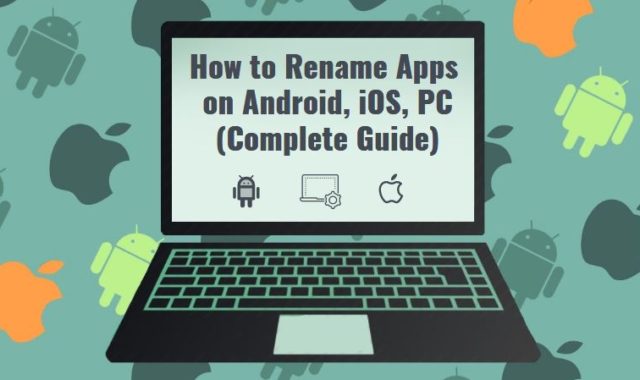Stretching is an incredibly useful thing that many people neglect. Exercises of 5-10 minutes will help you to speed up blood circulation and the process of recovery from exertion.
If you are one of them, congratulations – you can improve your health thanks to this review. These best stretch reminder apps for Android & iOS will help you. With them, every break you take will be the most enjoyable, unforgettable, and at the same time will help you stay productive throughout the day.
We also recommend you these best scrum project management apps for Android & iOS to make all your day plans organized.
Stretch Reminder

The Stretch Reminder app will help you take breaks to profit your health.
To work properly, you need to set the frequency of notifications. You can choose the interval from 1 to 6 hours. You also need to specify the beginning and end of the workday.
This app will send unobtrusive notifications to make a break, take your eyes off the screen and do a couple of exercises.
You’ll also see pictures that show you how to properly perform certain movements. There is a detailed description at the bottom to help you.
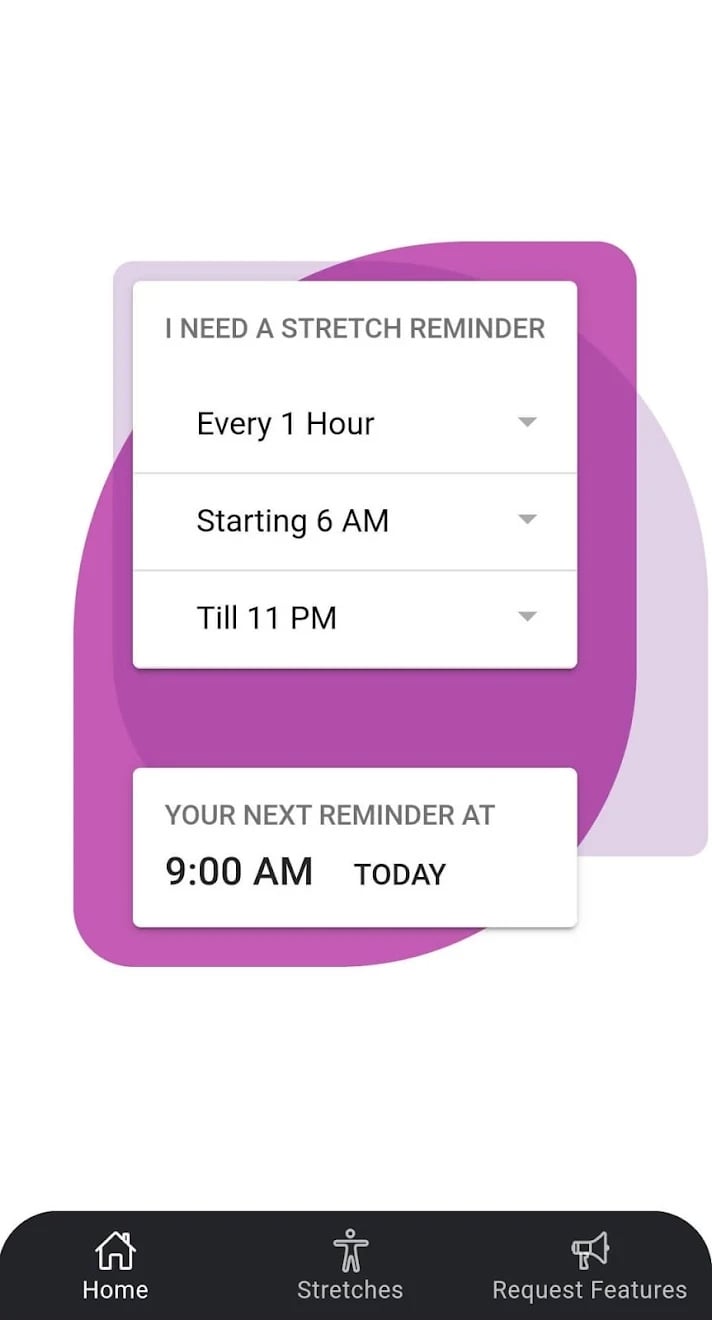
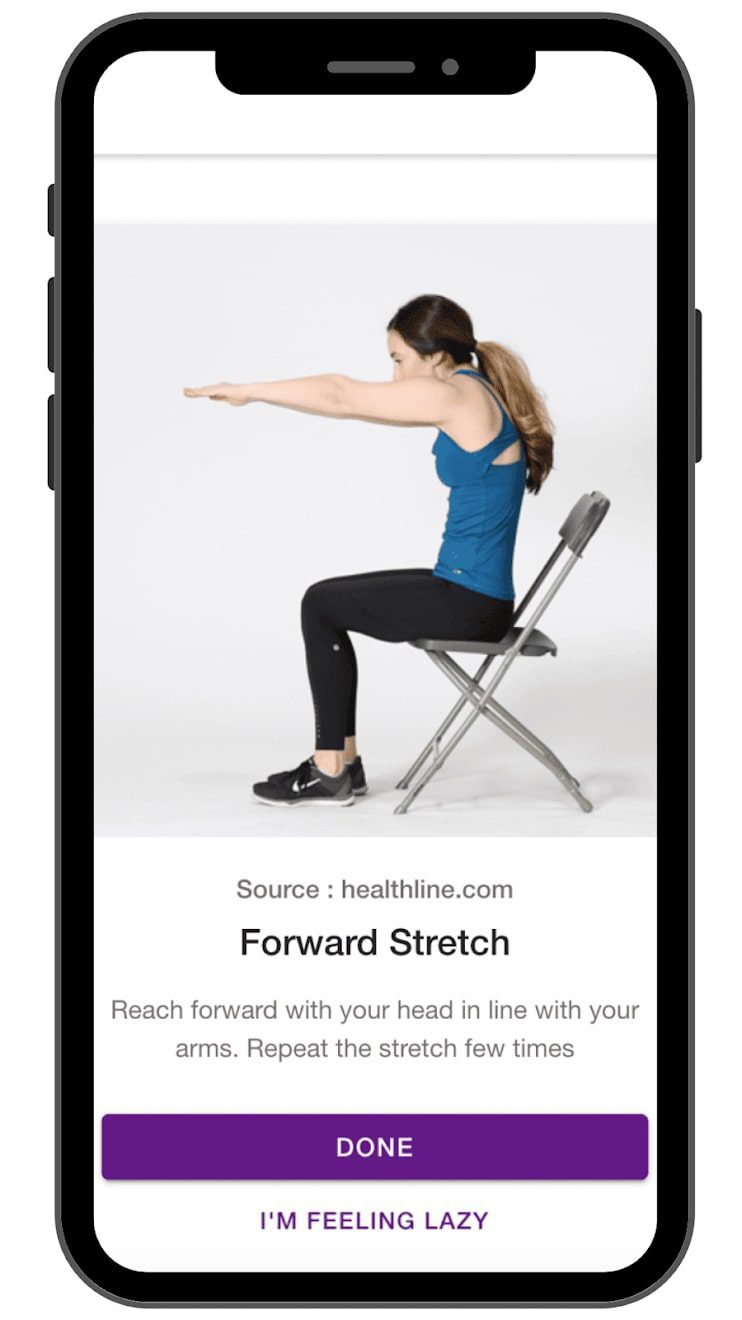
The app is available for free and does not limit its users. Moreover, there are no ads.

You may also like: 9 Best Interval Timer Apps for Android & iOS
Work Break

The Work Break app is primarily designed for breaks during the workday. Yet, you can also use it as a stretch reminder. This is possible thanks to flexible settings.
You will receive personal reminders. This is crucial because doing routine chores for a long time can negatively affect your productivity and mood.
You can also set a reminder to eat or drink water or any other important task. You can also add your own reminder text. Schedule all your extra chores throughout the day so you don’t forget anything. View future tasks two hours in advance.
At any time you can cancel an upcoming reminder or delete it altogether if it has become useless. Notifications can be made silent or you can choose any signal you like.
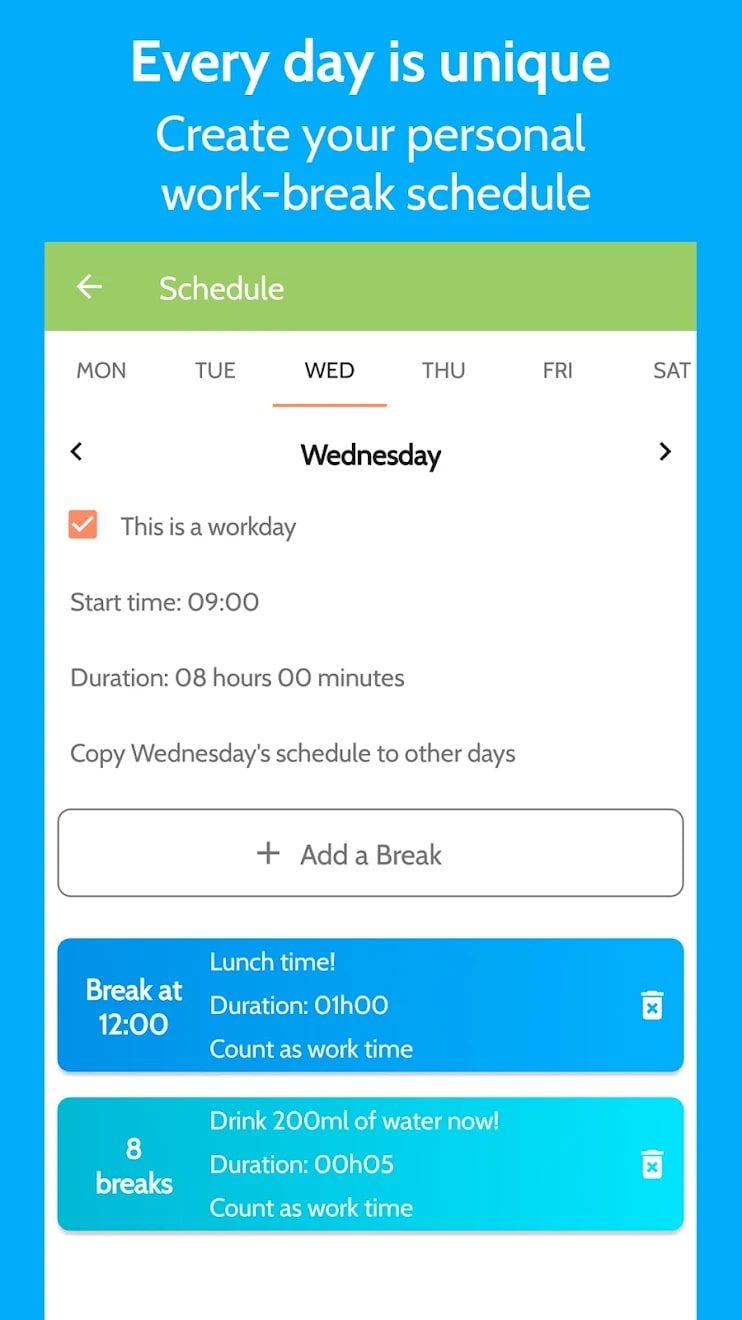
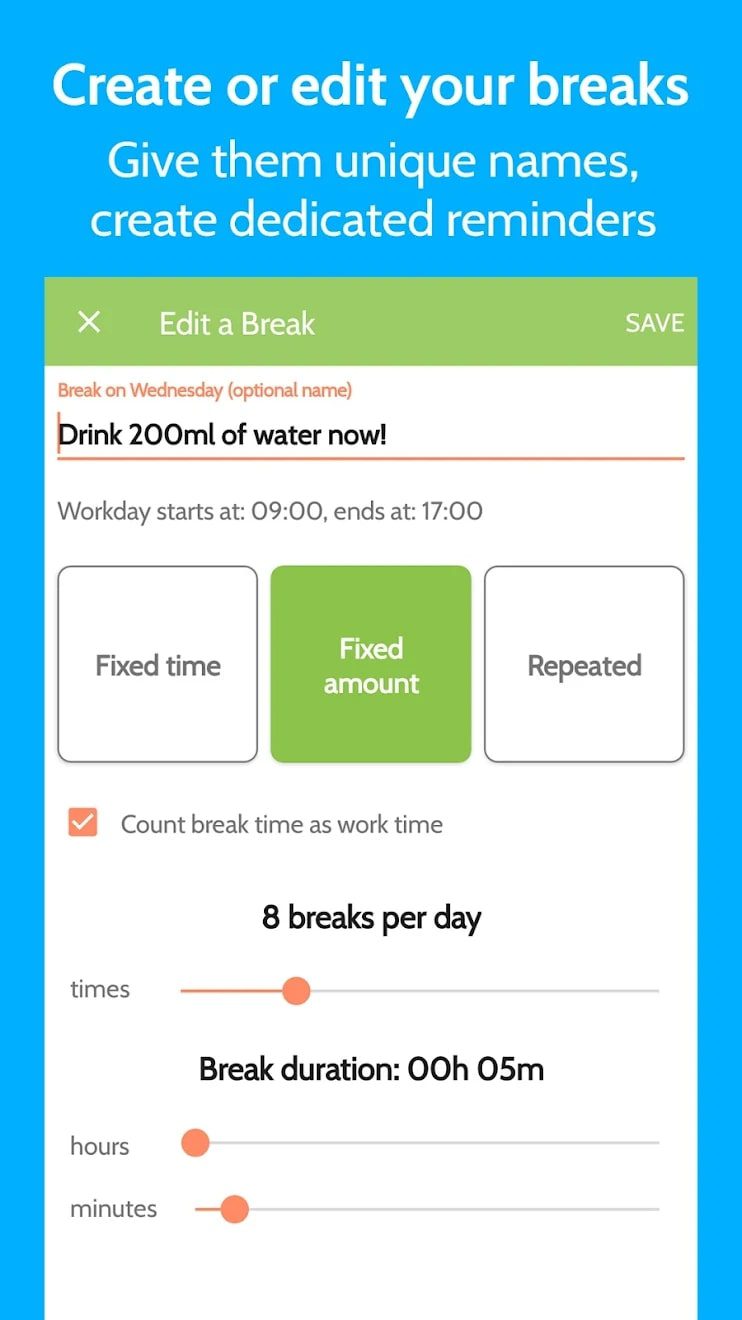
You don’t need a permanent Internet connection to use the app, which is a guarantee of security. If you have any questions, then contact support for the app.

Break Reminder

The Break Reminder app will remind you of the importance of taking a warm-up break to perform at your best.
It will also teach you how to manage your time properly. Schedule a few breaks to stretch your muscles well and keep them from getting tired.
Among the features here are audible reminders, vibrations, and even flashing lights.
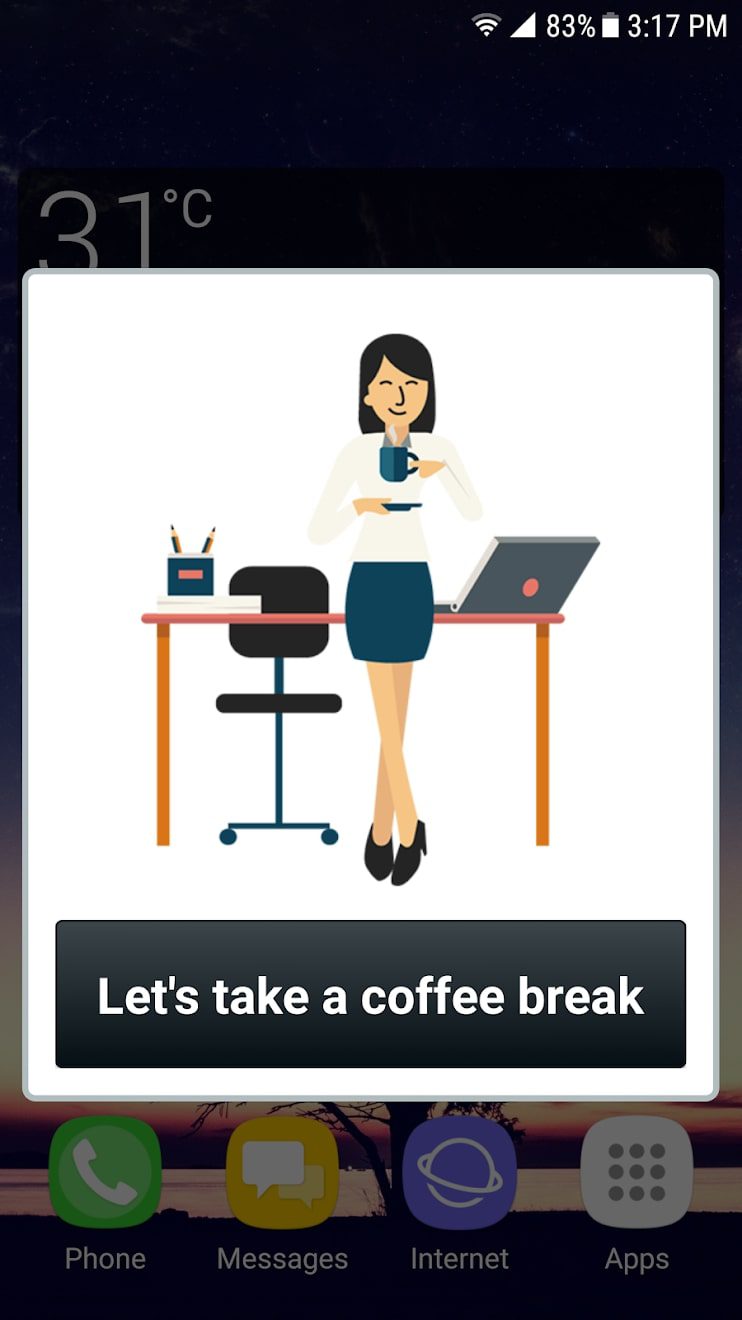
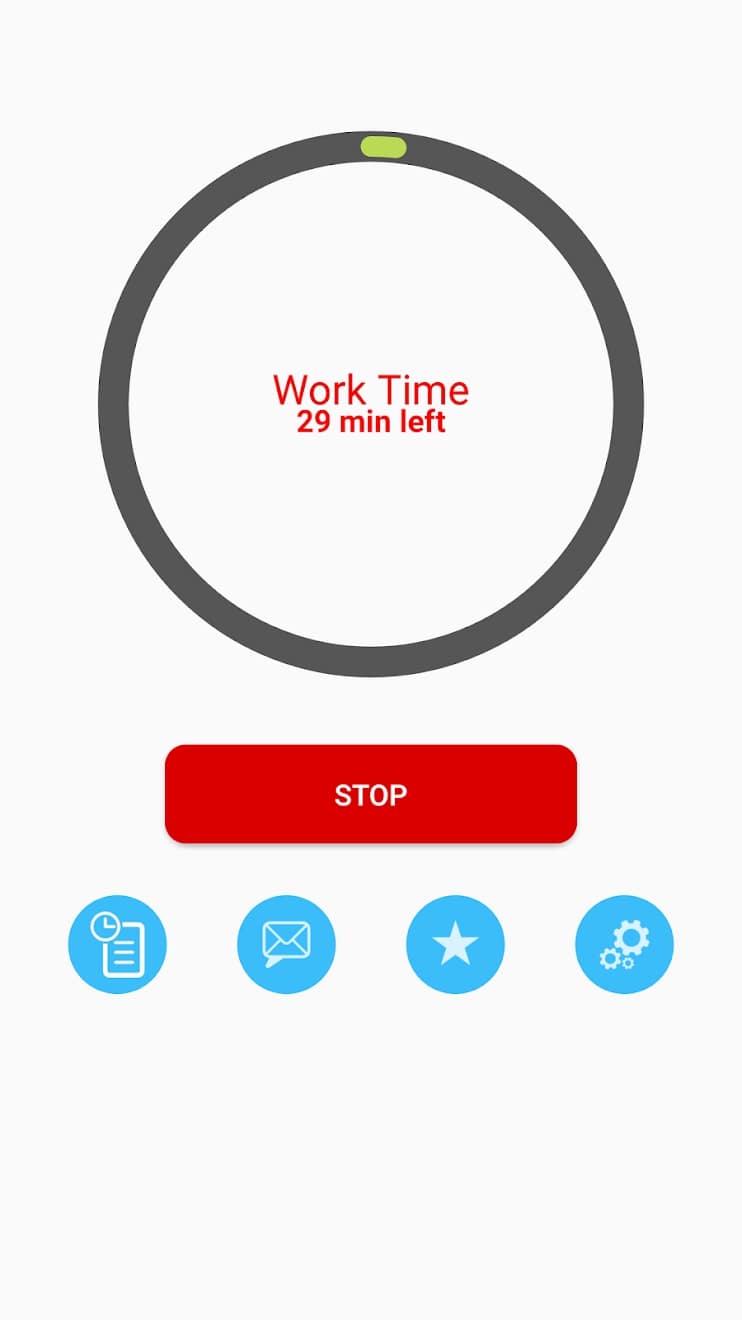
You can set a sound from your phone’s memory as a sound notification. You’ll also be able to see a history of all the breaks you’ve taken.

Any.do

Any.do is a customizable pocket-sized assistant for planning daily activities and tasks. The app will always remind you to stretch and beyond.
Control your daily routine with an intuitive utility. Add, change, delete reminders with a few actions. With a pulling motion, move, rearrange plan items. Shake off completed to-do items.
Use a simple widget on your desktop to get quick notes on your schedule. Sync effortlessly future and existing reminders across all your devices.
Dictation helps you quickly create a new reminder. Say the necessary information with the due date and the program will add it to your schedule. Smart sorting itself will wedge the new entry into the necessary gap.
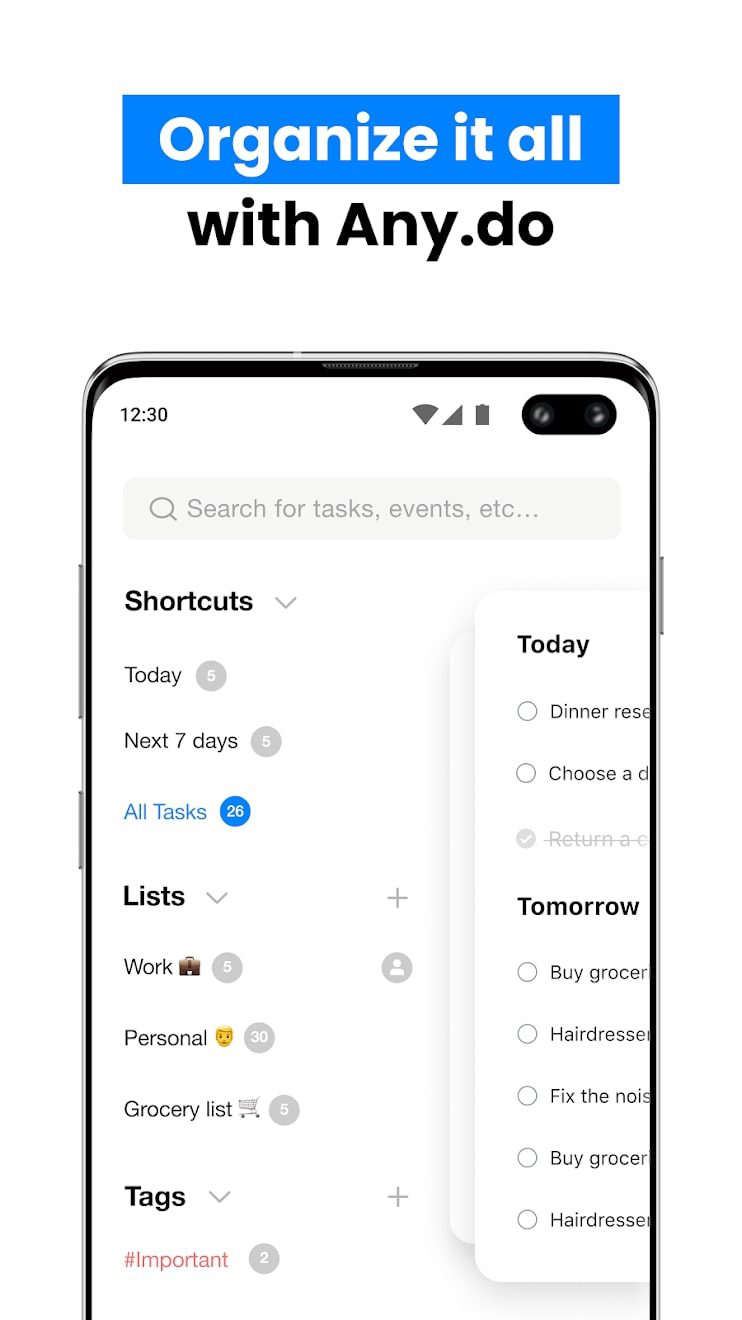
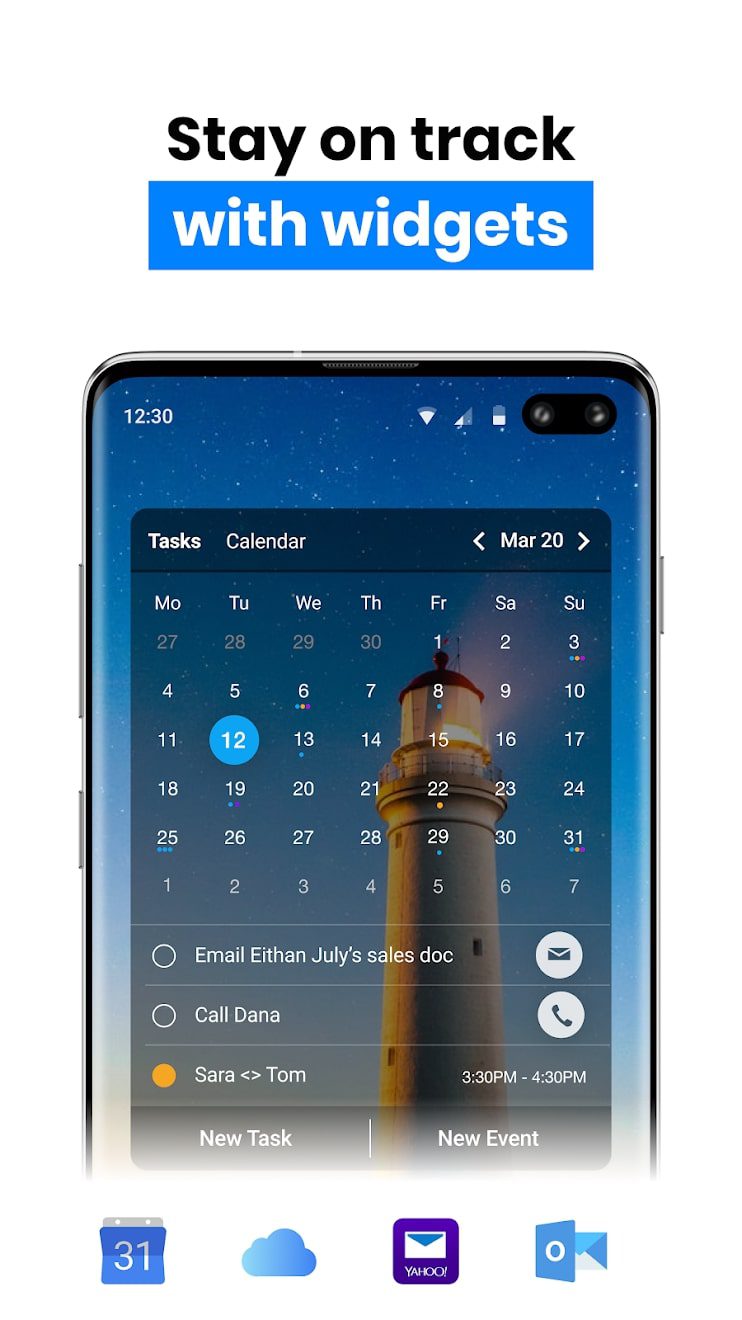
In addition to the basic functionality, automatic scheduling features are also provided. You can set up daily notifications and schedule every day at the same time.


Repeat Alarm

The Repeat Alarm app will remind you to do things that are crucial to your health throughout the day. Set reminders for every hour within a certain period of time.
You will receive appropriate notifications on your phone in the form of an alarm. To do this, let the app send them to you.
You can use any ringtones or record a voice message as sound. Silent mode is also available, where the app uses vibration.
In addition to the stretch reminder, you can also set them for taking medicines, drinking water, and other things. The number of reminders is unlimited.
Also, this program will motivate you to create new healthy habits. You can also set reminders to do them with a couple of one-minute steps. You need to enter the name of the alarm, select the days and times, and set the intervals.
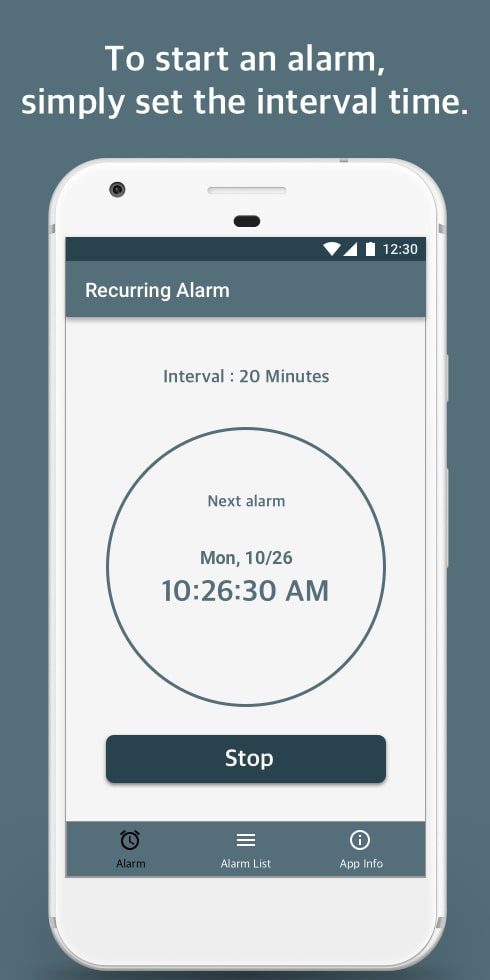
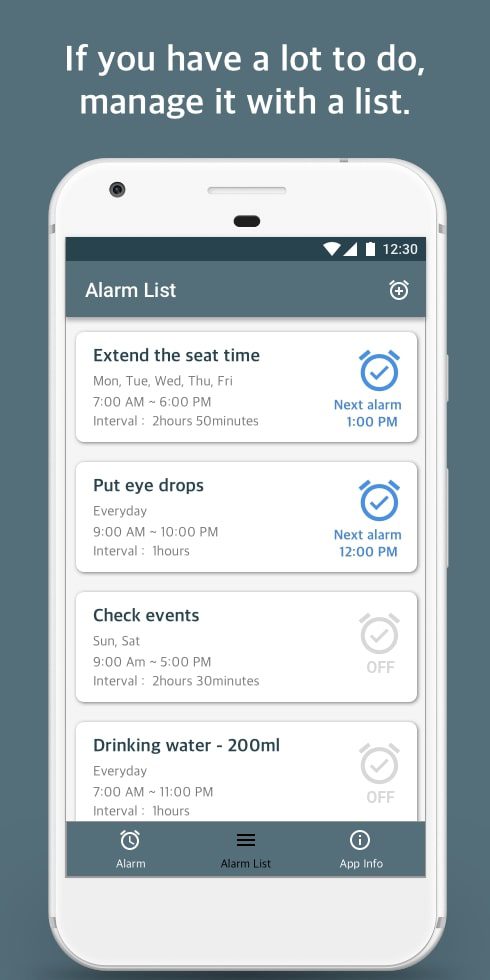
After all the reminders are done, you will be able to view the history. There you will see all the statistics and you will be able to track your progress.

You may also like: 11 Best Chores Organization Apps for Families (Android & iOS)
TickTick

TickTick is a handy scheduler and time manager. With this program, you can get organized and schedule your time in the greatest way for you.
You will definitely find time for stretching. Keep track of your goals, set reminders, and use a large number of other features.
You need to link the built-in calendar to the program to be more efficient. You also need to sign in or create a new account, which allows you to synchronize your data.
The entire functionality of the app is divided into several main screens. Edit scheduled to-dos with a simple tap. Mark them as done with handy gestures – swipe left or right.
This is also where you can create new reminders and customize them. Set them as a priority and create lists. For a neater layout and perception, put reminders in separate folders and highlight them with colors.
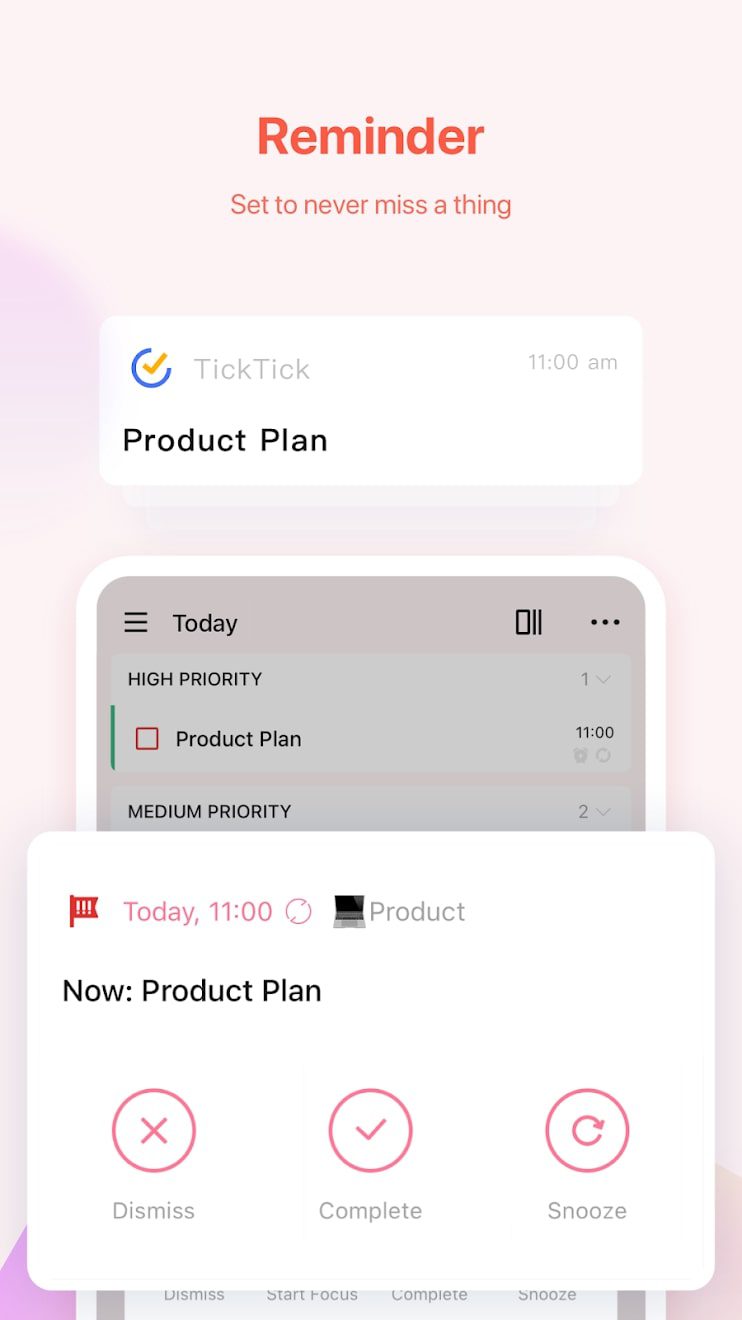
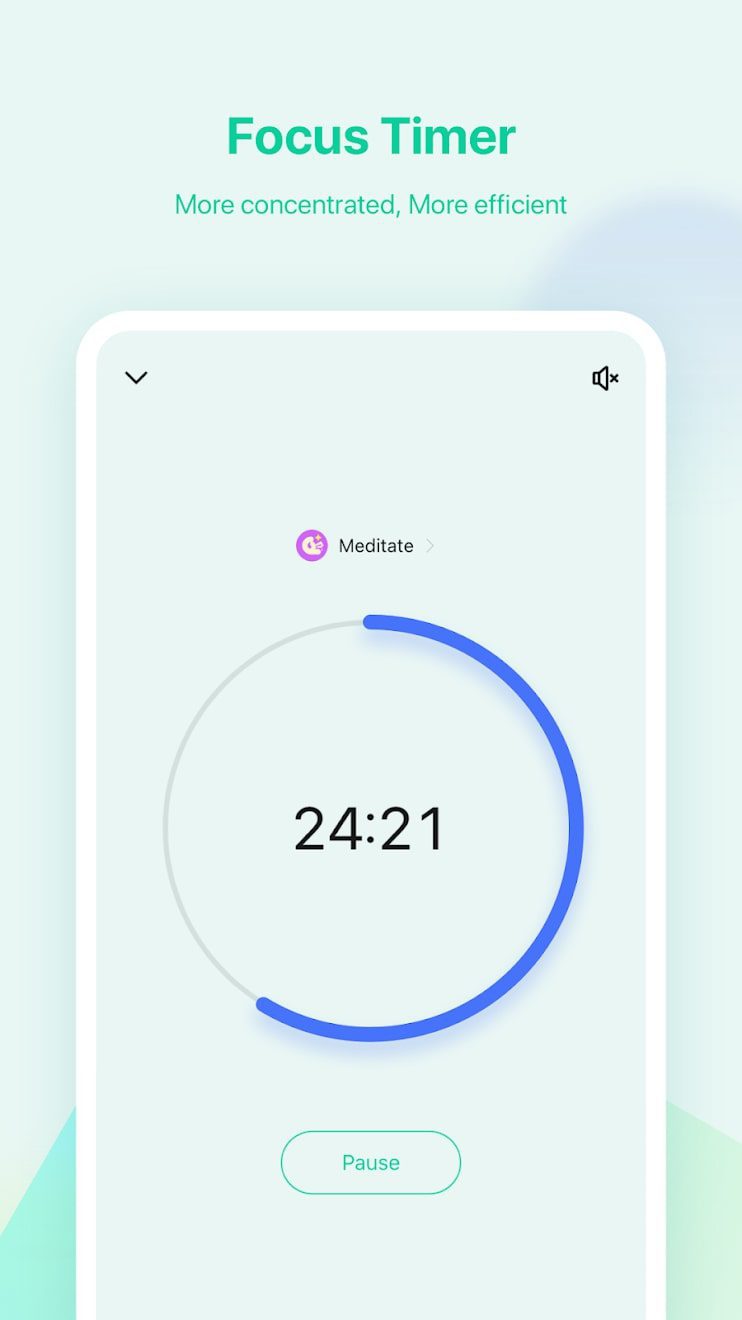
This app has a built-in timer that will remind you to stretch. Moreover, the program has a section that permits you to create habits and keep track of them.


Todoist

Todoist is an app for creating notes and reminders. It has proven itself among users because of its efficiency. Completing all the written tasks will bring you extra motivation.
The utility allows you to create many reminders and add chores. It is possible to set the time to do things. Reminders are also available for meetings and other important events.
Highlight notes with different colors and checkboxes for easy perception. After completing the task, you need to checkmark it The app allows you to create notes with different priorities. For a quick search for tasks, there is an option to add tags.
You can use the utility to add tasks to the calendar for regular execution. All upcoming events are displayed in the corresponding tab. It is possible to share the to-do list with other users.
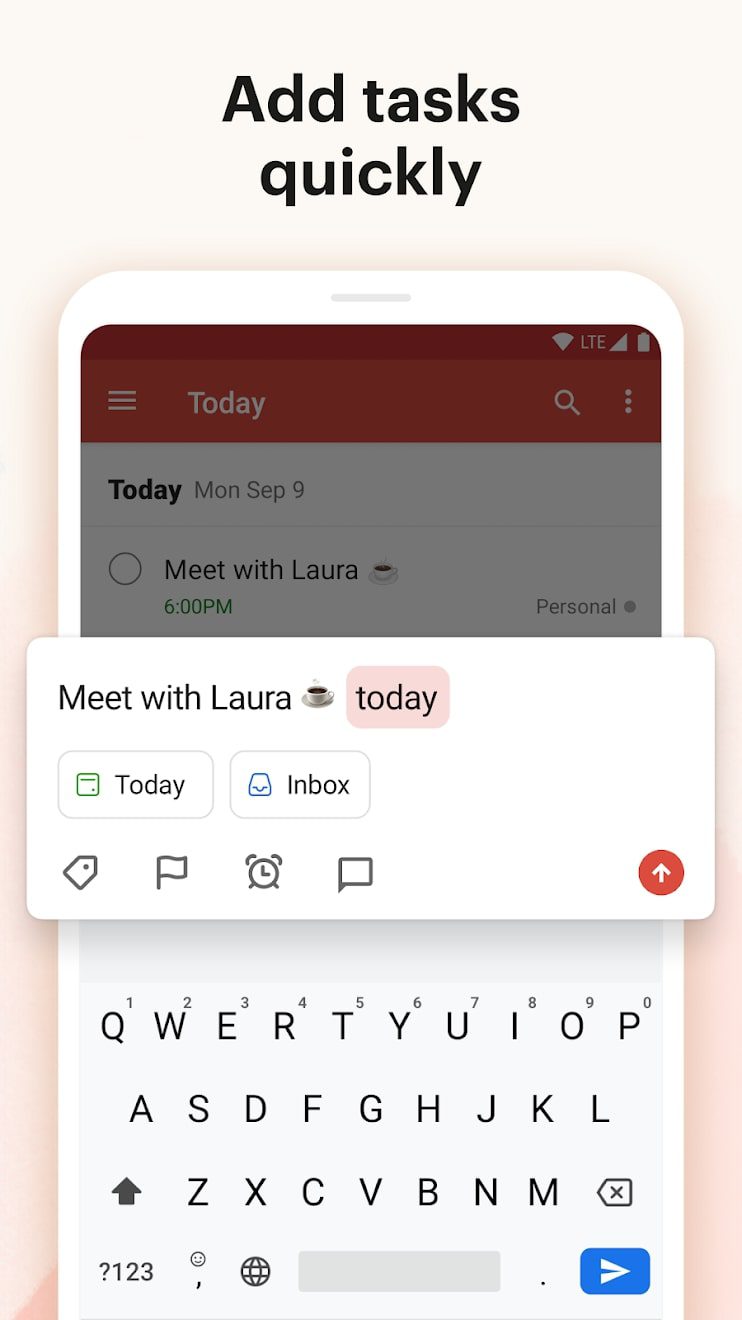
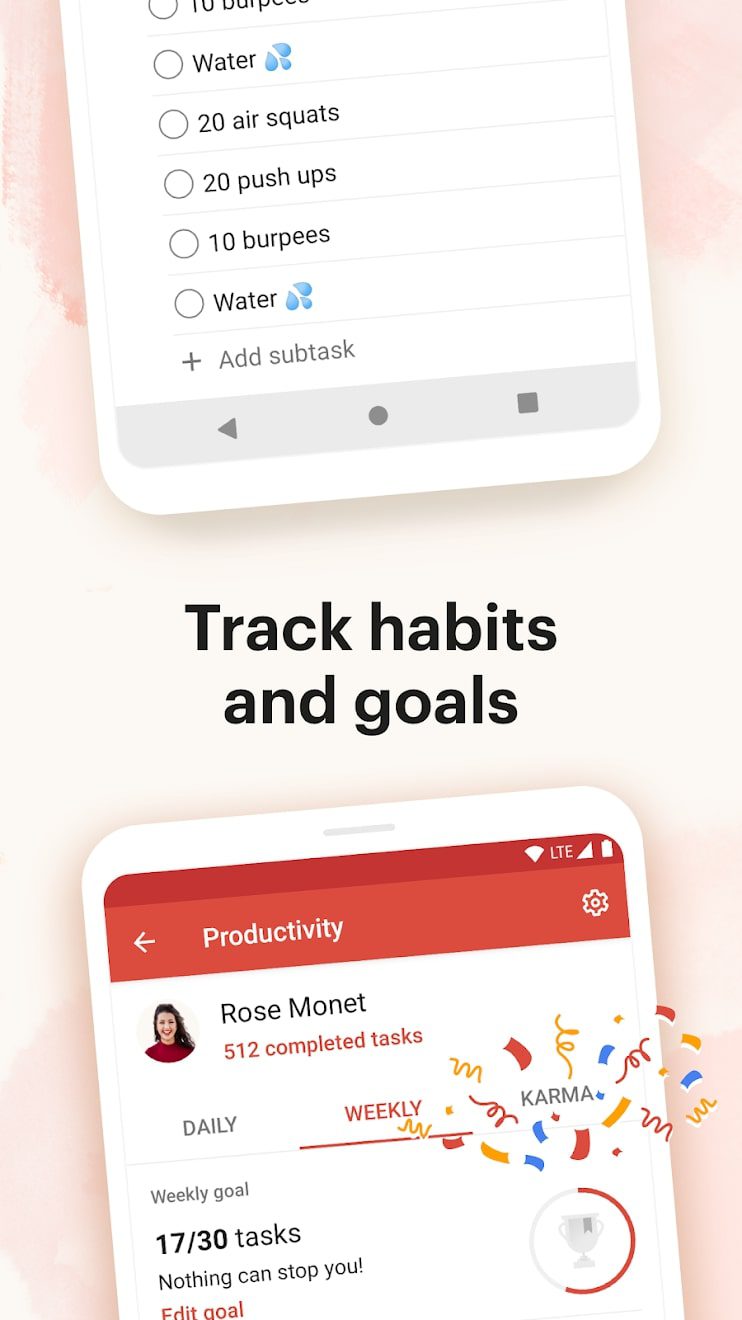
The app saves the history of actions in a special journal. This allows you to track changes and control the process of task execution. Filters by urgency and priority are provided for easy search of tasks. The app also allows you to set goals.


ColorNote
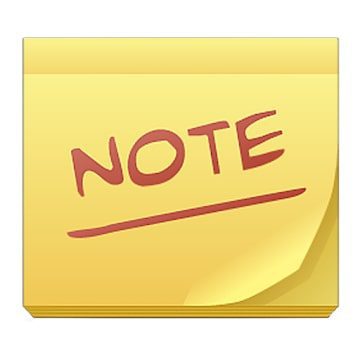
ColorNote is a handy app for taking electronic notes and setting reminders.
Bright design with juicy colors will not let you miss a scheduled event. Fans of stickers will adore the ability to attach notes to the home screen with a widget.
Most of all, users will enjoy the ability to organize notes by color. Comfortable notifications from the app will always keep you informed.
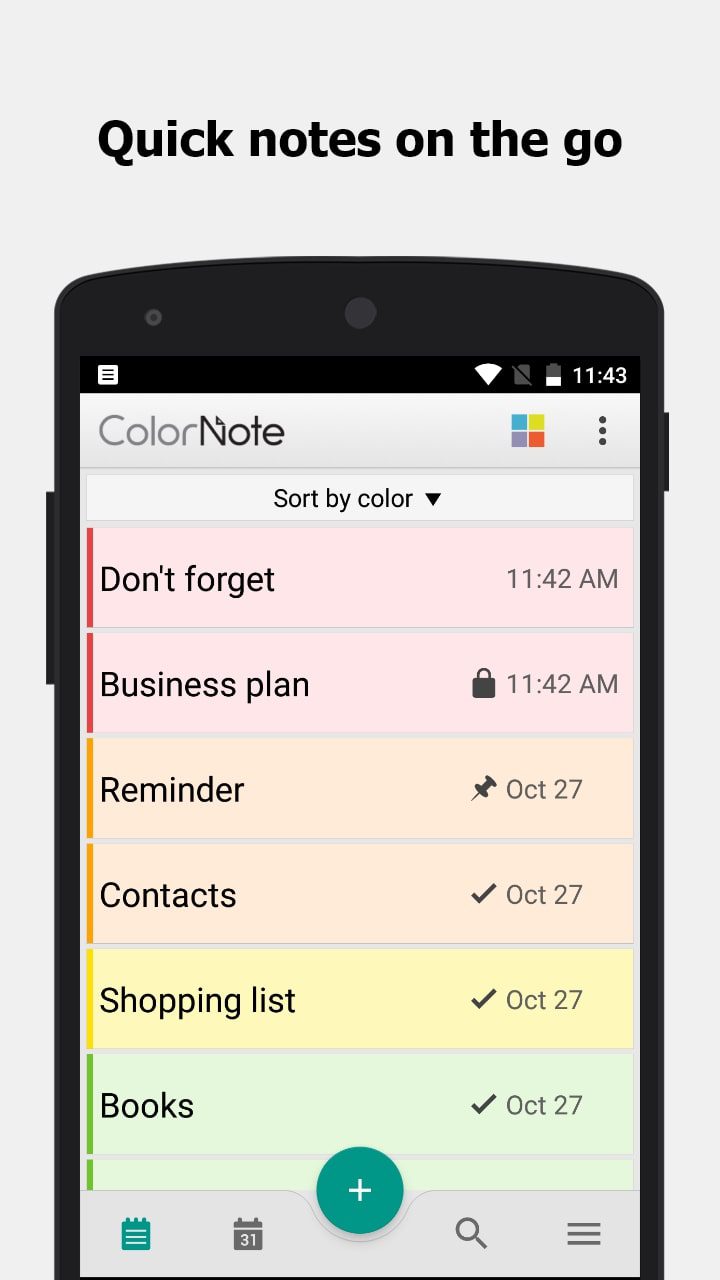
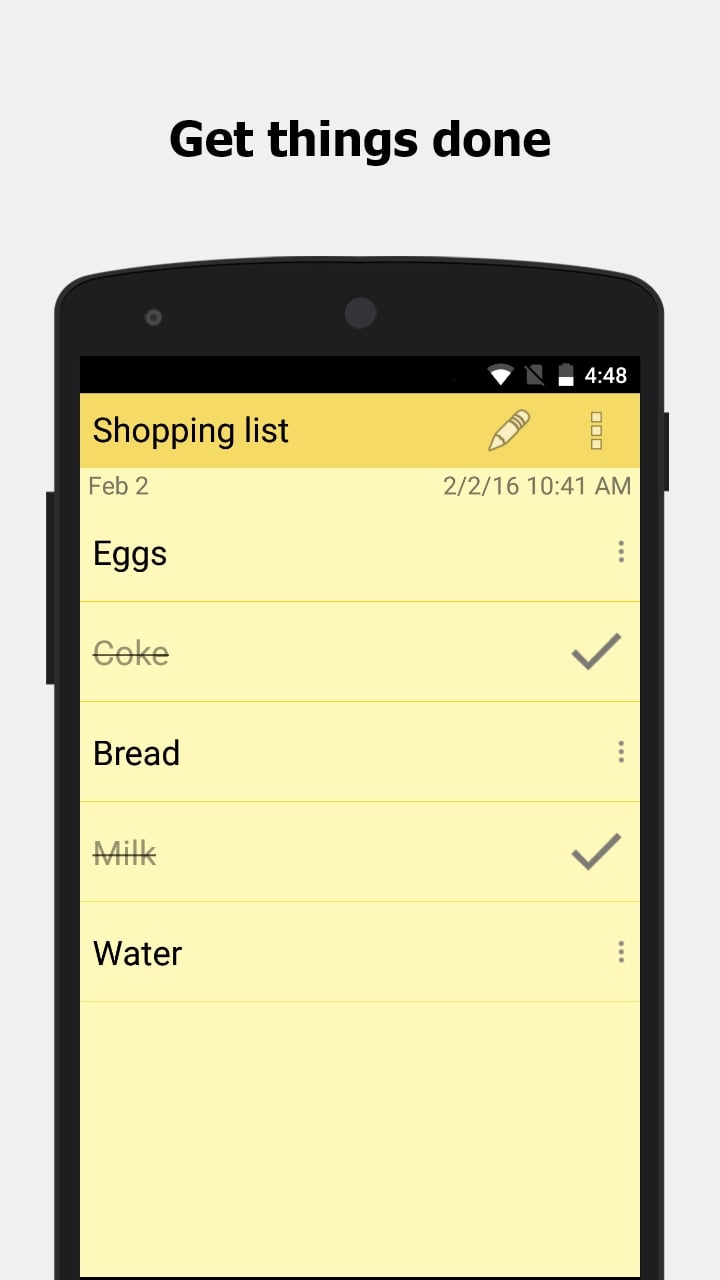
Create a rainbow plan for the day, and you’ll want to follow it. With syncing in one minute, all your devices will combine all your reminders into a single plan.

You may also like: 9 Best Gym Simulator Games for PC, Android, iOS
Evernote

Evernote is an electronic diary for adding notes. It is multifunctional and a great tool for stretching reminders.
Moreover, it is a universal notebook in which you can store all important information. Include geo-location, add territorial location and photos to your notes.
Keep a record of your personal achievements. Fast performance, simplicity, and uncluttered design work seamlessly.
You can share your tasks with family or coworkers so they can adjust to the pace of life and work. The dictation converter easily recognizes audio information and converts it to text.
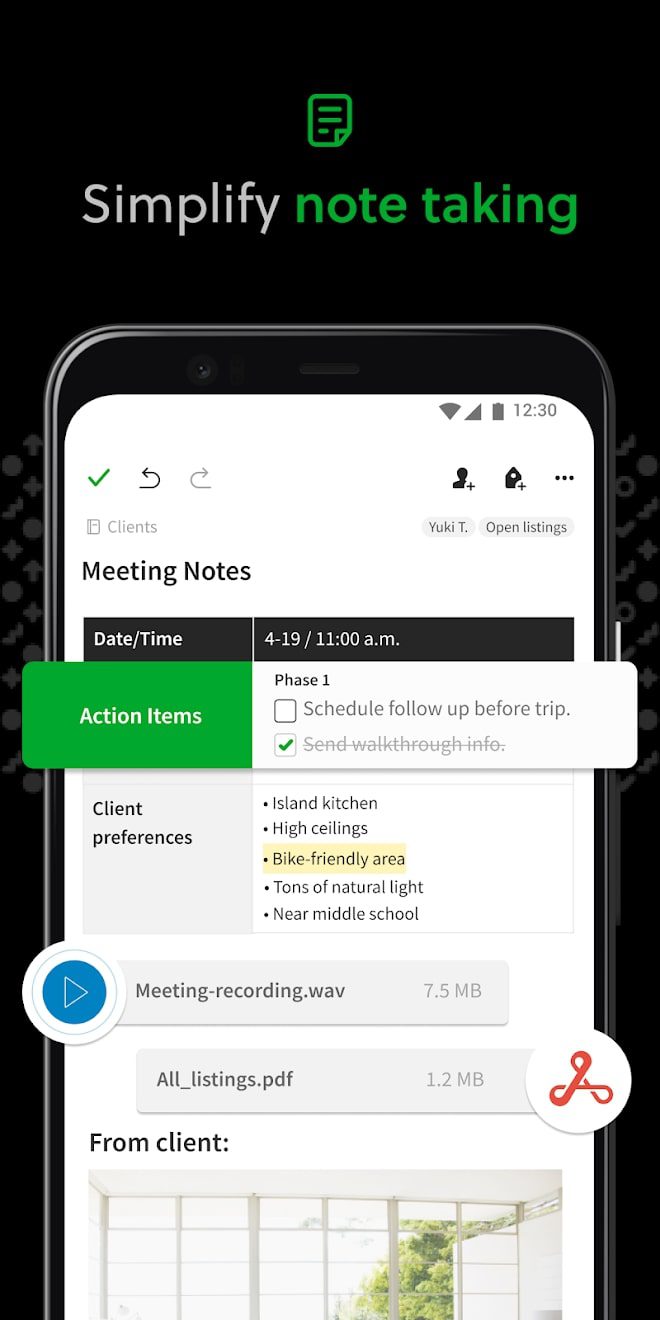
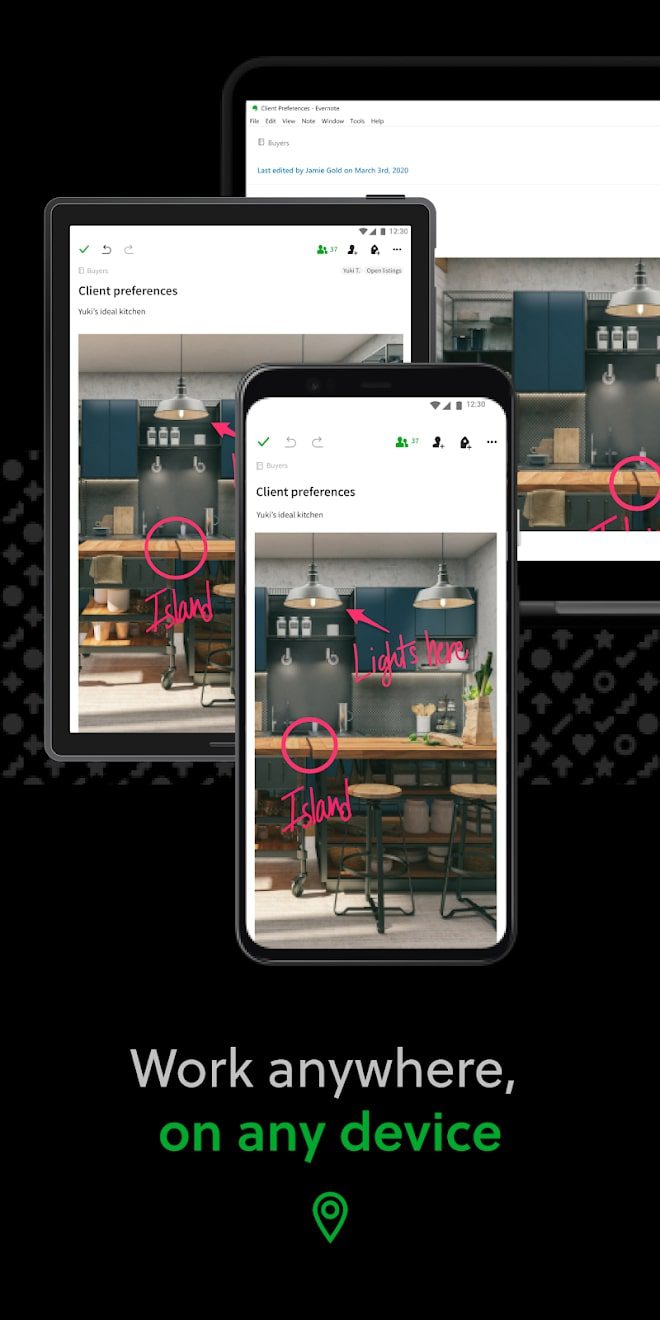
Full synchronization of notes and reminders on each of your home devices is available. It’s worth noting that all of these tools are available for free.