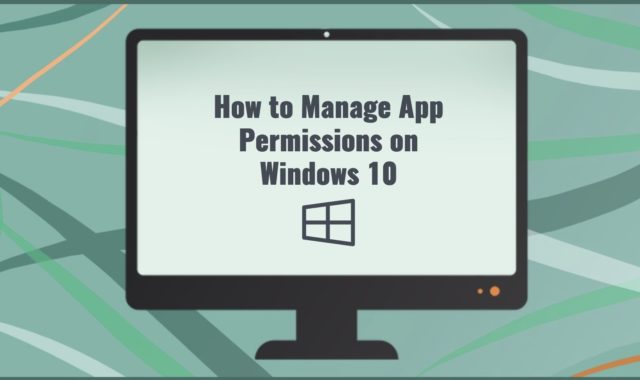MobaXterm is the legendary software that allows you to access your PC remotely. It has laready assisted millions of users to get the quick access to their computer at any time and solved a number of issues related to the topic.
If for any reason you can’t use MobaXtrem, finding the alternative might get a struggle. There are no exact copies of this software, only those who include more or less similar features and options. They have different system requirements, so read carefully and see which one would work best for you.
You may also like: 9 Free Yawcam Alternatives
We tried to pick up only the top-quality MobaXtrem alternatives, which are almost as good as the original one!
1. WinSSHTerm
The first tool in our rating list is WinSSHTerm. This software provides an access to remote systems via SSH and combines PuTTY / KiTTY, WinSCP, and VcXsrv.
First of all, the major advantage of this tool – it is totally free. So, when you open the app, at the top-left of the screen you will find four sections:
- File
- View
- Navigate
- Help
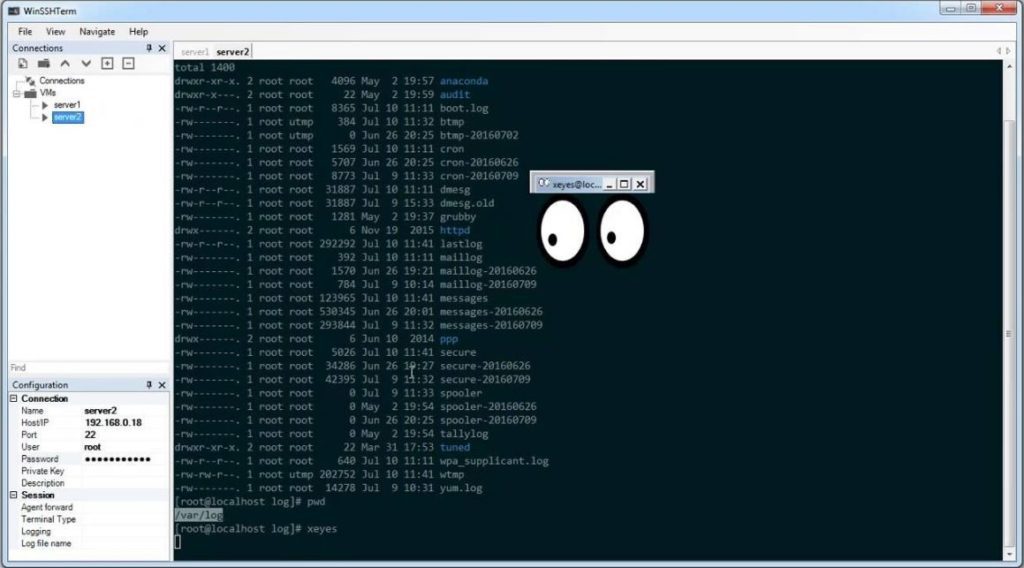
WinSSHTerm is 100% safe. It runs pretty well and does not crash or hang even after a long period of use. Moreover, the software boasts a user-friendly interface and uses special color schemes to decrease vision tension.
Plus, you can even customize the interface the way you want – adjust the font size, cursor type, copy and paste mode, terminal type, color scheme, and so much more.
By the way, WinSSHTerm also comes with integrated support for copying files and launching X applications.
Another useful feature about this software – there is no need to install it. You can use it via a USB flash drive or any other portable media.
In addition to all the aforesaid, the software includes smart navigation tools and keyboard shortcuts. Due to these options, you can instantly start a new SSH session or switch the existing ones whenever you want.
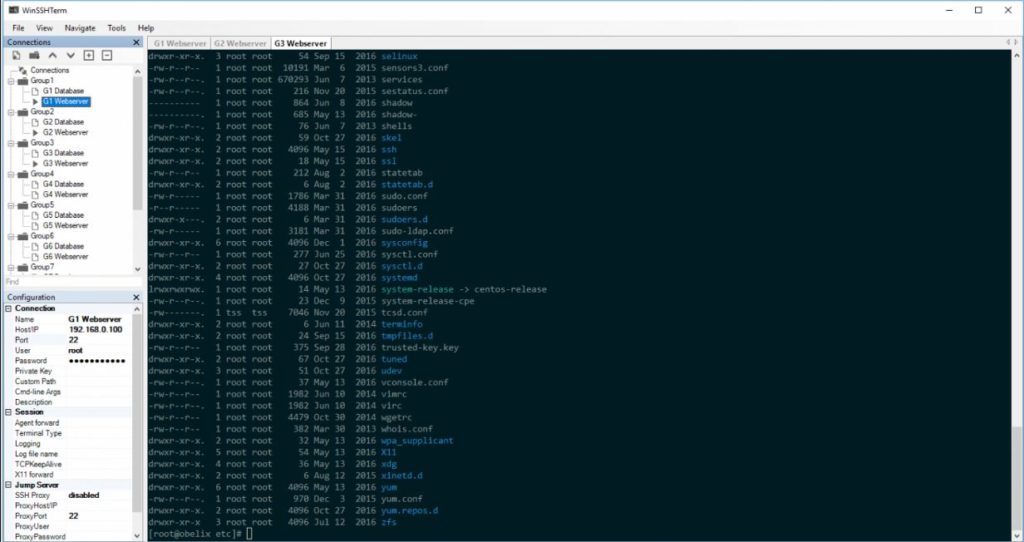
We have not found any negative feedback from users, but we have to note that this tool is mostly useful to get access to remote machines. We would not recommend using this program on a local machine.
To sum up, WinSSHTerm is an excellent option. Wide range of functions, user-friendly interface, and great compatibility – all these features you will find in WinSSHTerm.
Key features:
- Available for Windows 7/8 / 8.1 / 10
- File transfer support
- Provided terminal colors
- Multiple tabs and windows
- Works with PuTTY / KiTTY executable

You may also like: 9 Best Earphone Volume Booster Software for PC, Android, iOS
2. Terminus
Another alternative that we would like to bring your attention to is Terminus. The software works on Windows, Mac, and Linux.
This program is a cross-platform terminal emulator that provides support for WSL, PowerShell, Cygwin, Clink, cmder, git-bash, and so much more.
Terminus installs quite fast. On the home page of the app, you will find the following buttons:
- New terminal
- SSH
- Settings
So, after downloading this tool, you will have an access to several themes and a variety of color schemes. Additionally, you can even create your own plugin with Typescript and Angular framework.
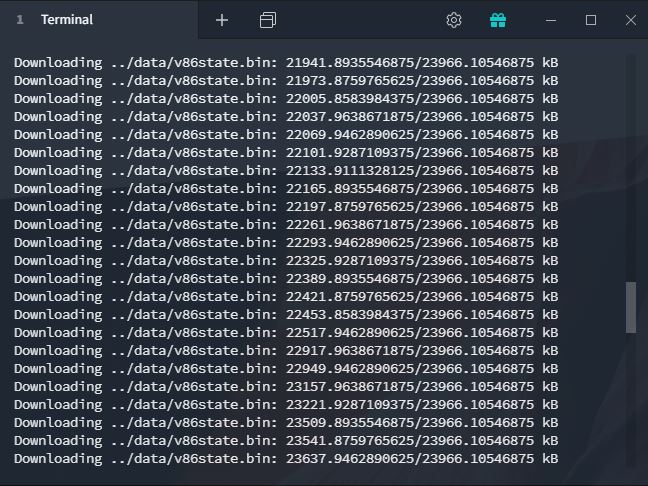
Besides, we have to mention that in the Settings, you can also customize various sections – hotkeys, plugins, appearance, and so many others.
We have to admit that we were pleasantly surprised by its magnificent design that guarantees a convenient interface. In addition to it, you can even set up the interface according to your wishes by using CSS markup. The same you can apply for the functionalities – just use the third-party plugins.
Despite the fact that this tool comes with a non-commercial version, we have noticed that it fully copes with its functions.
Another distinctive option there, Terminus allows you to restore the closed tabs from a previous session. This option will certainly help you to save so much time!
All in all, Terminus is worth downloading. So, if you are looking for a straightforward and well-designed terminal emulator, hurry up to try Terminus.
However, we have found several downsides of this software – it does not support multi-window function and slows down a little bit.
Key features:
- Minimalistic design
- A wide range of settings
- Supports WSL, PowerShell, Cygwin, Clink, cmder, and etc.
- Provided color scheme editor
- Customizable keyboard shortcut scheme
- Suitable for Windows, Mac, and Linux

3. PuTTY
PuTTY is the most popular and widespread SSH client. Initially, it was developed for Windows but later a version for Unix systems appeared.
The software is pretty lightweight but there is no need to install it. After downloading PuTTY, just launch the PuTTY.exe file and you will get to the configuration window.
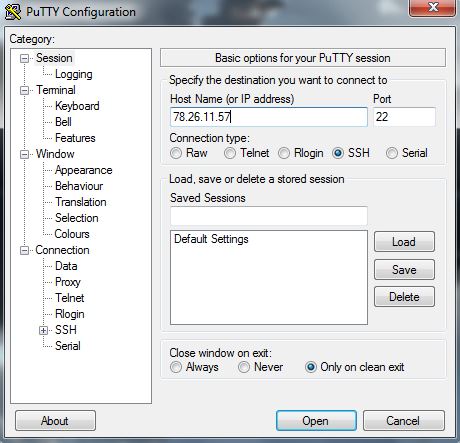
After that, enter the IP address, keep the port and connection type by default. Then, tap on the Open button and choose Yes.
PuTTY enables you to remotely connect to any computer running on Windows and easily work with it through your device using the Internet. Additionally, it provides you a wide range of configuration options for a remote device setup.
By the way, the manufacturer stands firmly behind the user’s safety. When you copy files, the connection becomes automatically protected from interception and theft. Moreover, if you want, you can even set a password or log in. This is certainly a great advantage!
As for distinguishing features there, all the connection settings are saved during the subsequent activations. So, you can vary the proxy, use hotkeys and the command line.
The main functionality is to use special commands to manage the server. The major available actions include: viewing general information and statistics from the server, managing files and directories, searching, mounting file systems, control users and file access levels, archiving and unpacking directories, and so much more.
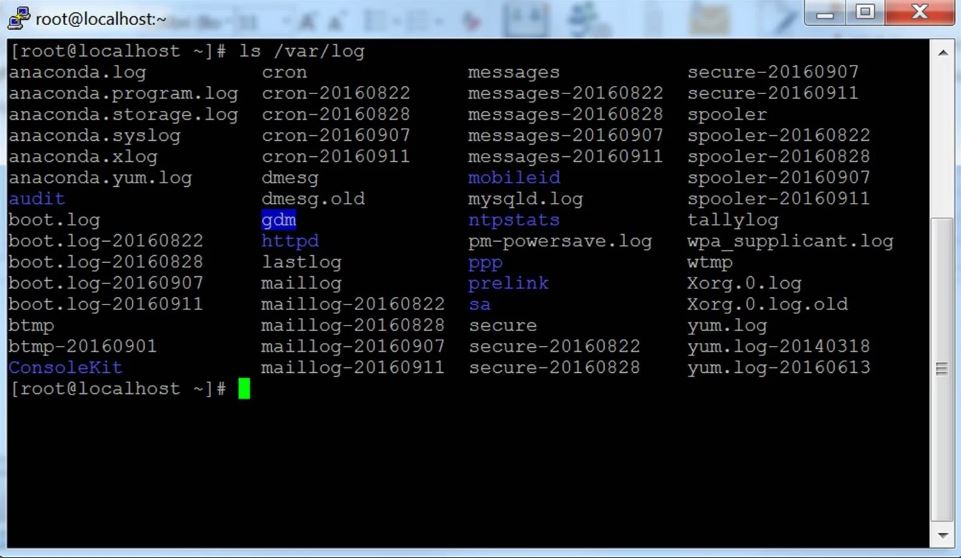
Despite the fact that PuTTY is one of the oldest SSH clients, many users complain about the boring interface and the lack of useful options.
In general, PuTTY is not the best of its kind, but it certainly deserves to be mentioned in our article. Hurry up to try it – you will not regret!
Key features:
- Does not require installation
- Compatible with all Windows computers
- Provided high-security level
- Works with Unix system
- Simple interface

4. KiTTY
KiTTY is another most popular program among telnet/SSH clients. This tool is developed on the example of the previous software.
In fact, both programs are completely the same. They both have open-source code. But KiTTY offers advanced functionality that guarantees a more efficient and convenient working process.
There is no need to worry that KiTTY will take a lot of storage space, as it allows you to use removable media.
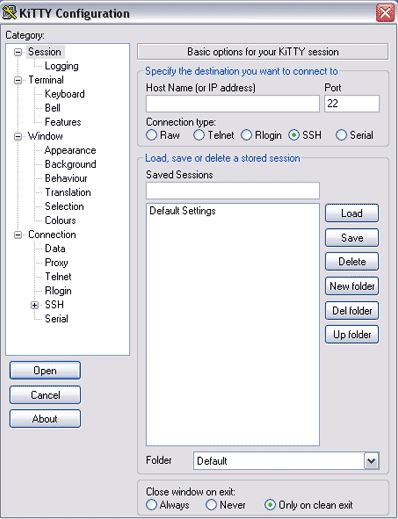
What is more, in this software you will also find some useful and unique options. For example, it contains an integrated chat server and text editor. These things are certainly great advantages there!
In general, the appearance of the program is similar to the PuTTY interface. So, all the PuTTY users will not face any issues while using this software.
Moving on, KiTTY enables you to save time, as it provides an automatic authorization and execution of configured commands after the connection.
As for other interesting features about this program, it contains session filters, custom commands, Session Launcher, password saving, configuration saving, integration with WinSCP, and much more.
However many users mentioned that they have never used the additional functions, as sometimes they confuse them.
We have to admit that the manufacturer constantly updates the software version to satisfy the users’ needs and wishes. Besides, the program is 100% safe.
As a previous app, KiTTY allows you to have remote access to other computers, but KiTTY provides a larger number of useful functions and tools.
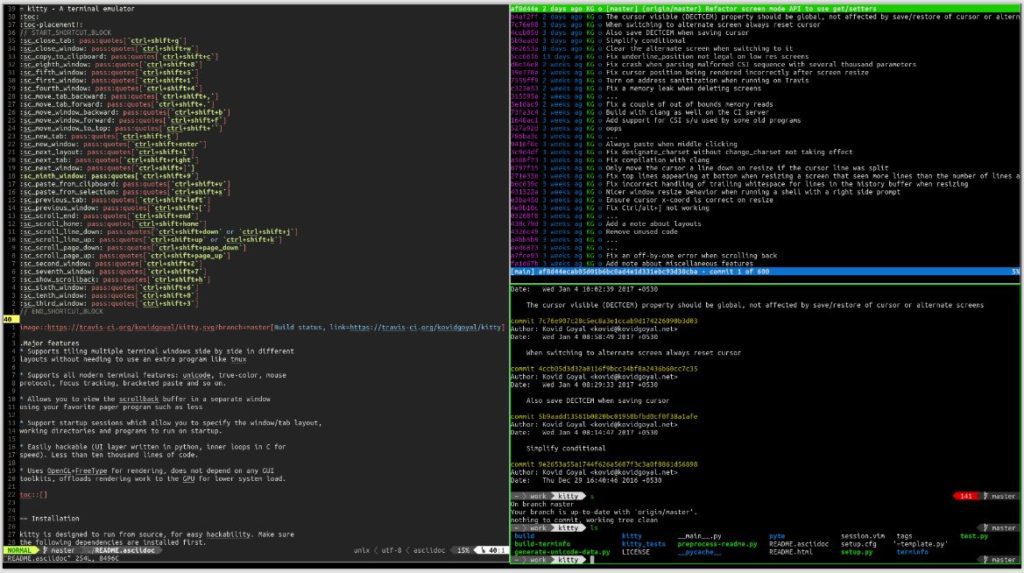
The major drawback that we have found in this tool – the program does not contain the complete configuration. That is why if you are going to change the common configuration, you will have to modify it in every session separately.
Summarizing all the points mentioned above, KiTTY is a great app. The software works well without any lags or bugs, so we believe it will fully suit you!
Key features:
- Compatible with 3DES/ AES/ IPv6 / Blowfish/ DES/ Arcfour-protocols
- Provided hot keys
- Automatic authorization
- User-friendly interface

You may also like: 10 Best Dice Roller Apps & Websites
5. ZOC Terminal
The next tool that we are going to review is ZOC Terminal. It is a professional terminal emulator software for Windows and macOS. It combines a connection option to all your text servers and remote transfer.
ZOC Terminal installs quickly and works without any lags or bugs. The program features a modern design that makes its interface very convenient to use. So, when you open the software you will find the following buttons on the top-left of the screen:
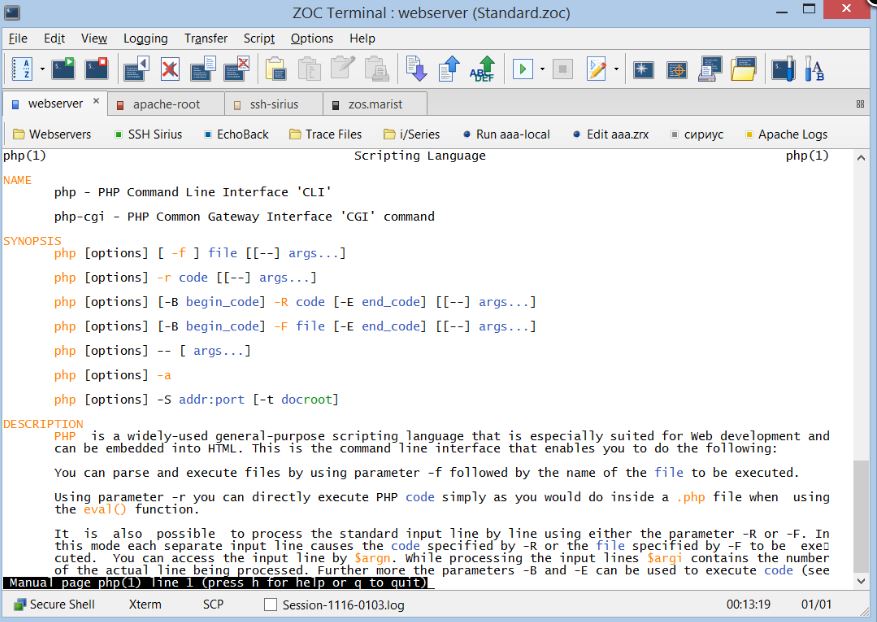
- File
- Edit
- View
- Logging
- Transfer
- Script
- Options
- Help
Under them, there is also a great number of other useful icons.
Some users also noted that the program contains a wide range of functions and sometimes it can be difficult to find the one you need. Besides, many people complain that the software does not detect automatically the installed shells.
As for distinctive features there, it comes with tabbed sessions, command history, multiple window support, scrollback, and so many other things.
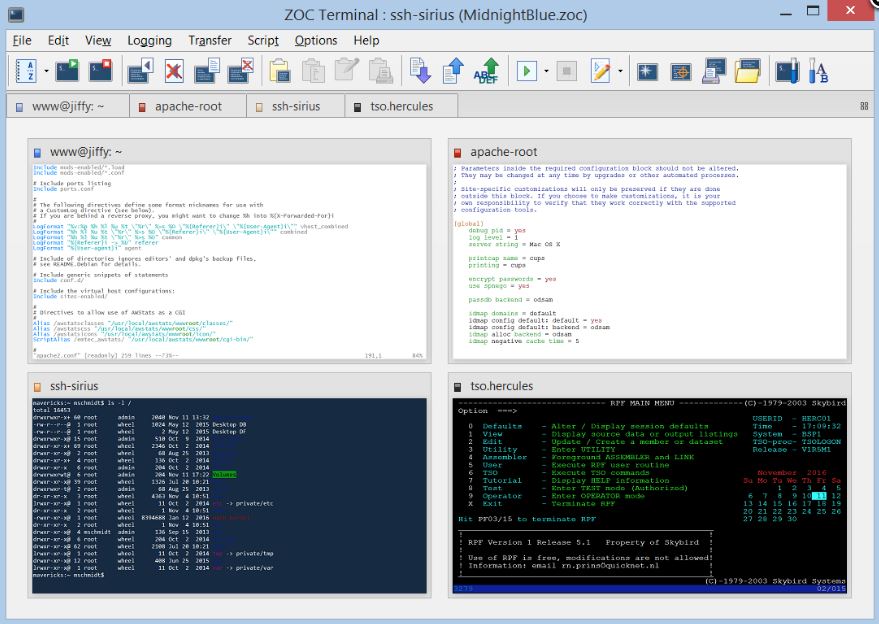
Overall, ZOC Terminal is a must-have software that is full of magnificent options. Thus, you can use this program for various purposes. We have not found any significant cons in this tool. So, hurry up to try it – we believe you will like it!
Key features:
- Provides scripting language (more than 200 commands)
- Stylish interface
- Comes with tabbed sessions
- Supports major data transfer protocols
- Extended number of features

6. OpenSSH
Another popular alternative is OpenSSH. The program is compatible with many platforms – Windows, macOS, Linux, and etc.
The software allows you to generate secure connections and manage operating systems. So, once you have provided a username and password with OpenSSH, all aspects of the remote system will be available.
When the installation is completed, you need to configure the system. For this, you have to create SSH keys, which are unique system identifiers. They enable clients to securely connect to the host where the SSH server is installed.

OpenSSH is 100% safe. It does not crash or slow down. When you get to the menu page, you will see the list of the following sections at the top of the screen:
- File
- Edit
- View Search
- Terminal
- Help
OpenSSH comes with a convenient and user-friendly interface. However, OpenSSH is a must-have software for professionals, but novice users can find it a little bit difficult to use.
At the same time, the software allows you not only to fully manage a remote computer, but also to transfer files, send any data stream, and so much more.
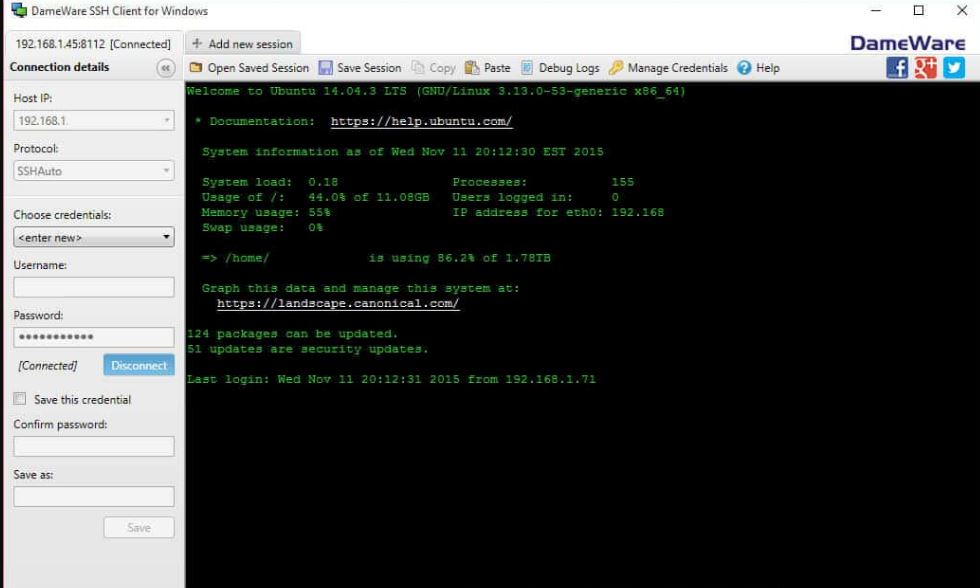
By the way, the manufacturer constantly updates the software version to meet all the users’ needs. Moreover, we have not found any negative feedback from the users.
To sum up, OpenSSH is certainly a great software. However, we have to mention one major drawback – it does not contain functions for host control.
Key features:
- Provides securely tunneling
- Convenient navigation
- Suitable for Windows, macOS, Linux, and so on.
- Supports all SSH protocol versions
- Comes with a wide range of authentication methods

7. Hyper
Hyper is one of the most beautiful tools on our rating list.
Hyper operates very well. We have not faced any difficulties while using this tool. The program is easy to set up, so you can even use it immediately after the installation.
We were impressed by a well-developed design that makes its interface very easy to manage. Dark background, smooth lines, and nice animations – all these things you will find in Hyper.
Users like this software not for the extended number of functions, but for its simplicity of usage and attractive interface.

However, many people complain that this software does not have UI configuration, so all the options must be adjusted via JSON.
According to the developers, their goal was to create the fastest and most reliable service. At the same time, it is built on the basis of the Electron framework – some people find it an advantage while others don’t. But for us, it certainly makes Hyper a multifunctional and cross-platform tool.
Summarizing all the points mentioned above, Hyper is a top-grade tool. There is no need to be very tech-savvy to manage this program. However, for us there is only one significant disadvantage – it does not provide many options.
Key features:
- Works on Windows, macOS, and Linux
- Built on Electron
- Supports split panels and plugins
- Magnificent design
- Quick setup
- Cross-platform and elegant terminal

8. Fluent Terminal
Now we would like to bring your attention to the next must-have option – Fluent Terminal. Its name fully describes the software’s functionality.
Fluent Terminal is based on UWP and web technologies. This terminal emulator is developed for PowerShell, CMD, WSL, or custom shells.
First of all, we have to admit that there is nothing complicated about this tool. That is why even beginners will quickly find out how to use this tool. Fluent Terminal features a stylish minimalistic design that makes its interface very easy to manage.
Fluent Terminal is a secure program that operates fast and clear. While using the software, it does not slow down or crash.
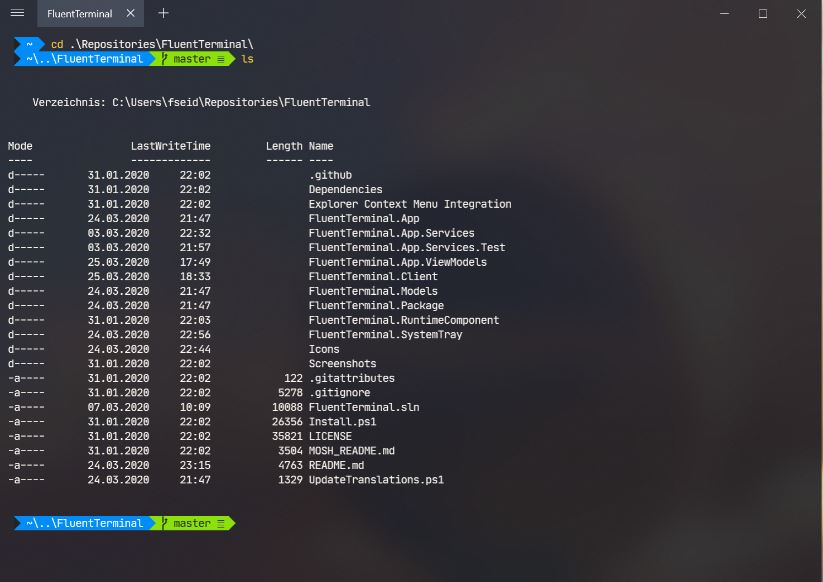
Plus, you can customize a wide range of parameters and settings. If you click on the Settings, you will find the following list:
- General
- Terminal
- Profiles
- Keybindings
- Mouse
- Themes
In this section, you can enable auto-loading, change the location of the tab bar, the actions of the left and right mouse buttons, or the cursor style. By the way, you can also adjust profiles, themes, or keyboard shortcuts there.
Additionally, if you are going to change the program’s appearance, it provides you more than 100 prepared color schemes. This is certainly a great bonus there!
Summarizing all the points, Fluent Terminal is an appropriate solution for everyone. Adjustable settings, attractive interface, and easy navigation – all these things you will find in Fluent Terminal.
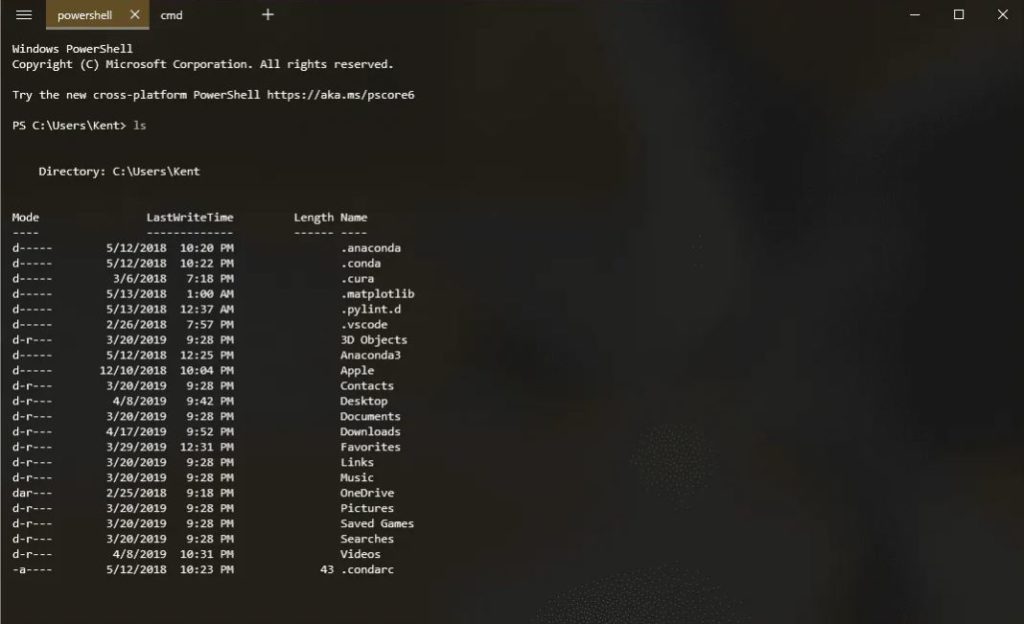
However many users complain that a big disadvantage of this tool is its lack of a scrollbar. Therefore, for many people sometimes it can be difficult to navigate.
Key features:
- Adjustable wide range of settings
- Modern interface design
- Included color schemes
- Support for tabs and multiple windows
- Adjustable hotkeys
- Offers a full-screen mode

You may also like: 9 Best Speech to Text Software for PC
9. Babun
And the last one but not the least in our article is Babun. The program is not very popular, but it certainly includes lots of interesting functions that worth our attention.
The program installs in several seconds and then it will automatically launch. It carries out all the tasks perfectly and does not provide any issues while using it. It does not crash or hang.
When you open Babun, you will get to the menu page with a dark background and the software icon in the middle of the screen – tap on it to start working. After that, there will appear a window with a quick guide and a simple description of how to use the program.
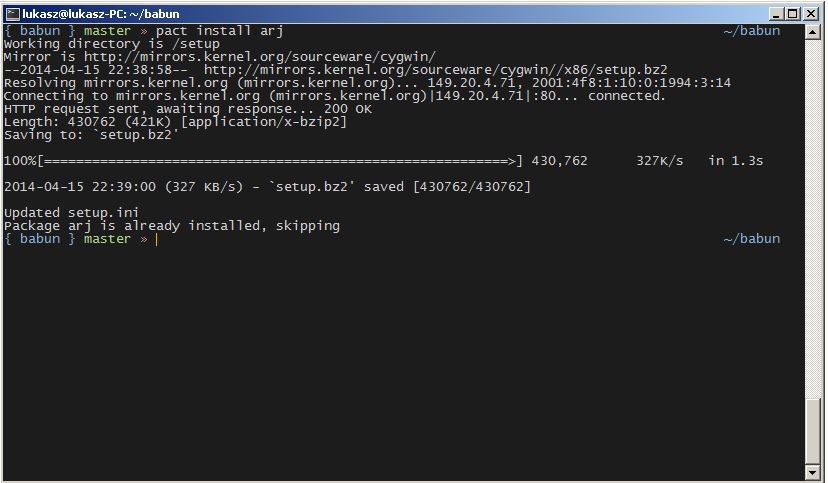
By the way, Babun comes with a minimalistic design that offers convenient navigation. So, we can surely say that this is a perfect option for novice and inexperienced users.
The great bonus about this tool – it is compatible with UNIX software. Moving on, many users can find the following features very useful – integrated package manager, provided plugins, proxy support, and excellent xTerm compatibility.
All in all, Babun is basically an analog of the previous program in our article. We advise you to try it, as it can be appropriate for everyone – both professionals and beginners.
However, we have to highlight some drawbacks: it does not contain a tabs option and does not work with Ansible.
Key features:
- Provides an advanced package manager (apt-get or yum)
- Fast installation process
- Built-in automatic update function
- Customized Cygwin with plenty of additional features
- HTTP proxying support