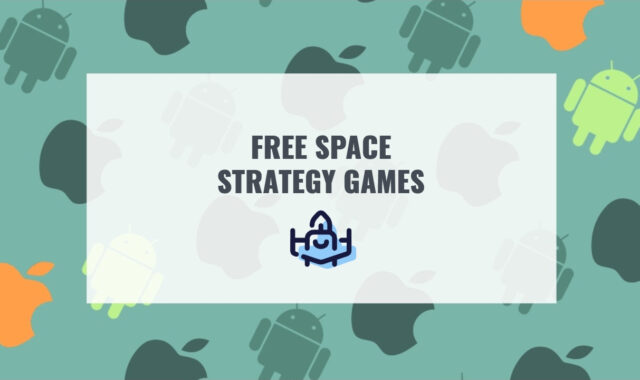Many installers and satellite TV enthusiasts are familiar with the dishpointer. It can be used to determine the direction of the dish to a satellite.
In many cases, it helps to determine the possibility of tuning to a particular satellite in a chosen place. Along with that, you do not need to go to the place of installation.
The first such tools were available on a PC. However, today this option has become obsolete. Besides, all the work should take place in an open place for the best results.
Taking all of that into consideration, we have reviewed for you these best dishpointer apps for Android. With their help, the installation of satellite equipment will not be time-consuming.
We also recommend you to use these best range finder apps for Android & iOS to get more precise results.
DishPointer
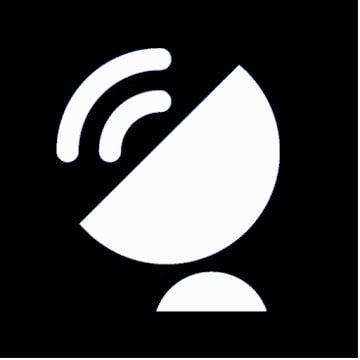
The DishPointer app uses augmented reality tools to get more accurate readings.
The entire process is free to understand with nine steps. They will guide you through the correct setup.
In the beginning, you need to select a target satellite to calculate orientation data. Use the magnetometer and accelerometer tools for that.
Various modules are integrated into the app. They help to display the correct server directions. All of these processes are based on your phone’s sensors. The built-in accelerometer and compass must work perfectly to crush the necessary results.
The basic information is based on GPS. If you can’t determine it automatically, enter the data manually. You can get them on Google Maps.
Avoid any obstacles that might interfere with determining the direction of the satellite. It needs to be said, that you can see your location on the map. It will also show you the direction.
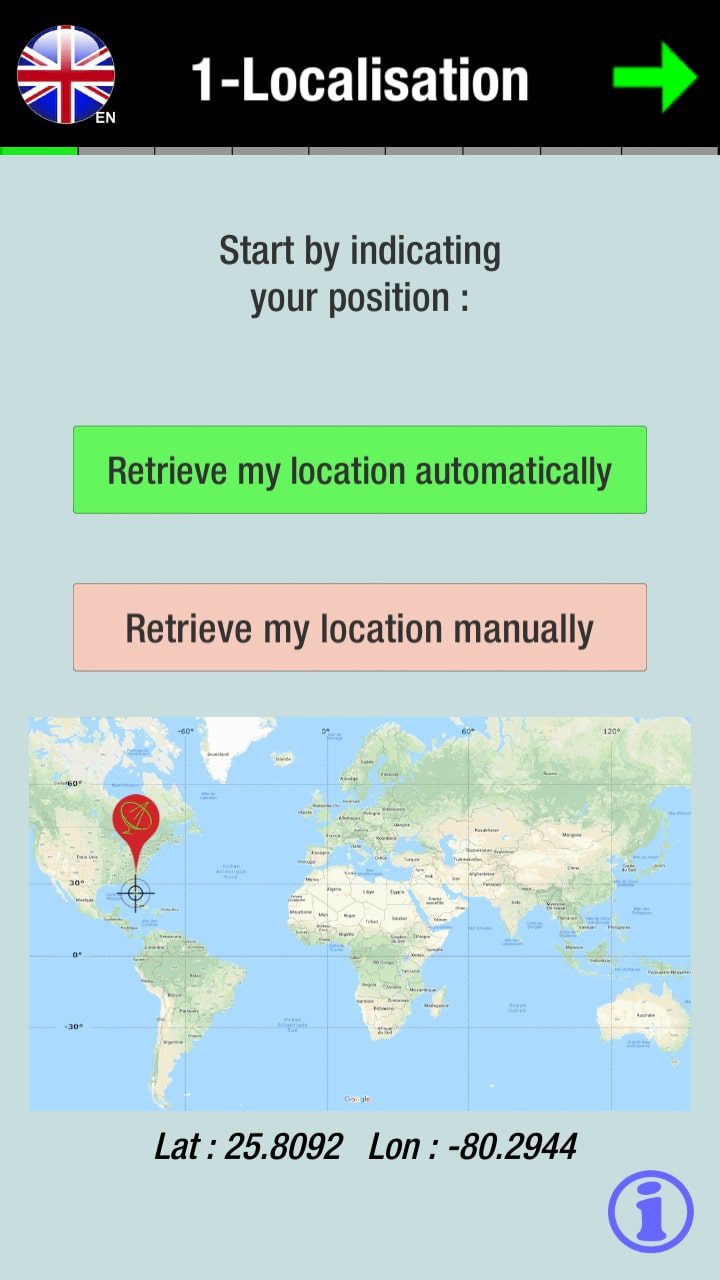
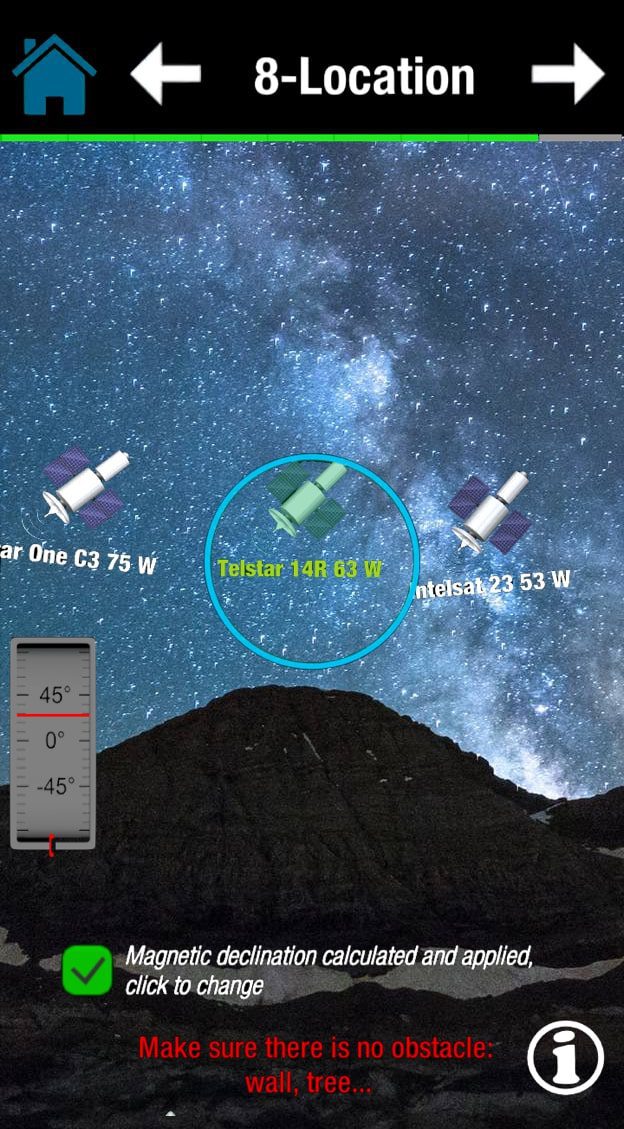
Sound signals will make calibration undemanding. So, you do not have to constantly look at the phone screen. Due to the quality basic functionality, the free version of the app will be quite enough for you.

You may also like: 9 Best Weather Overlay Widget Apps for Android & iOS
Satfinder

The Satfinder app is characterized by high accuracy when finding the direction of a satellite.
You will be able to create a reference point without using a special compass and azimuth calculations.
What makes this app outstanding is the fact that it does not require certain tools such as cameras and motion sensors.
Two GPS modes are available here: enabled and disabled. When it is on, you will be able to align the antenna. With the mode off, you can use the express check of the location.
Choose between satellite and direction. In the first case, you will see a list with possible choices. In the second case, set a specific direction. Besides, there are four types of maps.
Use the search by name if you already know this satellite data. You can also use the app to align the direction. For this, internet access and GPS must be switched to active mode. For the greatest accuracy, do the calculations in the open area.
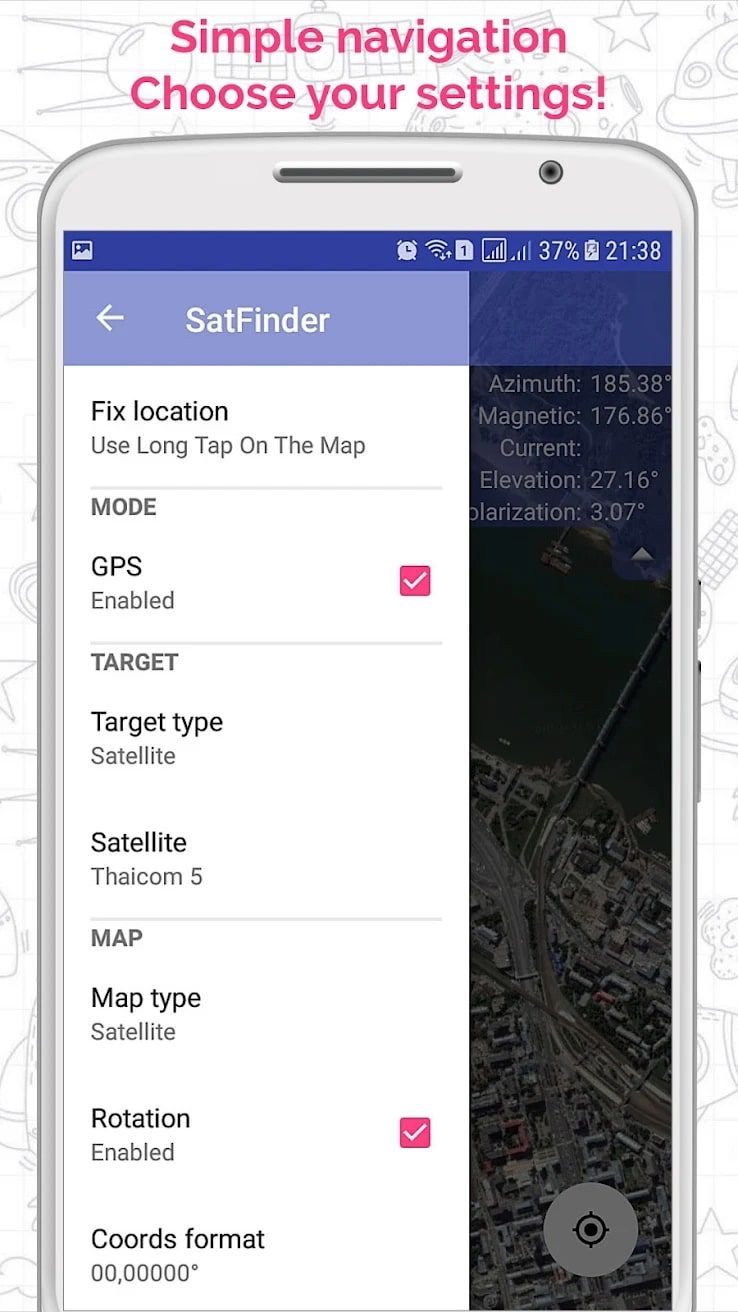
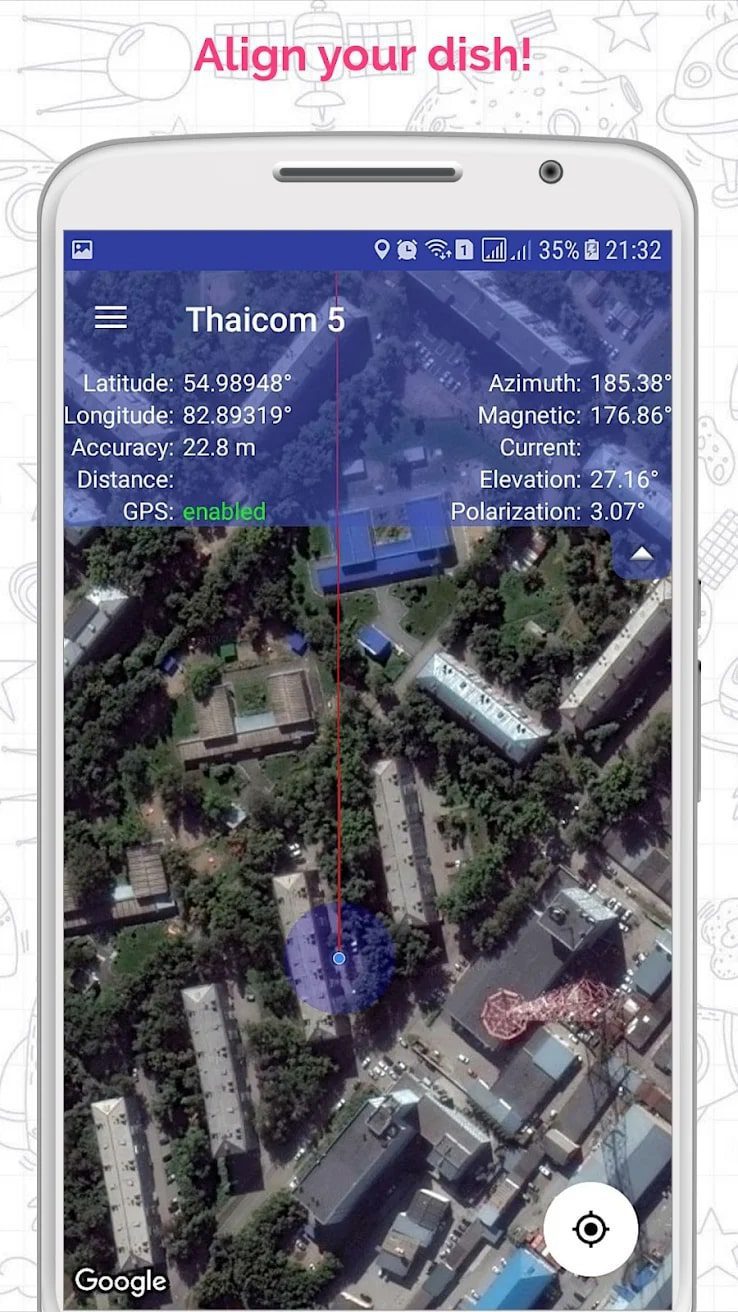
All necessary data will be displayed on a special map. All these tools are available for free. There are no annoying ads in the app. You can also contact support if you have any questions.

Satellite Director

Satellite Director allows all users to make accurate calculations. The GPS positioning tool is for this purpose.
The satellite position, azimuth, and magnetic declination must also be taken into account.
There are a few tips that will make working with the program much easier. Use sensor data to determine the position of the satellite.
To save the resulting lists and screenshots, give the app access to your phone’s memory. To align the angle of the satellite dish, provide access to the camera. In doing so, the developer guarantees the security of your data. The utility uses all resolutions for specific purposes only.
It is recommended to calibrate the compass before you start. Do not put a metal case on the phone and use it in an open space. If the app can’t determine your location, enter it manually. Then select the satellite you want. While processing, you’ll see all the necessary instructions on the screen.
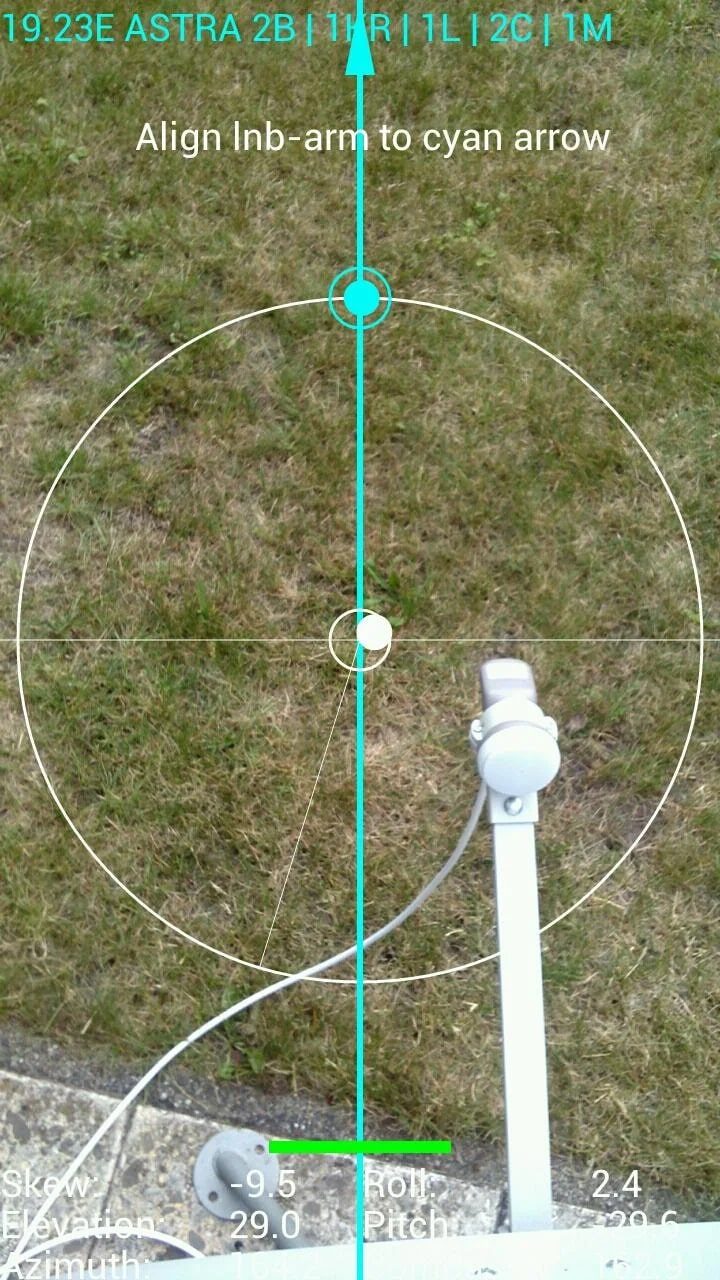
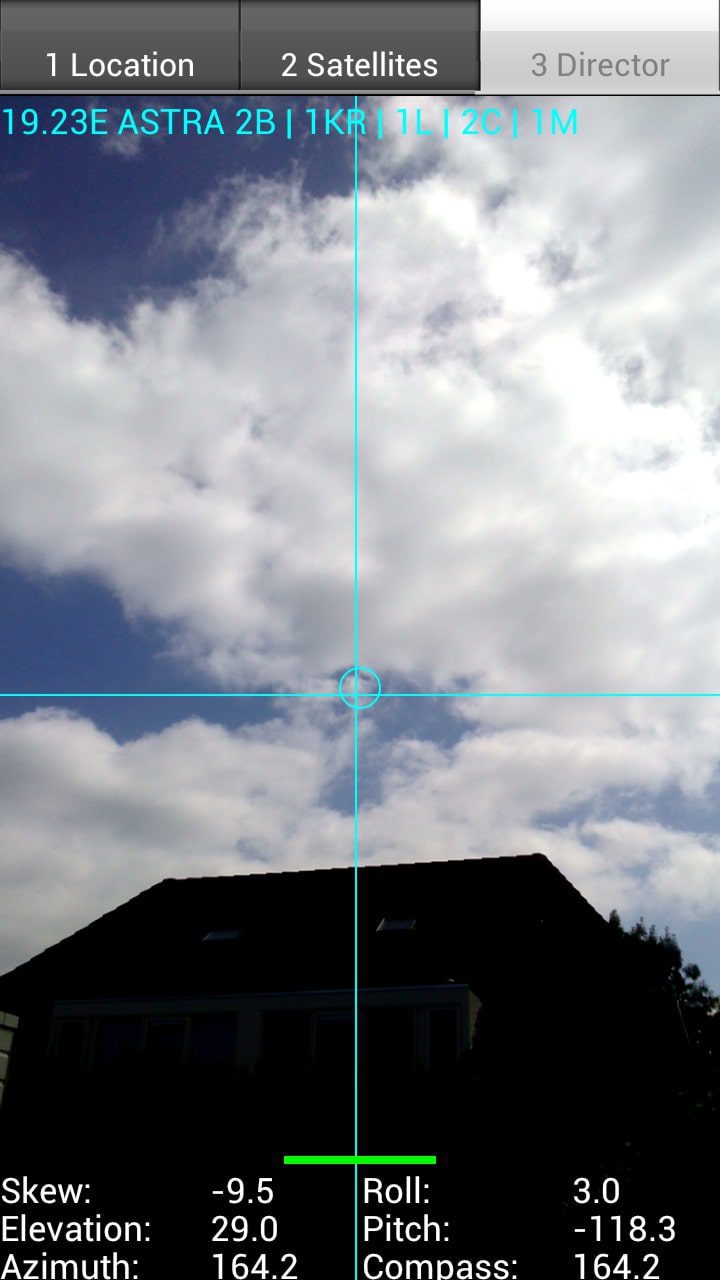
In the director tab, you can take photos and screenshots. They will be automatically saved in your phone’s gallery. This is a free app that provides you with great results. You can also contact support with any questions you have.

You may also like: 11 Best Land Surveying Apps for Android & iOS
SatFinder

The SatFinder app is to find a satellite for further rotation of the dish in the right direction.
All of the augmented reality functionality is available. The GPS receiver and the camera of your device are used for these actions. It is characterized by the high accuracy of satellite detection.
You can make a screenshot right from the program window. The learning simplicity and ease of use provide quick access to accurate results.
There are two modes of operation. The first is the standard camera search mode for all similar apps. It shows all available satellites. The second mode is more accurate. It is designed to point to the selected satellite. Good speed is ensured even on the oldest devices.
Manual change of some parameters is available. Adjust the altitude, azimuth, and tilt values. The results can be viewed as numerical data and in graphical form. There is also a compass to help you adjust the azimuth indicator correctly. Each time you use it, you need to calibrate it.
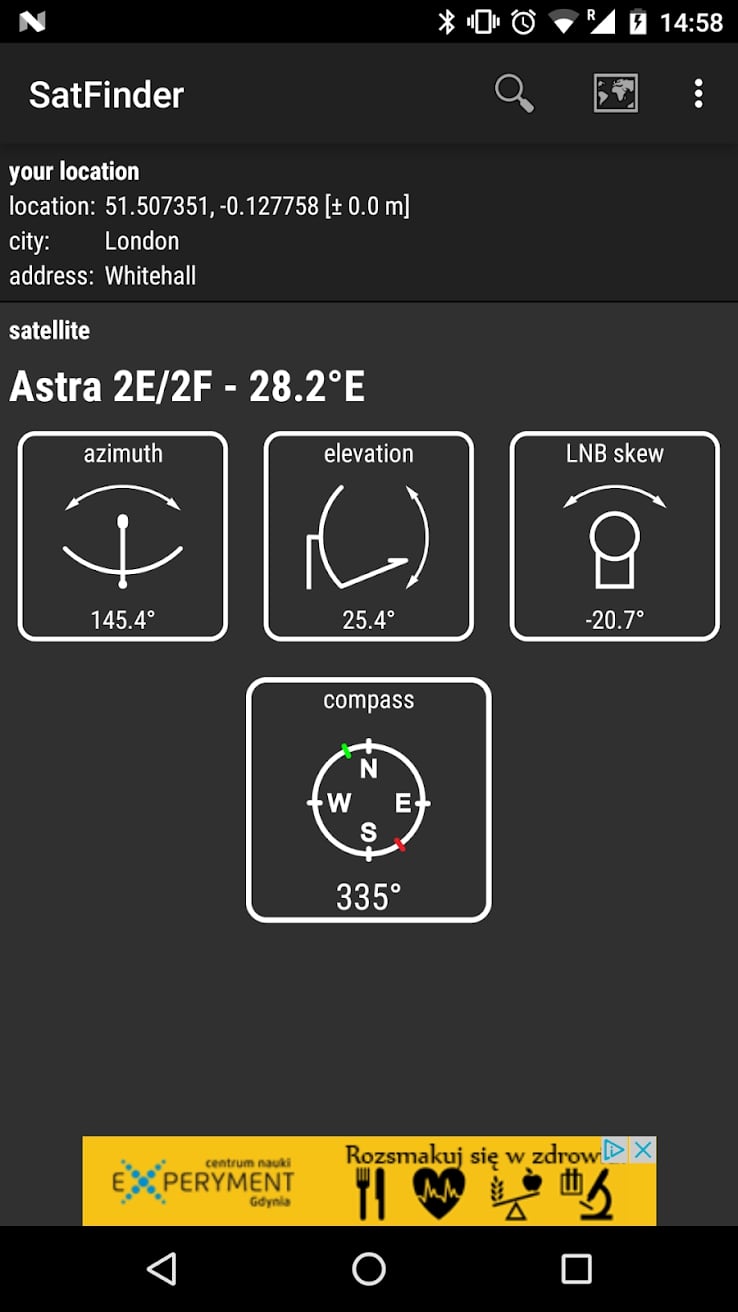
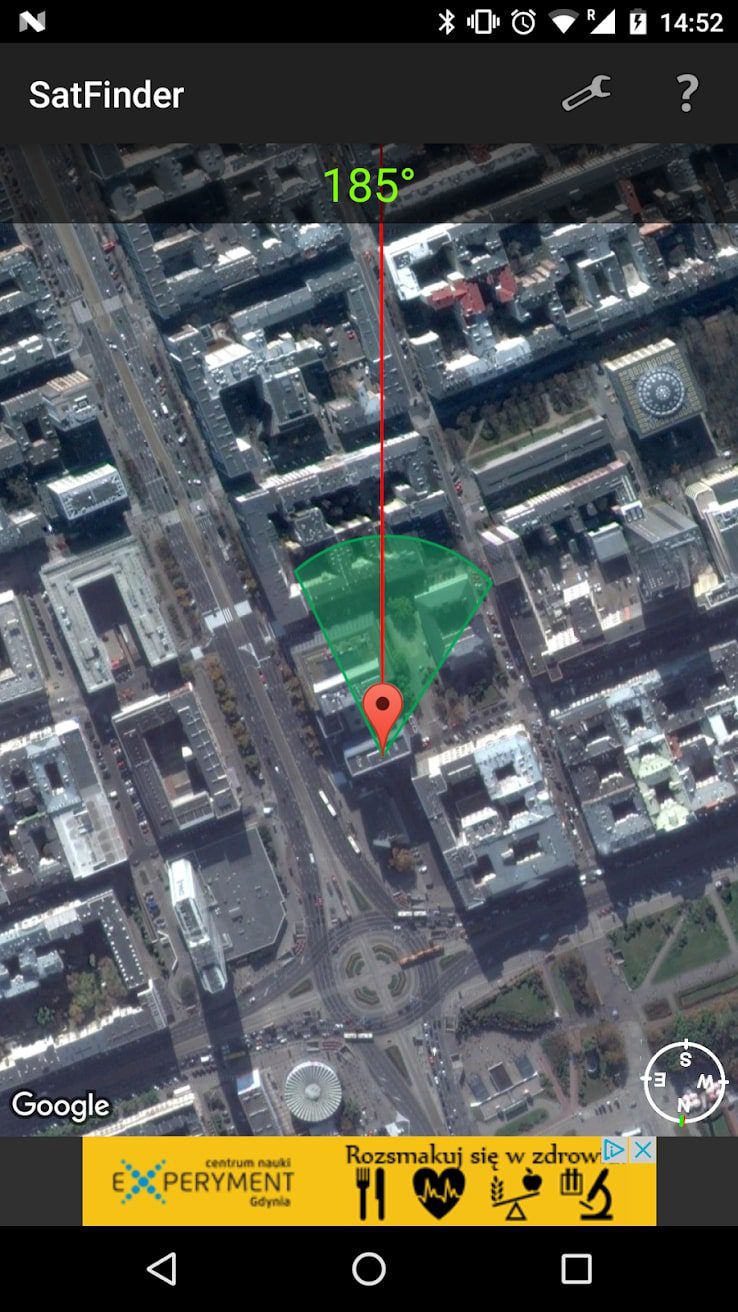
To use all the functions of the app, you need an internet connection and GPS enabled. The developers also recommend using this app in an open area or near a window. After determining the location, select the desired satellite from the available list.

You may also like: 11 Best Measure Distance Software for PC, Android, iOS
QuickSat

Last but not least is the QuickSat app. It will help you install your satellite dish correctly. Step by step, it will guide you on the right path.
First, choose the type of satellite. It can be mono-satellite or multi-satellite reception. Then you will see a list of available options.
The app will automatically filter it based on your data and geographic location. This list is constantly updated, so you will always be able to find a suitable one.
Special tools will allow you to visualize the position of the satellites. This way you can determine if the selected calculations fit your needs.
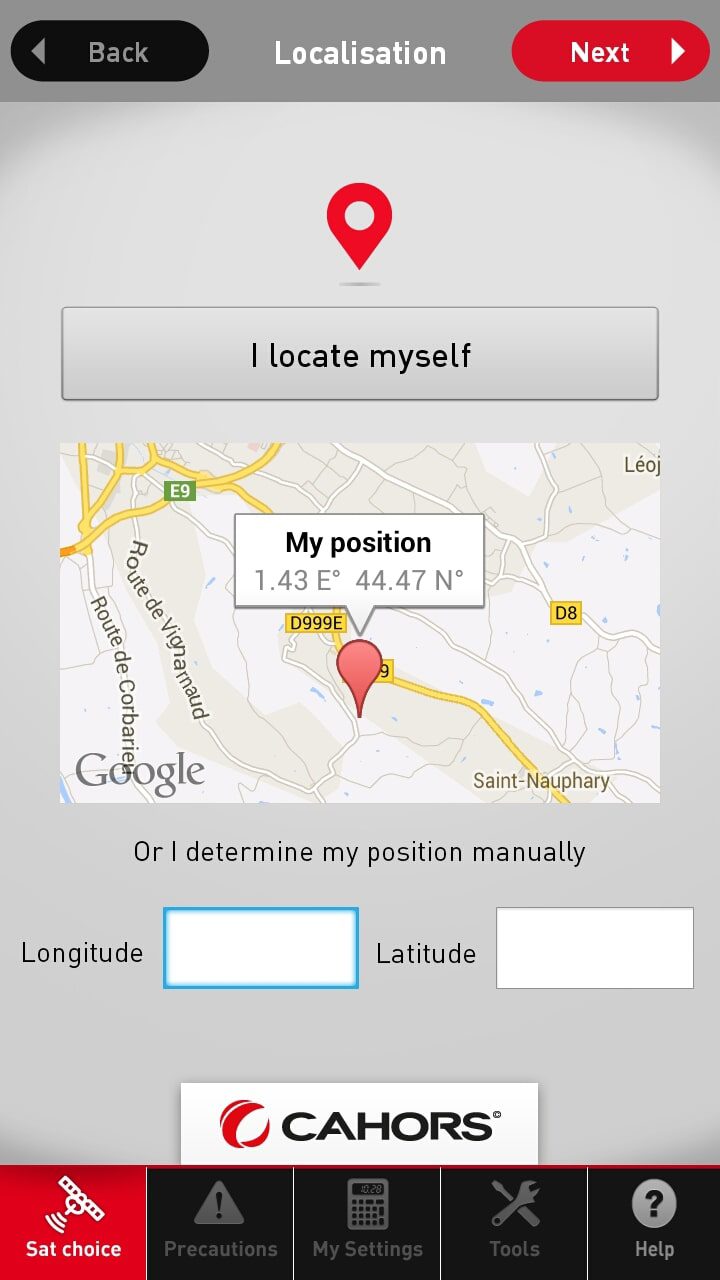

The app will then give you personalized calculations of all indicators. In conclusion, this is a free app that has profitable tools. It does not limit its users in their actions.