Attention all Android users ready to jump ship to the iPhone world! Trust us, we get it. Switching over to a new operating syst can feel like a big move. One of the biggest obstacles you might face is ensuring all your files and memories make the transition safely to your new device.
That’s why we’ve got the scoop on the top Android-to-iPhone file transfer apps you could try. These handy tools will make the process feel like a breeze, taking the headache out of manually exporting each individual file.
Some of these apps even let you transfer files to a PC if needed. No more complicated processes or headaches, now you can move files from your old phone to your new one within a few taps. Let’s get started!
Send Anywhere
This app is here to help you deal with the hassles of moving docs from one device to another. It makes the operation a breeze with its diverse tools and easy-to-use UI.
This one’s got moves! It effortlessly relocates any doc without messing with the original. Thus, you don’t have to worry about losing any important data during the operation. Plus, the reinforced file encryption provides added peace of mind knowing that your files are secure.
It also comes with a one-time 6-digit key for an easy file transfer. No need to remember complicated passwords or go through a lengthy sign-up process. Just enter the key and you’re good to go!
The app covers a Wi-Fi Direct transfer, letting you transmit files without using data or the internet. This is particularly useful when you have limited data or have hardship connecting to the web. It even lets you send files to multiple people at once via a link. No more sending the same file to everyone one by one. Just send a link and let the app handle the rest.
While the app does have a few drawbacks, such as containing ads and not being able to reposition diverse files at once, overall it is a rather supportive one.
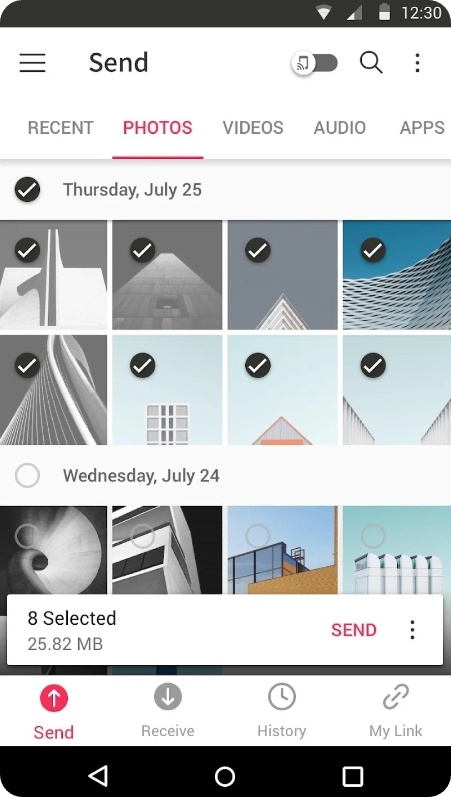
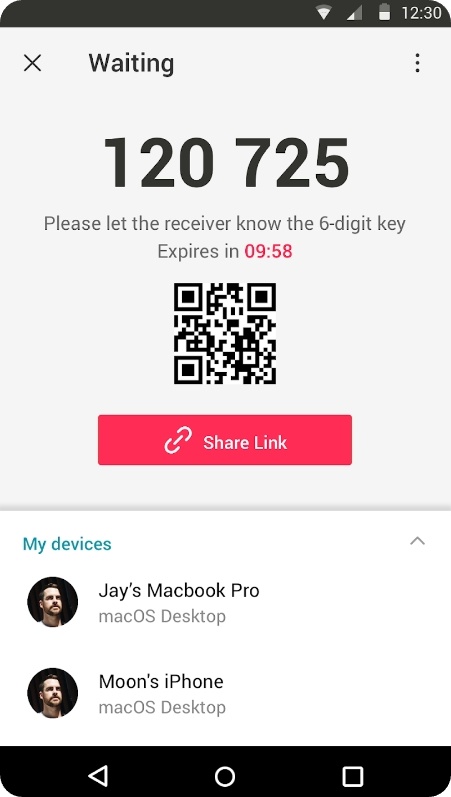


You may also like: 11 Best Flash Browser Apps
Copy My Data
Tired of the never-ending chore of moving files from your Android to your iPhone? Well, this app is a self-proclaimed superhero of file transfers! This free and secure app effortlessly carries all your vital stuff from one device to another, with no sweat required.
Its UI is incredibly simple. Even the least tech-savvy person can easily guide the app and transfer their data without any hassle. Plus, no need to raid your piggy bank either – no pesky in-app purchases here!
Contacts, pics, calendar entries – you name it, this app effortlessly shuttles it between devices. No more headaches from manual contact entries or uploads to the cloud.
However, like every app, this one has its drawbacks. It does contain ads, but they are not too intrusive. Additionally, while you can transfer entire folders between devices, you cannot pick specific docs to share. But, hey, at least it’s better than not having the option to transmit files at all, right?
All in all, it is the go-to for anyone bouncing between Android and iPhone. Easy interface, flash-speed transfers, and compatibility with diverse file types, what else could you even need?
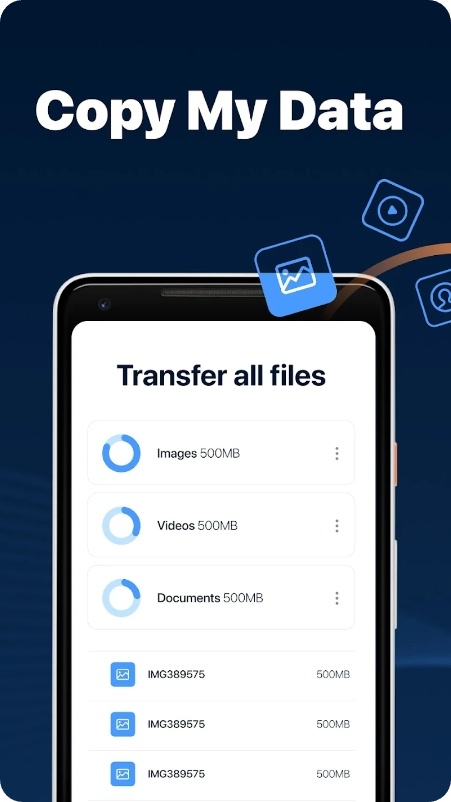
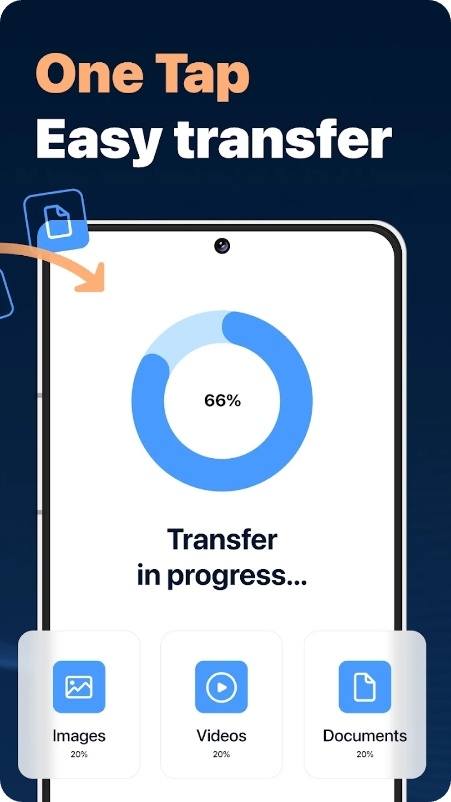


SHAREit
If you hate moving files between phones, this app is for you. With its lightning-fast speed of up to 20M/s, you’ll be sharing pics, vids, and more in no time!
And the best part? It doesn’t matter whether you’re moving docs from Android to iPhone or vice versa. Even if we’re talking computers and other devices, this app can handle it. With its cross-platform functionality, you can share anything with anyone, anywhere, anytime. Plus, it can link devices through Wi-Fi direct, making the process even more convenient.
But it goes beyond just file sharing. It also features media players to organize and stream your music and vids, all while maintaining the quality of the files. And if you need to share with several devices simultaneously, no problem! This app can handle that too.
However, there are a few drawbacks to keep in mind. If your device’s storage is running low, the app may slow down. And because it transfers all files and apps, there is a slight risk of transmitting content with bugs and viruses. But overall, the pros definitely outweigh the cons.




MobileTrans
This app is a simple way to move your phone data without ruining quality. This app is so good, it could win an Olympic medal in cross-platform transfer speed. Upgrade your phone without losing a byte of precious data!
This app is all about convenience. With its QR code magic, you can securely and swiftly migrate data between devices, saying bye to cables and Wi-Fi woes. It’s like teleportation for your data, minus the disassembly and reassembly!
It even syncs your iCloud data with new Android devices, keeping everything neat and tidy in one digital haven. It’s the harmonious symphony of data. Now, brace yourself for the real showstopper: it has the transfer speed of a cheetah on Red Bull. You’ll be done shifting all your mobile data in no time. Stress? Buh-bye. Time? Saved!
Okay, okay, no app is perfect. The trial version has some limitations, but hey, Rome wasn’t built in a day. And yes, the software transfers the whole folder, no mix and match. But hey, we’re working on it!
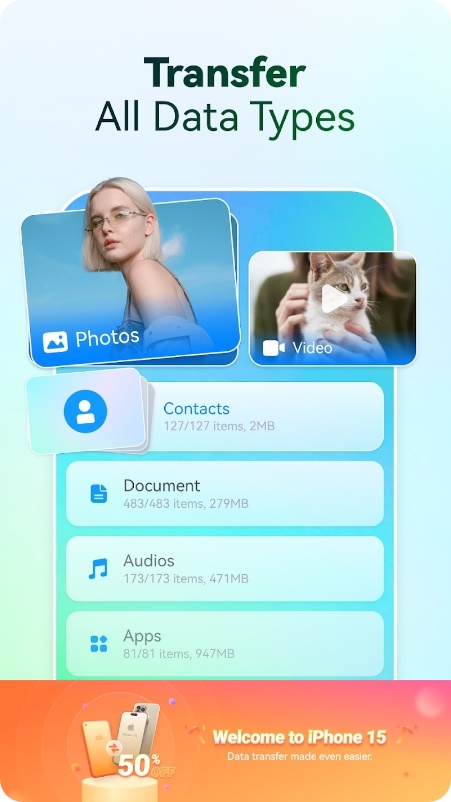



MobieSync
This app is here to end the headache that comes with transmitting docs between Android and iOS. It’s the real answer to your prayers, honestly. This app is fast, simple, and safe, making it ideal for those wanting to sync data without losing any precious files.
One of the top aspects of this one is its ability to send most types of docs between devices. Whether you’re switching from an Android to an iPhone or vice versa, you can rest assured that all of your vital data will make the transition seamlessly.
It also lets you back up your data to your PC, which is a treat for those who want to manage their data efficiently. You can send all types of docs in a flash, without stressing about losing quality or privacy.
Speaking of speed, the process is lightning-fast, making it the clear winner when compared to other transfer methods. You’ll be amazed at how quickly your files are moved without any hiccups or interruptions.
And let’s talk about safety. The prioritizes protecting your data, so you won’t have to worry about any privacy breaches – everything is encrypted and secure.
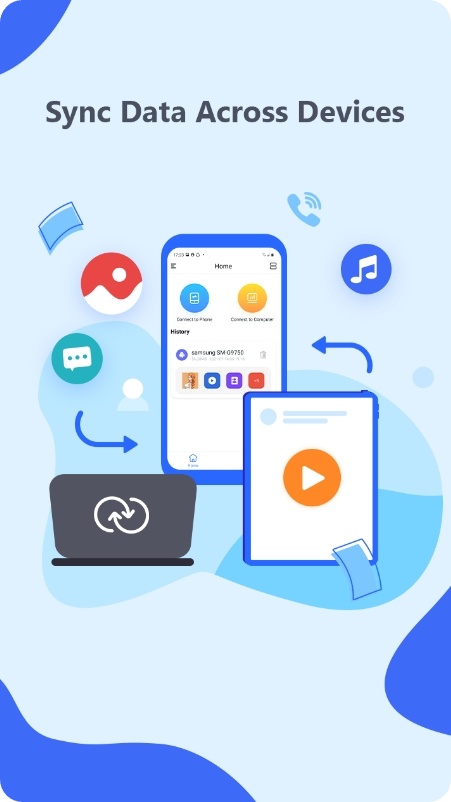



Check also: 9 Best File Transfer Apps from iPhone to PC
Smart Transfer
If you’re fed up with the old-school methods of transmitting and sharing files between platforms, this app is the one for you. It turns cross-platform cloning into a quick and easy process.
With it on hand, you can send any file with a single tap, and across all major platforms. The top part about this one is that it’s extremely user-friendly and hassle-free. You don’t need any tech knowledge to use it, as it walks you through the operation step-by-step for a smooth transfer exp.
And for those of you who are always struggling with storage space, this app organizes and manages your storage, ensuring there’s always enough space for new memories to be made. It also finds and removes duplicate content in your cam roll. The process is highly intelligent, so no worries here.
It can even do the same thing with contacts, speeding up the process of cleaning up the clutter. No more manually going through your contact list and deleting duplicates one by one. With just a single tap, the app eliminates the hassle, freeing up valuable storage space.
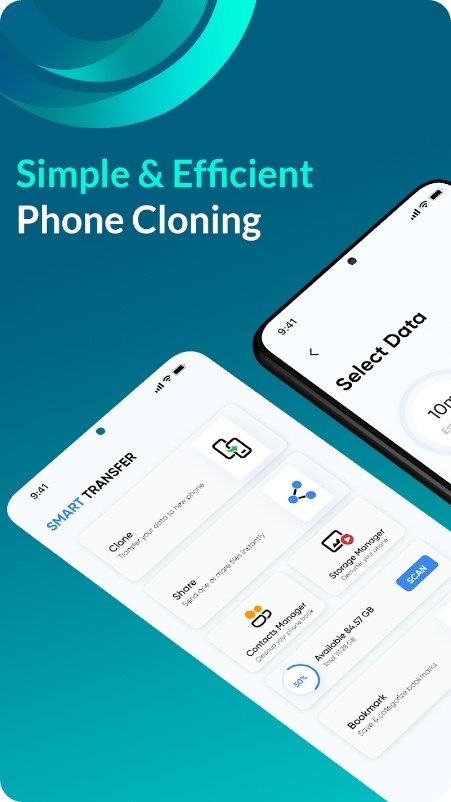
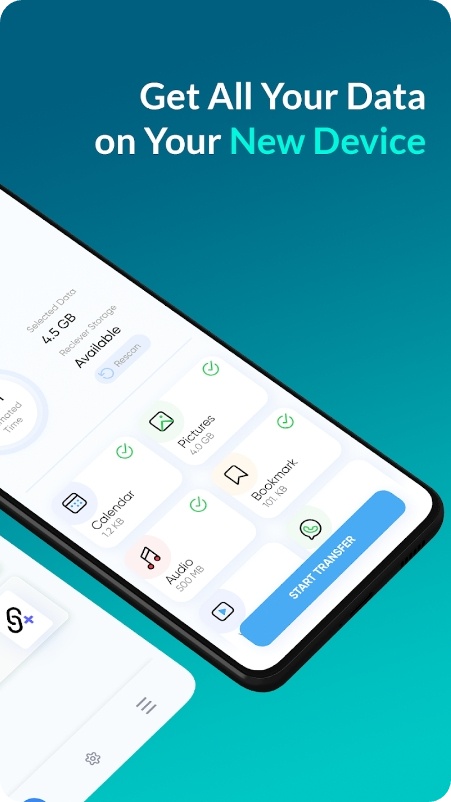


Xender
This app is completely free and can easily move all your files with little to no effort. And the best bit? You don’t need any wires, internet, or Bluetooth to make it happen.
With lightning-fast speeds of up to 40Mb/s, the app can send any type of file you have, including pics, music, vids, and even apps! You’ll never have to worry about file size again because this one has got you covered.
But it isn’t just a one-trick pony. It can export docs from Android and send it to an iPhone, or swap files between tablets, PCs, and all that. Plus, it has an included file manager to help you organize everything.
The app is also multilingual, so you can use it no matter where you are in the world. And don’t worry about sharing with multiple people at once, it can handle up to 4 devices simultaneously!
On the downside, there are quite a few ads and sometimes the app restarts mid-transfer. But don’t let that put you off, this app is still 199 times faster than the good old Bluetooth method.

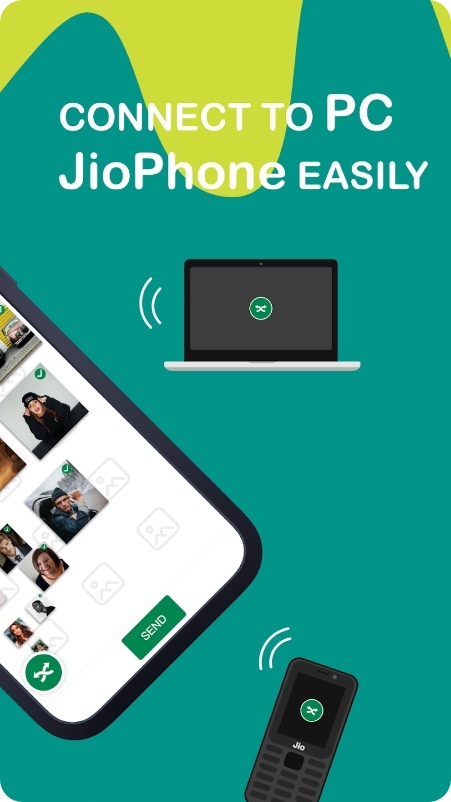


IPhone File Transfer
This app brings an easy-peasy way to switch to your new iPhone without leaving your precious data behind. It’s a gem that will make any data transfer worries vanish in the blink of an eye.
One of the coolest aspects of this one is the ability to store your data on the server and share it with other iPhone users via a link. Say bye to the eternal struggle of trying to send large docs over annoyingly slow text messages or email attachments! With this app, you can easily transmit all types of data with your pals and fam like a pro.
The transfer process itself is a breeze, thanks to the app’s easy-to-follow instructions that let you link both devices to a Wi-Fi network. And don’t sweat it – your data is in good hands when it comes to security. This app uses advanced encryption tech to guarantee that your personal information remains private and secure.
What else can we say? This app is not only speedy but can transmit all kinds of docs, from your cherished family photos to your vital docs, without any hassle. What else would you need?


Move to iOS
It is a godsend for anyone transitioning from an Android phone to an iPhone. This app is incredibly efficient, with the ability to move tons of content all without a pesky third party like a PC getting in the way.
The app lets you connect phones on the same private Wi-Fi connection, ensuring that your data is communicated securely. And the fact that you can migrate docs without resetting your iPhone, while still being able to erase content from your previous one before initiating the transfer, is simply amazing.
The app also has a fairly small storage size, making it easily accessible to anyone. Just make sure to check the list of supported devices before trying it.
The biggest advantage of this one is that it is completely free of cost. Plus, there’s no need for a wire to finish the transfer process, which makes it even more convenient. The only real downside is that it can’t switch data back to an Android, and it’s only compatible with devices when operating for the first time.
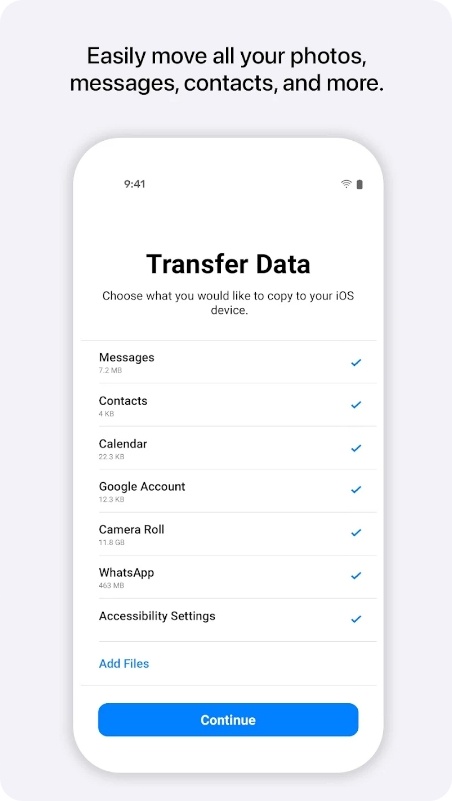


You may also check: 9 Best What’s Your Name on a Contact List Apps
Contact Transfer
The concept of this one is slightly more limited as it focuses on contact info only. Does it make it less useful, though? We don’t think so.
It’s a highly efficient and user-friendly app that lets you move contacts between devices. It’s a gem for those who find themselves constantly switching to a new phone or need to share contacts with their peers. The process is fairly quick, too. No need to manually look for each name anymore, now everything can be done within a few taps.
The compatibility of this app is impressive, too. It sets itself apart by offering you the ability to create new contacts, edit existing ones, and delete those from your phone directly from your PC. This tool is particularly handy for those who find it easier to manage their contacts using a computer mouse rather than a touch screen.
Even if you’re not a tech-savvy person, you’ll find the UI of this one rather intuitive. The app is made to make its usage a breeze, whether you’re using it for personal or professional purposes.









