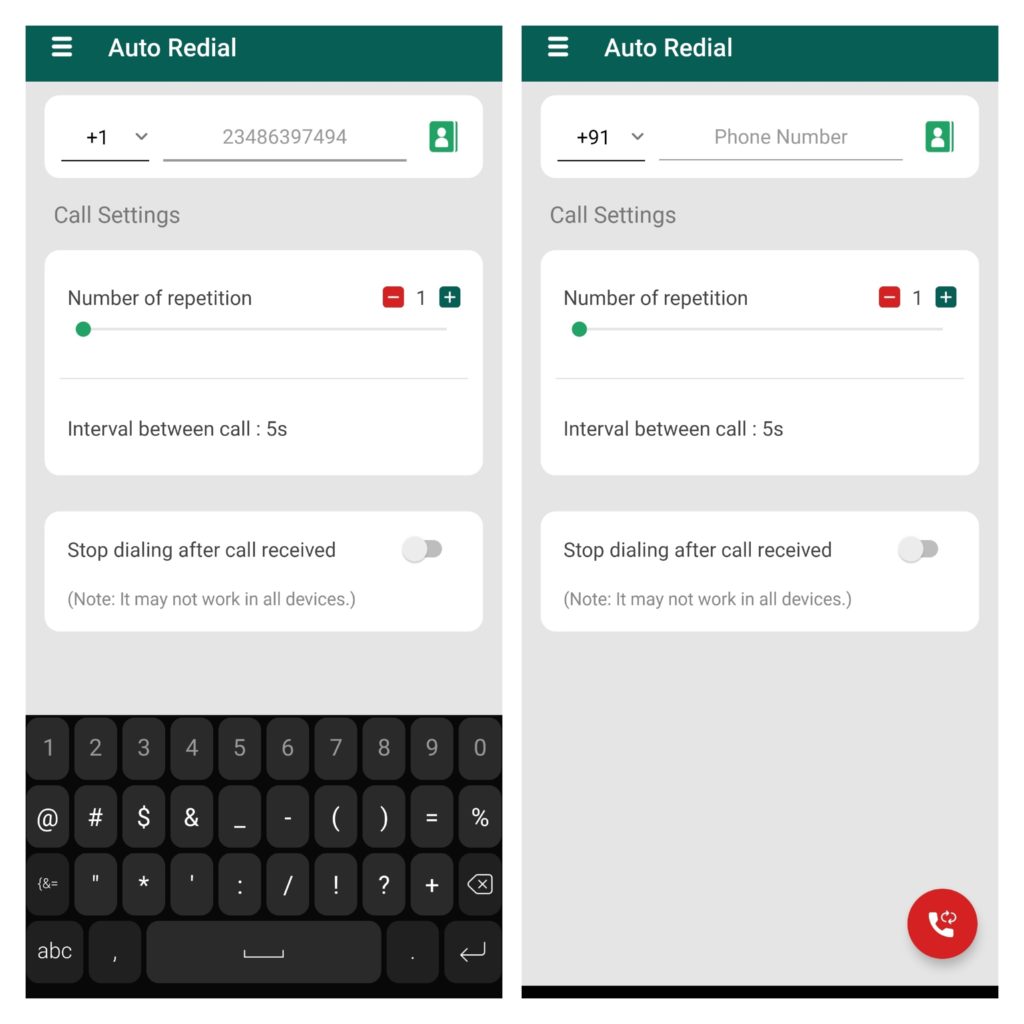Apps for automatic call replay are a convenient feature in the modern world with our fast pace of life. In this article, we will analyze free automatic redial apps for Android.
By the way, we also recommend you to check the list of the best apps like CallMultiplier if you want to get more productive with your calls.
Auto Redial (MGGM)
Auto Redial is an app that can become your faithful assistant in your busy schedule. You no longer need to waste time answering all missed calls or calling someone.
What is the essence of the work of this app? It’s simple – now, when you receive a missed call, the Auto Redial app will automatically call the subscriber back, while you can configure this function.
You can adjust the intervals between calls, for example, you received a missed call, and you can call back either immediately or after a while (an interval of several seconds to several minutes).
The app will notify you about each incoming call, namely: the phone number and the name of the contact (if this subscriber is in your phone book) and the time of the call.
At the end of the call, the app will notify you with a beep or vibration. You can also set up an answering machine that will answer missed calls.
Features of the Auto Redial (MGGM) app:
- The ability to adjust the intervals between repeated calls
- Ability to set up an answering machine
- Complete information about incoming calls
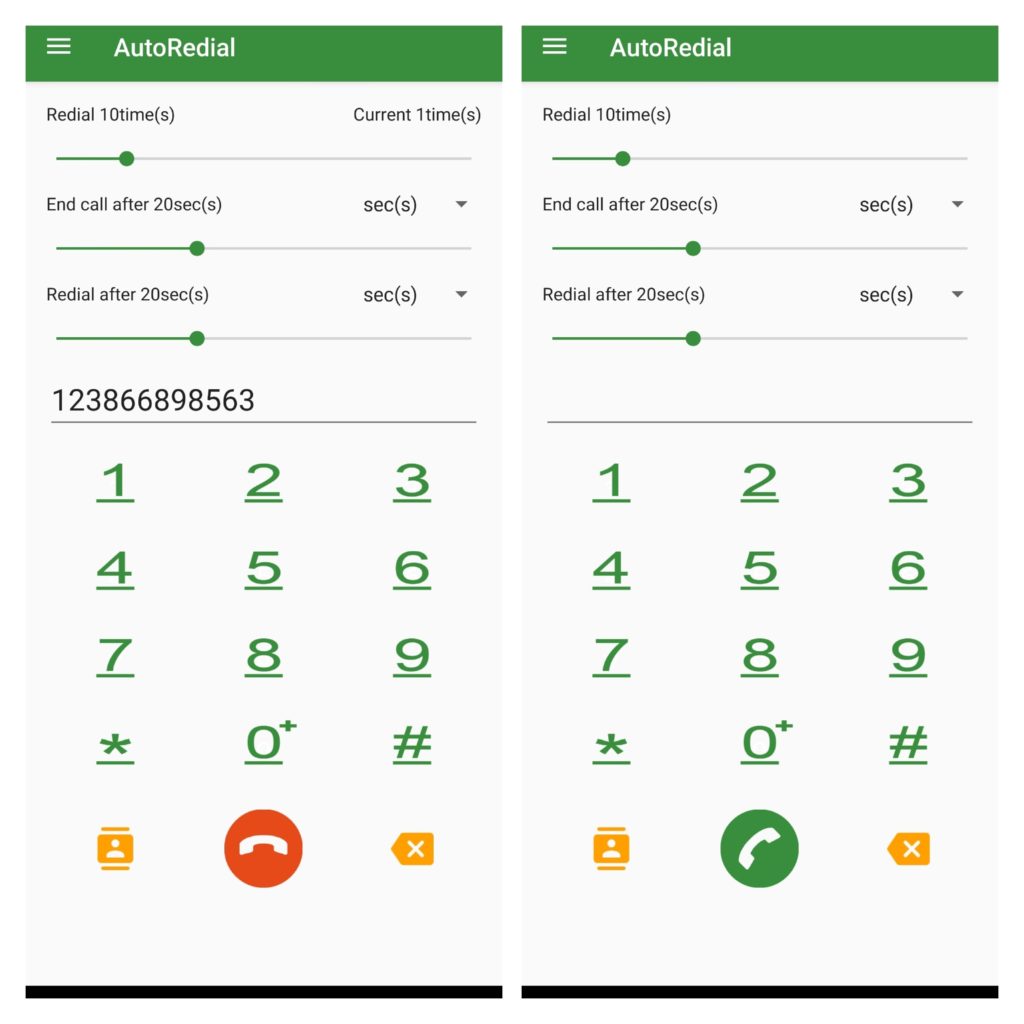

You may also like: 9 Best Call Confirm Apps for Android & iOS
Redialer
Redialer is an app for re–dialing missed calls and auto-calling. Now it is much easier to answer all subscribers.
This app will allow you to easily get through to a hard-to-reach subscriber or call someone back. It doesn’t matter if you want to call someone who is always busy, get on the air of your favorite TV show or just make a friend laugh, Redialer will help you.
This mobile add-on is extremely simple and intuitive to use. There are two main functions in the app: you can call back and set an automatic repeat of the call (you will dial one subscriber several times)
You can pin automatic call replay for certain contacts (for example, close people or important work contacts). In this case, if you miss a call, you will immediately call the subscriber back.
You can set up automatic dialing. What does it mean?
You select the number you need and set the number of calls (for example, fifteen). In this case, the app will continuously call this subscriber.
Of the disadvantages of the app, the following should be noted:
- You will not be able to hide your number (if you have the number hiding function installed, the app will simply not make a call)
- You will not be able to make an auto-call if the person has an answering machine set up. In this case, the Redialer will assume that it has reached the subscriber
Features of the Redialer app:
- Simple and intuitive to use app
- Ability to quickly answer missed calls
- Auto-call function
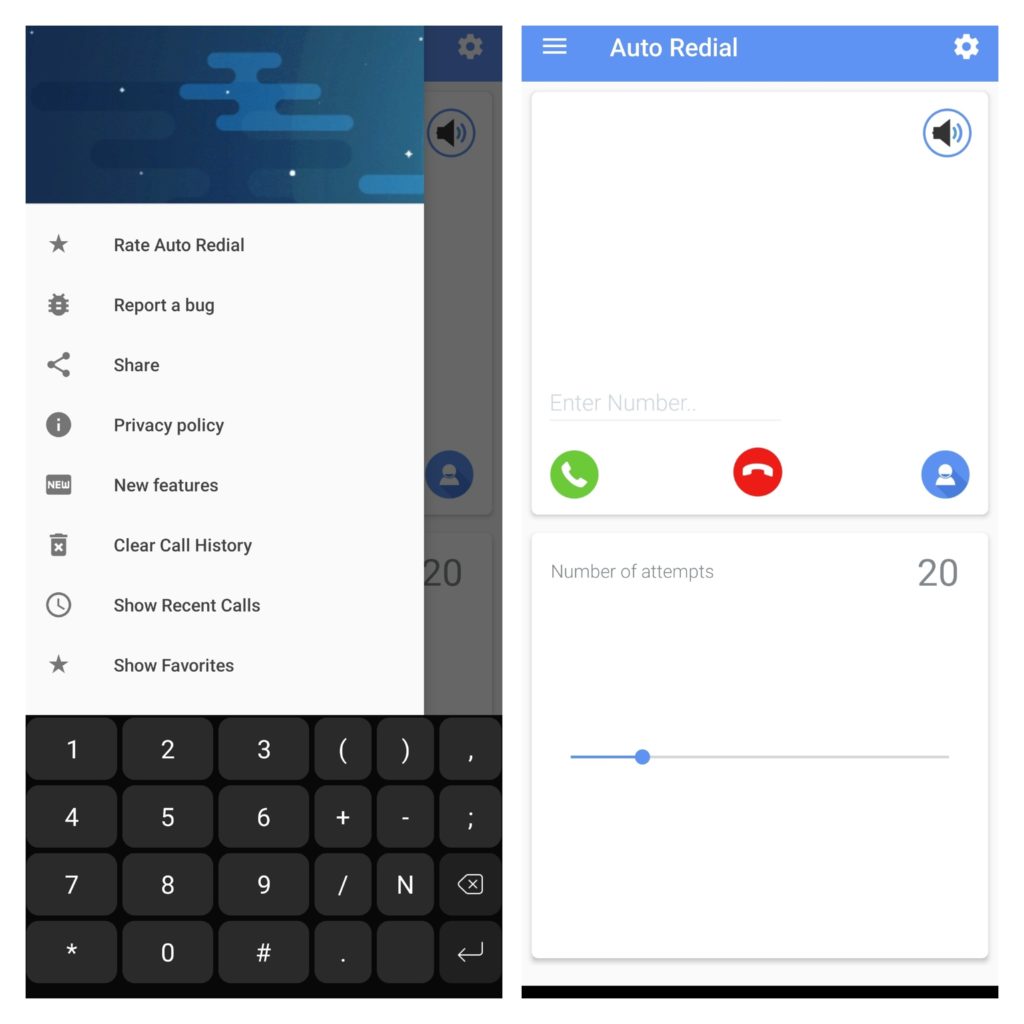

You may also like: Best auto redial apps for iPhone
smartRedial
smartRedial is an app that will help you to get through to any number without wasting time and nerves. Now you don’t have to dial the same number endlessly.
The smartRedial app will help you get through to any subscriber, while at this time you do not need to feverishly press the redial button, you can enjoy your business while the app automatically repeats the call.
The app has several main functions: automatic dialer, automatic redial and speed dial of recent calls. Thanks to the automatic dialer function, you can get through to any (even very busy) person.
The redial function allows you to call again a caller who resets an incoming call or is busy with another line. And thanks to the speed dial function, you can quickly answer a missed call or call a recent contact.
Features of the smartRedial app:
- Auto dial and repeat call function
- Recent call speed dial function
- The app stores the history of your calls
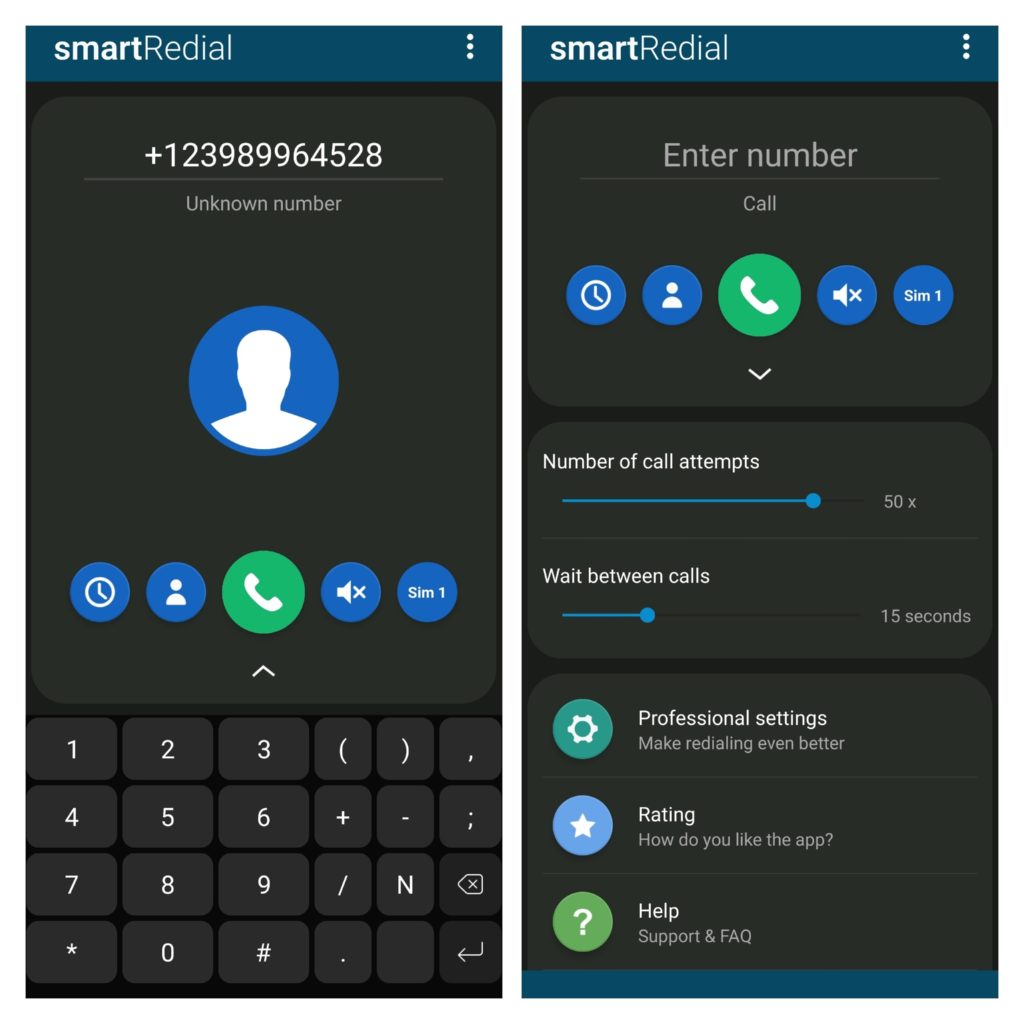

You may also like: 6 Best What’s Your Name on a Contact List Apps (Android & iOS)
Auto Redial (Bareum SW)
Auto Redial is an easy–to-use app that will save you from the agonizing redial. Now it will do it for you.
Thanks to this app, you can get through to the right subscriber without wasting time and effort. Would you agree that everyone had a situation when you couldn’t get through to the reception desk, hospital reception or anywhere else because of high traffic?
The app has the following functions: auto-dial and redial a missed call. Thanks to the auto-dial function, you can reach any subscriber, while you can adjust the number of outgoing calls and the interval between them.
The call redial function implies that you can quickly call back to a recently incoming call. You can set the time to disconnect the call after connecting.
It is worth mentioning that the app is allowed to be used exclusively for personal purposes. If complaints are received to your number and commercial use is mentioned, you are in trouble.
Features of the Auto Redial (Bareum SW) app:
- Auto-call function
- Redial function
- You can set the disconnect time after connecting to a call and the intervals between outgoing calls.
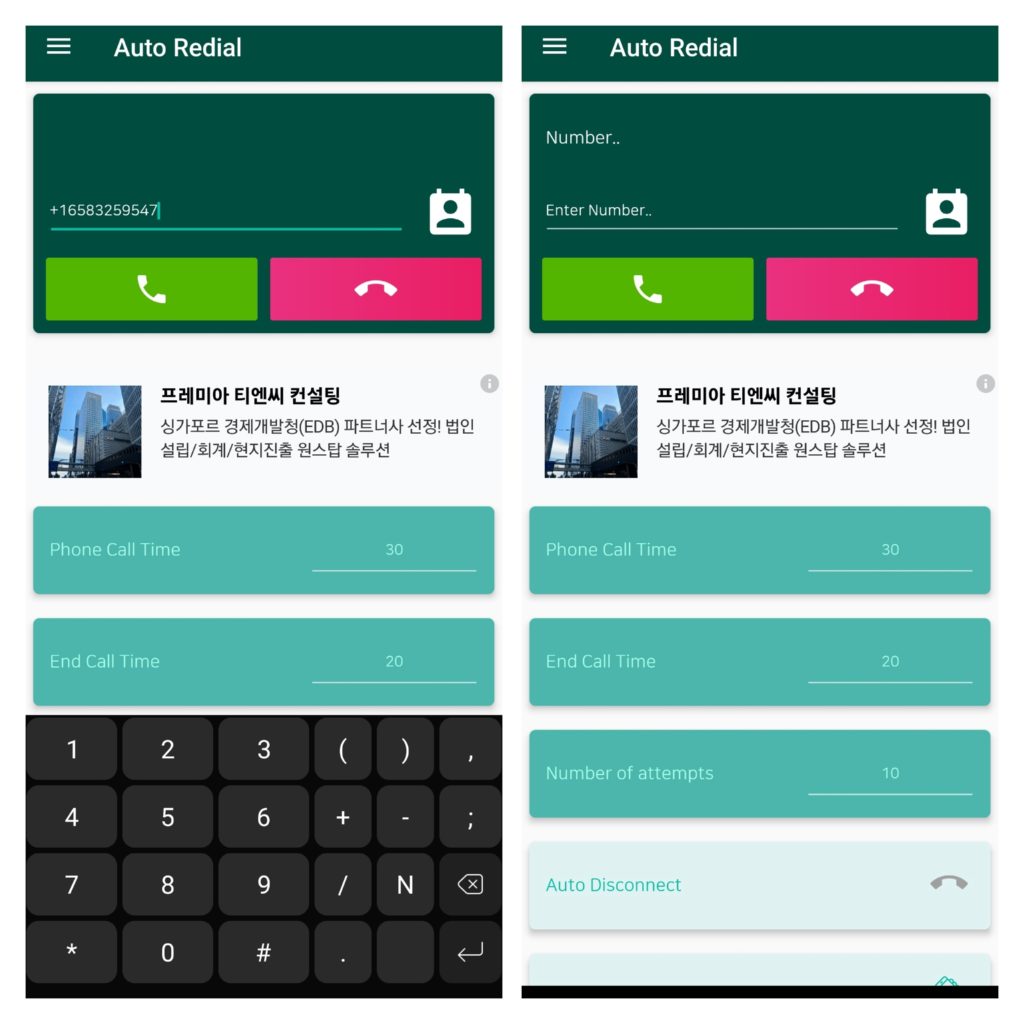

Dial Assistant – Auto Redial
Dial Assistant – Auto Redial is an app for automatic calls with a built–in timer that will allow you to save your own time on repeated calls.
This app is an artificial virtual assistant that will help you make calls without unnecessary hassle. All you need to do is enter the subscriber’s number and the interval between repeated calls.
Thanks to this app, you can easily call your doctor, work or someone close to you using the automatic dial function.
You can adjust the interval between outgoing calls and the number of calls. You can also set a call timer (after the specified time, the call will end)
The app is simple and intuitive to use. To make a call, you need to enter a phone number in a special line and enter the data in the call timer and intervals.
It is worth noting that the app will not work with subscribers who have an answering machine installed – in this case, it will consider the call accepted and stop automatic dialing.
Features of the Dial Assistant – Auto Redial app:
- Simple and intuitive to use app
- Auto-call function
- Ability to adjust the intervals between calls and the timer to turn off the call
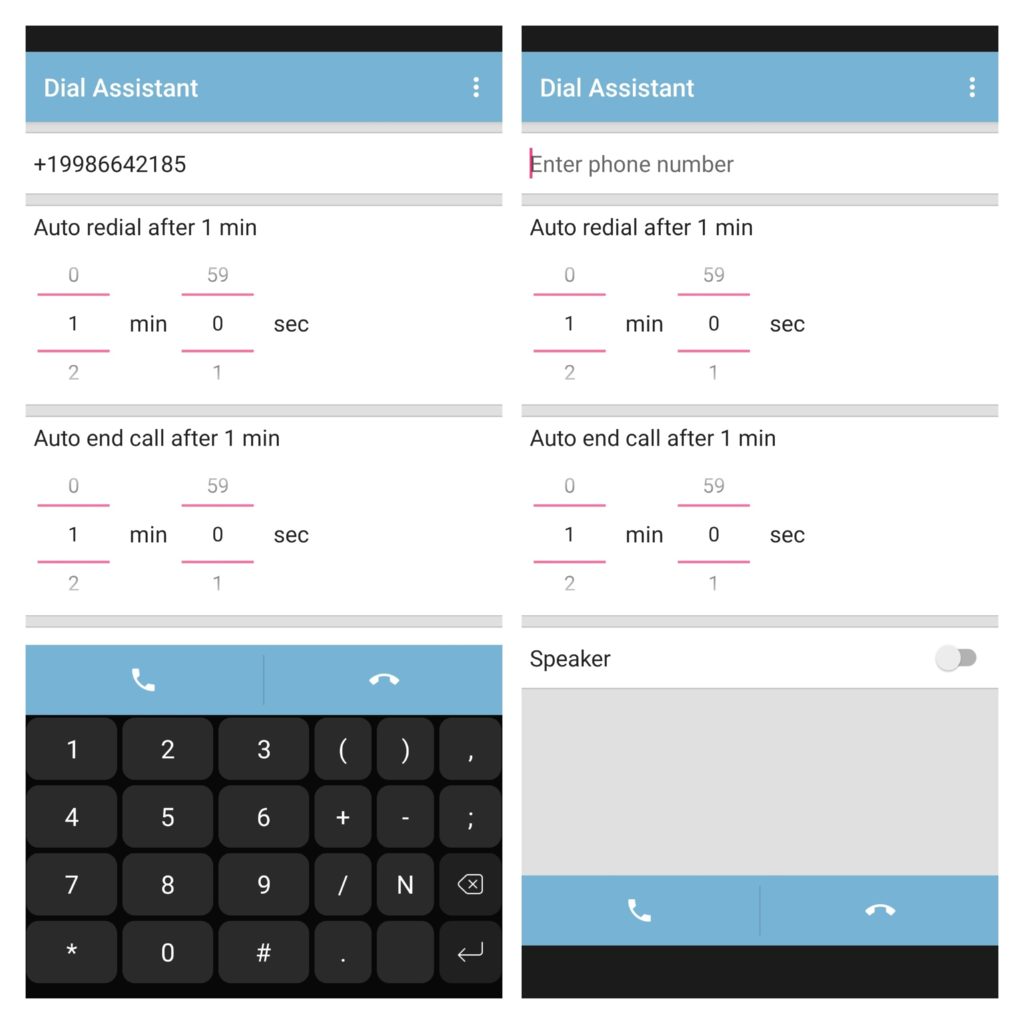

Auto Redial ( HighTechLab)
Auto Redial is an app for automatic dialing that will relieve your schedule and relieve you of the obligation to call eternally busy subscribers.
Each of us has faced a situation at least once when it is impossible to get through to the right number. There are various reasons for this, poor communication quality, a busy line, or simply a person’s unwillingness to talk. But the Auto Redial app can solve this problem.
All you need to get through to the subscriber is to enter his phone number in a special line and set the time (you can continuously call for an hour).
The app supports two SIM cards, which means that you can call from multiple numbers. You can also set the time and date of calls. For example, select a number and set the call mode for it every Wednesday at twelve o’clock in the afternoon.
The app has a built-in interactive calendar in which you can set up a schedule of automatic calls. The app also stores the entire history of your calls.
Features of the Auto Redial app:
- Supports the operation of two SIM cards at once
- Ability to set up a schedule of regular calls
- Auto-call function
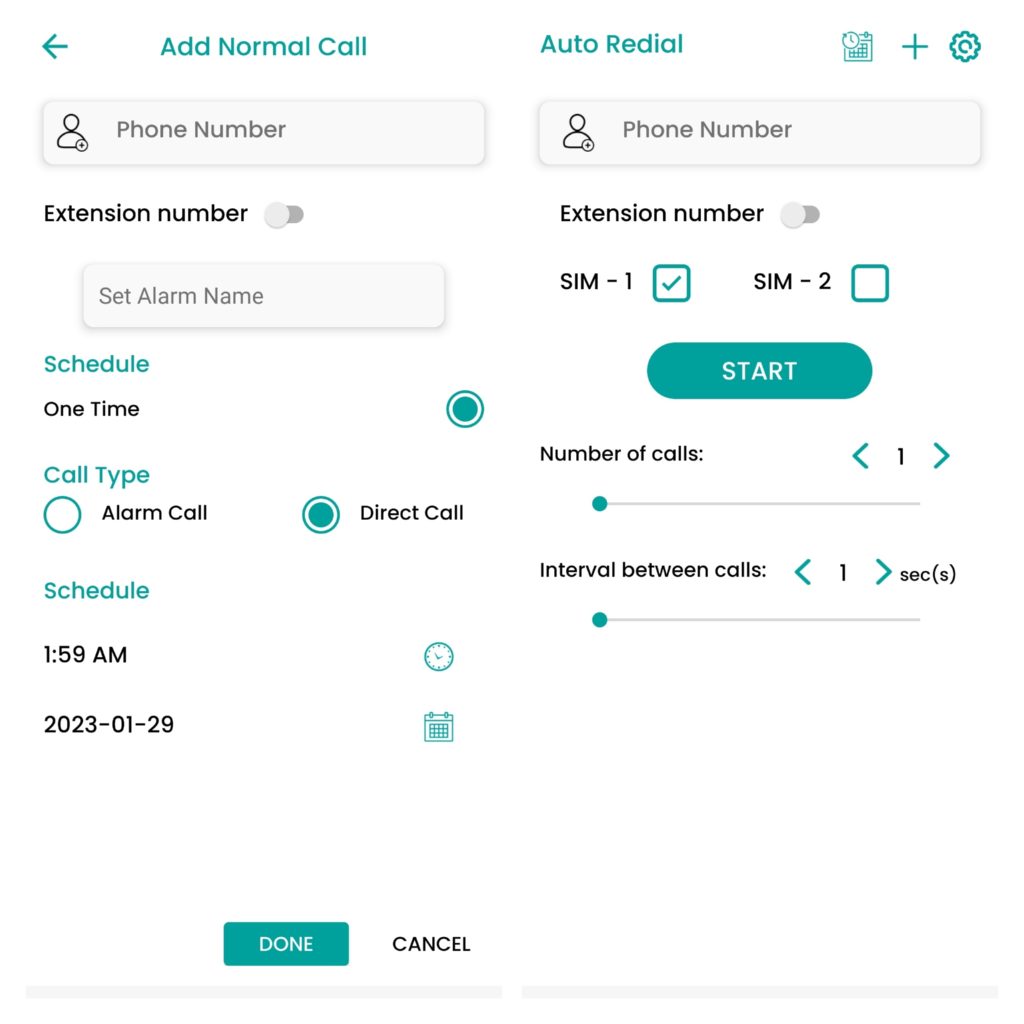

You may also like: 11 Best Apps Like Getcontact for Android & iOS
Schedule Auto Redial Call
Schedule Auto Redial Call is an app that is able to independently reach any subscriber. You can safely go about your business while it rings.
You no longer need to manually dial the same number over and over again in the hope of getting through, just enter the desired contact into the app, and it will do this tedious work for you on its own.
To get through to a subscriber, you need to select his country code, enter a phone number or select a contact from the phone book, adjust the number of repeated calls and press the button at the bottom of the screen to start. Ready!
You can also adjust the interval between calls and set the timer to disconnect the call after connecting to the subscriber.
Features of the Schedule Auto Redial Call app:
- Thanks to the automatic dialer function, you no longer need to waste your time
- You can adjust the intervals between calls and set a shutdown timer.