One of the best ways to learn anatomy is to install special apps for that on your mobile device. Thus, you will always have access to them and each time you have a minute, you can recall all the materials in your memory.
You may also like: 11 Best Anatomy Software for PC
What is more, learning anatomy this way is convenient. You don’t need to switch on your computer – you can just put the app running in the background mode. In this article, we tried to find the best anatomy apps for mobile devices, hope you will like them.
1. Complete Anatomy 2021
An intuitive suggestion for studying human anatomy. Available for download from Google Play, it has a lot of positive reviews and a high rating of 4.1 points. Distributed for free, but the full functionality is sold separately.

When you log in to the app, we see everything you need to study the human body:
- Human model
- Menu functionality (Home, Cancel)
- Action buttons at the bottom (Turn, Info, etc.).
The interface is convenient, without unnecessary information on the screen. Just a touch with one or two fingers is enough to perform all the actions: scrolling, adding a new layer, zooming in. The model of a person, his organs, and his skeleton is presented in realistic 3D graphics, which clearly detail all parts of the body.
Complete Anatomy 2021 stands out because everything can also be viewed in X-ray mode. It is no different from its real-life counterpart (the feature is only available on a tablet). But the most important thing is augmented reality. The user can place an imaginary patient or part of his body on the table to examine everything more closely.

The disadvantage may be the limited functionality on the phone. There is no X-ray available here, which many users liked so much for its realism. They don’t like the fact that you have to pay the same amount for the full version on your phone as on your tablet.
In general, many people like Complete Anatomy 2021. Users are grateful to the developers for the extensive information about each part of the body, the training videos, and the thoroughness of the application.
They believe that in the future, the creators will add an X-ray mode for smartphones. Medical students are thrilled with the app, which helps them learn new knowledge.


You may also like: 11 Best Apps to Learn a Word a Day for PC, Android, iOS
2. Anatomy Learning
A three-dimensional application that will help you get to know them inside of the human body better. It is distributed free of charge, but additional content is paid separately. Anatomy Learning is available on Google Play and has many positive reviews from tens of thousands of users. Rating – 4.4 points.
The app does not meet with something that stands out. Quite a standard menu, which has its own minor features. All the necessary buttons of the main menu are collected in the upper-left corner. They will help you quickly navigate among the many categories.

Anatomy Learning has a user-friendly and beautiful interface. It is made in the style of professional programs, without intrusive and useless content. It will be easy for the user to navigate at the first launch: the content is divided into categories and has visual icons.
What makes this app stand out:
- Gender division. You can explore the unique features of each of the sexes
- Extensive anatomical system. You can either add or remove layers at your own discretion
- Knowledge check. Small blitz surveys to consolidate the studied material.
- Functionality. The user can scroll, rotate the model, zoom in or out
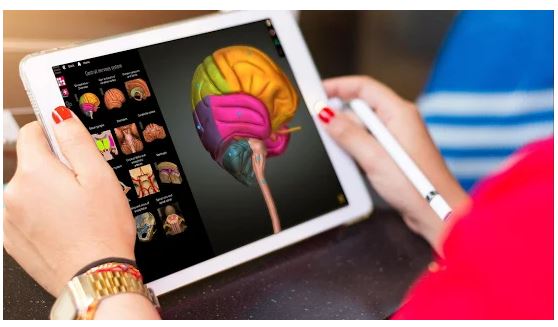
Users, in general, like the idea of the developers. Many people liked that there is much more free content than in similar apps, and the subscription price is much lower. What users especially liked was the illumination of the selected body part, its detailed description in the left corner of the screen.
Anatomy Learning has a significant drawback. On tablets, with a lot of detail, the app doesn’t often crash, but it does. There are some questions about the price of the content. Many people note that the cost of certain parts is overstated. This spoils, though not critically, the app’s good reputation among doctors.


3. Gray’s Anatomy – Anatomy Atlas
A completely free application that will serve as a pocket reference not only for medical students but also for experienced medical professionals. The app has more than a million installs and thousands of positive reviews. This is confirmed by a high rating of 4.6 points.
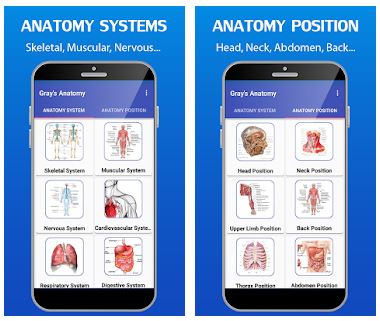
When we go into the app, we see something like an electronic handbook of anatomy, with classic illustrations and captions. Everything is made in a minimalist style. The menu consists of sections that are divided like in anatomy textbooks. All images are designed in detail and contain all the necessary information.
The interface is very easy to use, all categories are placed on the main menu. It will not be difficult for a person who has just downloaded the application to understand the functionality. All action buttons are standard size, comfortable and stylized.
Users are thrilled with Gray’s Anatomy-Anatomy Atlas. They are glad that now there is always a compact guide to anatomy in their pocket. Many people like the quality of the drawn body parts, their detailed description, as well as a small map with numbers, what exactly is drawn in each case.
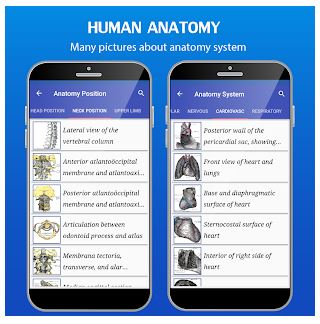
The main advantage is the size of the application. It takes up a little more than 50 MB, which is very small nowadays, even for a pocket directory. But the distinguishing feature of Gray’s Anatomy – Anatomy Atlas is that it is completely free. You don’t have to pay for the sections at all.
It is difficult to identify any shortcomings because this is a practical guide to anatomy, which serves only to familiarize and study the parts of the human body. Users also did not note any drawbacks in use.


4. Visual Anatomy Free
Another application for studying human anatomy. Available on Google Play, it has more than a million downloads and a score of 4.3 points. Distributed for free, there are no subscriptions inside the app.
When you first log in to the app, you will find several active zones waiting for you:
- The skeleton itself and the human body, on which you need to choose the right part to study
- Small interactive screen
- Action buttons in the right corner: zoom, rotate, sound, and 3D mode
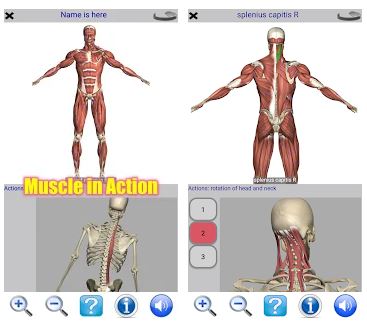
The user will have no problems learning the interface. It is clear, all the action buttons are placed on the main screen.
The main feature of the app is active zones. You do not need to go from one section to another. Everything is visible at once on one screen. This is very convenient when you need to quickly navigate what and where to look for. There are also several pre-recorded action scenes for each body part (from two to four variants).
A significant disadvantage is that the user is not allowed to manage the model itself. There is a list of pre-recorded scenes, only the body part rotation function is available. In general, when training, such a disadvantage will be significant, because it is impossible to thoroughly study the organ you are interested in.
Users are thrilled with Visual Anatomy Free. They are glad that now there is always a compact guide to anatomy in their pocket. Many people like the quality of the drawn body parts, their detailed description, as well as a small map with numbers, what exactly is drawn in each case.


You may also like: 11 Best Games like Humankind for Android & iOS
5. 3D Bones and Organs (Anatomy)
Another free application for studying the structure of the human body. Available on Google Play, it has more than a million downloads and hundreds of thousands of rave reviews, which confirms the rating of 4.5 points.
When you first enter the application, you see a three-dimensional model of a person, which is divided into several layers. The main action screen is stretched across the entire display, and there are action buttons on the sides of the screen:
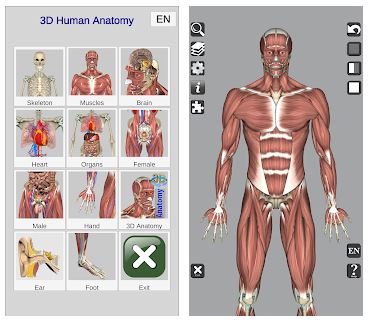
- Sound
- Cancel
- Settings
- Menu
- Changing the layer
- Information
- Choosing the model’s gender
Overall, the interface is friendly. It is not overloaded with useless information, only everything you need remains on the screen: the model itself and the action buttons on the sides. The design itself is done beautifully, there are no scenes overloaded with bright colors. All in the spirit of the app for professionals.
A distinctive feature is the consolidation of the studied knowledge in the form of an interactive game. For users, a 3D puzzle is presented, which must be correctly assembled. According to the developers, this will effectively consolidate the studied material.
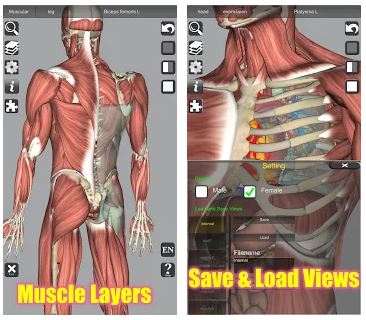
The main feature of the app is active zones. You do not need to go from one section to another. Everything is visible at once on one screen. This is very convenient when you need to quickly navigate what and where to look for.
3D Bones and Organs (Anatomy) has a significant drawback. On tablets, with a lot of detail, the app doesn’t often crash, but it does. There are some questions about the price of the content. Many people note that the cost of certain parts is overstated.
This spoils, though not critically, the app’s good reputation among doctors. Users are grateful to the developers for the extensive information about each part of the body, the training videos, and the thoroughness of the application.

6. Sobotta Anatomy
Another atlas of the human body, which is based on the book medical atlases that have existed for more than a hundred years. The app is available in the App Store for free and has a score of 4 points. But, it is worth noting that there is also additional content that is paid separately.
At the first entrance, we are greeted by a human body, which will be the subject of further research by the user. Several action buttons are designed to organize the entire content of the application:

- Sections
- Menu
- Buttons for interacting with the model
- Background information
- Other
The interface itself is not overloaded with anything, it is made in a fairly minimalist style. All navigation buttons are drawn well, the font is readable. The images will delight users with their drawings.
The application has the features that distinguish it from other anatomical atlases:
- Customized training sheets
- Tooltips
- Information about the body part is released as a notification
- When you zoom in, the detail does not deteriorate
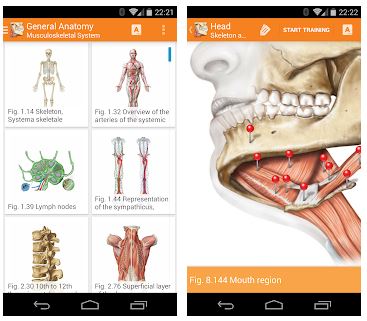
In general, the app is very fast and does not hang. This application is perfect not only for medical professionals. But also to ordinary people who are interested in the anatomy of the human body.
Users, in general, like the idea of the developers. Many people liked that there is much more free content than in similar apps, and the subscription price is much lower. What users especially liked was the illumination of the selected body part, its detailed description in the left corner of the screen.
Sobotta Anatomy has a significant drawback. On tablets, with a lot of detail, the app doesn’t often crash, but it does. There are some questions about the price of the content. Many people note that the cost of certain parts is overstated. This spoils, though not critically, the app’s good reputation among doctors.


7. PROMETHEUS – LernKarten
The application is a reference for studying the anatomical features of the human body. It is distributed in the App Store as a free subscription, but you can always connect an additional subscription package to open up new features of the app.
When you first log in to the app, users will find a classic design for reference books. It is not particularly remarkable, there is no unique design. But there are several interaction buttons that will be useful when studying anatomy:
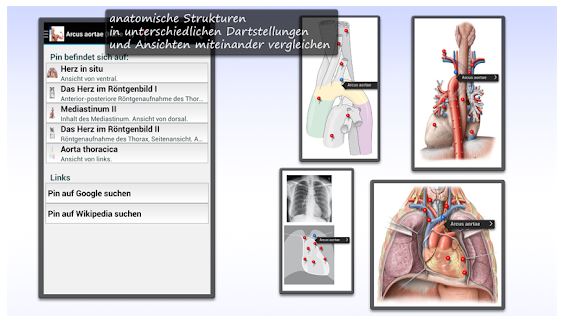
- Notes
- Blitz survey
- Standard navigation buttons: menu, back, info
The interface is pleasant to the eye, does not overload users with unnecessary information. The usual, in fact, pocket anatomical reference book, which is always at hand. The abundance of sections will help you not get confused in the location of a particular part of the body.
A distinctive feature of the application is the creation of notes. The user can create marks on each of the body parts to make their own unique hints. This is, indeed, a very pleasant bonus in the study of anatomy. Not everyone can remember the general terminology, so the notes will help to facilitate the learning process
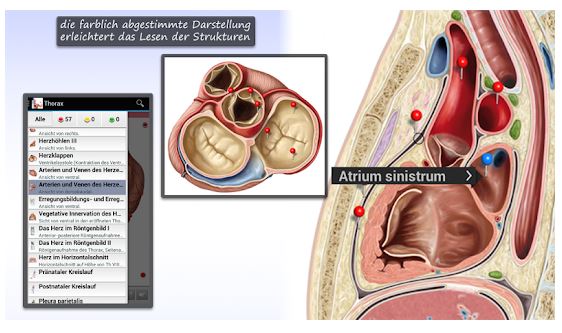
The disadvantage, though minor – is that there is no three-dimensional anatomical model of a person. Everything is presented in a two-dimensional system. Therefore, it will not be possible to fully and thoroughly examine the human body.
The main advantage is the size of the application. It takes up a little more than 220 MB, which is very small nowadays, even for a pocket directory. But the distinguishing feature of PROMETHEUS – LernKarten is that it is completely free. You don’t have to pay for the sections at all.
It is difficult to identify any shortcomings because this is a practical guide to anatomy, which serves only to familiarize and study the parts of the human body. Users also did not note any drawbacks in use.


8. Classic Anatomy
A stylized anatomical reference book that will be a great pocket guide to the study of the human body. Available in the App Store and has many positive reviews.
Meets the user with a menu that is stylized like old reference books: drawn muscles and bones, location on old paper, etc. There are a number of interface features that distinguish Classic Anatomy:
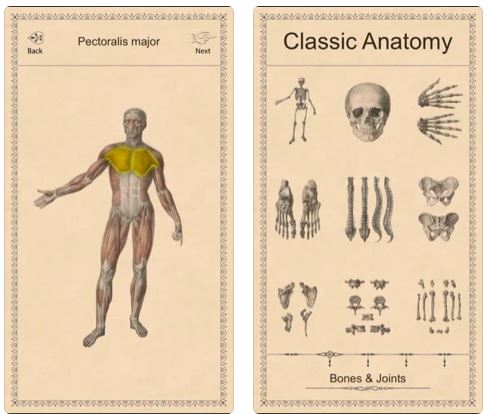
- Testing on the studied material
- Regional and national leaderboard
- Detailed anatomical illustrations, stylized as old books on anatomy
- Clear division into sections by bone and muscle
In fact, everything is made with vector drawings, and therefore the design pleases users. The interface is user-friendly, you can even study anatomy on your way to work, school, or just lying on the couch.
A distinctive feature is the ratings. In order to motivate users to study the human body systematically, the developers introduced a system of points for passing new material. There is both a regional and a national leaderboard. This is a really good competitive system.
Users note that some data is missing from the description. For example, muscle function. According to many who have evaluated the app – this is a significant drawback that affects the app’s rating.
It is difficult to identify any shortcomings because this is a practical guide to anatomy, which serves only to familiarize and study the parts of the human body. Users also did not note any drawbacks in use.

9. Junior Anatomía
Another anatomy reference book that focuses on its target audience – children. In fact, the application positions itself as a pilot for studying the human structure. Available in the App Store for free, but there are also several packs of additional content.
Meets the user interface, which is very similar to Wikipedia, but in the medical field. Instead of an interactive model, there is a pop-up list with available information about the nervous, reproductive and other systems of the human body.
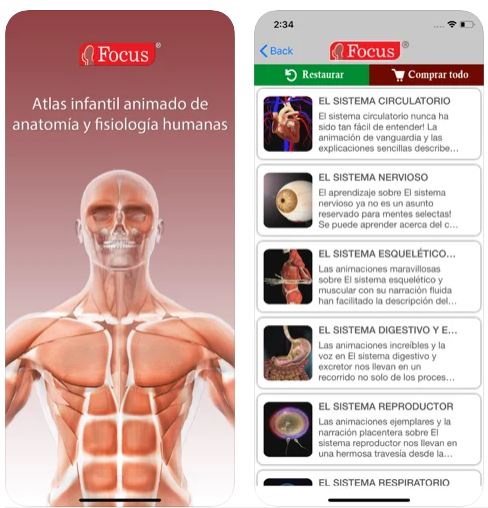
The interface is classic, there are no special features. As noted above, the app is similar to Wikipedia, so there is too much information in text. This, according to users, is not a very good solution.
A distinctive feature in the concept. Junior Anatomía is a pocket guide, it does not position itself as a professional application using three-dimensional technologies.
The disadvantage of the application is that there is no author’s vision for the anatomical reference book. It is not made visually attractive enough. The text part is not enough nowadays to attract a potential user.
Many users just note that the developers have focused too much on the text component of the application. They would like to see more visual content, small interactive features.

10. Anatomed – 3D Medical Image
Anatomical reference using 3D modeling for iPad. The app has in-app purchases that are paid for separately. The standard Anatomed – 3D Medical Image package is distributed free of charge.
When you first enter the anatomical directory, the user is greeted with a catalog of 3D models of various parts of the human body. In fact, there are no navigation buttons here, except for the categories: stomach, heart, bones, muscles, and so on.

The interface is beautiful and simple at the same time. This is not an ordinary reference book that contains drawn images of body parts. Here are full-fledged three-dimensional models that are detailed quite clearly.
The main advantage is simplicity. You don’t even need to use the navigation buttons, as in similar apps. There are interactive pictures, nothing more. This is very convenient when you need to immediately look at what you need.
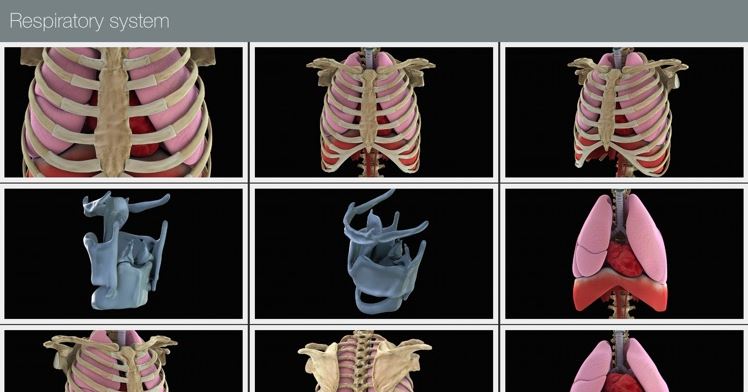
Users liked the concept of the app. They are grateful to the developers for creating a reference book that is convenient to read at lectures and on the road.
It is difficult to identify any shortcomings because this is a practical guide to anatomy, which serves only to familiarize and study the parts of the human body. Users also did not note any drawbacks in use.

You may also like: 11 Best Land Surveying Software for PC
11. 3D Organon Anatomy Enterprise
Perhaps one of the most developed applications from the list. This is a professional application that is available for iPad and will be useful for all students and medical professionals.
When you first log in to the app, you may get lost in the abundance of information. There is really a lot of it here, but it is useful. 3D Organon Anatomy Enterprise has everything you need for a thorough study of anatomy:
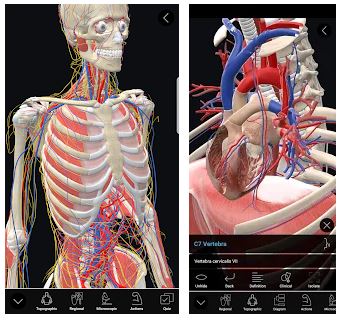
- Side Menu
- Tools for working with body layers
- Information pop-ups
Overall, the interface is very nice. The detail of the organs and muscles is simply amazing. Users will like that even with a large image magnification, the quality of the models is not lost.
Feature of 3D Organon Anatomy Enterprise is a professional working model. The feature set is huge. And this, for a moment, in a completely free app. Many users also note that 3D Organon Anatomy Enterprise is a good alternative to expensive applications.
As for the disadvantages – they are very difficult to find. You can only criticize the design of the application or something else. Users are delighted with such a free application. Many students use it to study and consolidate new knowledge.
In short, in the proposed list, 3D Organon Anatomy Enterprise is the best application, by far. Users are grateful to the developers for the extensive information about each part of the body, the training videos, and the thoroughness of the application.









