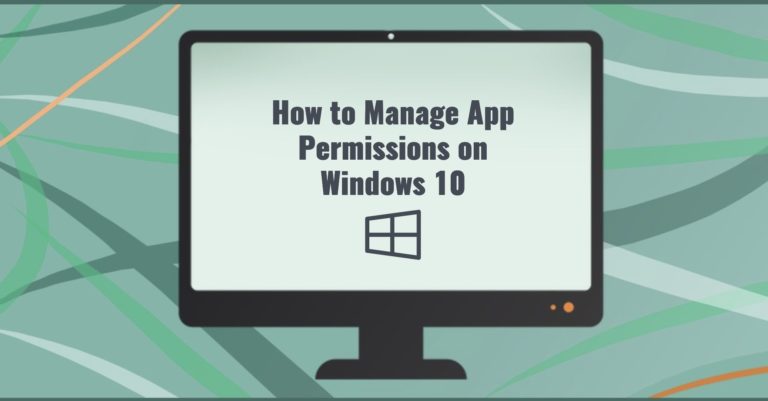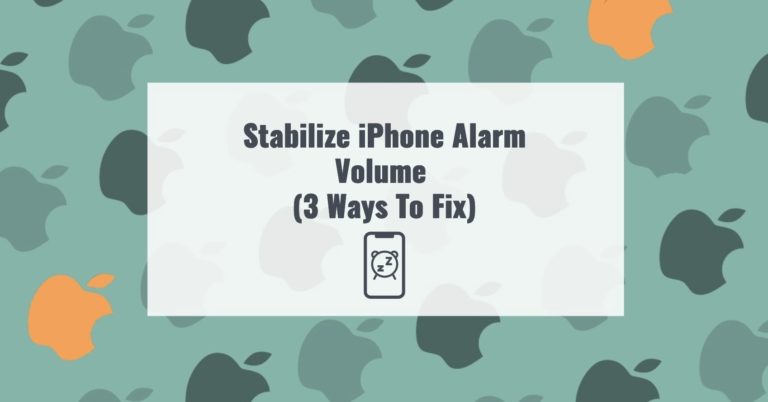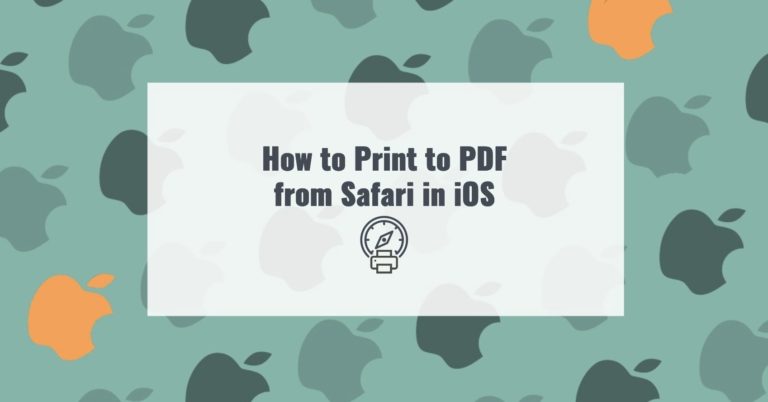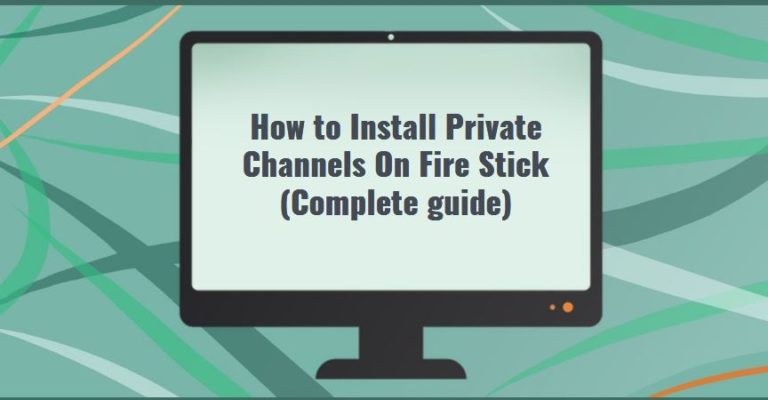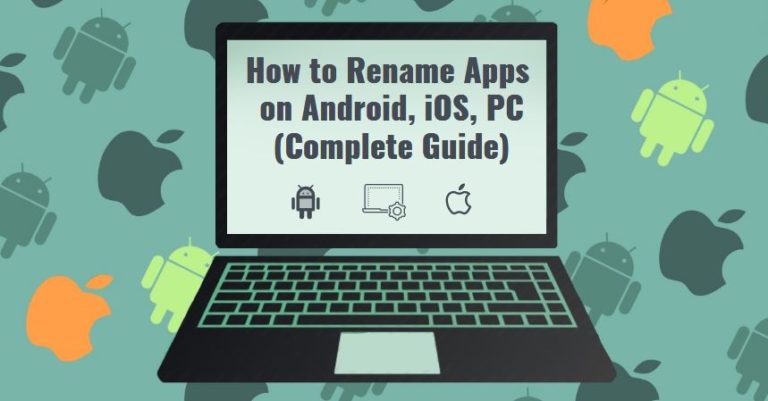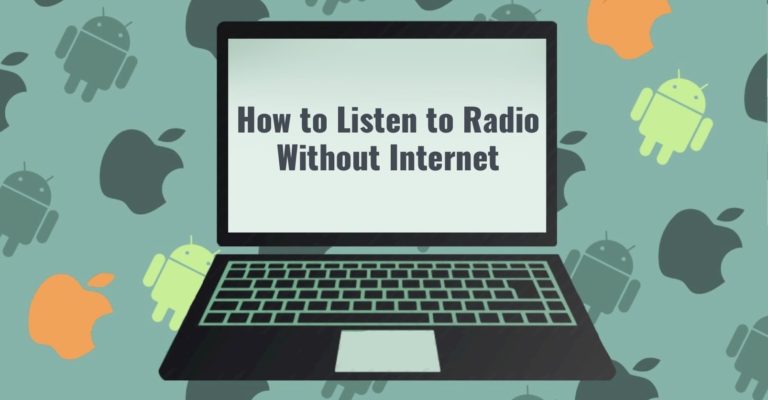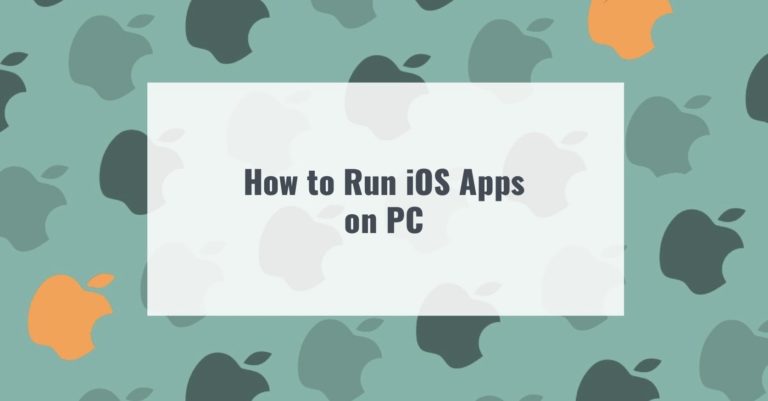How to Manage App Permissions on Windows 10
Windows 10 has a wide range of options for customizing the system interface and its settings. You can configure it according to the preferences of each user. By controlling the permissions settings for apps, you can set the necessary parameters for the execution of specific programs. For example, you can restrict what they can do …