The Getcontact app, when it first launched, was one of the first programs that could identify a person by their phone number. It provides access to all the names under which other people have an incoming unfamiliar number.
Over time, but, many users began to complain about the performance and the appearance of many limitations in this application.
Besides, some users feel that the app abuses its capabilities and distributes too much personal information. All of these reasons make it necessary to look for decent alternatives.
Find out your names in contact books of your friends using these best what’s your name on a contact list apps.
If you also feel the same way, here are the best apps like Getcontact for Android & iOS devices you can use.
Truecaller

Truecaller is the most popular application that lets you know who’s calling from an unknown number.
It can also block unwanted calls, completely protecting you from unwanted calls. If a blocked caller tries to call you, they will hear a busy signal.
Before installing a certain application on your own phone, naturally, a normal person is interested in its main conditions. The installation of this program does not take much time.
After completing the process of installing the application, “Truecaller” makes its way into the list of contacts, identifying information.
So, all contacts are sent to a special database where the information is stored. This occurs if the phone numbers are linked, that is, are listed on social networks.
With the help of this system, opens not only the email, name, and surname of the person but also a photo, which is published on a page of a social network.
In some cases, this application fails to find a person in a social network. The analysis of contact by phone number is done automatically, which simplifies the work of the person.
TrueCaller also allows you to search manually. Just enter the number and you will get the name attached to it, as well as some other information.
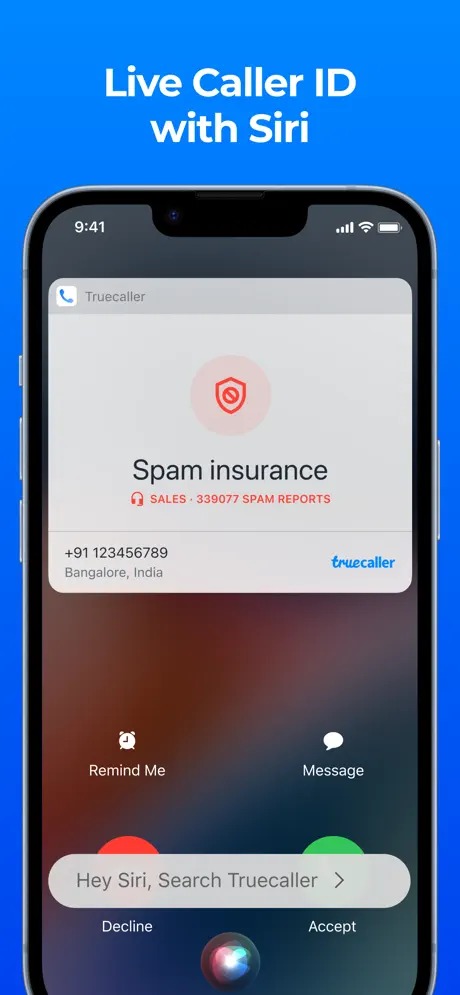
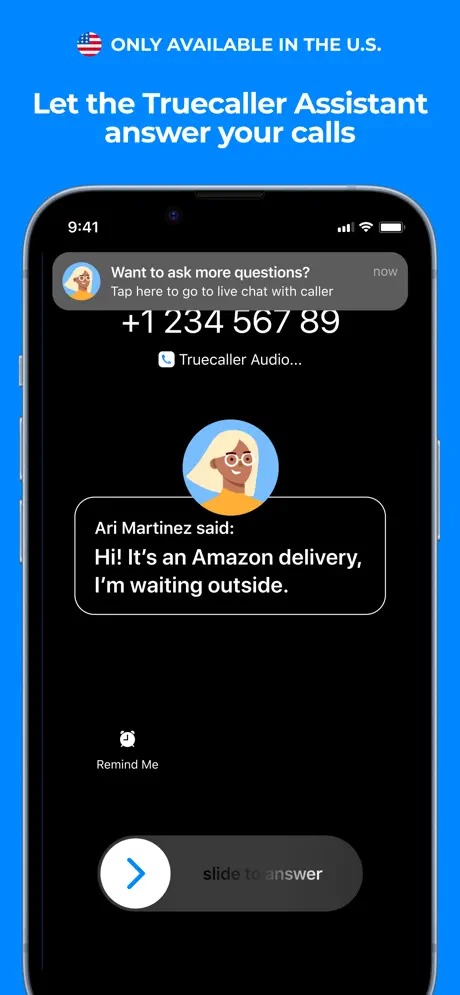
For example, the name of the mobile operator or where it’s from. This is possible because of the huge database that contains information on billions of calls.
After installation, you will need to do a quick registration through authorization with your Google, Facebook, or Microsoft account.
If you enable the “advanced search” option, Truecaller will look at your contact list and add it to its database as well. In return, you’ll be able to find out how other users are listed in the phone book.
The platform offers two versions of the application, one free and one paid. If you use the free service, you will have the same information as the paid ones.
Thus, there is not much difference. It should also be noted that the application does not have the advantage of caller ID. And the paid version can determine which phone is calling your number.
The latest update adds the ability to schedule the sending of SMS messages. Just press and hold the send button to switch to “Schedule SMS” mode and specify the desired date and time to send the message.

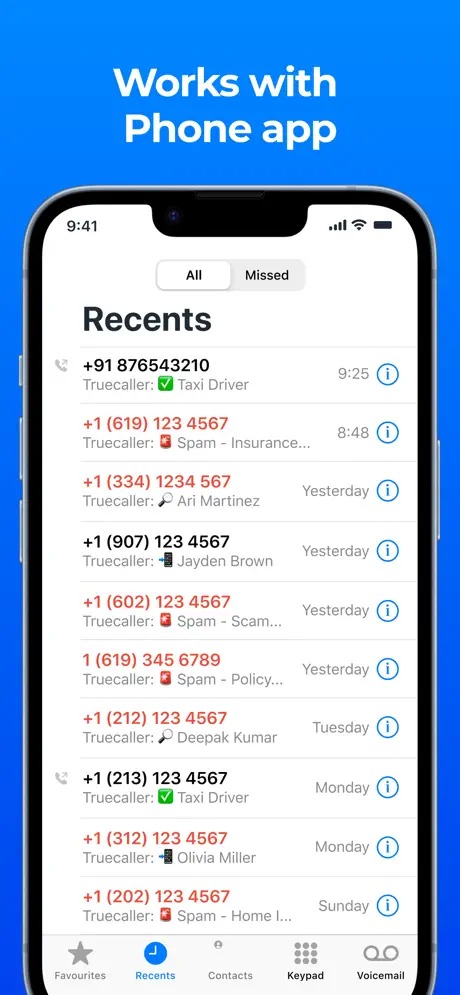
This program is relevant in today’s society. Thanks to this development you can learn a lot of interesting things. Thus, you should not waste your time on other search engines, which are completely ineffective for obtaining relevant information.


You may also like: 11 Best Apps Like CallMultiplier for Android & iOS
CallApp

CallApp allows you to identify unknown callers, block spam calls, record incoming and outgoing calls.
At the same time, the main function remains exactly the identification of unknown numbers. So it is not surprising that spam blocking does not work very well.
Besides, the application deserves a place on this list because it does a good job with its main task.
In addition to the standard features, there is an “Incognito” mode with which you can hide the number of a certain subscriber.
So, the number will not be displayed not only during an incoming call but also in the call log. If suddenly, you have a person with whom you want to talk, but no one found out about it by taking your phone – this is what you need.
The latest update introduces call analytics and better call recording quality. To get the best quality – test the record with the built-in functionality.
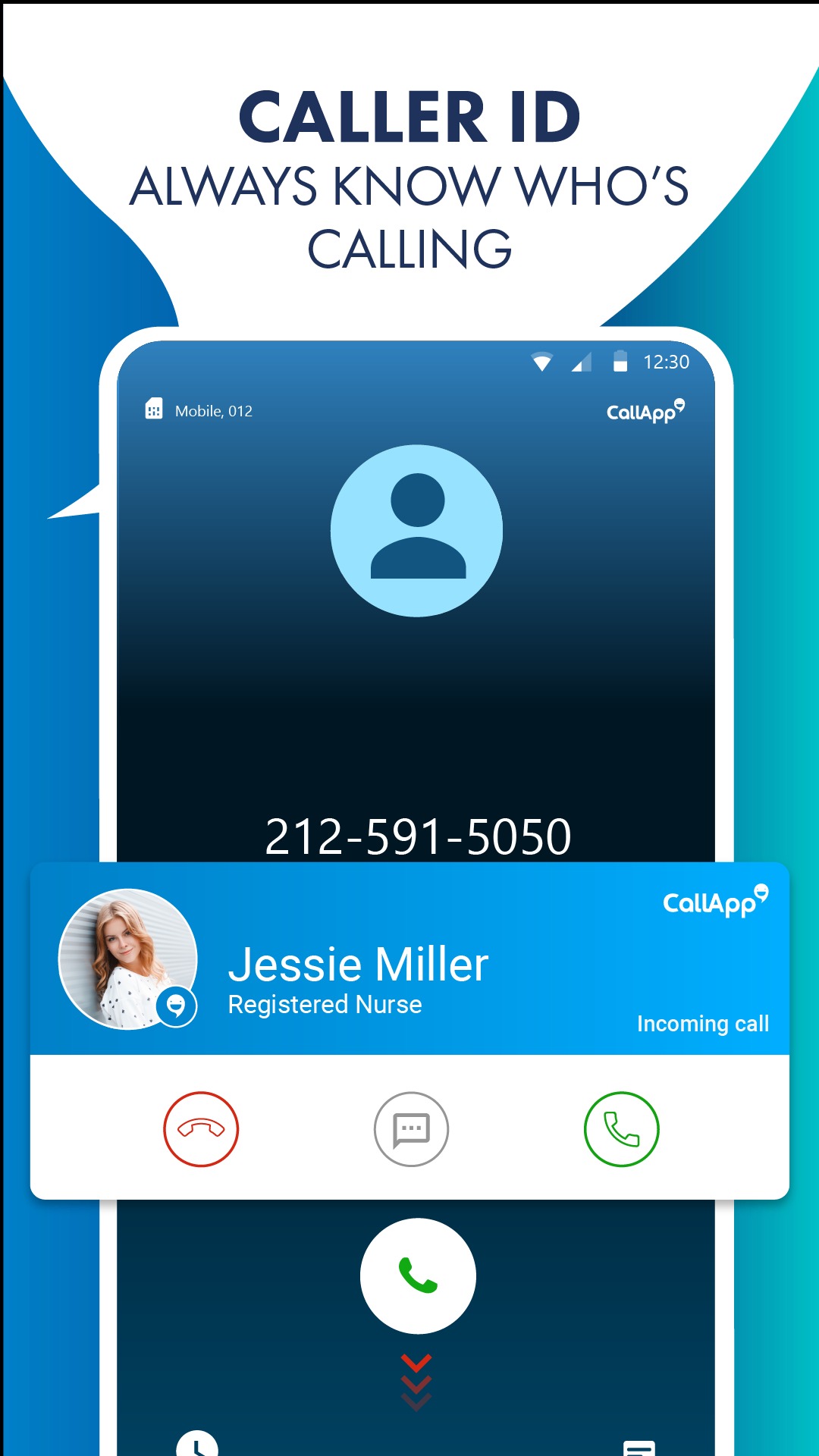
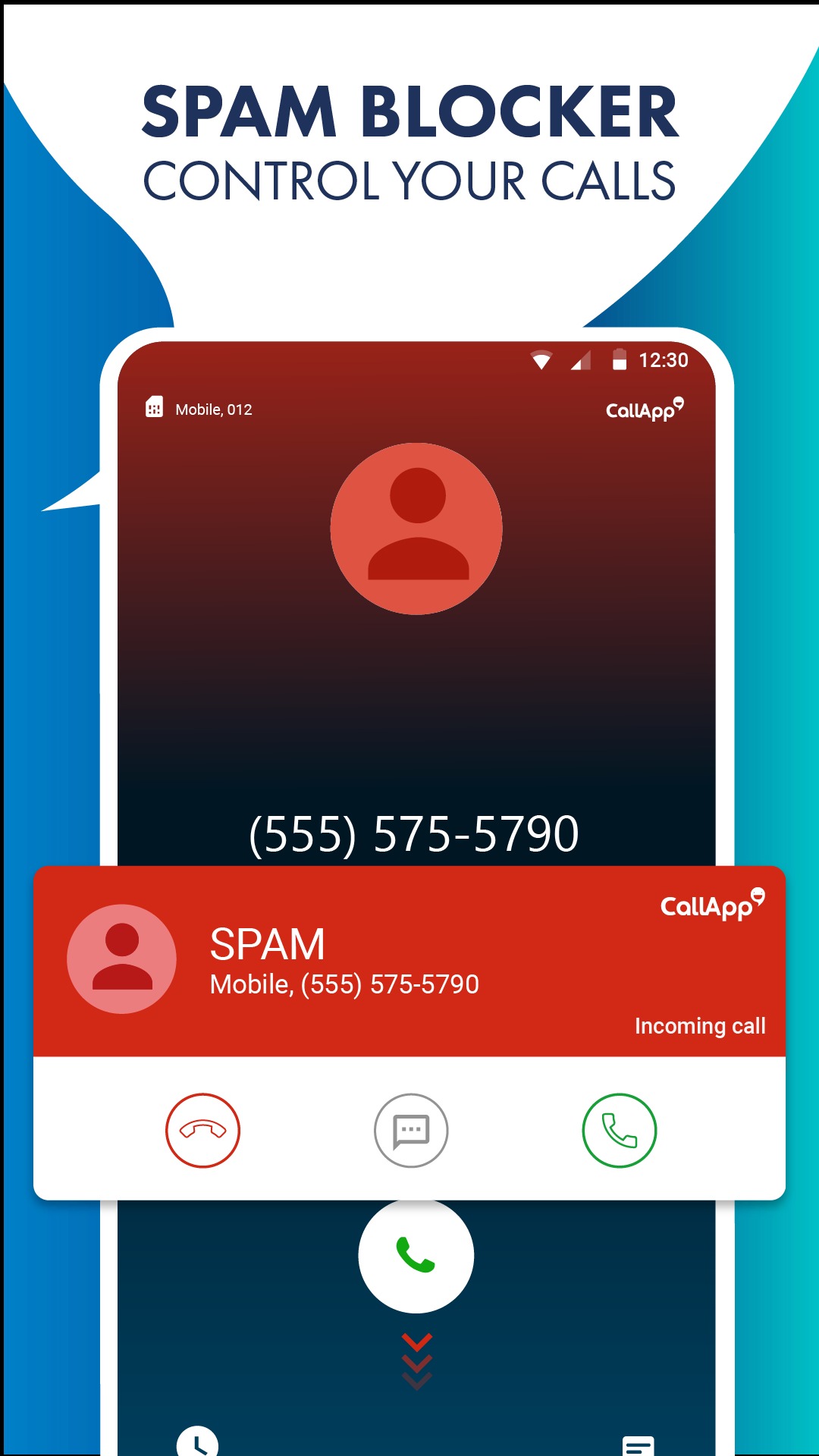
New “Who didn’t answer me” feature – callers who did not answer will be at the top of the list, so you won’t forget about them. Among other things, you can now create and share your own video ringtones.

Whoscall

According to the developers’ assurances, this is the best number identifier. Two awards from Google make you pay attention to it.
The app identifies unfamiliar numbers, automatically blocks annoying spam, robot calls, telemarketing, and more.
Its database contains more than 1 billion numbers, including spam pages, website information, and publicly available information.
The user audience plays an important role in the constant replenishment of the latter, which, as in the solutions discussed above, can leave their own feedback.
The Whoscall product is equally oriented for common users and business representatives. For the latter, it implemented the so-called card, which allows personalizing one’s own subscriber ID.
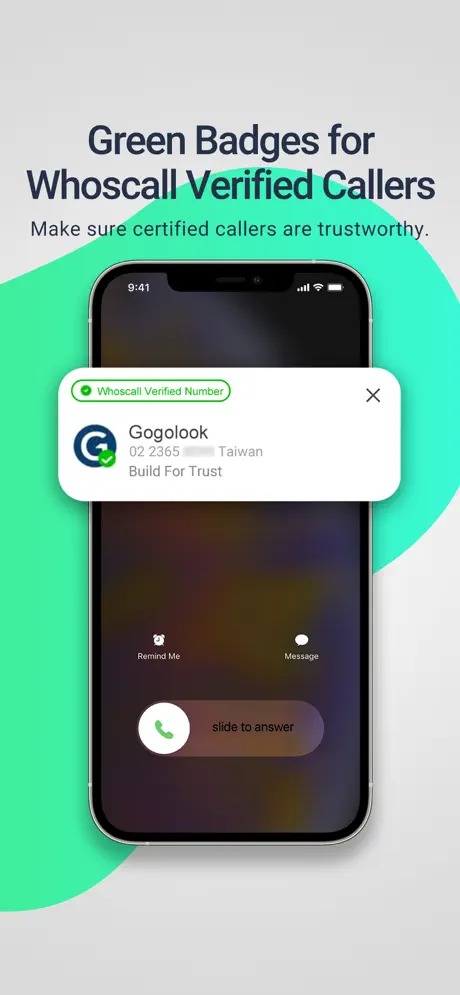
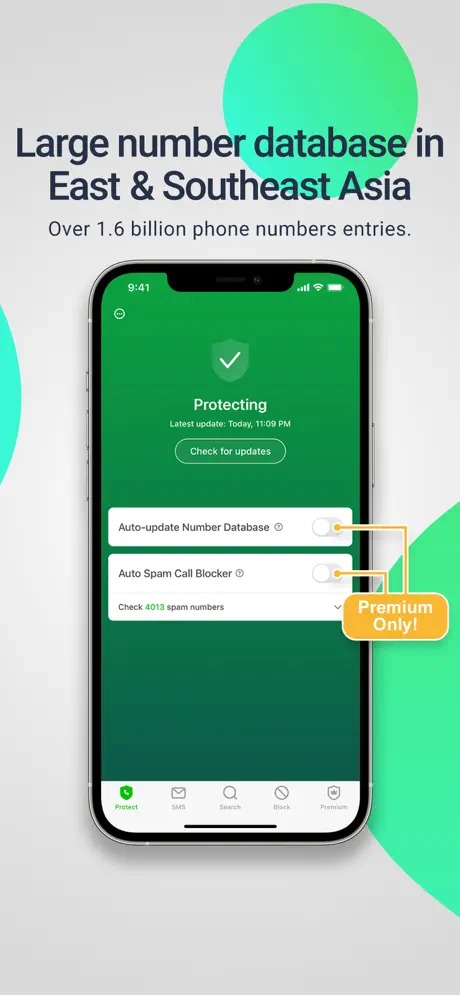
The advantages include the ability to manually block numbers, a quick search, and an autonomous database that can work without an Internet connection.


Sync.ME

This is another application for identifying phone calls, text messages, and fraudulent calls.
You can get detailed information about most numbers (organization name or username and social media data) stored in a constantly updated database, any of them can be easily blocked if necessary.
Additionally, there is an option to ignore, when a call comes in the background and is already displayed as a missed call.
A useful, though not the most secure function of Sync.ME is synchronization with social networks, which allows you to keep your contacts up to date. For example, profile photos and extra information. Its activation also allows you to get reminders about birthdays.
The application has ads that can only be disabled by purchasing a premium account. At the same time, the lack of such does not limit the basic functionality.
All notifications can be comprehensively customized. In addition to calls, the program is able to block SMS messages from unwanted contacts. There are special marks for spam numbers. Thus, you can immediately blacklist them.
When clogged with spam it is relevant that the application blocks its sender. There is also a reverse number search, blocking spam calls, and when calling from an unknown number you will also see information about the caller from social networks.


As a bonus, there are reminders of birthdays – the data is also taken from social networks. This feature is completely free.


Eyecon

The application Eyecon in addition to the standard functions allows you to put photos to unknown numbers.
It seems to be a trifle, but the list of contacts thanks to the application does not look like a boring phone book. Besides, the utility does a good job of identifying numbers that are not in the phone book.
Working with the application is easy. When you first start it, it does not need registration through email or social networks. You only need to enter your phone number and you can use the utility.
After authorization, Eyecon will open access to the phonebook, displaying a list of contacts in tiles. Unfortunately, you can’t change the appearance of the contacts, you can only choose the size of the tiles.
The design of the application is a bit old-fashioned and rather ascetic, but this is rather a plus. If you do not like the default background color, you can choose another color option in the settings or set the background image from the gallery of your smartphone.
The main screen displays a list of contacts, above it – the last of the dialed or called numbers, above it – the search bar.
Eyecon allows you to make and receive calls, as well as determine who is calling. To do this, you need to give the program permission to work in the background. When a spam call comes in, Eyecon warns the user by displaying information on the screen.


There is a blacklist for spammers and unwanted contacts with the ability to unblock. Eyecon also allows you to add new contacts to your phonebook.
Another useful feature of the app is the ability to send a message or call anyone in your contact list in Viber, Telegram, or another messenger directly from Eyecon.
The main feature of the program is the ability to set a picture on each of your contacts. Eyecon automatically collects pictures, using Facebook for this purpose.
The feature is useful, but the problem is that not everyone has profiles on this social network. If the person in your contact list is not on Facebook, the utility offers a choice of images found by name. But, in general, the utility does a pretty good job of finding photos for the phone book.
To find and put a photo on a contact, you need to click on the desired tile. Four icons will appear dialing, contact profile, going to e-mail or messenger, and SMS.
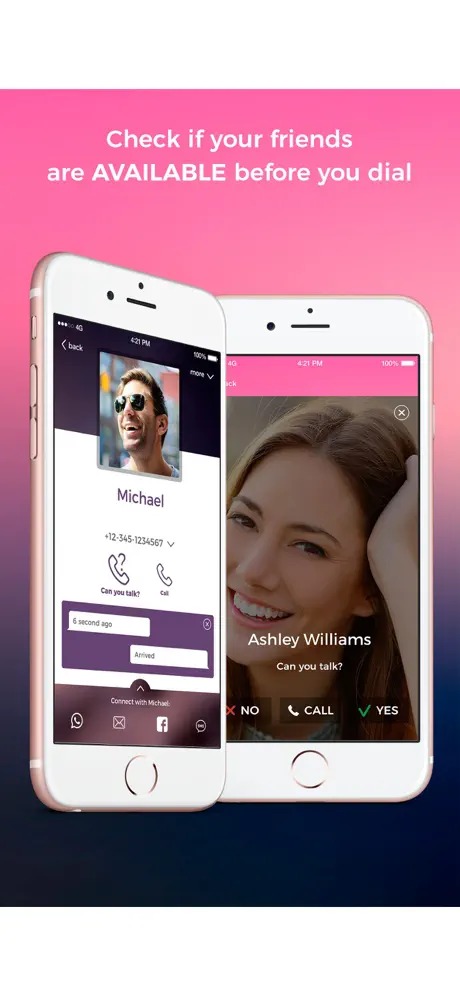
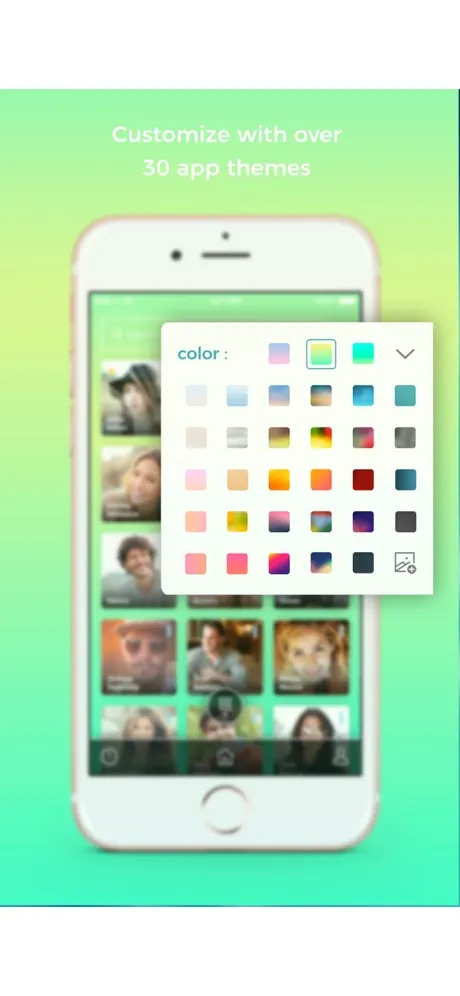
Go to the profile and click on the image of the contact – then the utility will show the collected photos. Choose the appropriate option, click on “Install photo” and confirm the action.


You may also like: 11 Best Apps Like Bitmoji for Android & iOS
Hiya

Hiya, formerly known as Whitepages Caller Id, similarly to Getcontact, detects unknown numbers and automatically blocks spam.
The app searches for caller information using its own database of millions of phone numbers.
The app uses its huge database to identify more than 400 million calls per month.
Besides, Hiya also checks the contents of SMS messages for malicious links. Hiya has a chic design, shows no ads, and it’s free.
After you install the app, you will need to sign up with a Facebook account or e-mail. When you do, Hiya will display on your incoming call screen and show all the information it can find.
Fraudulent calls are displayed in red with a highly visible warning sign so you know not to waste your time on them. The only problem is that it can sometimes take a few seconds before Hiya identifies the caller, especially noticeable if a slow Internet connection is used.
The product is capable of checking the content of SMS messages for malicious links. It can also synchronize with popular social networks, such as Facebook, to retrieve the necessary information.
The program is devoid of any advertising content and has a very nice design. The interface is also very simple.
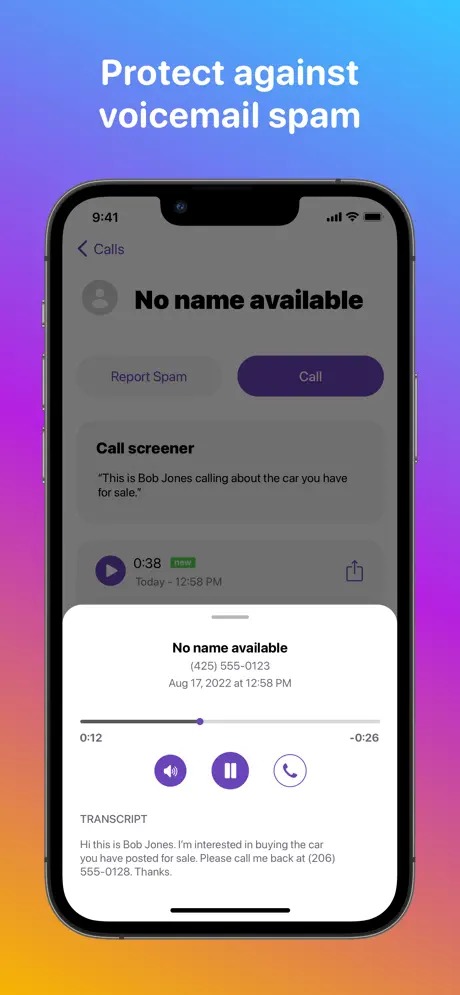
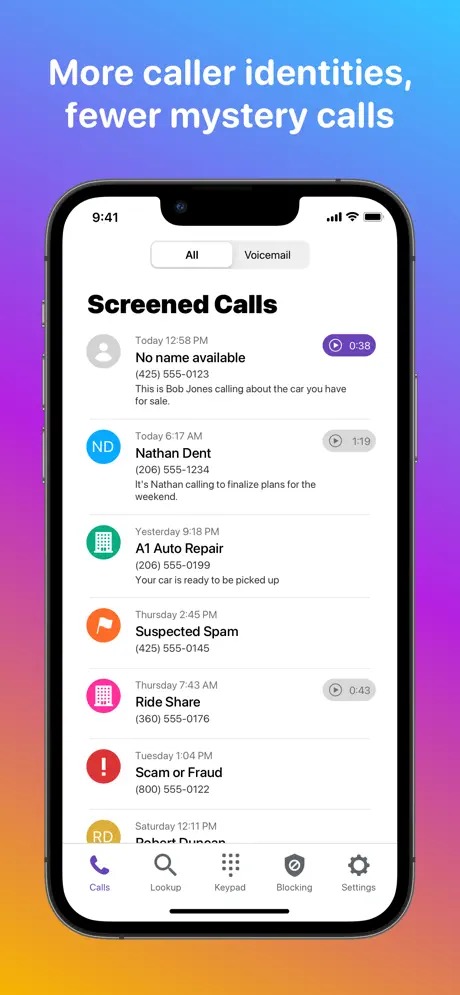
The product requires a fast Internet connection. If the speed is not enough the program will identify the numbers with the impressive delays. Still, this application is very interesting.


NumBuster

NumBuster – is an excellent analog of the Getcontact app. Like its competitor, numbers can be punched in on the site.
The application is available for Android and iOS, and you can download it from almost any store.
NumBuster! fills its base with the help of users who share impure numbers.
There are now about 300 million numbers in the database. A single number can be assigned many names, which helps you better understand who is calling you.
Again, there are two versions of the app: free and paid. In the free version, you’ll see two basic variations of the caller’s name and all the data on the caller.
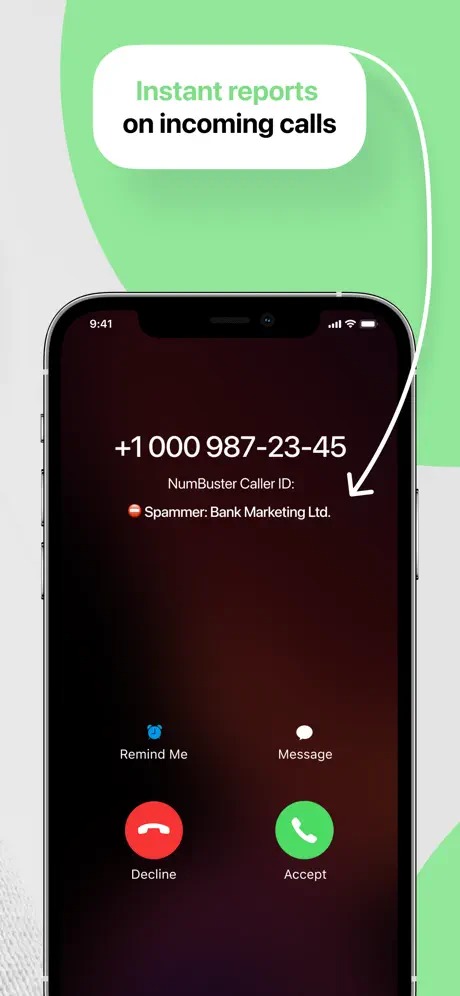
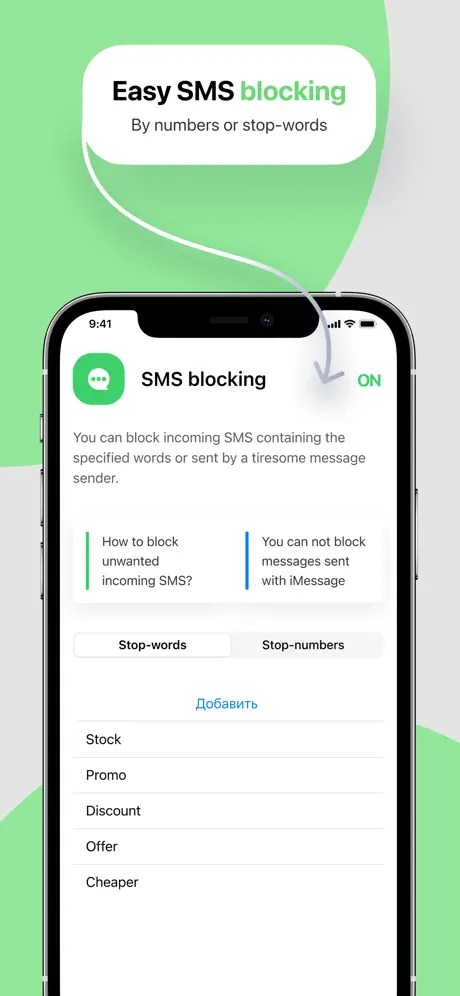
For example, ratings, reviews, blocking, and security labels when identifying the number. Automatic anti-spam is also available.


Showcaller

Show Caller is a small app that only takes up 4 MB, but is still capable of identifying most unknown numbers and showing detailed information about the caller, his name, photo, even if he is not on your contact list.
Comes with support for auto dialing technology, which greatly speeds up the search through the directory.
At the moment, the application has a base of about 20 million users.
Show Caller interface is very similar to Getcontact, but, unlike the latter, takes much less space.
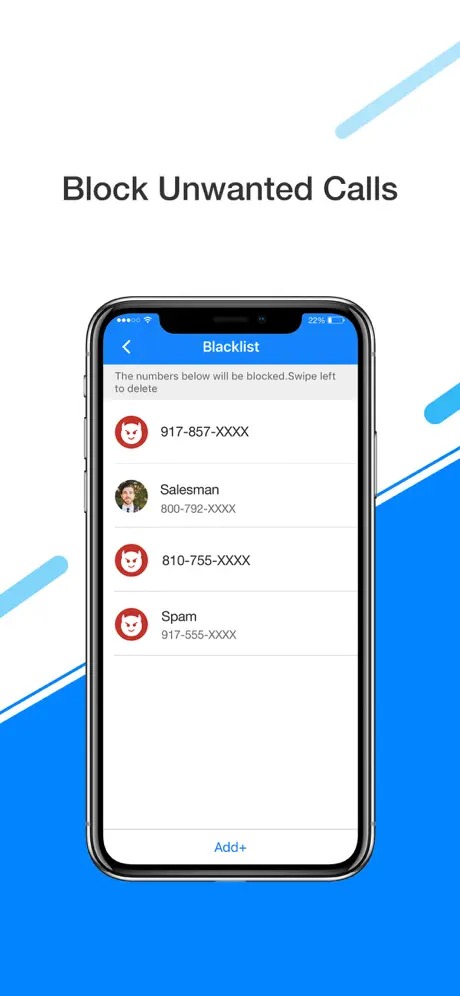
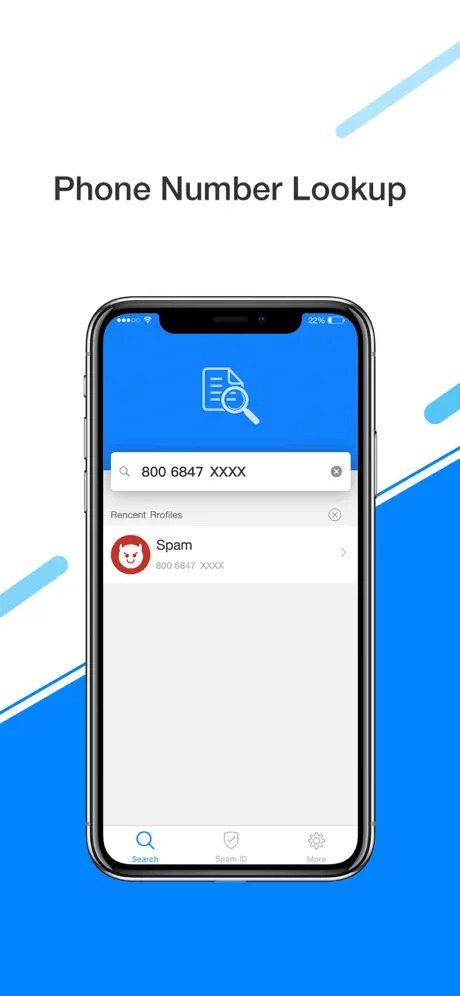
Identification of subscribers is fast enough. The disadvantages can be called only the presence of advertising.


Drupe

The main functionality of the Drupe application is the identification of an unknown subscriber, recording of telephone conversations, support of different appearance styles, and blocking of unwanted calls.
Using Drupe, you can dial a number, send a text message or contact someone in your contact list using your favorite messenger with a single swipe of your finger.
Drupe developers put the main emphasis on the ability to communicate using gestures.
You will always have a transparent icon for quick access to contacts. WhatsApp, Facebook, Google Allo, SMS, and more are supported. But if you don’t upgrade to the $4 premium version, you’ll see ads in your contacts list.
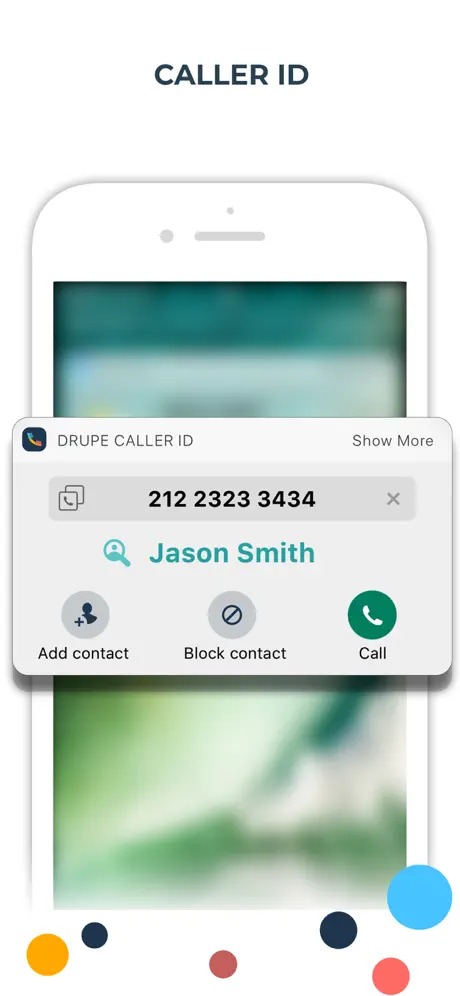
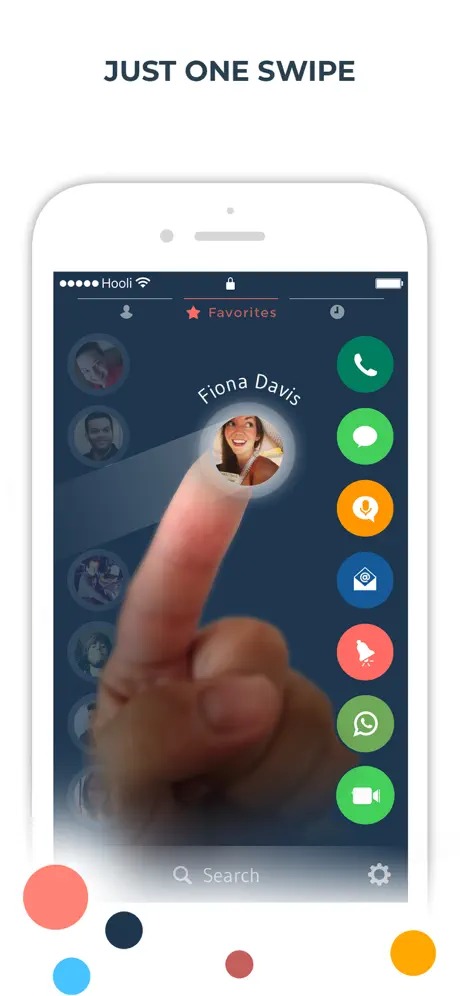
The latest version has moved the call hold button to a better location to prevent accidental cheek presses.


Mr. Number

Mr. Number was created by the authors of the popular Hiya app described above.
It also recognizes spam and knows how to block calls with prefixes. That means you can block calls using city and operator codes.
The app also identifies unknown callers, which helps combat stalkers.
The community is quite active, so you can comment on any number you get a call from, easily whitelist or blacklist it.
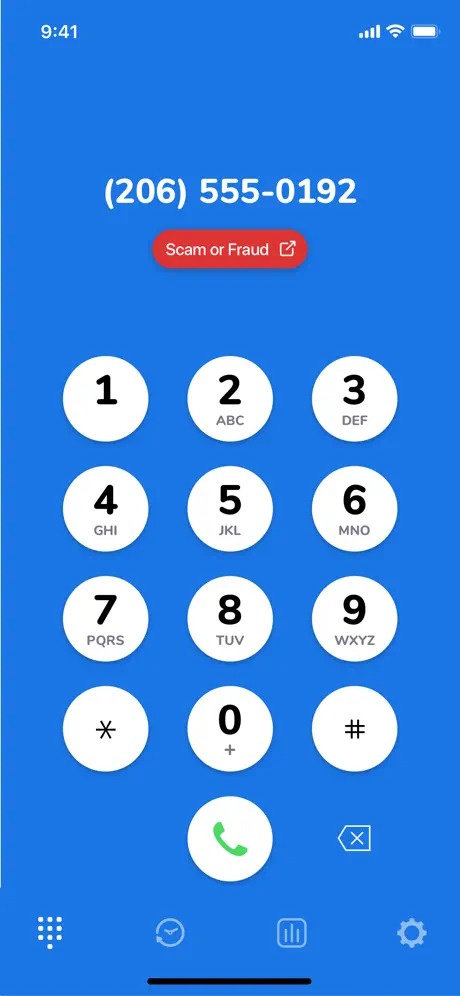
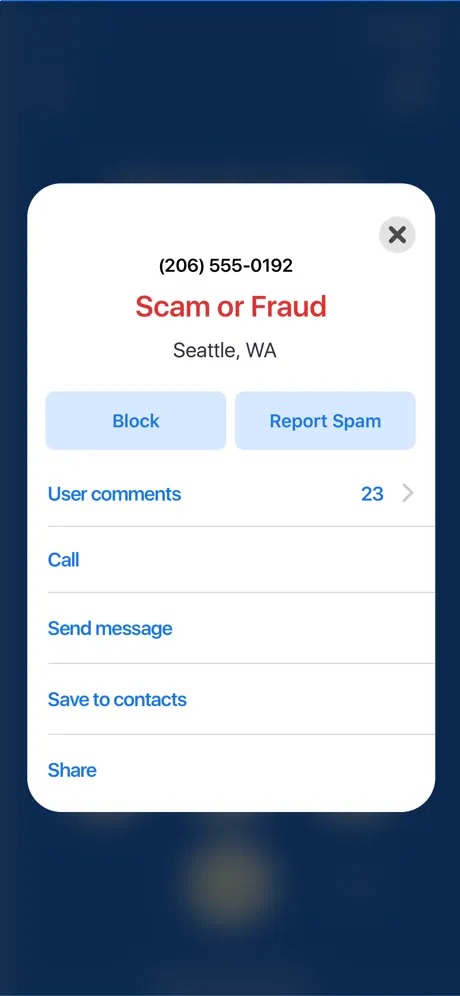
There is support for reverse lookup, which allows you to find out who called you without waiting for a callback. Just manually enter an unknown number in the search bar.


You may also like: 7 Free Automatic Redial Apps for Android
TrapCall

This application allows you to bypass number blocking, which is often spoiled without a real need, and expose the author.
You have to pay for the incoming number identification service – about $5 per month. It works quite simply.
When your phone receives a call from an unknown number, you can reject it by hitting the “hang up” button twice.
The app immediately sends you a text message with the phone number from which you received the call.
The main function of the TrapCall app is to show hidden numbers to smartphone owners. In case your smartphone receives an incoming call from a hidden number, you need to press the Power button twice.
The call is rejected and the TrapCall app shows you the caller’s number and possibly the caller’s name.
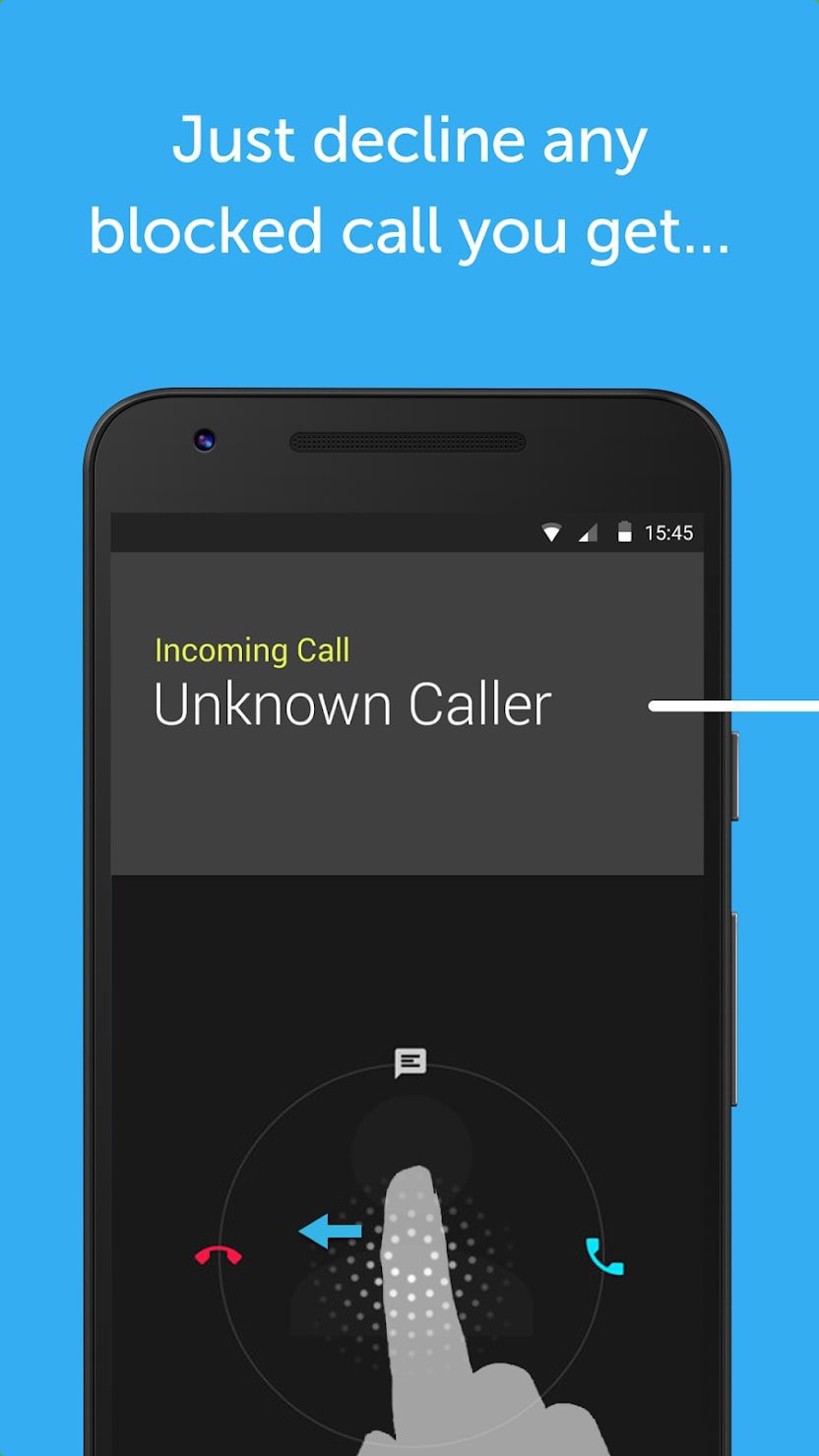

In addition to the features described above, the TrapCall app contains a call recording function, as well as a blacklist of numbers.








