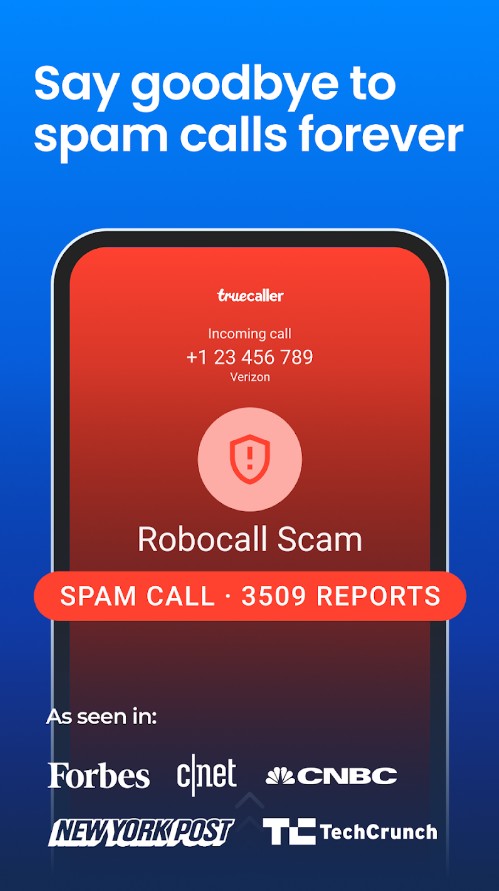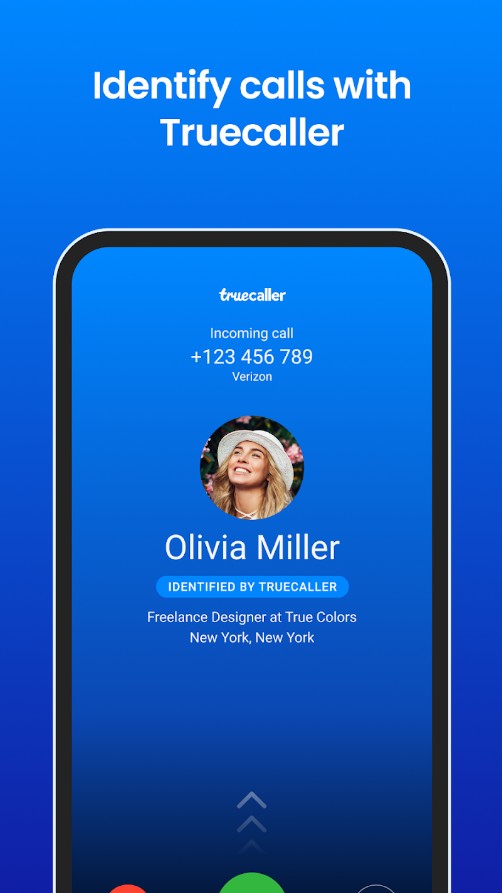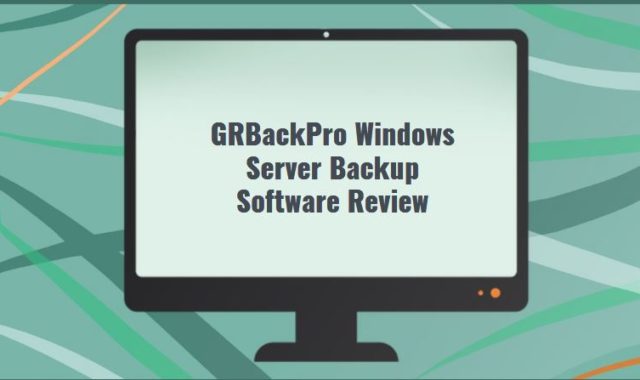Here is one question that haunts us: How do people actually feel and think about us? When we are not sure about it, we miss something all the time. How about dealing with this right now?
There is a pretty reliable way – find out how people name you in their contact list. One can smile in the face, holding the poison behind his back, but people do not lie to their smartphones.
Most applications that allow you to track tags associated with your number have one important limitation. They usually show a general list of your names, without pointing who specifically calls you in one way or another. This is due to privacy.
Call to several people at once using these best apps like CallMultiplier for Android & iOS.
But this can be dealt with. Just give your number to your new acquaintance and see in a short time what name appears in the list of your tags. That is how you will learn how this individual will have named you.
There are only two requirements for such applications: they must really work and not be too annoying with ads. And right now we will tell you which ones do the best job with their tasks, and what additional useful options they provide.
Let’s get down to business.
Getcontact by GETVERIFY LDA
The undisputed leader, combining wide functionality, pleasant design, and excellent operation. Available on Android and iOS devices.
After downloading and installing the application, link your Google or Facebook account, or create a new one by entering an e-mail. Then enter your phone number and receive a confirmation code by WhatsApp, Telegram, or SMS – you choose on your own. Send the received code back and behold, you are a new Getcontakt user.
At the top of the main screen, you see a field for entering a search number. Below you can see Recent calls, the roll of the people on your contact list who also use the application, and the thing that interests us the most: the My
Tags section. Here you see the names that people give you on their contact lists. Expand the list to see all tags. Again, you only see what they name you, but not those who do name. Privacy and ethics, yes, again. We have already mentioned this above.
Now it’s your turn to find out about your people’s reputation. Scroll a little higher back to the Who’s Here section. Next to each contact from your list, you will see the number of tags, which marks how many times this person is recorded on someone’s phone.
Someone is more popular, someone is less, and this may already make a difference, for example, if you choose a specialist to get a service from him or her. But it is even much more interesting how people name them.
Are there any among them who are dishonest about work or payments? You can browse 100 numbers per month for free, and this is enough for everyday use.
Sometimes you will need to view an advertisement by entering an investigation number. The Back button helps out then.
What else does Getcontakt offer?
Call manager, spam protection, identification and analysis of your incoming callers, blacklist, interesting statistics, a lot of settings. Identification, even if you are called by a person, not from your contact list.
Nice and clear interface and reliable operation. Responsiveness of the technical support team.
There are even more options for a premium account. For example, the ability to find out who is viewing your tags.
Are you interested? Try this. Or, wait, there’s something else on our list.
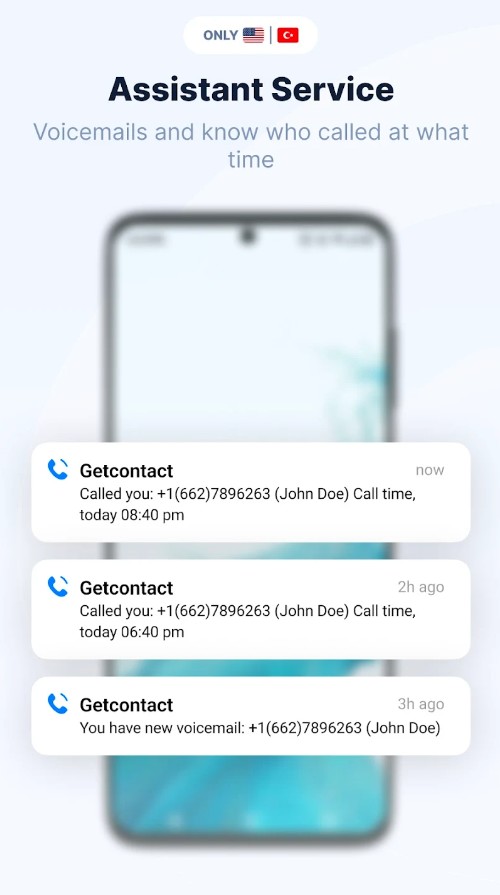
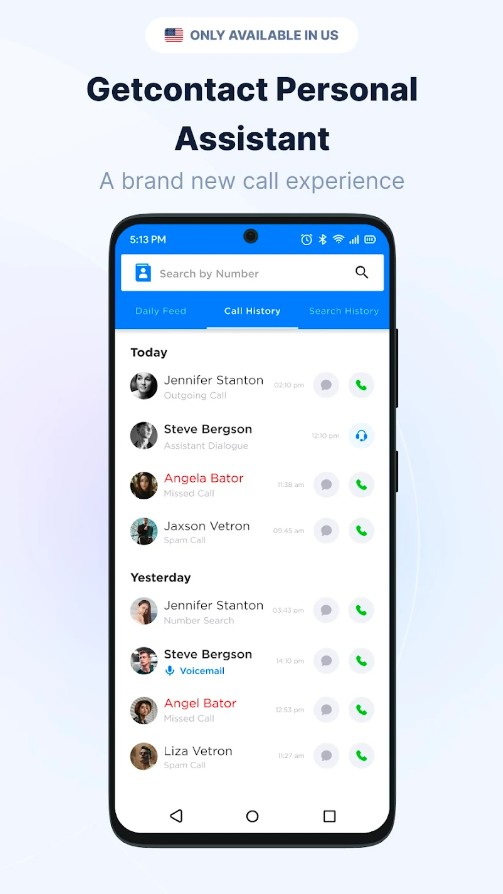


You may also like: 35 Games to Play Over Video Calls (Ultimate List)
Me – Caller ID & Spam Blocker by NFO LTD
The next app on our list is popular and appreciated by many users. It really shows how people name you, moreover, which of the people gives these or those names. True, there is one limitation – in order to find out a specific person who assigned you a name – an individual must use this application too.
That is fair, because the application operates within the ethical framework, and does not collect data of people with no such permission.
Fortunately, the ME is quite popular and a lot of people use it, so you will have enough contacts in it for sure.
After a quick download and installation of the app, enter your phone number in the registration window. Then select the channel to receive a confirmation code – WhatsApp or SMS. Enter the code.
Then you are asked to link your Google or Facebook account or create a new one by specifying an e-mail. Now you are taken to a screen where you are presented with information about the permissions the application needs to operate. All reasons for permits are respectfully explained.
After giving permission, you are taken to the main screen, where there are three tabs at the top: Favorites, Call Log, and Contacts. The application offers a lot of fun and useful options, but we are primarily interested in how we are registered by others, so we go to the Contacts tab.
Select the Names button and view the list of names that your people have assigned to your number. And besides, you can see who has your number recorded at all.
In addition, the ME can fully perform the work of your telephone assistant. By setting it as your default call manager, you can make calls to them instead of the standard ware. Identify income callers, block and filter spam.
It so happens that you need to complete a short correspondence on the case in WhatsApp, but you do not intend to never deal with this person again? And you have to waste time to add it to your contacts, and then delete or litter the contact list. And with the ME, you can correspond with WhatsApp, without entering the individual into contacts.
All in all, the ME by NFO LTD is an application that is quite worthy of your attention, and will probably come in handy for you.
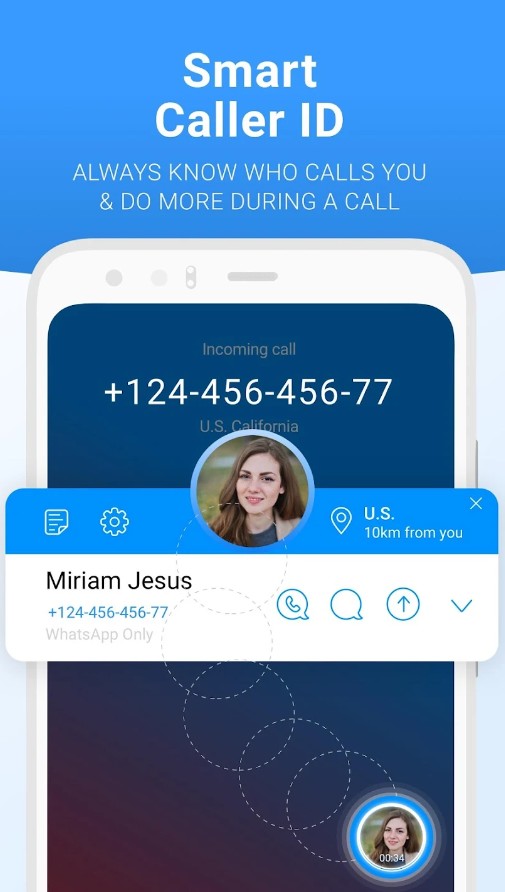
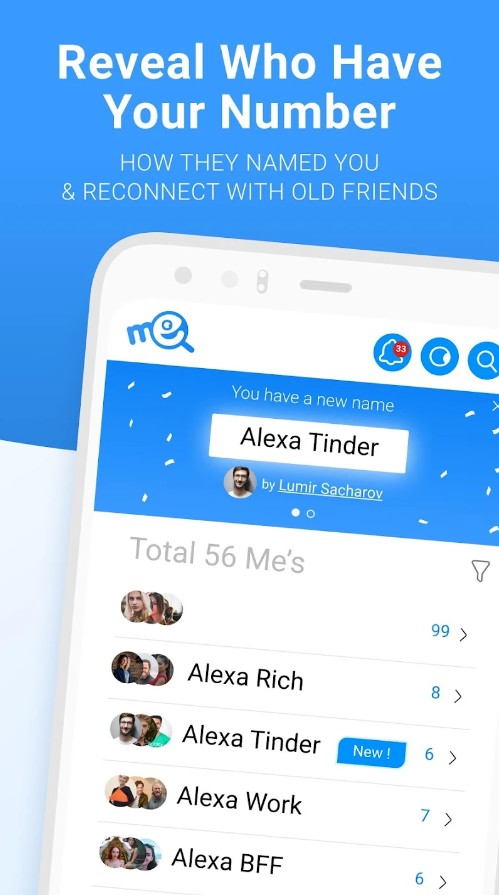


Who – Caller ID by Cascadia Labs
This application will allow you not only to find out about the reputation of the people around you by their names in the contact lists but also to get more detailed information.
Email, business contacts, age, area of residence, and even a previous address – you can get a complete file on a person within the law of the country where you are located. Of course, all this is only possible if the person
you are interested in has ever linked the relevant data in open sources. Nobody can forbid to be secretive.
How to get information of interest in the application?
After downloading and installing the application, grant it the necessary permissions.
On the main screen, choose which data you want to enter for the searching – your own or someone else. As you can search by name or e-mail, not just the phone number, in the app. Once selected, enter the number, or the above information to the request field. Click Search and wait a minute. The app iterates over its base of eight billion records to give you the result.
And now – the individual you are interested in has been found. You can immediately see his or her country of residence. Click on the box to expand the list of available information about the person.
Most of the information you have to pay for. But the detailing offered is noteworthy. You can find people all over the world.
The WHO also offers spam protection by identifying unknown numbers right while calling. Even if the caller is not on your contact list, the application identifies it. That allows you to identify calls from fraudsters, advertising, and other calls, including automatic ones. You can block or filter them.
The app appearance is pretty and the interface is clear. Some of the users point out the relatively high cost of the application, but this is a matter of goals. If you need an application to pamper, that’s one thing, but if you need information for a serious business, the board won’t stop.
Perhaps more valuable, you can find people who have been in your life before, but with whom you have lost touch.
Thanks to the details of the data provided in the WHO, you can do that.
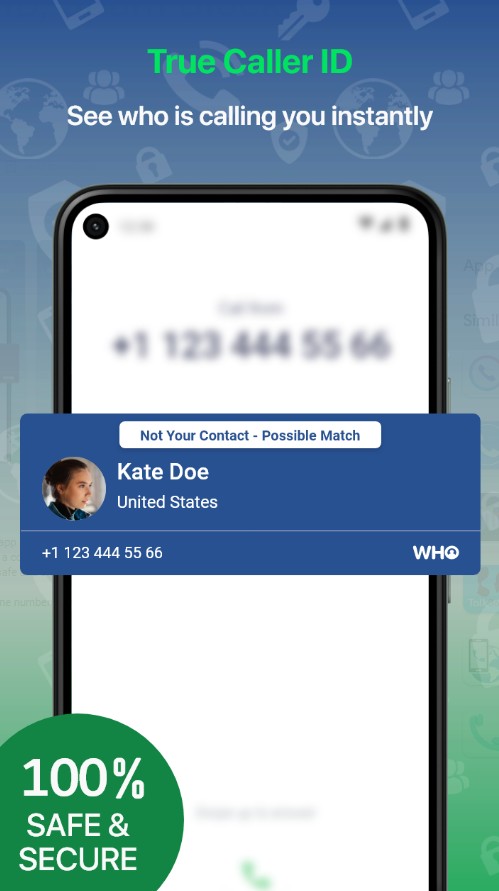
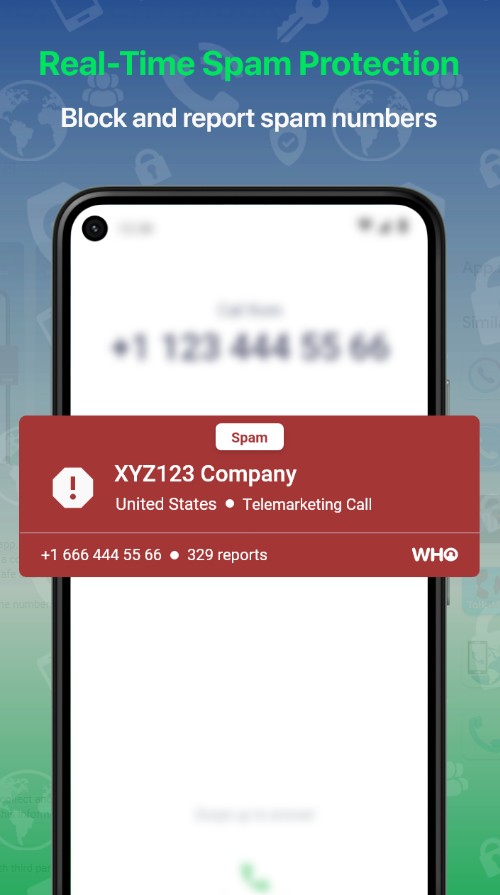

Caller ID by Sync.ME Caller ID
If you make someone tired of your calls and SMSes worse than the autumn rain – look for yourself in this application. If someone else annoys you like a fly that cannot find an open window all the time, you’ll probably find information about them here too. But if you’re a nice guy, then you’re not going to be famed with the Caller ID Blocker.
The application does not require complex registration. Download, install – and you can operate. Just do not forget to provide it with access to calls and SMSes.
You are immediately taken to the screen with the call history. At the very top, you see the bar for entering the phone number that you want to find information about. If the number is in the spam database, you will see the name of the owner and the sum of spam reports linked with it.
If you get the message “Information not found” – the number is relatively clean. However, nothing stops you from marking it as a spammer on your own.
If you want to get more from the Caller ID, check out the bottom icon bar. You will see that you can make and receive calls, have a list of favorite contacts, add and search contacts, edit and merge them, add to the spam database, and so on.
Set up a conversation recording, and you do not need to keep ready or frantically search for paper and pencil when the other person dictates important information to you.
And if there are disagreements in the future, the record can be presented to prove you are right. If you are afraid of receiving threats on the phone, or have some kind of conflicting phone calls, this function cannot be overemphasized.
Configure the details of blocking spam calls and hidden numbers, as well as the device action when receiving a call from such numbers. The call can be rejected, or just muted.
The application will remind you of missed calls and answer callers with a prepared message when you cannot answer them.
The appearance is quite nice and the screen theme choice is available. The user interface is pretty self-explanatory.
The pro version offers to please users with some extra functions.
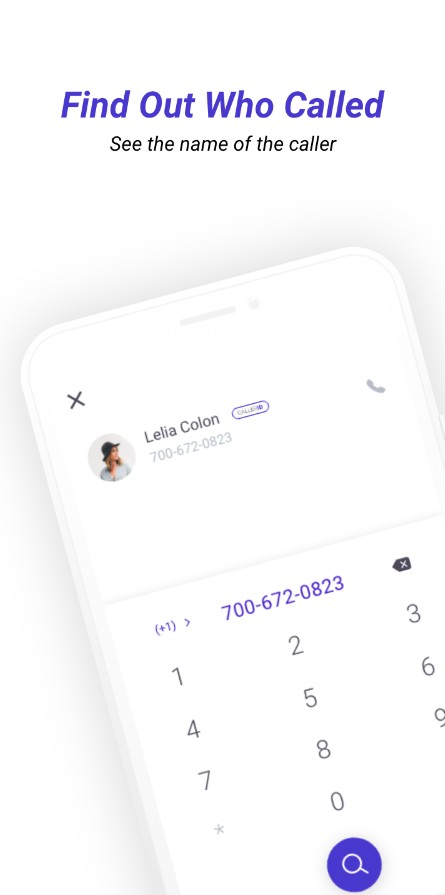
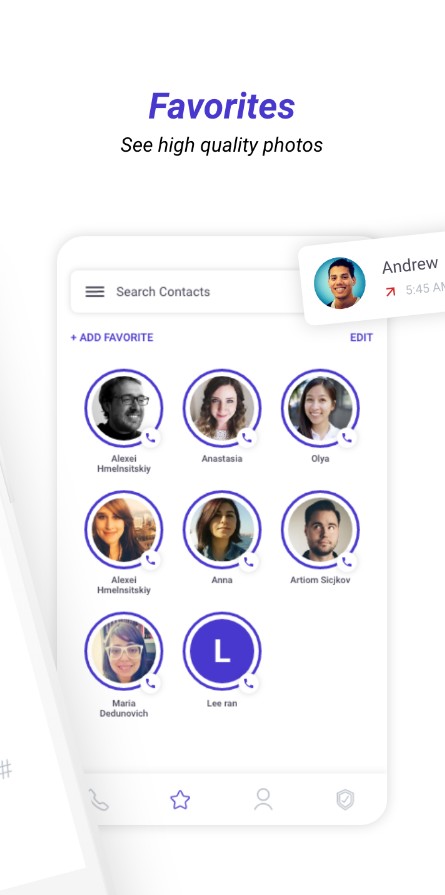

CallApp: Caller ID & Block
If you don’t like receiving calls from numbers you don’t know, CallApp will help you solve this problem. Now you will always know who the caller is.
If you miss a call, you’ll know in just a few seconds where the call came from and whether you need to call back. There are over 3.5 billion entries in the database of available numbers.
You won’t have to listen to unwanted offers and spam. Block unwanted calls with one click.
Don’t get distracted by useless conversations and take control of your communications.
Blacklist subscribers whose numbers are in your address book. Once you receive a spam call, blacklist the number forever.
Be vigilant and reduce the risk of communicating with mobile scammers thanks to CallApp. This app will be a great helper for elderly relatives.
Activate call recording mode, use a handy autoresponder, and remove cold calls thanks to the spam filter. Now you can expect only welcome calls and pleasant conversations.
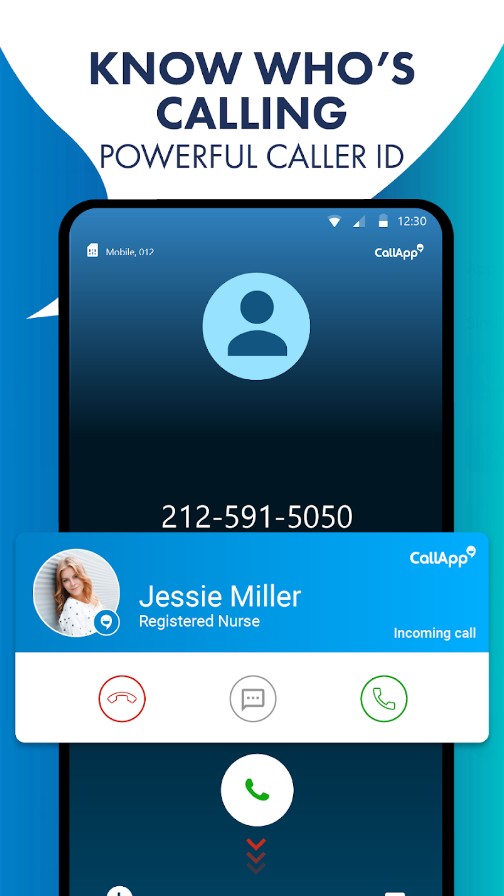
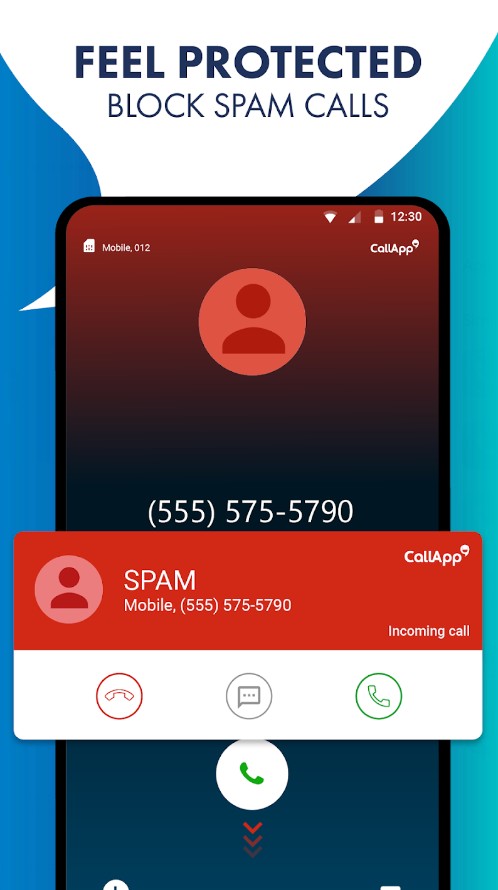

Eyecon Caller ID & Spam Block
Tired of intrusive cold calls? Want to be always aware of who’s calling you? Filter your calls much easier with Eyecon.
Don’t miss important calls because you don’t want to talk to the next sales rep. Add your most popular messengers to this app to sync them and make your address book easier to access.
You can also add contact information from social networks and email. During a call, you’ll instantly see the incoming caller’s photo and name.
The app has a clever interface. Using contacts from Skype and WhatsApp, you click on the desired icon, and in the same second, you get to the page of the selected subscriber.
All photos are uploaded in high quality from social networks.
The most popular users move to the top of the list. To make sure the subscriber is available for communication, you can send a request to him or her. You either get permission to call or a callback.
You don’t have to specify your location or access your personal information to work in the app. Simplify your social life with next-generation caller ID.
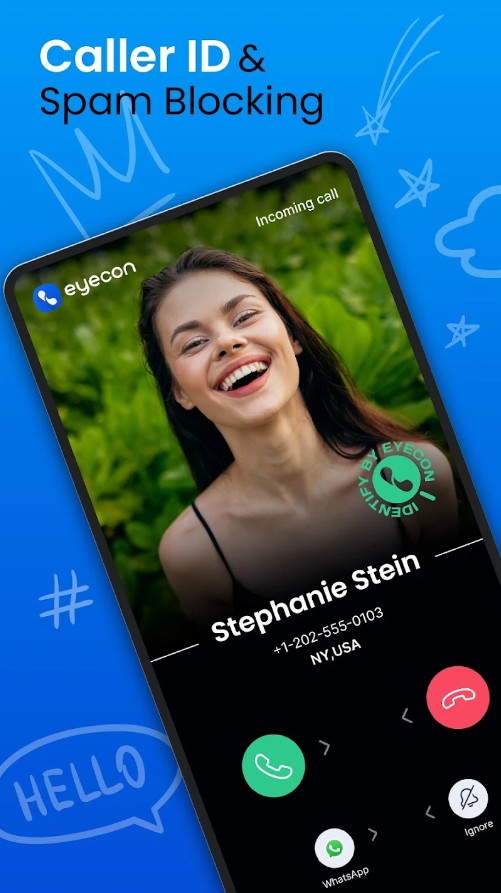


You may also like: 9 Best Speed Radar Gun Apps for Android & iOS
Hiya: Spam Blocker & Caller ID
Do away with spam, cold calls, and unpleasant conversations with Hiya. It’s a phone app that uses advanced filters and a Caller ID feature. After receiving a call you’ll know the caller’s name and decide if it’s worth picking up the phone.
All spam calls are blocked without your participation. After the suspicious call is rejected you will receive a notification.
If you want you can send the information and the scammer’s phone number to the app community.
When you save a new contact, his or her data automatically appears in the address book of your phone.
It can contain not only the name but also a photo of the new subscriber.
Useful options for identifying incoming numbers are free. Over 10 million satisfied subscribers have already protected themselves and their loved ones from spam and scammers.
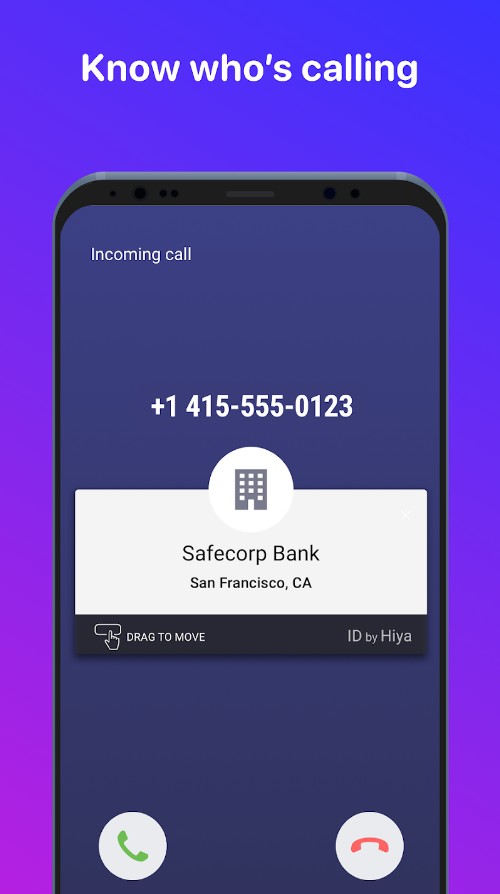
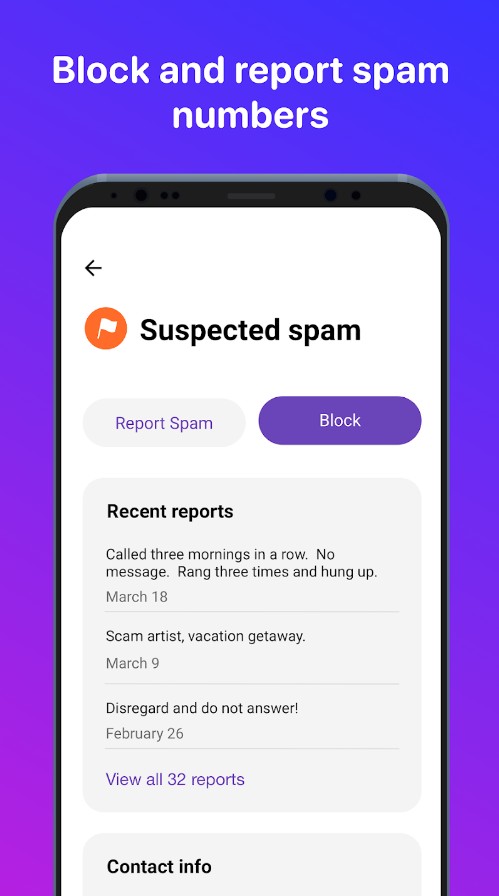


Caller ID Name & Location
Want to know about incoming calls absolutely everything? Instantly get access not only to a new caller’s name but also to his or her location.
Caller ID Name & Location is created for safe calls and pleasant conversations. If you’re tired of useless marketing calls, install this feature-rich app. No scammer will hide behind an unknown number.
The app has access to a database of phones, allowing you to quickly identify the caller. All unwanted calls are blocked automatically and sent to a blacklist.
You can easily find the caller on the map. Knowing their geographic location, you can distinguish the expected call from spam.
In addition to identifying unknown callers, you can use other Caller ID Name & Location options. This app helps make charging your phone faster and more efficient.
Besides, you can connect all your bank accounts and keep track of your incoming and outgoing transactions. This is a free app that makes phone communication safe and enjoyable for free.



Whoscall – Caller ID & Block
An intuitive app for identifying incoming calls. Whocall is suitable for anyone who wants to make their private life safe.
The developers of the app collaborate directly with the Taiwan Police. All received data is highly accurate. Find out who is calling you right during the call.
Check an unknown missed number to sort out unnecessary incoming calls.
No spam, junk sales, or calls from abusers. You don’t need an Internet connection to find out who the number belongs to.
The permanent blacklist includes blocked numbers you’ve marked.
Temporary blacklists are for callers you don’t want to keep in touch with for a certain period of time. It could be a vacation, maternity leave, or a session.
Whocall is convenient for individual entrepreneurs and businessmen. With it, you can add your personal name to the phone number, which will appear on the screen of customers, employees, and suppliers. Fast and smooth operation, accurate results, and the ability to work offline.
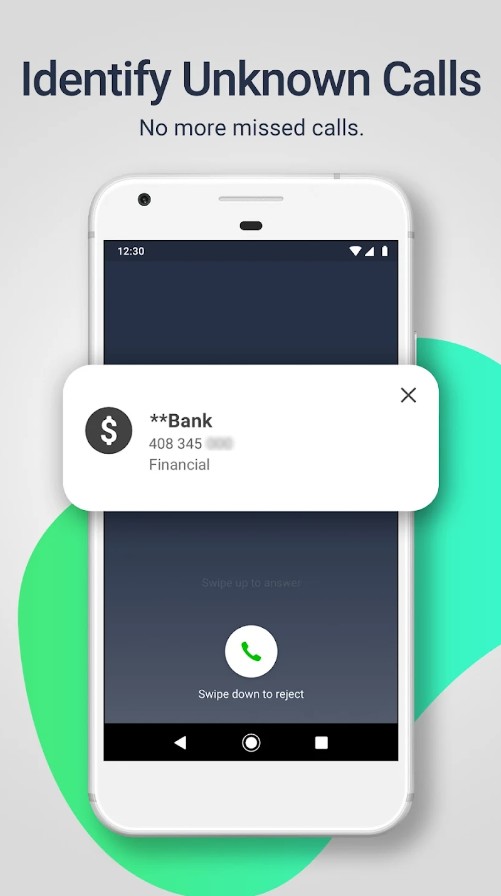
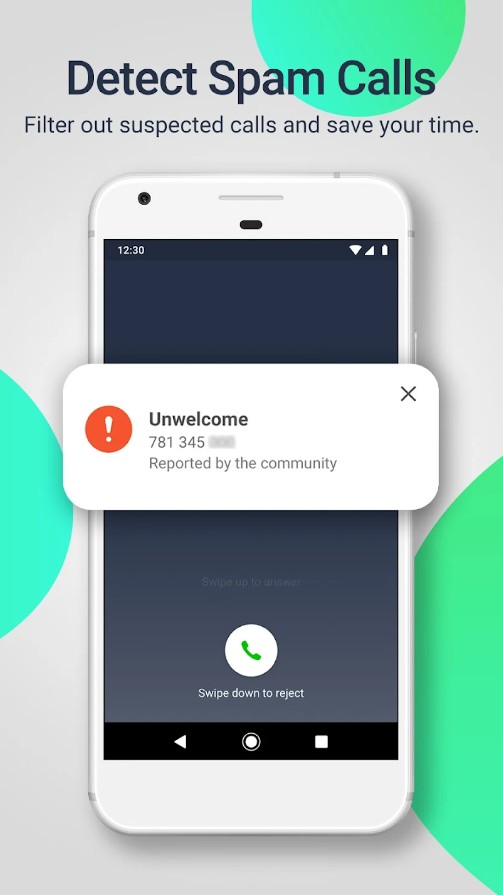


Phone Number Search – Lookup
Phone Number Details app offers a range of features that make it a convenient choice for anyone looking to uncover the details behind an unknown caller or verify contacts.
The app’s powerful search system allows for an instantaneous lookup of information associated with any phone number. This feature comes in handy when you want to quickly identify an unknown caller or confirm the legitimacy of a contact.
One of the standout features is the reverse phone number lookup, which adds an extra layer of mystery-solving to your calls. It’s a great tool to unveil the identity behind incoming calls, providing valuable insights and enhancing your control over your contacts.
The app makes it easy to find a wealth of information related to any phone number, putting you in complete control. Whether you’re looking for details about an individual or a business, the comprehensive search results ensure that the necessary information is right at your fingertips.
The reverse search for caller ID adds an extra layer of convenience. Now, you can quickly determine who’s calling by searching for the caller’s identity based on their phone number. This feature has proven useful in managing incoming calls more efficiently.
I would rely on the Phone Number Details app for all my phone number queries. It has a straightforward layout. This makes it a standout pick for those looking to gain more insight into their incoming calls.
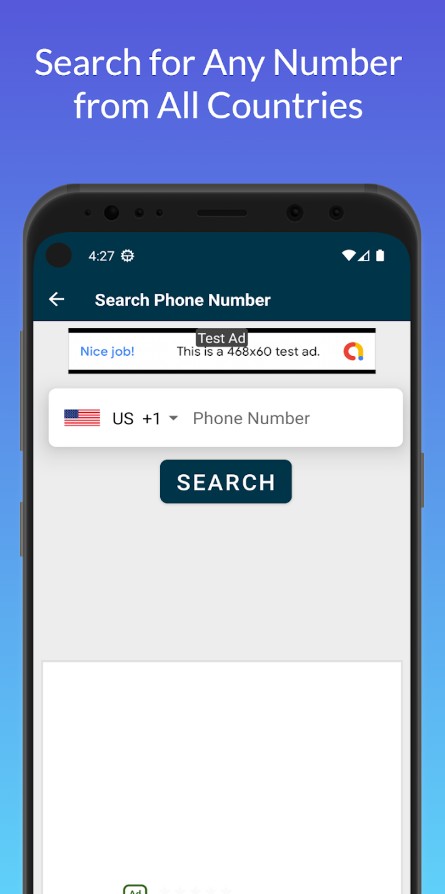
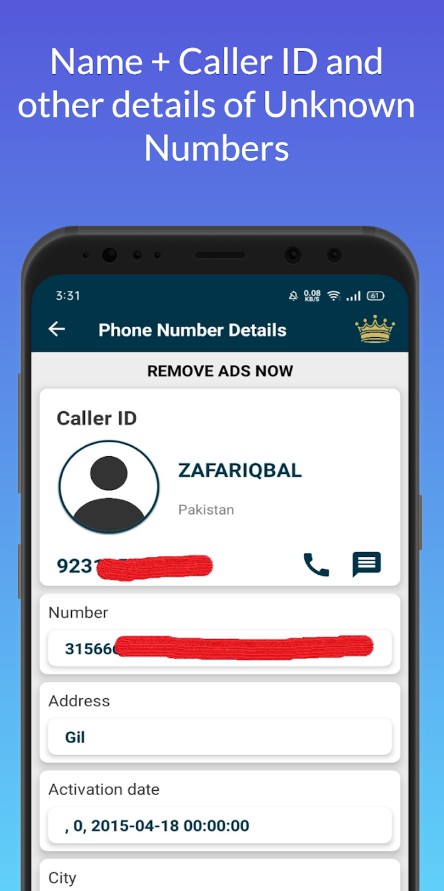


You may also like: 9 Best Library Management Software for Windows 10
Truecaller
Truecaller, an app used by 350 million people, helps in managing communication effectively. Not just for identifying unknown numbers, it also blocks pesky SMS marketers.
With a spammer list that’s regularly updated by countless global users. It’s the only app you need for safe and streamlined communication. The app has smart messaging features, making the user experience even better.
Free communication within Truecaller? Check. Recognizing unknown SMS senders automatically? Got it. Automatic spam and sales agent block? No problem. Truecaller simplifies your communication, saving you precious time.
A top-notch number identifier system lets you know who’s calling. Plus, it can block spams, show names of unknown callers in call history, and even save call history, contacts, and settings on Google Drive. This all leads to smooth and well-structured communication.
And there’s more! Truecaller goes the extra mile by letting you send short video clips to surprise your friends and family during calls. You can even personalize the display for your Truecaller contacts with the Video Caller ID feature. It’s not just about efficient communication, but also about a unique and personalized touch.