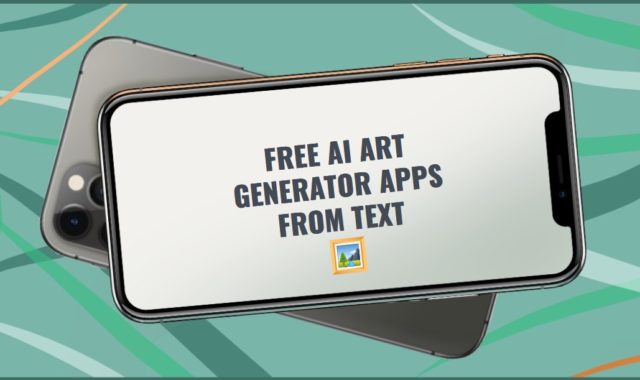What should you do if you need to exchange information and data in real-time when an entire team is working on the same documents? Let’s figure it out.
We will talk about the BitCopy program, which has a free trial version, is insanely easy to manage, and also has pleasant functionality. It doesn’t matter whether you work locally or remotely, this small tool copes with its tasks perfectly.
Check also the article about CDR to PNG converters.
You can download it from the developer’s website by first clicking on the download button next to the Free version. The main window of the program may initially overload you a little with an abundance of buttons and windows, but do not be afraid.
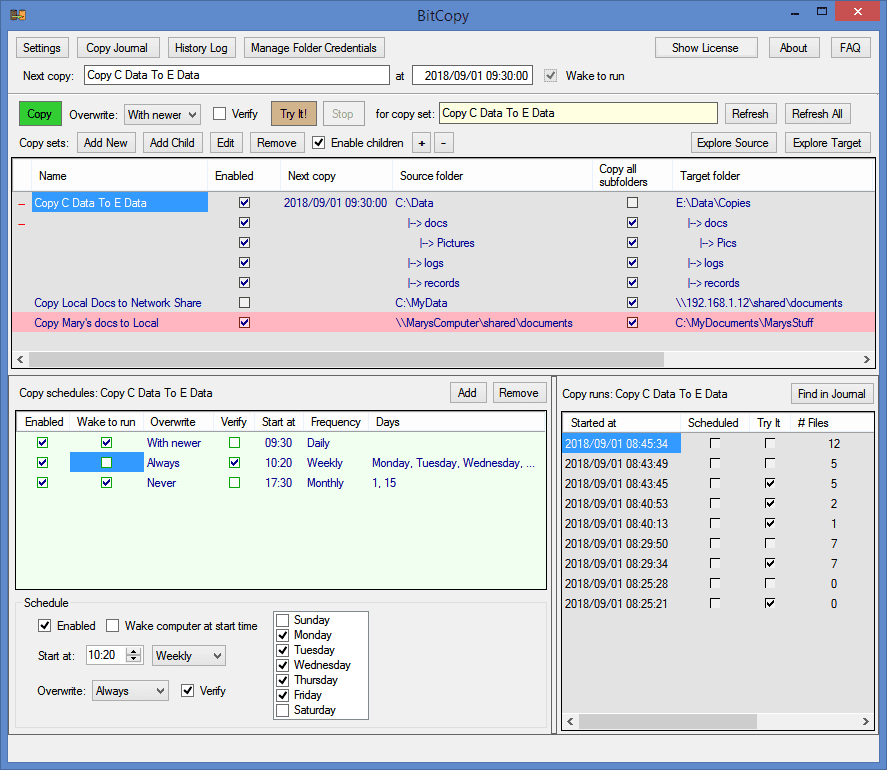
All of them serve the same purpose – setting the parameters according to which the necessary files will be copied to the specified directory.
The copying process is the configuration of the source folder, the selection of the file name, the selection of the target folder, while the time of the last file copy and its size are displayed.
You can configure a filter according to which files will be selected from a large number and moved to the desired location. You choose the filter parameters specifically for your project.
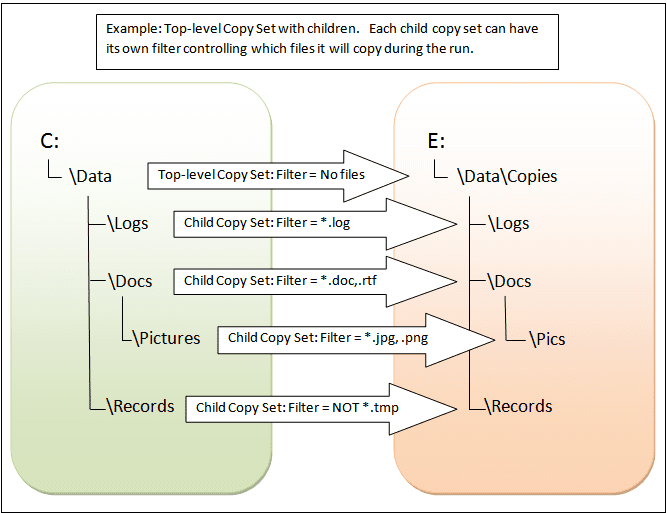
There is the accompanying information on the use of the program and the FAQ in the upper right corner. A useful feature is the ability to set a timer that will start the copying process at a set time.
Thanks to the highly accurate criteria setting and the automatic scheduler, you can copy files or full folders and subfolders to the target folder. The user can choose whether to simply transfer the same files from one place to another, or overwrite the new version on the old file.
And to stabilize the sound on your PC, you might want to use this software for your WIndows.
Such a wonderful tool that will be useful, as it seems to us, to anyone who cares about his data and/or who has ever faced the need to change documents several times a day.