If you often shoot videos, you have maybe heard about slow motion. The slow-motion option helps to reveal all the details of the action on the screen. Sunrises or sunsets, plants flowering, vehicles, and people moving on the road – all these things are great for slow-motion videos.
Today there is a wide range of slow-motion apps. Some smartphones even have a built-in function for this kind of video. However many people complain that video quality gets worse while using a slow-motion effect.
You may also like: 11 Best Apps to Extract Audio from Video (PC, Android, iOS)
Below you will find a list of top-grade apps that will not let you face such issues. Moreover, they work well with all video formats and do not constantly crash. So, let’s have a look!
1. Slow Motion FX
The first app that we are going to review is Slow Motion FX. The app is quite popular in the market. Plus, it installs fast and does not take too much storage space.
Slow Motion FX app is fully focused on slow-motion video function and does not contain any additional features. The process of making slow-motion videos is quick and easy:
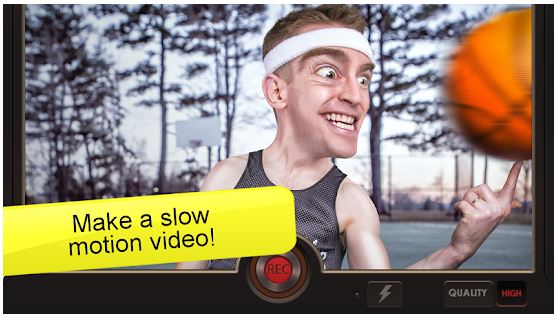
When you get to the menu page, you will find a large round button to start slow motion. After that, you have to choose – record a new video or select from the existing ones.
In the next stage, you can add filters, set the desired speed, and use other options. In this app, you can also choose an editing method – an easy or advanced one. In the first method, you can adjust one constant speed. The advanced method includes multiple speed points.
When the video will be ready, save the results to your media gallery. Moreover, if you want, you can instantly share it via social nets.
We have noticed that all the obtained slow-motion videos do not lose their quality level. All our videos were saved in high-grade quality.
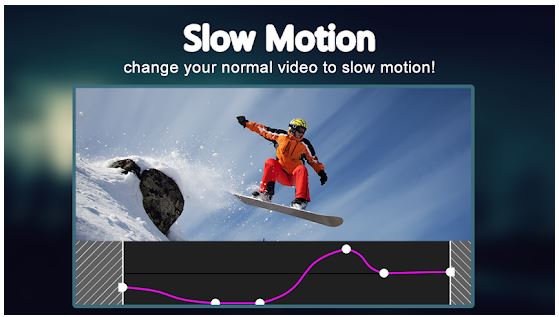
Another interesting feature there – you can customize video speed for a particular moment. Moreover, when you slow down the video, your voice will sound in a low tone.
Slow Motion FX boasts a minimalistic design that makes its interface quite easy to manage.
To sum up, Slow Motion FX is an excellent app. It ideally suits even novice users. Among the disadvantages, we can only select a sufficiently loud sound in the menu.
Key features:
- Adjustable speed – from 0.2 to 5x
- No ads
- Quick creation process
- User-friendly interface


You may also like: 9 Best Sports Video Analyzer Software for PC, Android, iOS
2. Videoshop
The second application in our rating list is Videoshop. This is a popular video editor that installs quickly as well.
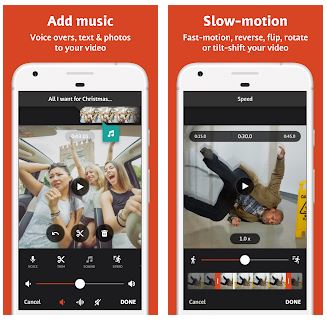
When you open the app, you will find two buttons – Record and Import. After clicking on the Record, you will get a wide range of professional options. At the top of the screen, there are various icons – grid, switching to the front camera, and ghost icon.
The ghost icon is an excellent solution for shooting blogs. When you use this mode, it will display the last picture shot at the end of the shooting.
Moving on, at the bottom, you will find several video modes, a shooting button, and runners for zooming in. When the video is accomplished, click on Done.
In the speed section, you can shift a slider to the right and your video will run faster. But if you move it to the left, it will become slower.
All the selected videos will appear at the bottom of the screen. Additionally, you can use a wide range of editing options. For example, you can add texts, customize sound effects, control speed levels, and so much more. Besides, you can also adjust the brightness, contrast, and saturation level.

After that, save and share your video by using the button on the top right of the screen.
By the way, if you tap on Import, you should select the desired video from the media gallery. And then, you will instantly get to the editing menu.
In addition to the aforesaid, this app allows you to combine several clips into a single video, add audio recordings to your videos, and even play the video backward.
The app is very flexible, as it works with all video formats. Plus, it does not crash or hang. Moreover, the majority of Google play users have positive feedbacks about this app.
All in all, Videoshop is a top-grade app that comes with tons of functions. We have not found any significant cons in this app, so we truly believe that it will fully suit anyone.
Key features:
- Intuitive design
- Extended number of editing options
- Quick setup
- Zoom option


3. KineMaster
KineMaster is another must-have app that certainly deserves to be on our list. This app works as a multifunctional video editor.
On the menu page, you will find three round red buttons. Click on the biggest one (the second one) to add a video and choose an appropriate file format.
If you would like to use the slow-motion function, this process will take less than 3 minutes. So, you should do the following:
- Click on the downloaded video and tap on Speed in the appeared window.
- Select the preferable level of slowing down the video. If you are going to slow down the video, choose the low rate. But if you want to make it faster, select the higher rate.
- When the video is ready, click on the checkmark button.

Apart from the slow-motion option, the app provides numerous editing possibilities. For example, in the overlay panel, you can add such things as pictures, texts, effects, or stickers.
What is more, the app contains a built-in store where you can purchase additional special effects, transitions, fonts, or music. Its product variety is really amazing!
One of the greatest features of this app – it supports most video formats. Plus, it saves excellent video quality when your videos are ready.
KineMaster is a very popular app – more than 100 million downloads. The only disadvantage of this app that we have to mention – since the app has too many options, sometimes it can be difficult to navigate.
Key features:
- Modern design
- Mixes multiple layers of videos, images, and special effects
- Equalizer function
- Allows to add music, sound effects, or voiceover


4. KMPlayer
KMPlayer is another popular alternative that supports a great number of video and audio formats. So, you can play any video on your smartphone.
First of all, we have to admit that KMPlayer is not the best at making slow-motion videos, but anyway it is worth being in our article.
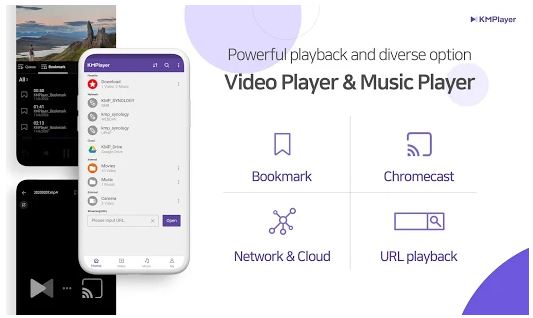
When you launch the app, it will show all your video files in alphabetical order. If you want, you can sort them by size or date – just click on the arrows button on the top right of the screen. When you are going to play a video, just tap on it.
On the menu page, you will find the following list of tools:
My files
- Bookmark – add favorite media files and keep all of them in one place
- Subtitle – you can adjust the position, colors, and sizes of the subtitles
- GIF Maker
- MP3 Maker
- Theme
- Download
KMPlayer enables you to customize the speed according to your wishes. Moreover, you can easily watch the repeated playback of a particular moment.
In addition to it, the KMP player allows you to watch videos in the small window above the other applications. But we have to mention that this function does not work well on smartphones. So if you want to try it, we advise you to use tablets.
As for other distinguishing features there, KMPlayer supports gesture control without opening the menu page. All you need to do – just swipe up or down to change the volume. Or, if you are going to rewind the video, swipe it left-right.
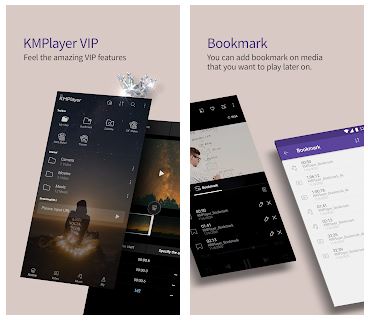
By the way, we have not found in KMPlayer any ads – this is a very rare advantage for this kind of free apps. Additionally, this app does not change the video quality after saving.
Despite the great facilities, this app does not allow you to record slow-motion videos. But if you already have a video and you want to view it in slow-motion mode, then KMPlayer is your variant.
Key features:
- Guaranteed high resolution playing
- Zoom option
- Gesture control
- Video streaming support
- Equalizer function
- Built-in timer
- Adjustable subtitles


5. VivaVideo
VivaVideo is our next well-known tool. Apart from the slow-motion option, the app comes with other useful features.
The app installs quickly and works without any lags. Plus, it is compatible with all video formats.
On the main page of the app, you will find the following buttons:
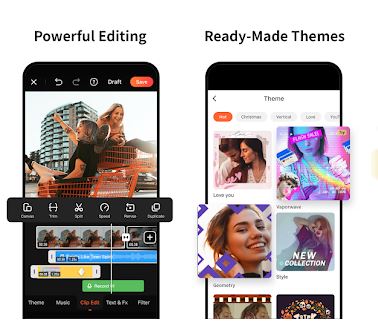
- Edit
- My drafts – stores all your unfinished works
- Slideshows
Under the buttons, there are several sections as well:
- Video Saver
- Shoot
- Converter
- Add Text
- Mixer
- Effects
- FAQ
- Al Effects
There is nothing complicated in this app. When you are going to start, click on the button Create at the bottom of the screen and choose a necessary video.
Then, you will get to the editing mode. The app lets you set up the footage right away: remove unnecessary parts, combine the fragments, add text, filters, transitions, and overlay music.
After all, the application will offer you to choose video export quality. This is certainly a great bonus!
But how can we shoot a slow-motion/speed-up video?
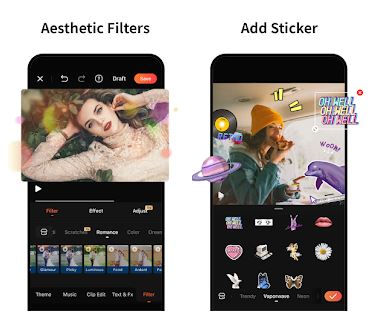
- In the editing mode, click on the Speed section and select the moment you would like to change.
- After that, you can add a preferable speed level.
- When the video is ready, tap on the checkmark button.
In addition to it, the app provides many audio features that many people can find very useful. For example, you can add music to your video and adjust its volume. Or, you can add voiceovers and sound effects to videos.
VivaVideo comes with a user-friendly design, so even novice users will simply manage it.
Summarizing all the points, VivaVideo is a must-have video editor. However, there are several drawbacks here – the app takes up a lot of storage space and sometimes ads appear.
Key features:
- Provides more than 1000 special effects
- Export videos in 720p, Full HD 1080p, and 4K
- Slideshows function
- Provided speed levels – from 0,25x up to 4x.
- Subtitles option


6. FilmoraGo
The next tool that we would like to bring your attention to is FilmoraGo. This application is an analog of the previous one.
When you open the app, you will find several sections at the top of the screen:
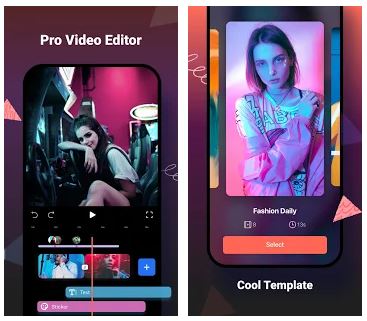
- Effects
- Speed
- Merger
- Pictures
Under them, you can check some patterns available in a paid version.
At the bottom of the screen, you can open the camera or add a video from the media gallery. After that, you will be redirected to the editing mode.
In case of any misunderstandings, the app provides you the detailed lessons on how to
just click on the question icon on the top-right of the screen in the main menu.
Along with all these features, FilmoraGo offers you speed up or slow down the video. Additionally, you can even play your video in the opposite direction.
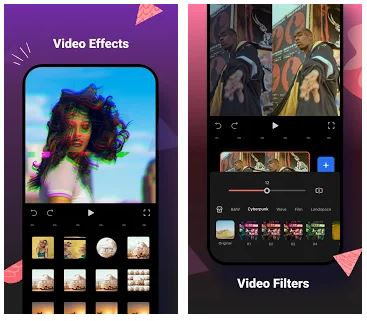
FilmoraGo comes with a user-friendly interface. The main menu is not overloaded with numerous buttons, so the average user will immediately understand how to use it.
The app is full of useful features. In this tool, you can cut a video, use various special effects, or add music, filters, transitions, and so much more.
When everything is ready, all you have to do is to save the results and export them to the end format. The best part about this app – it saves videos to the media gallery only in HD quality.
All in all, FilmoraGo is an excellent solution. The major disadvantage that we have found out there – the app slows down from time to time.
Key features:
- Available for both IOS and Android
- Wide range of editing tools
- Intuitive design
- Saves videos in HD quality


You may also like: 9 Free Yawcam Alternatives
7. Efectum
Efectum is an application that allows you to speed up or slow down a video, or even play it in reverse order. The app features a minimalistic design that makes its interface quite easy to manage.
The main page consists of five sections:
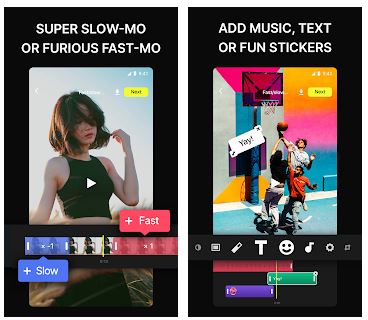
- Slow + Fast
- Collage
- Reverse
- Timelapse
- Glue
For using the slow-motion option, you need to open the first section. You can record a new video or choose from the existing ones. After that, cut a short clip from the original video or work with the whole video.
At the bottom of the screen, you will find two buttons – Speed up and Slow down. When you select a necessary one, tap on the runner to select the desired speed.
We must highlight the biggest advantage of the app – it provides great speed levels – from 1.2 up to 10.
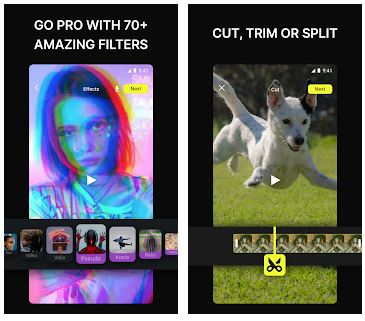
Moving on, in the next section, you can play a video in an opposite direction. Moreover, in this section, you can create collages, add special effects, adjust settings, add texts, and so on. Plus, you can even record audio and use it for your video.
As for other distinctive features in this app, you can divide a video into several parts or merge them together in one video. Besides, you can even remove unwanted moments of the video.
Efectum works very well and does not hang. The great advantage there, it converts all the video formats and saves video files only in high quality.
Straightforward interface, great speed levels, and many editing features – all these things describe Efectum app. We have not found any significant cons in this tool, so we believe it will fully suit you.
Key features:
- Stylish design
- Provides more than 70 filters
- Excellent speed levels (from 1.2 up to 10)
- Collage option
- Editing tools


8. Slow motion – Speed up video
If you are looking for a clear and simple app, you should definitely pay attention to Slow Motion app. The app is compatible with all video formats and installs in a few seconds.
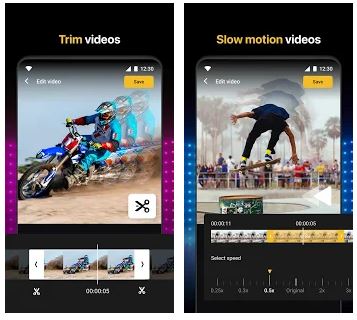
First of all, we have to note that Slow Motion app boasts a straightforward interface. When you open the app, you will see the following sections:
- Create now
- Saved video
- More app
- Settings
To start, tap on the Create now and select what you are going to do – record a new video or choose from the videos you already have.
Then, you will get to the editing mode where you can cut the video, adjust the preferable speed, add effects, and even download music from your device.
Applying slow-motion function is very quick and simple. If you want to make a slow-motion, select the fewer speed level. But if you are going to make a video faster, choose a higher level.
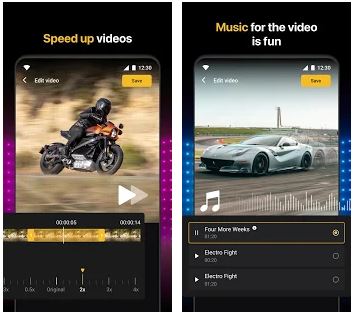
When everything is ready, click on the Save button. In the last step, you can add a name to your video, delete it, or share it with friends and relatives.
By the way, in the Saved video section, you will find all your videos and they will be ordered by the creation date. If you want to edit something, click on the three-dots button near the desired video.
In this app, you will not find any ads. Besides, after using the slow-motion option, it does not affect its quality. This is certainly a great plus!
To conclude, Slow motion app is worth downloading. For us there is only one disadvantage – it contains very few special effects.
Key features:
- User-friendly interface
- Quick slow-motion process
- Adjustable video speed – from 0,25x up to 4x
- Convenient editing panel

9. Slow Motion Video Maker
Our next tool that is worth being mentioned in this article is Slow Motion Video Maker. This is a full-featured app that enables you to quickly generate slow-motion videos.
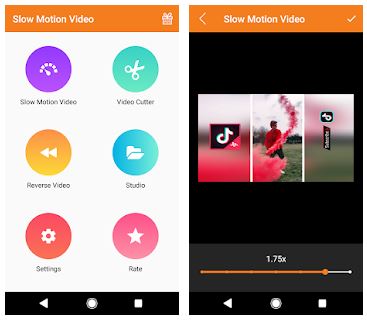
In the beginning, we have to mention that Slow Motion Video Maker is extremely simple to manage. On the menu page, there are six sections:
- Slow Motion Video
- Video Cutter
- Reverse Video
- Studio
- Settings
- Rate
So, let’s start with the first one – Slow Motion Video. When you open it, you should select the desired video. After that, you can customize its speed level – from 0.5x up to 2x.
When everything is ready, tap on the checkmark button at the top of the screen and add a name to the file.
The great advantage of this app is its straightforward interface. That is why there is no need to be very tech-savvy to find out how to use this app. Plus, the app does not harm video quality and supports a wide range of video formats.
Moving on, in the second section, we can remove unnecessary moments of the video. Just select a preferable fragment and tap on the checkmark button.
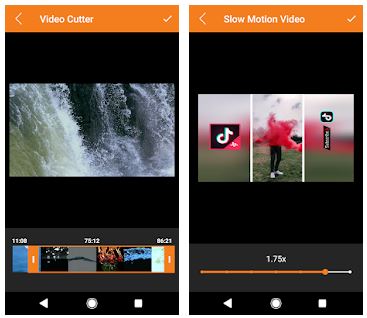
In the Studio section, you can store all your media files. Moreover, they are categorized into several folders depending on the functions you use.
Besides, if you click on the three-dots button on the top of the screen, you can order them in alphabetical, ascending, and descending order.
In addition to it, Slow Motion Video Maker enables you to record reverse videos. By the way, in this section, you can both keep and remove the sound.
To sum up, Slow Motion Video Maker is worth trying. But we have revealed one drawback – sometimes irritating ads pop up.
Key features:
- Variable speed levels
- Convenient interface
- Editing options
- Allows to shoot reverse videos
- Compatible with most video formats – MP4, FLV, MKV, AVI

10. Video Speed
The next app that we are going to review is Video Speed. If you often need to make slow-motion videos or speed them up without wasting too much time, this tool can be a perfect variant for you.
The app’s functionality is quite limited – you can shoot slow-motion videos or use the existing ones. Video Speed comes with a user-friendly interface.
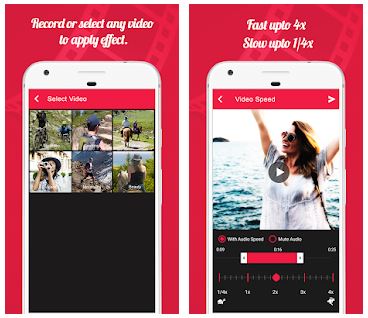
On the menu page, you will find three buttons:
- Select Video
- Camera
- My studio
Under them, there are also additional options:
- More Apps
- Share
- Upgrade
Video Speed contains a standard process of slow-motion/speed up video creating:
- Record a new video or select from the existing ones.
- In the next stage, the app shows you the speed levels – from 1/4x up to 4x (the less you choose, the slower it runs).
- Then, you can remove unnecessary video parts, add or delete sounds.
- When the video is ready, tap on the arrow button at the top of the screen and wait until your video will be saved.
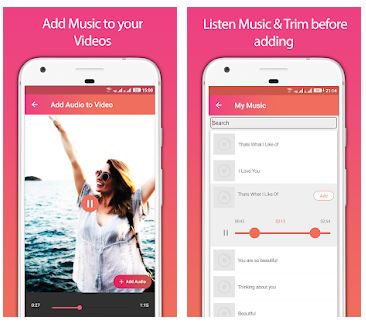
By the way, the app comes with a special section – My studio. Here you will find all the media files that you have used. Next to every video, there is a three-dots button, click on it to edit, delete, share, or add audio.
What is more, the app is integrated with various social media. So, you can quickly share your videos with friends and relatives.
Another excellent feature of this app – it does not affect the video quality and saves videos only with high definition.
In general, Video Speed attracts by its simplicity. The app is designed for slow motion/speed up video creating and it does not provide any other features.
Key features:
- Supports all media formats – MP4, WMV, 3GP, AVI, MPG, M4V, MPEG4, M2V, and a lot more
- Provided speed level – from 1/4x up to 4x
- Straightforward interface
- Guaranteed quick process

You may also like: 9 Best Apps to Remove Glare from Photos on Android & iOS
11. Fast & Slow Motion Video
And the last one on our rating list is Fast & Slow Motion Video. This tool is developed for creating fast motion or slow-motion videos.
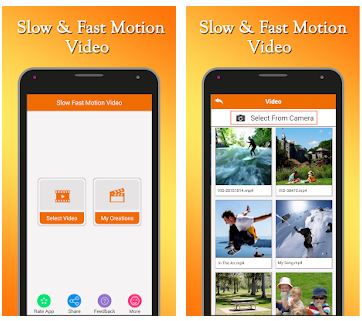
Fast & Slow Motion Video is really similar to the previous app, however, it has a little bit different interface. It is extremely easy as well, so let’s read below a quick guide on how to use it:
- First of all, you need to shoot a video or choose it from the existing videos.
- In the appeared window, you can adjust a preferable size and remove undesirable moments.
- Additionally, the app lets you add music to your video. Select it from your gallery or use the ones you already have on your device.
- Then, choose the desired option and set up a speed level.
- When everything is ready, click on the Done button.
As a previous app, Fast & Slow Motion Video enables you to quickly share your results via social nets or email.
Moving on, in the section My creations, you will find all the videos you have created. Plus, they will be ordered by the options you use:

- Slow Motion
- Normal Motion
- Fast Motion
While using this app, we have not noticed any lags or bugs. Moreover, it works with all media formats and does not worsen the video quality.
Summarizing all the points mentioned above, Fast & Slow Motion Video is worth trying. The app will be perfect for those who want to slow down or speed up videos quickly without bothering themselves with difficult details.
Key features:
- Provided speed levels – from 1x up to 4x
- Trim option
- Offers to add audio
- Built-in storage folder
- Social nets integration
- User-friendly interface








