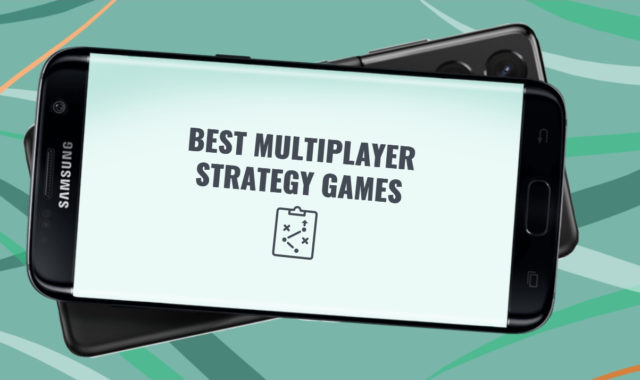Have you ever wanted to take out the audio while watching a video? If your answer is “yes”, then we advise you to read this article to the end. We can surely say that you will find something useful for you.
Today there is a great number of audio extractor tools on the market. Due to such apps, you can easily extract audio from video. Additionally, these apps allow you to edit sound parameters, use additional options, and even set the received audio as a ringtone!
You may also like: How to Manage Safari Power Saver Tool
Unfortunately, we have to admit that the majority of extractor apps are not properly developed. Many users have to face such issues as tons of irritating ads, a lack of necessary options, or program lags.
But we took into account all the aforesaid. So, you will not have such difficulties, if you use the below top-quality apps for both your PC and smartphone. Let’s have a look!
1. Video to MP3 Converter
The first place in our rating list takes Video to MP3 Converter. This is a very popular app that is full of various useful features.
First of all, the app is quite lightweight and installs in a few seconds. When you open the app, on the menu page, you will find the major options – Video and Audio Cutter, Merger, Output Folder, Gifts, and others.
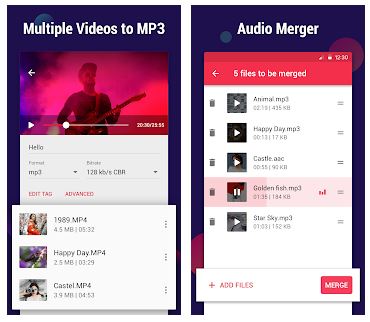
The best feature of this tool – it works very fast. In case, your video is too silent, the app enables you to boost a volume level. Moreover, you can give a name to your audio and select a suitable format.
Besides, the app will not harm the sound quality, therefore, you can even set the obtained audio as a ringtone or alarm. In addition to the abovementioned points, the app enables you to cut all the unnecessary parts in the video. Or, you can edit them the way you want.
Moving on, Video to MP3 Converter comes with free and paid versions. So, if you want to get rid of ads and convert 15 videos simultaneously, you can purchase a premium version at a quite accessible price.
We were impressed by a well-developed app’s design that guarantees a user-friendly interface. In general, we have not noticed any negative feedback from users, but there is the only drawback there – ads.
Key features:
- Free
- Quickly installs
- Supports a wide range of video and audio formats
- Adjustable volume level
- Simply cuts video

You may also like: How to Install Private Channels On Fire Stick (Complete guide)
2. Timbre
Timbre is the second tool that we would like to bring your attention to. This video/audio editor comes with a wide range of useful functions. Timbre enables you to easily extract audios from the video. Besides, it does not have an impact on the sound quality.
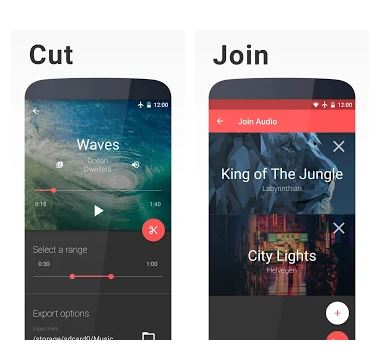
The best part of this app – it supports all video and audio formats. In this app, there are two sections – Audio and Video. Both sections offer a wide range of functions to choose from. Moreover, the app allows you to select output format.
As for other distinctive features there, you can cut videos, create GIFs, increase volume level, set up video speed, and so much more. Additionally, you can merge an unlimited number of files.
Another option that many people will find very useful, Timbre lets you insert any text you want and the app will turn it into speech. Plus, you can save it as an audio file. What is more, Timbre features a well-developed design that makes its interface very easy to manage.
Timbre is basically an analog of the previous tool, but, we have to admit that in this app, there are more detailed editing features and it has a little bit different interface. However, some users complain that this app sometimes slows down and crashes.
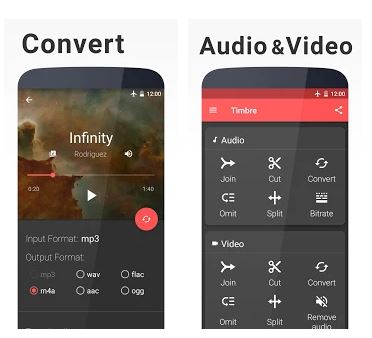
All in all, Timbre is a must-have app for everyone. Among the drawbacks, we have to mention that as in the previous app, Timbre contains ads, but it does not irritate.
Key features:
- Allows to creation GIFs
- Works with all video and audio formats
- Adjustable speed
- Straightforward interface
- Guarantees high quality

3. MP3 Converter – Audio Extractor
Now we are going to review our next multifunctional tool – MP3 Converter. This is another popular alternative, but it is available only for IOS.
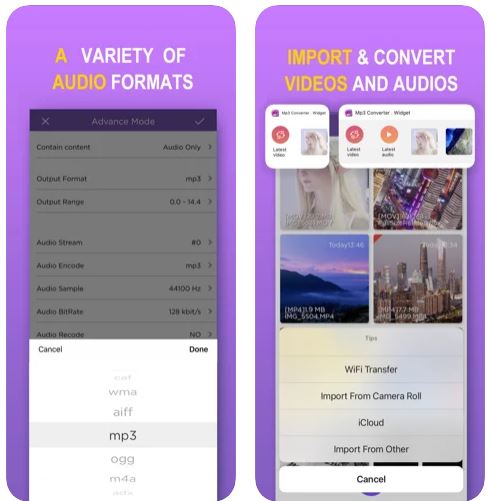
MP3 Converter runs steadily without any glitches. Plus, it is quite lightweight that’s why it installs very fast. When you open the app, you should click on the + button to choose a video and take out the audio from it.
Moving on, MP3 Converter works with a great number of audio and video formats. Additionally, it has a built-in widget that allows you to instantly import files or play audios.
By the way, in this app, you will find two modes – the Default and Advanced one. The first one will automatically extract audios from the video. But in the Advanced mode, you can set up data rates, choose a suitable file format, adjust sound facilities, and so much more.
Besides, the app enables you to use the noise reduction function. In case, the audio has unnecessary sounds, you can easily remove them. In addition to it, MP3 Converter contains an intuitive design in white and purple colors. We have to admit that the app offers easy navigation.
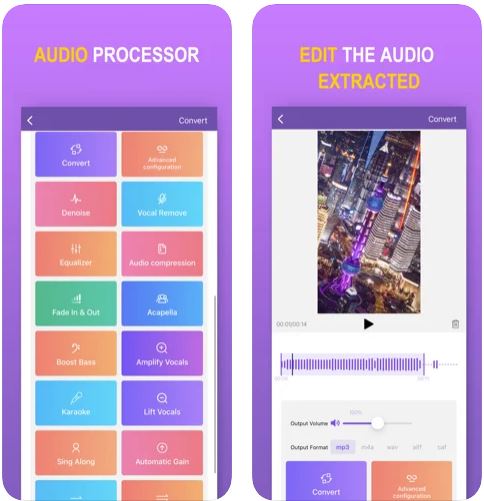
The app comes with both versions – a free and paid one. If you want to have an access to all the functions and formats, you can purchase a premium version at a quite reasonable price.
In general, MP3 Converter is a great tool that comes with a user-friendly interface. We have not found any negative comments about this app.
Key features:
- Free
- Compatible with a great number of formats
- Allows to set up ringtones
- Provides noise reduction function
- Export/import options
- Built-in convenient widget

4. AoA Audio Extractor
AoA Audio Extractor is our first full-featured service for PC. This tool consists of two versions – a free and paid one.
First of all, we have to admit that this software installs quite fast. We have not noticed any lags or bugs while using it. So, how does the service works?
On the right side of the homepage, you will find several buttons:
- Add files
- Delete files
- Movie clip

Under them, there is also a large yellow Start button.
Tap on the Add files button and select a video. Then, choose an appropriate file format. At the last stage, you can adjust various options and finally click on the Start button. Besides, in case of any misunderstandings, the service offers an online guide on how to use the program. So, you will quickly find out how to manage it.
Moreover, the program has responsive tech support. Thus, if you face any issues, you can easily contact customer assistants at any time.
By the way, we have to admit that there is nothing difficult with this tool. AoA Audio Extractor features a minimalistic design that guarantees a simple interface.
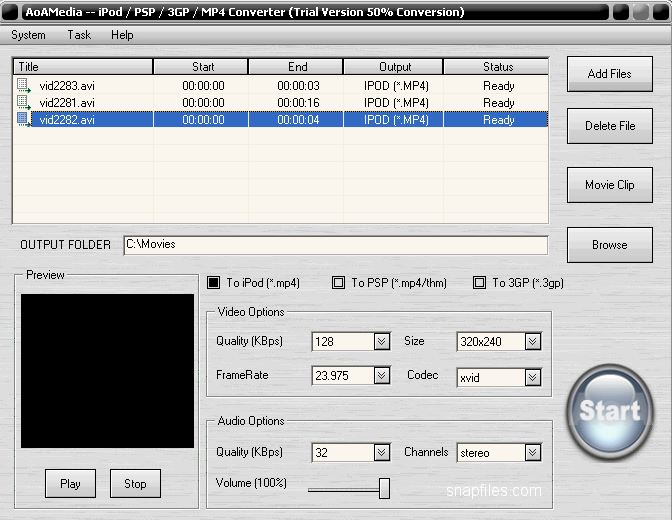
In the premium version, you will find such additional functions as voice recording and sound adjustment. However, many users find that the paid version is quite expensive.
To sum up, AoA Audio Extractor is worth downloading. This is a must-have tool for everyone – professionals and novice users. Highly recommended!
Key features:
- Suitable for a wide range of formats
- User-friendly interface
- Quick installation
- Adapts to all users

5. Freemake Video Converter
Freemake Video Converter is an online service that enables you to pull out audio from the video. If you want, you can use it on the website or download the program.
The software does not take much storage space, therefore it installs quite fast. Moreover, on the website, you can find a quick guide on how to use the program.
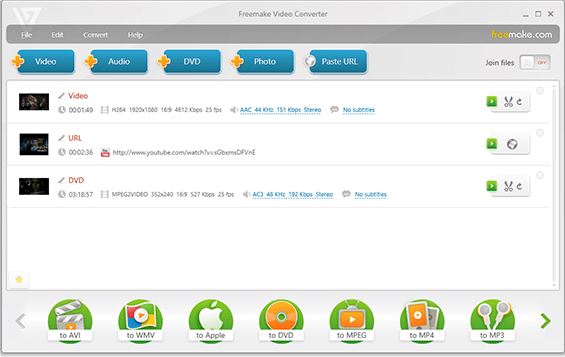
We have to admit that this service is quite easy to manage. All you need to do – just insert the video link or upload it. After that, select a suitable audio format and tap on the Convert button. By the way, if you scroll down the official website, you will find various comments from users.
As for the distinguishing features there, the app allows you to add subtitles, convert, trim, rotate videos, and so much more.Moving on, we have to mention that Freemake Video Converter offers a classical design that makes its interface quite easy to manage.
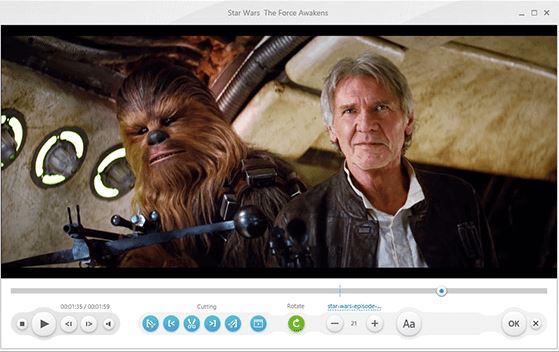
Summarizing all the points mentioned above, Freemake Video Converter includes a wide range of options. We have not found any significant flaws in this app, so we believe it will fully suit you.
Key features:
- Compatible with more than 500 formats
- Provided guide
- Quick installation
- Allows to upload videos from Youtube
- Subtitles function
- Convenient interface

You may also like: How to Listen to Radio Without Internet on PC, Android, iOS
6. Video to MP3 Converter & Convert videos to audio
Are you going to quickly take out the audio from a video? In this case, Video to MP3 Converter will certainly help you with this task.
At first, we have to mention that this tool does not weigh much, so you can quickly install it. After opening the app, you will find the following sections at the bottom of the screen:
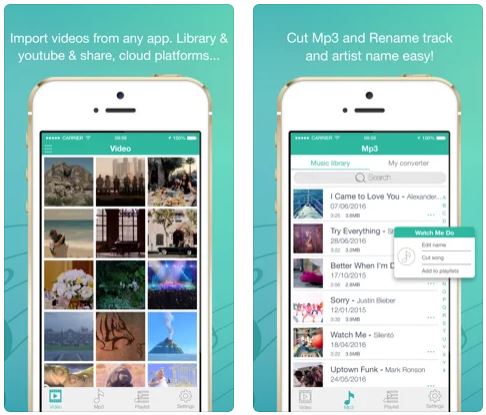
- Video
- mp3
- Playlist
- Settings
Video to MP3 Converter enables you to convert all video formats. Moreover, in this app, you can import files from Dropbox, One Drive, or Google Drive.
There is nothing difficult in this app – just select the video from the Media gallery or import from cloud storage. At the last stage, you should click on the Convert button.
By the way, in this tool, you can easily adjust the volume level or quickly share the results via social nets or e-mail. As for the app’s interface, it is extremely easy to manage. Plus, the design is developed mostly with white and green colors.
To sum up, we liked Video to MP3 Converter. However, some users complain that sometimes the app does not operate well and freezes.
Key features:
- Straightforward interface
- Available for IOS
- Works with a wide range of formats
- Easy to navigate
- Supports Dropbox / iCloud / Google Drive / One Drive

7. Audacity
Audacity is our next stunning software that offers a wide range of sound editing functions. This software is suitable for all PC platforms.The program installs in a couple of seconds. Plus, it runs very well and does not hang or crash.
Due to Audacity, you can quickly pull audio from videos and remove background sounds. Additionally, the app allows you to boost sound quality.But how should we extract audio from the video?
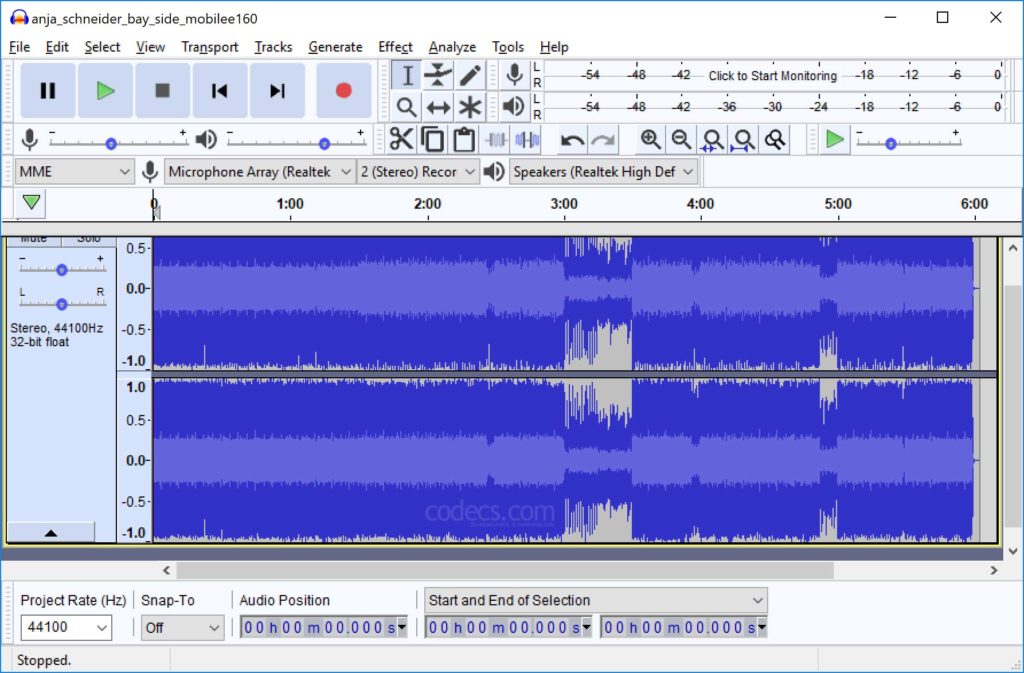
Firstly, you should tap on the File section at the top of the screen. Then, choose Export and select Export Audio. After that, choose a suitable audio format and click on the Save button.
In addition to all these features, the software allows you to record a voice, merge audio files, adjust sounds, and so on.
Moving on, despite an extended number of functions, Audacity boasts a quite clear interface. However, some people can find it a little bit primitive.
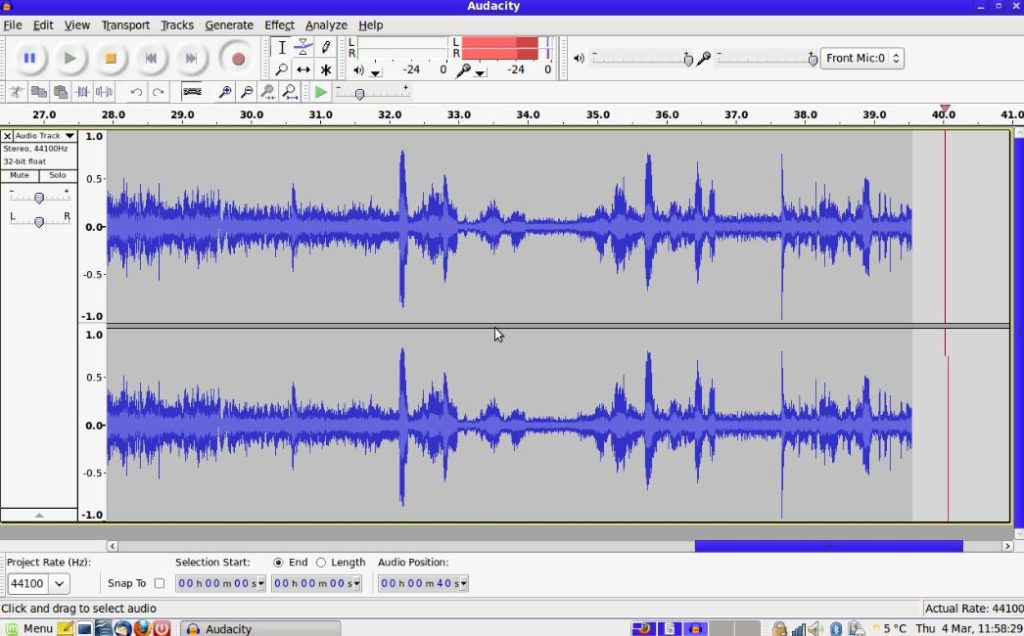
To conclude, we have to admit that Audacity is full of stunning options. There are not any significant drawbacks to this software, but we have to mention that sometimes it can be difficult to navigate.
Key features:
- Provides a wide range of options
- Export/Import option
- Quickly installs
- Allows to remove background sounds

8. Extract Audio from Video
Our next alternative is to Extract Audio from Video. This is not a very popular app but we think that it is worth to be mentioned in our article. First of all, this tool boasts its simplicity of usage. In this app, you will not find many functions, that’s why it is quite easy to manage.
Moreover, it works with a wide range of video formats. But you can extract audio-only from mp3 and mp4 audio formats. Plus, the app guarantees a very quick extraction process.
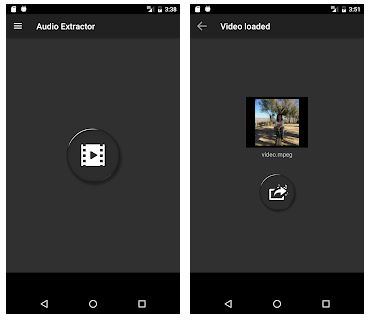
What is more, Extract Audio from Video comes with a modern design and minimalistic interface. The app is fully focused on the audio extraction from the video. So, you will quickly understand how to use it.
Besides, the app stores all the audios together in one section. No doubt, this is a great bonus there! Moving in, in this app, you will find a Help section that will let you correctly use the app.
We have to mention that many people highlight that this app glitches from time to time. But we have not faced any lags or bugs while using the app.
As for the additional features in this app, it enables you to easily cut a video/audio file, set up volume level, give a name to files, and so much more. The only disadvantage that we have found there – as in similar apps, it contains ads.
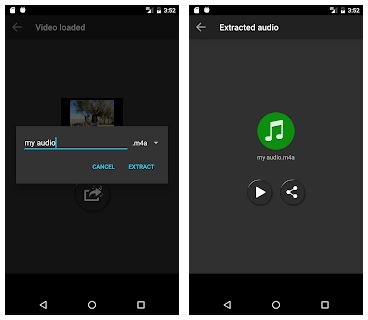
Overall, if you are looking for a quick and simple audio extractor, this application is certainly your variant. So, hurry up to download this app – you will not regret!
Key features:
- User-friendly interface
- Provides Help section
- Allows to trim videos
- Provides control volume level
- Fast extraction process

9. Video to MP3 – Batch Converter & Ringtone Maker
Video to MP3 is our next multi-purpose app that allows you to quickly pull out audio from the video. Firstly, we have to admit that Video to MP3 is very lightweight and it operates steadily. It does not hang or freeze.
The best part of this app, it allows you to convert several videos to MP3 at once. So, there is no need to waste too much time!
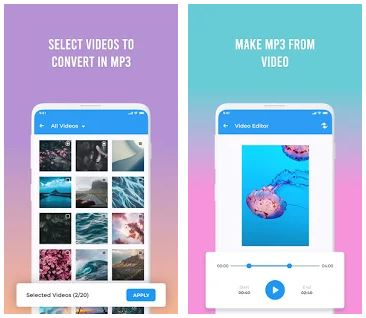
Moving on, when everything is ready, you can use the received audio as a ringtone or connect to a particular contact on your mobile phone. Plus, you can quickly share the results with friends or relatives via social nets.
In addition to all the aforesaid, the app contains a well-developed design that makes its interface very simple to navigate. As for the other useful things, in this app, you can easily cut unnecessary parts and remove background noise. This is certainly an excellent advantage!
We have to mention that the developer stands firmly behind the app’s quality and safety. Thus, the app’s version is constantly updated to satisfy users’ needs and wishes. In general, Video to MP3 is a magnificent tool. The majority of users are fully satisfied with this app. But we have to admit that sometimes intrusive ads pop up.
Key features:
- Quickly and easily extracts audio from video
- Magnificent design
- Fast installation
- Allows to cut unnecessary video and audio fragments
- Clear interface
- 10. Free Audio Editor

10. Free Audio Editor
Another useful tool that we would like to recommend to you is Free Audio Editor. The software is compatible with all PC platforms.
We would like to note that Free Audio Editor quickly installs and runs very well without any lags or bugs. When you open the program, you will find a wide range of useful options. Moving on, Free Audio Editor allows you to download videos from YouTube and remove audio from them.
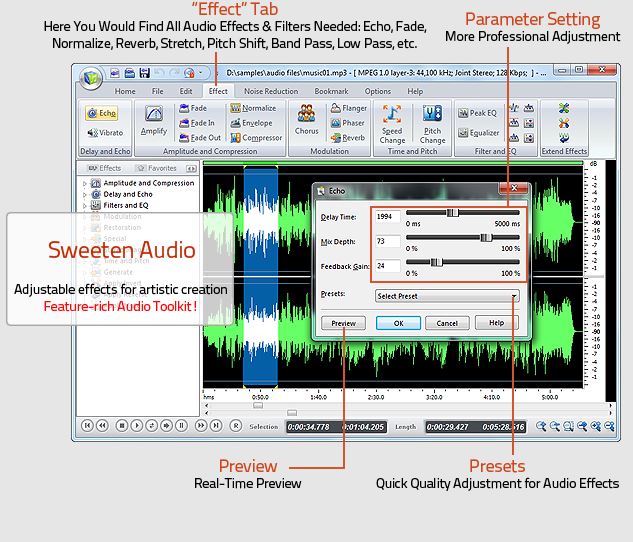
As for the additional features, in this app, you can easily record audio, suppress background noise, edit audios, and lots of other features. Besides, this app lets you not just edit audio formats, but even add different special effects. Plus, you can quickly share the results with friends or relatives on social nets.
What is more, the app allows you to trim all the unnecessary parts from the audio file. By the way, Free Audio Editor boasts a minimalistic design. However, as the app has a wide range of functions, some people think that sometimes the interface can be quite difficult to manage.
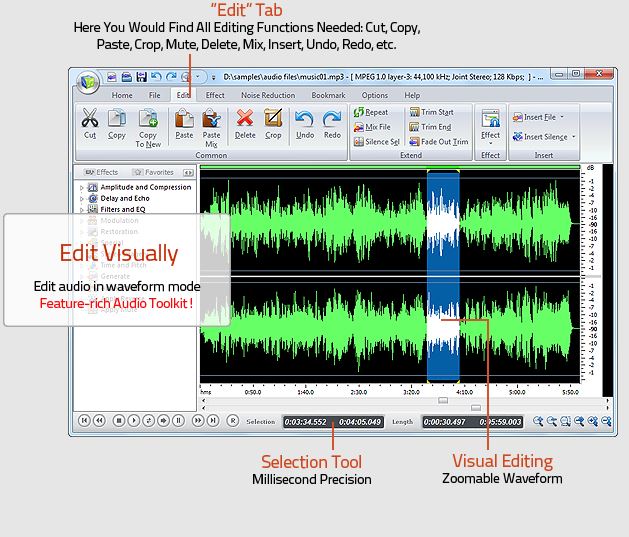
Summarizing all points mentioned above, Free Audio Editor is an excellent solution. We can surely say that this app will be suitable for both professionals and inexperienced users.
Key features:
- Simple installation process
- Allows you to save in MP3, WAV, OGG formats
- Works with more than audio 25 formats
- Provided noise reduction option
- Wide range of editing audio functions
- Built-in microphone recorder

You may also like: How to Recover Deleted Google History on Android
11. Audio Converter
And now we would like to present to you our last (but not the least) audio extractor software – Audio Converter. This tool operates not just as an extractor but as a full-fledged editor as well.
First of all, we have to mention that this app has a great advantage – there is no need to install the software. You can easily carry out all your tasks on the website. So, let’s find out how this tool works.
On the menu page, there is a large blue Open files button. Besides, you can paste URLs or use Google Drive, Dropbox. Next, you can choose a preferable audio format and select an appropriate quality level.
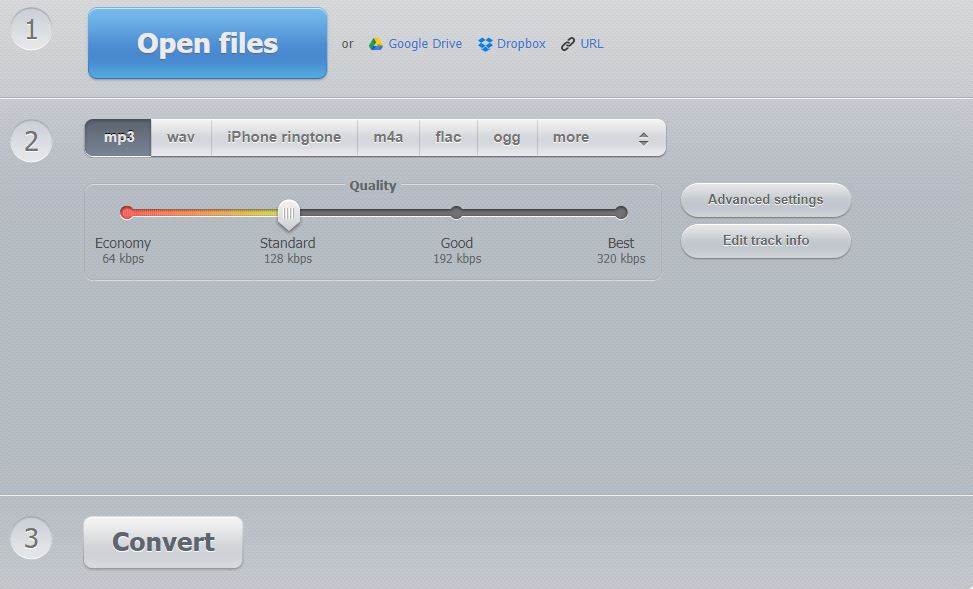
Plus, you will also find two buttons – Advanced settings and Edit track info. In the Advanced settings, you can use bitrate, enable reverse, fade in/out functions, and so much more other features.
But if you tap on the Edit track info button, you can add comments, insert title, album, artist, genre, and so on. When everything is ready, click on the Convert button.
By the way, the program allows you to convert several files at once. For a quick downloading, all your files will be saved in a ZIP archive. As for the program’s interface, there is no need to be very tech-savvy to manage to use this tool, as it offers quite easy navigation.
In addition to the mentioned above features, there is another great advantage there – the regularly updated app’s version. The developer tries its best to meet all the users’ wishes and needs. All in all, Audio Converter is a must-have service for everyone. We have not found any negative feedback from the users.
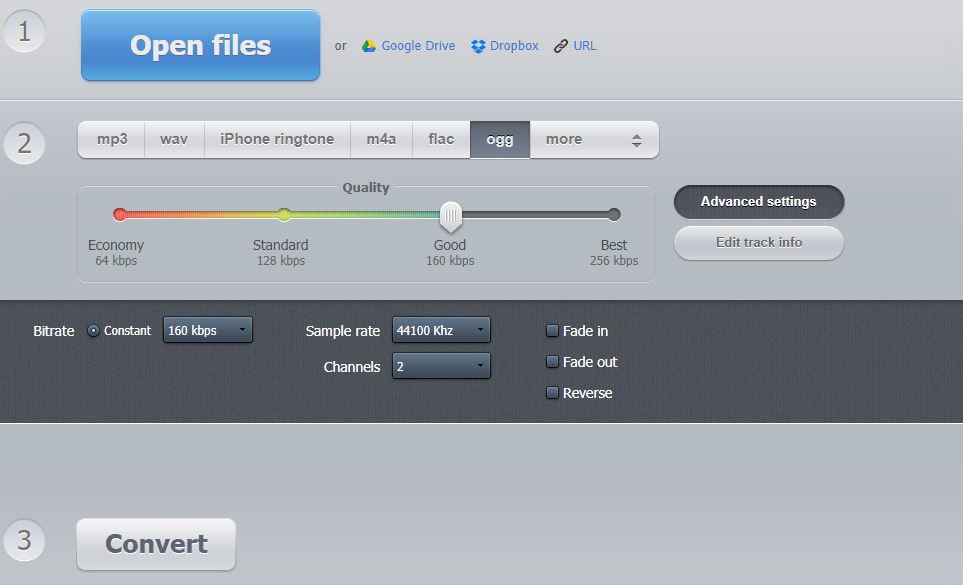
But we have to note that because the fact that the platform works online, it requires a constant internet connection. Unfortunately, this can be a significant minus!
Key features:
- Suitable for a great number of audio formats – MP4, MOV, M4V, MKV, VOB, AVI, ASF, WMV, and others
- No in-app purchases
- Adjustable quality level
- Extended number of settings
- Allows to preview with a built-in player