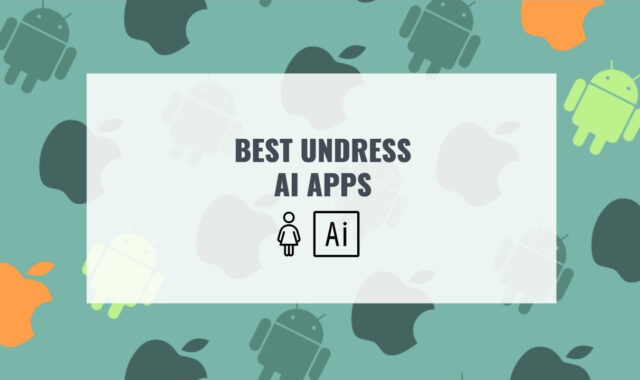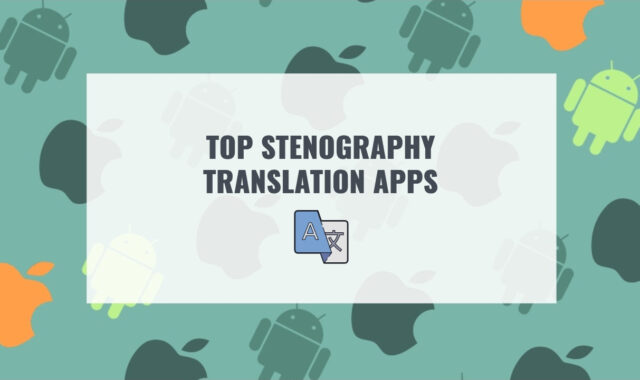Whether for business or fun, transforming a male voice into a female one, or vice versa without professional equipment, is not an easy task. Even although in recent years, mobile applications and services have increasingly come to our rescue. Besides, it is not surprising to get confused about their variety of functions.
How to make your voice sound natural, without metallic notes? What services can help you adjust tone, pitch, magnitude, and fine-tuning? What formats are the resulting files saved in? Well, and, finally, what applications will allow you to work quietly in them, without brushing off annoying ads every minute?
Below we will answer these questions, as well as tell you what additional options are offered by certain voice changers.
Keep in mind that most voice changer apps and services fail to provide a completely natural-sounding voice. This is due not only to technical nuances but also to ethical ones – the possibility of imposter fraud should be taken into account. However, there are still some possibilities to cope with this and we will certainly mention them.
You may also like: 11 Best Hidden Voice Recording Apps for Android & iOS
While testing and choosing services from our list, you will not only solve the main problem but also have a little fun learning how your voice would sound in the mosquito or raccoon version. And even if it looks a little silly, it hasn’t hurt anyone to relax while working problem. Besides, do not be afraid; we still will not let you forget what all this was initiated for.
Let’s get started.
1. Voice Сhanger by AndroidRock
Want to sound like a Martian, drunk man, robot, monster, or just a hoarse man? Try the Voice Changer by AndroidRock.
This app not only changes the voice from male to female but has more than fifty effects of total. But there is no “male voice” modulation. However, you can easily use the “Old Man” button to convert the recording of a female voice to a male one.

On the concise main menu, you see four buttons: Record Audio, Open Audio, Saved Recordings, and More.
Once you have recorded your voice, you are taken to the modulation menu. Listen to your recording in the modulations that interest you.
If you just exit this window, the entry will not be saved. If the modification suits you and you want to save it, click on the floppy icon next to the desired modification. You are taken to the window where there are:
- name of the saved file
- save location (Android Rocker Voice Changer folder in the device internal memory root directory)
- the file size
- the original recording duration, and, with a slash, the modification duration.
In the same window, you have buttons for listening to modification, cutting (installs the Audio Cutter application), file name editing, sharing, and deleting. It only saves the file in mp3 format. Unfortunately, there is no way to change the folder for file saving, but you can assign the folder using the standard explorer of your device.
You can do the same with recordings you already have on your device, using the “Open Audio” button in the main menu. Thus, if you select an existing recording with modification, you can apply multiple effects to your recording in succession.

- The application pleases with the absence of advertising, but it has some drawbacks.
- It does not allow you to make any adjustments, such as voice tones or others.
- Some users note frequent application crashes, especially while saving.
Despite the many different modulators in this application, it should be noted that some of them work simply by speeding up or slowing down the original recording. And also some of the modifications are a combination of other ones. Or even a modification of a modification, for example, Robot and Little Robot.
However, the Voice Changer by AndroidRock can delight you with its ease of use and fun effects.

You may also like: 11 Best Gender Swap Apps for Android & iOS
2. Girls Voice Changer by App Basic
Users of the Girls Voice Changer app vary greatly in their ratings. Some describe the app as a source of a lot of fun, others are angry at the ads, which, however, we did not notice during testing.
When installed, the application asks for permissions: to access media files (which is reasonable) and access to change system settings (which is confusing). The choice, however, is yours. The application’s main functions work without the last permission.

After launching the application, you are taken to the voice recording window. Tap the microphone to start. Having finished recording, you will find yourself in the voice modifications menu. The app offers ten of them.
They are mostly age-specific ones, which means you can turn the recording into the voice of a 5-year-old girl, an older woman, and so on. Because of this, about half of the options sound unnatural, and, indeed, are intended more for fun than for serious purposes.
After listening to the modifications, and choosing the one you want, click on the icon with three dots in the modification line. Here you can see that not only can the app save the resulting recording, but also set it as a ringtone, or a notification sound. Also, of course, you can share the result with your people.
When you click on the Save button, the application opens a small window where you can enter the file name you like. Then just tap on the Save button again. Unfortunately, the application does not give any information about where it saves the resulting file, but we will give you the way.
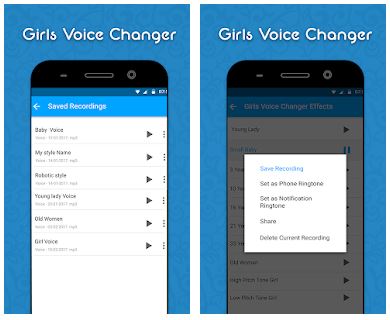
Go to the folder entitled Girls Voice Changer in the root directory of your device. Here you will find separate files with the original recording and the resulting one. Files will be saved in mp3 format only.
The application itself assigns names to the original records, so we recommend that you correct them immediately using your regular explorer. Otherwise, you will get confused later. As for the names of the resulting files – remember you gave the file a name while saving?
This will be just a tail of the name, but the full filename will start with the modification name. It may be convenient for you, or it may not.
The application does not offer any settings for a ready-made modification. Nor is there the possibility to modify sound files already on the device.

3. Voice Changer by 9xgeneration
The functionality of the application from 9xgeneration is very wide. It allows you to work not only with audio files but also with video ones. And even create a voice from a text.
During installation, the application asks for audio record permission and memory card access.
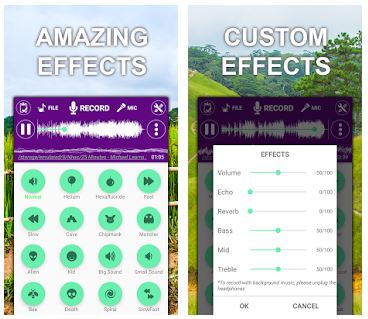
When you open it, you will be taken to a bright, attractive start screen with many icons. To avoid confusion, the icons are separated by colors according to the type of action.
You can modify both an entry made in the application and an imported file.
Lifehack: you can use this app as an audio player in case some issue happens to your main one. It even has a track shuffle function.
Once you’ve selected the track you want to modify, click on the orange Custom icon at the top left. You will get a window where you can adjust Pitch, Tempo, Reverb, Bass, Treble, and other options. You can also customize the sound by choosing, for example, Hip Hop, Dance, Rock, Pop, or other. You can give a name to the selected preset and save it. If you are not satisfied with the result, you can always return to the beginning with the Reset button.
Preset modifications by icons, such as Woman, Man, Child, cannot boast of a great natural sound, but thanks to the Custom settings, you can achieve the desired sound. You may have to tinker, but experimenting is interesting. And in the end, you may find even more fun-sounding options than you wanted.

The app also offers many additional effects, such as Canyon (unusual echo), Slow fan (sound interruption, like with a bad phone connection), Megaphone, and so on.
Unfortunately, there is no way to apply multiple effects at once, so if you need to, apply effects sequentially, saving each phase as a file.
When you get the sound you want at the end, click the “Export file” button.
You will get a submenu for saving, setting sound as ringtone and notifications, sharing, and even saving as wake-up calls. Click Export in this submenu and you will get a window to enter the file name. Unfortunately, it only saves files in wav format. Look for both the source and the target files in the VoiceChanger9x folder of the internal memory.

4. Lingojam Male to Female Voice Changer
This is a website that offers to download or record a clip and modify it.
The main page of the site is divided into two windows. In the left one, you load (or record) the source file and apply effects, and in the right one, you listen and load if you like.
- In the mobile version, the second window is not on the right, but below the top one.
- At the bottom, you can see a description of the site and the principles of working on it.
- However, they are non-complicated and intuitive.
Give your speech by clicking the “Record A Clip button”. Or click “Load A Clip” and select the one you need with the device explorer. Once the process has been done, a large green “Success” title appears below the buttons. Sometimes this can be useful, for example, if the computer is slow or the internet connection is poor.
- The loaded fragment starts playing automatically.
- You see a window for sound effects choosing below this title.

After having selected an effect, you must wait a few seconds, depending on the internet speed and the clip size. The service automatically starts playing a clip with the selected effect as soon as it completes the modification process.
There are a dozen effects. You won’t find effects named “female” or “male” here, most of the effects have technical names. But by testing, you can achieve a more or less suitable sound. The service does not offer voice tone settings, only preset effects.
We cannot say that the resulting sound ideally natural, but if this is not your goal, you will appreciate the interface simplicity, the eye-pleasing appearance, and the absence of annoying ads. Besides, the fact that this is a website, not an application, and you do not need to download and install it on the device. Helpful for users who do not have significant memory resources.
You can upload the resulting file like any other upload. That is, you choose the destination folder and the file name you like, or you save the file to a pre-selected folder.
The wav format is used by default when saving. You can also select the “All files” option and subsequently try to open this file with non-standard programs. It depends on the capabilities of your device.

5. Voice Changer .io – online & free
The next item on our list is also a website.
Let’s say you don’t want to modify a ready-made voice to female or male, but to convert text to voice. This is where Voice Changer .io comes in.
At the top of the page, you are asked to select the audio input method – download, record from a microphone, or generate speech from text.
The audio download process is the same as always. As for the text, it must be printed or pasted into the window that appears if you choose the method. So, you won’t be able to load very large text files. However, the service recognizes texts in twenty languages, which is not bad.
In addition, for English, you can select a male or female voice right here. Having pasted the text and chosen the language, you can adjust the speed and pitch. Then press the Play button and listen to what happened.
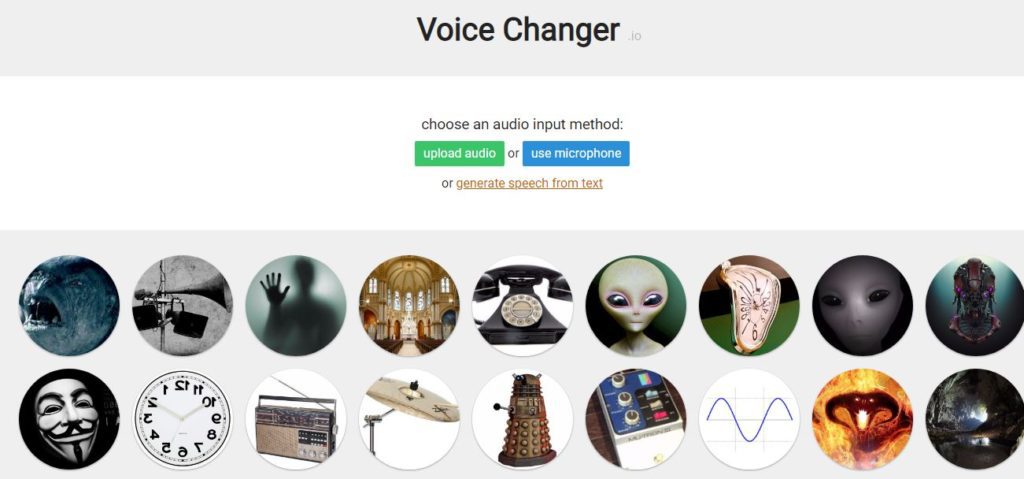
The voice is produced using the Google service, so its naturalness depends on the language. For some languages, it sounds not perfectly natural, but still not bad; it’s like reading news on the radio. If you want really great naturalness, you can download the Google TTS Audio package for the respective language right here, on a button below.
Let’s now look at the process of applying effects. Another important difference between this service and many similar ones is that the effects are represented by icons without labels. So you have to figure out the icon meanings. And this is rather an inconvenience since the meaning is not always clear from the drawings. But there is a life hack to this difficulty a few phrases below.
After you have downloaded the desired file and received the notification about successful completion, click the icons that interest you and listen to what happens. You need to wait a little for the result to load, but as a rule, no more than five to six seconds.
When the window with audio processing appears, you are prompted to go to another page to apply more advanced options. You go there and see all the same effects, but already named with words, not just picture-indicated. Also there you can adapt advanced effects like Magnitude.
The service does not annoy with advertising. Files are saved in wav format.

6. Voice Changer Sound Recorder by Mulian Li
IOS device owners can get benefits of another interesting output in the voice changers field – a product from Mulian Li the developer.

On the app main screen, we see a huge microphone and modification icons. Click on the microphone and record a speech or, maybe, a song. All your recordings are saved in a list, and you can tap them right here to apply a modification, or do some other editing.
So what about mods? There is a female version, a couple of male and child voices, and animal ones. There is also a button for fine-tuning. As you’ve probably figured out by now, not every voice changer app can be proud of such an option.
Tap on this icon in the center of the screen to have a window with sliders open. To tell the truth, there are only two fine settings, but how much do you need if you are not a professional sound engineer?
Here you can change the record speed and pitch, and this will affect the final record quality. Try moving the sliders to the right and left until you achieve the effect you want.

The resulting voice naturalness is not superb, but not disgusting either. The same as most similar applications. The Changer provides seven effects of the total, but most of them are human voice ones.
So the possibilities obtained are somewhat wider than even ones of competitors who have many effects, but cartoons, robots, chipmunks, and the like.
You can share the resulting file via social media and instant messengers. You can also adjust and allow access to the Changer for up to six people. That allows you to fool around with your family and friends. Go and test it.

You may also like: Top 10 Gender Swap Software for PC
7. Voicespice.com
The peculiarity of this service is that it does not work with uploaded files, only with voice recordings that you make directly in the site menu, as well as with a text-to-voice option.
The number of effects is small – only five, but “Man” and “Woman” are present among them. Click on the big Record button. If you use the service from a mobile device, it will offer to give the service access to the microphone.

Then record your voice and press Stop. You will receive a strip with buttons for listening, pause, stop. A huge Save button also appears. It is impossible to miss. Slightly to the right is the Back button, in case you are not satisfied with the recording quality.
If you want to use text, click Text-to-Voice. You will receive a drop-down list with about fifteen languages. Choose one of them. Below you have a gender selection box, which is available for all languages presented in the application.
Below you see a field for text entering. Print or paste. Unfortunately, a fragment cannot exceed several dozen words, so you won’t be able to process a very large text, only a few phrases. Nevertheless, this is about a minute of normal human speech, which is not so little for a free service.
Below the text box, the Create button is. Click on it and listen to the result. The listening buttons appear. The resulting voice has a fairly high-quality articulation, but the intonation is somewhat unnatural. You cannot apply effects or change the tone directly with this service.
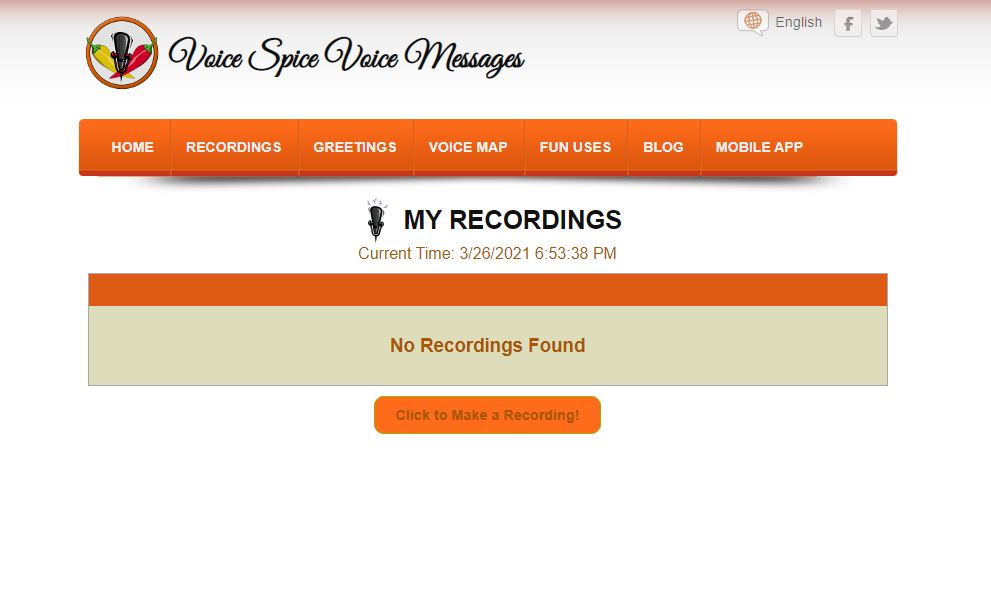
Unless you save the audio and modify it in a third-party application. But when saving the result file, not only can you assign a name but indicate the author, attach a location, an icon, comments, and some other options.
The service offers its services not only in the form of a website but also an application with a similar design and functionality, which you can download directly from the site menu. Click on “hamburger” in the upper right if you are on the mobile version. And in the web version, the Application button is at the top of the screen.
The Voicespice.com service does not bother you with advertisements and saves voices immediately in male or female version without the need to search in a bunch of different effects. Its disadvantages include very modest functionality.

8. Voice Changer by PIPER App Collection
Getting started is a bit cluttered with unnecessary steps, but it will only take up to 15 seconds.
After running this, wait for the end of the countdown of the screensaver in the upper right and press the Skip button, which appears there. Then Skip appears already at the bottom right.

Click again. Next, we get to the home screen, where you need to select the Start button with the image of a writing pen. She is the leftmost of the three. That’s it, we are on the main screen – bright and pretty.
Press the big green microphone button in the center and record your voice. Press the red button to stop recording. You are taken to the screen for selecting the voice types to change. Eight options are offered to you. When you listen to each one, a save window appears immediately, so click Cancel each time to listen to a new variation until you find the effect that suits you.
When the desired effect is found, enter the file name in this window and tap Save. You find yourself in a window where you can play the resulting recording or share it. The file is saved in wav format. To go back and make new entries, click on the house icon in the upper right.
When you are at the microphone screen, click the icon at the bottom right to get a list of all your modification records. You can also find them using your browser in the Audio Recorder folder in the root directory of your device’s memory.

The resulting voice in the application does not sound as natural as possible and can be used for fun or practical jokes rather than for artistic purposes. There is no tone adjustment option. You can work in the app without being interrupted by annoying advertisements.
According to the developer, the application allows you to change the voice not only for records but also right during the call. However, almost all users
have issues with this function, so one should consider it only as a simple voice changer with the ability to record and send the result, nothing more.

9. Voice Changer by Fun Apps Collection
Once on the home screen, don’t be intimidated by the abundance of advertising icons with the developer’s other apps. But advertising will not bother you in the process. Just click the Start button at the bottom right. On the newly appeared advertising screen, press Start again – the peach-colored icon on the right middle of the screen.

The application requests access to media and audio recording. Ready, you are on the main screen. You see three buttons: Start Recording, Voice Changer History, and During Call Settings. Unfortunately, the function of changing the voice during a call, declared by the developers, does not work properly for most users, but still, you can record the voice and modify it.
Tap Start Recording. A microphone icon appears. Click it and record your voice. When finished, click Stop. You are back on the screen with a microphone. Use the Next icon on the right side of the screen to navigate to voice modifications. There are about fifteen of them, but they are more for fun and will not help the main goal – to change the gender of the voice.
Use the very last button on the list – Custom. Here you can adjust the bass, tempo, pitch, reverb, and other settings. Take our tip: don’t use the full range of the sliders. To make the voice sound as natural as possible, experiment with the range: the initial value is plus or minus a few points.

Take the pitch option for example. By default, the slider is set in the middle, that is, at 50 points. Sliding it to the left to 45 will make the voice more masculine, and to the right to 55 – 60 more feminine. But if you move to the right, even more, the voice will begin to lose its naturalness, become squeaky. The same is true for other settings. Test your sound by moving the sliders one point at a time.
Having received the desired result, click the Done button at the bottom of the settings window. Then, once again on the screen with the modifications, press the V-button in the upper right. You will get a window to enter the file name. There is a default name, you can edit it. A window appears with
information about the folder where the file is saved and its format – mp3. Here you can set the file as a ringtone or notification sound.

10. Female to Male Voice Changer by Sudo Mudo
Among the many services that allow you to convert a male voice to a female one, consider an application that performs the opposite action for balance.
The voice changer by Sudo Mudo is simple and concise both in terms of design and functionality. It downloads and installs in seconds and opens immediately with a working screen for voice recording. All you have to do is press the round red record button and speak. At the end of the recording, click on Stop and you will get a screen with modifications. You have six of them here.
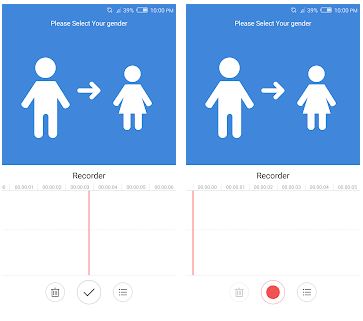
The modifier measures the voice masculinity degree as a percentage. Choose between 50 and 150%. Click on the desired icon so that it changes color from blue to black. Your record will start playing automatically in the selected modification.
Therefore, the Play Icon on the right side of the screen is superfluous, especially since it does not work properly. It is likely designed to play the unmodified record version.
After choosing the appropriate modification, click on the floppy icon to save the resulting file. You get a pop-up window with a default file name that you can edit. Tap OK and get a cute Done title.
You are back on the screen with modifications. Click the arrow at the top left to exit. You are now on the home screen. Click the right icon in the bottom row. You see a list of your voice modifications. They are saved in wav format. An interesting detail: the large numbers on the left side of each line are the record’s duration in seconds, up to thousandths.
By clicking on the line with the desired entry, you can listen to it, pause, share.
As we said, the application is very succinct. It only changes the female voice to the male one. Not vice versa. No squirrel, robotic, or alien voices. 6 modification options without fine-tuning. Absolutely ad-free. Naturalness is not up to par, but quite acceptable comparing with competitive apps.

11. Voice Changer by Effect Studio

The last service in our review is a very nice-looking app. In addition to the voice gender-changing function, which is our goal, it provides many options that may be of interest to vocalists and musicians. The only application in our rating that allows you to make records in 3 formats: mp3, M4A, and OGG. Unfortunately, after the modifications, the resulting file can only be saved in mp3 format.
On the home screen, you see cute colored icons with basic functions. Let’s tap on the top right – Sound Recording. Here we see the ability to select the recording quality. Choose from 32 to 320 Kbps and assign the type, for example, Music, Ringtone, or Podcast. The file name is edited right there, even before you make a record. Another rare feature for such applications is the ability to pause while recording.
Tap the Record button and speak or sing. By clicking on Stop, the application itself directs you to the screen with modifications and starts playing the record. You have two dozen effects to apply, including a young girl’s voice.
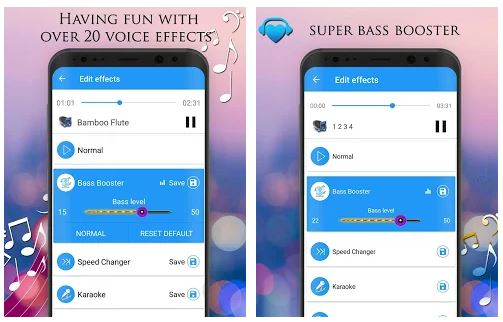
By selecting it, you have a screen with two sliders: the level of femininity and the level of constant noise. You can also try to apply the karaoke effect in the same window – this slightly changes the sound. After choosing the appropriate slider positions so that the voice sounds as natural as possible, click on the floppy icon to save.
You will be taken to a screen where you can once again edit the title, quality, and type of recording. When you save, you get a screen with Share, Cut, and Delete buttons.
- You can find the resulting files by tapping on the “My Studio” icon on the main screen.
- Similarly, you can process existing audio recordings. To do this, click on the “Open Audio” icon.
- The app does not torture users with ads and offers a variety of options for each modifying effect.

You may also like: 11 Best Apps Like Bitmoji for Android & iOS
12. MagicCall – Voice Changer App by Black N Green Mobile
The next creation allows you to change your voice right during a call. Also, its feature is the ability to apply not only the voice modification itself but the sound background at the same time. It is suitable both for Android and iOS devices.
You carry out the registration by the phone number linking. Enter it and receive an SMS with a confirmation code. Give the ware media access, calls control, and audio record permissions.

Once on the home screen, use the two tabs on the top line.
The Voices Tab allows you to apply an effect either to the record or directly during a call. Choose the mod you like. Female, Male, Kid, or Cartoon – test and choose.
The Background Tab also allows you to pick a context for your voice if needed. Try how your voice, along with the effect you apply, will sound at a concert, in road-noise, in the rain, or at a party.
Use the Test icon at the bottom left to decide if you are satisfied with the combination of the main effect and the background.
To implement the modification while calling, you should make a call directly from the app. For that, use the handset icon at the bottom right.
Recorded voice modifying or the one of a pre-made audio is also possible in the app.
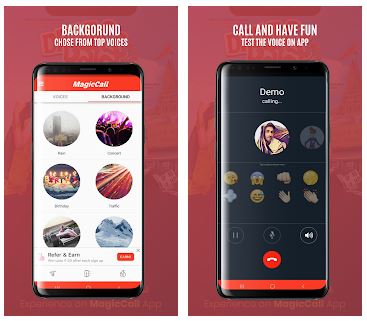
The resulting voice naturalness is quite acceptable. The total number of modifications is small – there are only six of them, and six backgrounds also.
The app disadvantages? We should point to registration difficulties. Many users complain that they have to ask for a verification code several times before it arrives.
More recently, the application provides you with the ability to record video with voice modification overlay and share it on social media. The videos must not be longer than 30 seconds.
All in all, the MagicCall – Voice Changer App is a great chance to prank your people.