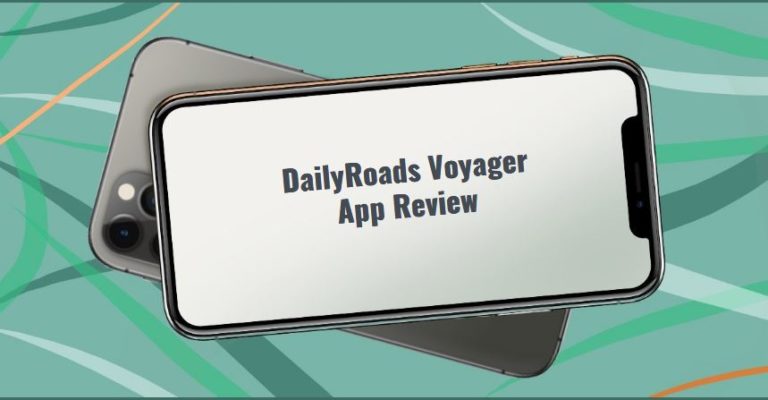DailyRoads Voyager allows you to turn your device into a DVR. Let’s take a look at the description of the program in the market: it is a “black box” that is quite easy to use and one that records videos and photos while driving. App Installs: more than 1 million and Google Play Store Rating: 4.2
But don’t go above the speed limit! In order to stay safe from radar guns, we recommend using these apps.

When launching DailyRoads Voyager, it does not require absolutely any registration, three buttons immediately appear on the screen: Recording Video, Capturing Photo, and Files. Immediately look into the settings and there are a huge number of them!
How does the program work? DailyRoads Voyager creates temp video and video folders on the memory card.
When the space allocated to the temp video folder ends, the app deletes the oldest file and writes a more recent one to the vacant space. This results in an infinite cyclic record. When you tap on the screen, a Rescue Video is created.
This is exactly the file that you will need to prove anything. The app is quite stable, without crashes or glitches.
Advantages of the DailyRoads Voyager app:
- A lot of settings.
- Recording in background mode. You can collapse DailyRoads Voyager and launch iGo or Yandex. Maps
- Completely free of advertising!
- It is possible to use GPS (without maps), record in the background, create a file with subtitles, accelerometer overload.

There are small differences from the competitors. For example, when working in the background, a widget with editable buttons is displayed on the screen. There are settings for auto-off and pause video recording, depending on the power supply and battery charge.
The developer also offers to use several customizable camera modes, depending on the lighting.
There are small differences from the competitors. For example, when working in the background, a widget with editable buttons is displayed on the screen. There are settings for auto-off and pause video recording, depending on the power supply and battery charge.
Before going on the road, don’t forget to explore the distance that you want to go – these range finder apps will help you with that.
The developer also offers to use several customizable camera modes, depending on the lighting.