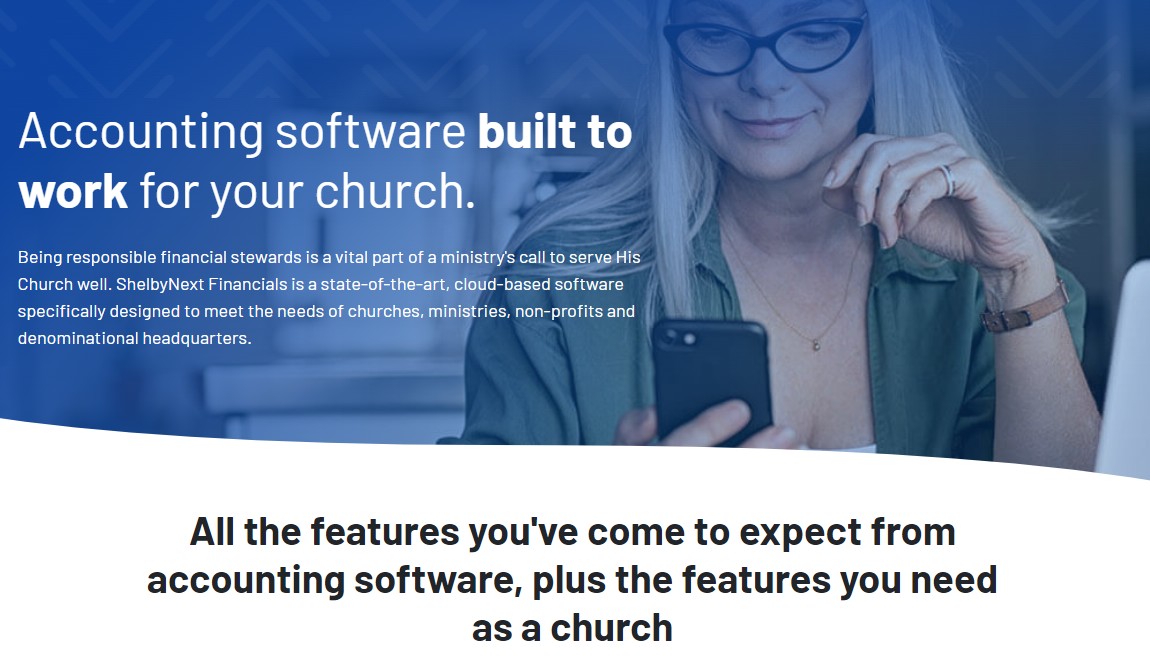The topic of the church accounting becomes more and more widespread nowadays. That’s why in the following article we would like to introduce the best church accounting software that will be a great help for you.
By the way, we also have an article about the best Catholic Bible apps in case you’re interested.
IconCMO
Diving into the realm of IconCMO, a promising church accounting software that has intentions to revolutionize the way churches handle their financial management.
IconCMO is a reputable church accounting software known for its strong position in the overall accounting segment. It caters specifically to the unique needs of churches and religious organizations, making it a popular choice within the faith-based community.
IconCMO takes pride in its user-friendly nature, ensuring that individuals with varying levels of accounting knowledge can navigate through it effortlessly.
Designed to simplify financial management for churches of all sizes, IconCMO allows even those who may not feel confident in handling finances to manage their church’s books without difficulty.
When you initially explore the software, they will encounter a main menu that opens up numerous possibilities for effectively managing their church’s financial matters.
Main features:
- Fund accounting is where you can track and manage funds specific to your church’s various programs, ministries, and projects.
- Contribution management is where you can keep tabs on your church’s contributions, pledges, and donor records.
- Budgeting and financial reporting to plan and track your church’s budget, monitor financial performance, and generate comprehensive reports.
One notable drawback resides in the user interface design, which could benefit from some enhancements. Although functional, it lacks an aesthetically pleasing touch.
The color palette mainly consists of blue and gray shades, aiming for a professional yet slightly bland appearance. Given the opportunity, injecting vibrancy and visual appeal would elevate the software’s usability to a more delightful experience.
Through features like fund accounting, contribution management, and budgeting, IconCMO provides a comprehensive package tailored to meet the specific needs of church financial administration.

You may also like: 9 Free Window Desing Software (PC, Android, iOS)
Breeze ChMS
With the help of this app, you can easily manage your church accounts and all the administrative matters.
Breeze ChMS stands as a reputable church management software that excels in the field of accounting. It positions itself as an all-inclusive solution, providing a multitude of features to streamline administrative tasks for churches.
You don’t require extensive accounting skills to utilize this software. Breeze ChMS takes pride in its user-friendly interface, ensuring that church staff members of varying accounting knowledge can easily navigate it.
Main features:
- Member management to keep track of your church congregation, including contact information, family details, and attendance records.
- Contributions to manage and record financial contributions from your church members. It helps you track giving patterns, generate giving statements, and even handle online donations.
- Event management to organize and schedule church events, such as services, classes, and volunteer opportunities. It keeps everything in one place and ensures that everyone is on the same page.
Breeze ChMS not only offers core features but also provides some useful additional functions. It allows you to efficiently handle small groups, keep track of volunteer involvement, and easily communicate with your church members through mass communications.
Also, it offers an appealing visual experience and ensures seamless navigation between different features.
However, to truly distinguish itself from other software options, a touch of personality could be added. Perhaps incorporating vibrant colors or allowing for customizable themes would lend it a distinct edge.
In summary, Breeze ChMS is a useful app that offers a wide range of features that cater to users with varying levels of accounting knowledge.

ChurchTrac
Churchtrac is a software designed to simplify church accounting effortlessly.
ChurchTrac offers plenty of features that simplifies church accounting, functioning like a dedicated personal assistant for managing your church’s finances.
Whether it’s tracking contributions or creating budgets, this comprehensive software provides an array of tools to streamline your church accounting process.
The great news is that ChurchTrac can run smoothly on any hardware. This means you don’t need a supercomputer to manage your church accounting needs.
Main features:
- Contribution tracking that keeps tabs on your church members’ donations and generates reports with ease.
- Budgeting to create and manage budgets for your church’s various expenses. It helps you stay on track and ensures you don’t go overboard on those church potlucks.
- Attendance management that helps you to rack attendance for your services and events, making it easier to analyze trends and plan for the future.
This software has a user-friendly interface that facilitates easy navigation, even for individuals who may not be well-versed in technology.
However, it is important to consider a few drawbacks. Some users have reported encountering occasional glitches and experiencing slow response times. These issues can be frustrating, especially when one is in the midst of performing calculations.
To sum up, this app offers features such as contribution tracking, budgeting, and attendance management to enhance your experience.

ACS Technologies
ACS Technologies is an app to manage accounts successfully just with the help of several clicks.
This software has a diverse range of accounting functions. It allows you to manage your church’s general ledger, handle accounts payable and receivable, streamline payroll processes, create budgets, and even track fund accounting.
To start using the app you should open the main menu. Within this central hub, you will discover a host of impressive features including Membership, Contributions, Accounting, Events, and Reports.
Main features:
- Membership management for monitoring your church members’ information, activities, and involvement.
- Contributions tracking to manage and record the generous donations made by your churchgoers.
- Accounting tools that helps you to handle all your financial transactions and reports with ease.
- Event management for planning and organizing church events, registrations, and scheduling.
In this app, you’ll discover an array of offerings including online giving options, efficient check-in solutions for events and child care, and comprehensive website management tools.
In my opinion, the interface design here is quite comprehensive and suitable for most users. The color palette combines calming blues and whites, giving it a pleasant aesthetic. Additionally, the interface is well-organized.
And there you have it, ACS Technologies, the church accounting software known for its reliability and user-friendly interface. It will surely make your accounting tasks more engaging and enjoyable.
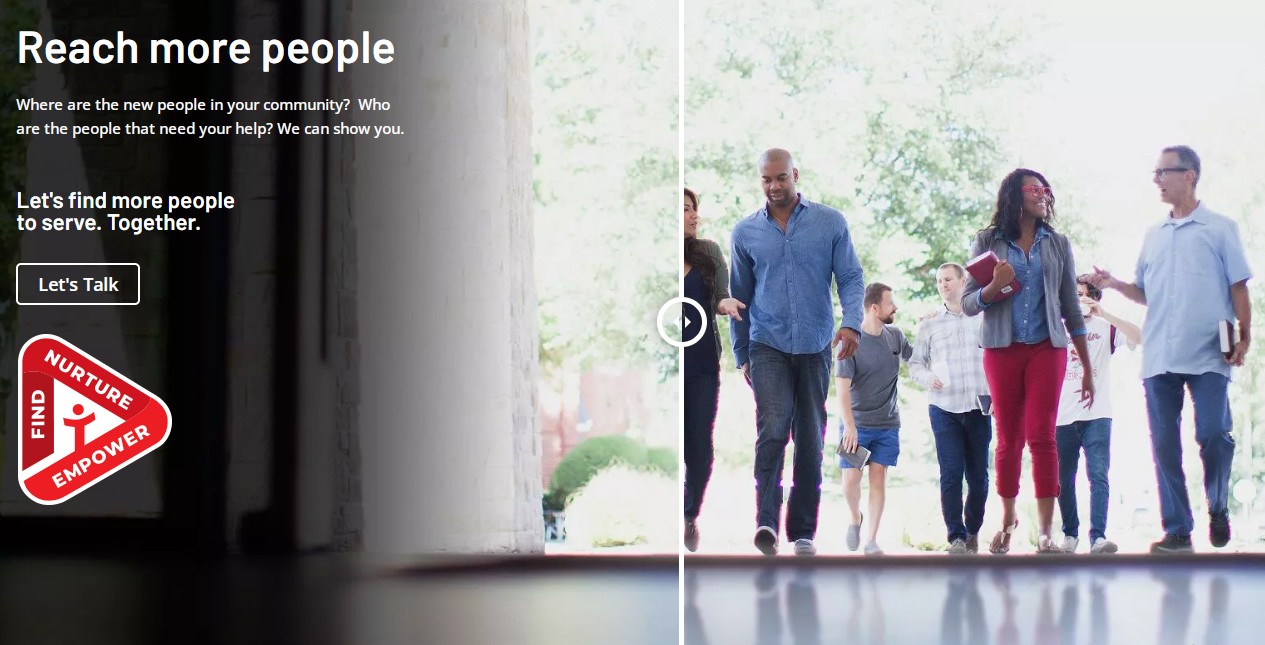
CDM+
CDM+ is a church management software that strives to simplify the process of church administration.
CDM+ is a reputable church accounting software. While it may not be the center of attention in the broader accounting realm, it serves as the reliable and steadfast cousin who always joins family gatherings without stealing the spotlight.
What is more, it offers a range of products tailored to meet the diverse needs of churches. It provides solutions for membership management as well as contributions tracking and more.
The main menu is filled with various sections, which allows you not only to navigate the software well but also easily get lost in it.
Main features:
- Membership management to keep track of your church members’ information, like contact details, attendance, and involvement in different ministries.
- Contributions tracking.
- Event and facility scheduling to manage events, room reservations, and facility usage.
CDM+ offers additional features like check-in/check-out for children’s ministry, volunteer management, and even online giving integration.
This software takes a well-organized approach when it comes to user interface design. The color palette is professionally simple, prioritizing usability over flashy aesthetics.
While it may not receive design awards, it efficiently accomplishes its intended purpose. However, adding a touch of modern flair could enhance its visual appeal.
In conclusion, CDM+ is a reliable church accounting software that offers various products to cater to your church management needs.
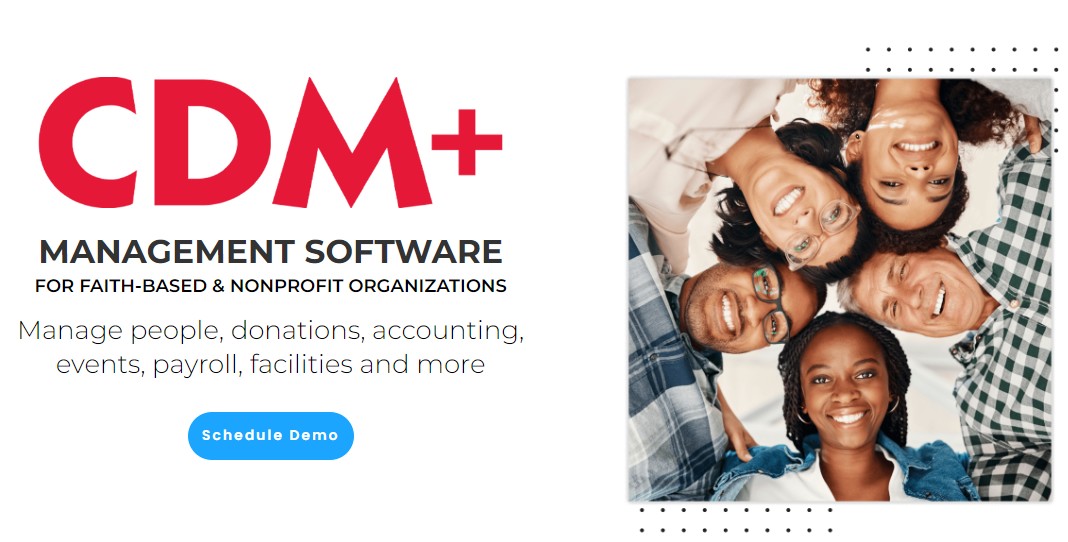
You may also like: 11 Free Catholic Bible Apps for iPhone & Android
Fresh Books
FreshBooks is an accounting software that claims to be simple and user-friendly. Here you can learn a bit more about this app before installing it.
FreshBooks stands out because it doesn’t require a deep accounting background. Its intuitive design makes it accessible to users of all financial expertise levels.
Main features:
- Invoicing that lets you create professional-looking invoices and send them to your members or donors.
- Expense tracking for recording your church’s expenses by categorizing and recording them. You can also attach receipts for better documentation.
- Time tracking to manage your volunteers or employees who log their hours, you can track their time and bill accordingly.
- Reporting to generate financial reports, such as profit and loss statements and expense summaries, to gain insights into your church’s financial performance.
FreshBooks provides a range of useful tools that simplify accounting tasks. These include automated recurring invoices, online payment acceptance, and integration with popular business applications to streamline your workflow.
However, there are a few aspects to consider that may pose drawbacks. Some users have expressed concerns about the pricing, particularly for smaller organizations or churches with limited budgets.
Moreover, the software might not offer all the advanced features that larger organizations require for their intricate accounting needs.
FreshBooks prides itself on its modern and user-friendly interface, which makes navigation and locating the necessary features a breeze.
To sum up, while it might not be the primary choice for church accounting, it has established itself within the accounting segment due to its user-friendly approach.

Wave Accounting
Wave Accounting can become one of your favorite apps for managing your church affairs.
Wave is not specifically designed as church accounting software. However, in the overall accounting segment, it has gained some praise and has a decent rank among small businesses and freelancers.
When you explore Wave, you’ll find several blocs to help you manage your accounting tasks. These blocks include invoicing, payments, expenses, accounting, and reporting.
Each section focuses on a specific aspect of your financial management, making it easier to navigate and handle your church accounting.
Main features:
- Invoicing to create professional invoices and send them to your members or donors. You can customize your invoices with your church’s logo and track their payment status.
- Payments to accept online payments directly through Wave, allowing your members or donors to conveniently contribute to your church.
- Expenses to track your church’s expenses by categorizing and recording them. You can also upload receipts for better documentation.
- Accounting to manage your church’s financial transactions, reconcile bank statements, and keep your books in order.
- Reporting to generate financial reports, such as profit and loss statements and balance sheets, to get a clear picture of your church’s financial health.
One interesting function of Wave is its ability to connect with your bank accounts, allowing you to automatically import transactions and save time on manual data entry.
Wave offers a clean design, making it relatively easy to navigate. The color palette is pleasing to the eye. However, some users have mentioned that the navigation can be a bit confusing at times, especially when switching between sections.
So, that’s Wave for you. While it may not be the go-to choice for church accounting, it has found its place in the accounting segment, particularly for small businesses and freelancers.
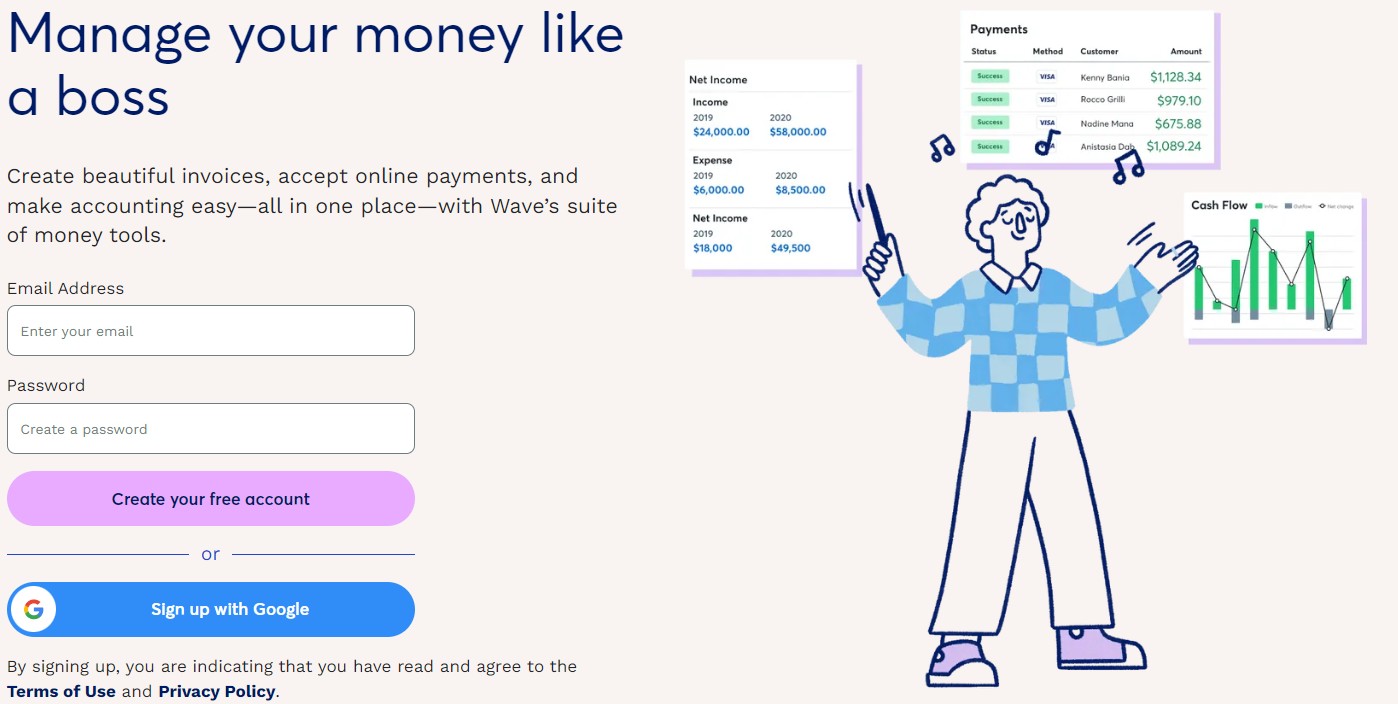
Xero
Xero operates on a cloud-based platform, allowing users to access it from any location with an internet connection. No expensive hardware or bulky servers are required.
With this software, managing your church’s finances becomes hassle-free as there is no need to maintain a complex IT infrastructure.
Main features:
- Invoicing and billing to create and send professional invoices to your church members or donors. Track payments and even set up automatic reminders for those who tend to forget their financial commitments.
- Bank reconciliation to connect your bank accounts directly to Xero and reconcile transactions effortlessly. No more manual data entry or headaches when balancing your church’s books.
- Expense management for keeping track of your church’s expenses by capturing receipts, categorizing expenses, and even managing employee reimbursements.
- Financial reporting that helps to generate various financial reports, such as balance sheets, income statements, and cash flow statements, to gain insights into your church’s financial health.
In Xero there are various additional features to enhance your accounting experience. Integration with other business applications, including payment gateways and payroll systems, allows for seamless financial processes in your church.
That sums up, Xero is quite succinctly. While it may not be specifically tailored for church accounting, it has established itself as a prominent player in the field of accounting through its cloud-based platform and an impressive array of features.
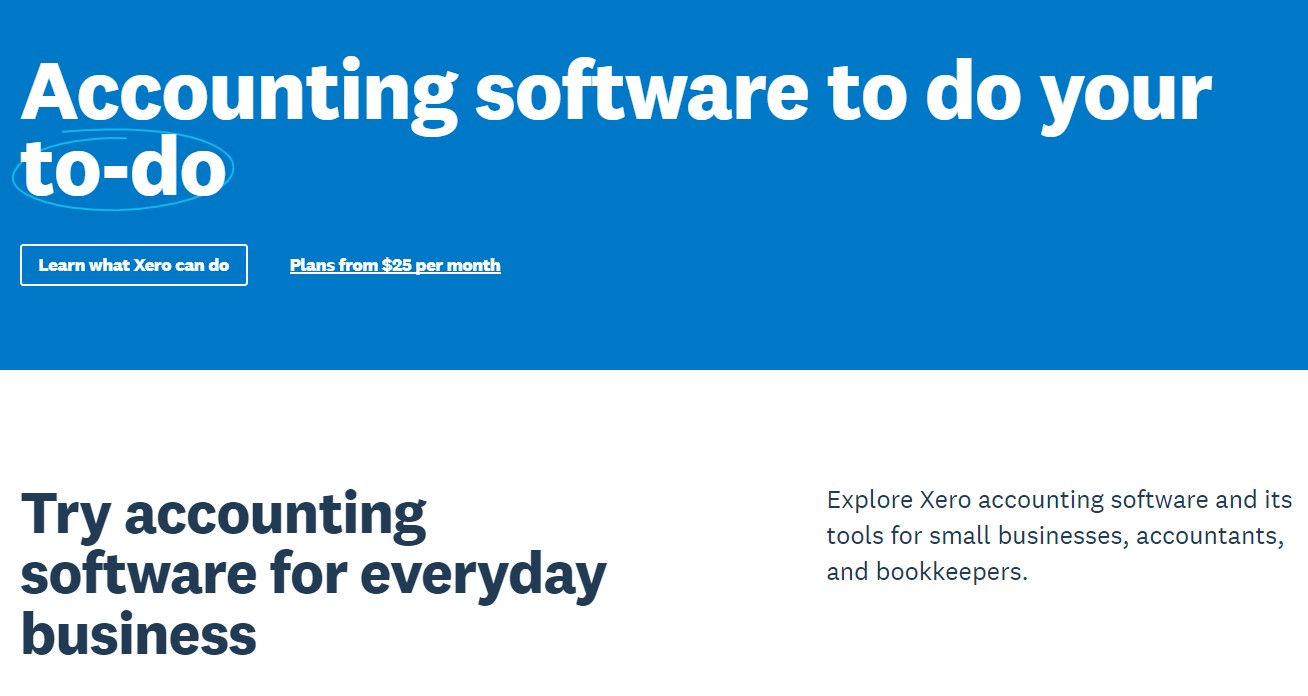
Intuit QuickBooks
There is a software called QuickBooks that claims to be the ultimate solution for all your accounting needs. Let’s delve into its features and benefits through a discussion.
Although QuickBooks is not specifically marketed as church accounting software, it has plenty of useful options to handle every administrative issue.
QuickBooks allows you to effortlessly handle a wide range of accounting tasks, ensuring your church’s financial records are meticulously maintained.
From fundamental bookkeeping to intricate financial management, this software is equipped to meet all your needs with utmost efficiency and accuracy.
Main features:
- Income and expense tracking to easily record and categorize your church’s income and expenses.
- Financial reporting to generate insightful reports such as profit and loss statements, balance sheets, and cash flow statements. Dive into the numbers and impress your church board members with your financial wizardry.
- Invoicing and billing for creating professional invoices for your church members or donors. Track payments, send reminders, and even set up recurring invoices for those regular tithers.
- Budgeting and forecasting.
QuickBooks provides various features to streamline church accounting. One option is the ability to set up automatic bank feeds, which seamlessly import transactions into the software without manual data entry.
This not only saves time but also eliminates the tedious task of entering data manually. Additionally, QuickBooks offers integration with other church management software, allowing for streamlined operations and improved efficiency.
The interface is thoughtfully structured and inclusive, making it accessible to users with varying levels of accounting expertise. The color scheme, consisting of blue, gray, and white, lends the software a polished and professional appearance.
After all, offering a wide array of features, an intuitive interface, and making church accounting easier, this software is definitely worth considering.

Zoho Books
Zoho Books is an accounting software that claims to make your life easier when it comes to managing your finances.
Although this app was not designed specially for church management, it is still useful for such purposes. Zoho Books is a widely used accounting solution that caters to businesses of all sizes and across various industries.
Using Zoho Books is pretty straightforward. You can sign up, choose a pricing plan that suits your needs (they have different plans with different features), and then start managing your accounting tasks.
It offers a range of accounting capabilities, including invoicing, expense tracking, bank reconciliation, inventory management, and financial reporting.
Main features:
- Invoicing for sending professional-looking invoices to your clients and tracking their payment status.
- Expense tracking to keep tabs on your expenses by recording and categorizing them, making it easier to track your spending.
- Bank reconciliation to match your bank transactions with your records to ensure accurate financial statements.
- Inventory management to keep track of your inventory levels, set reorder points and get real-time updates on stock movements.
- Financial reporting to generate various financial reports, such as profit and loss statements, balance sheets, and cash flow statements.
As for the design, Zoho Books offers a clean and well-organized interface. The color palette is easy on the eyes, and the navigation is relatively intuitive. However, some users have expressed a desire for more customization options and a smoother user experience.
So, that’s Zoho Books for you. It may not be the perfect solution for church accounting, but it can help you to keep accounting things in order.
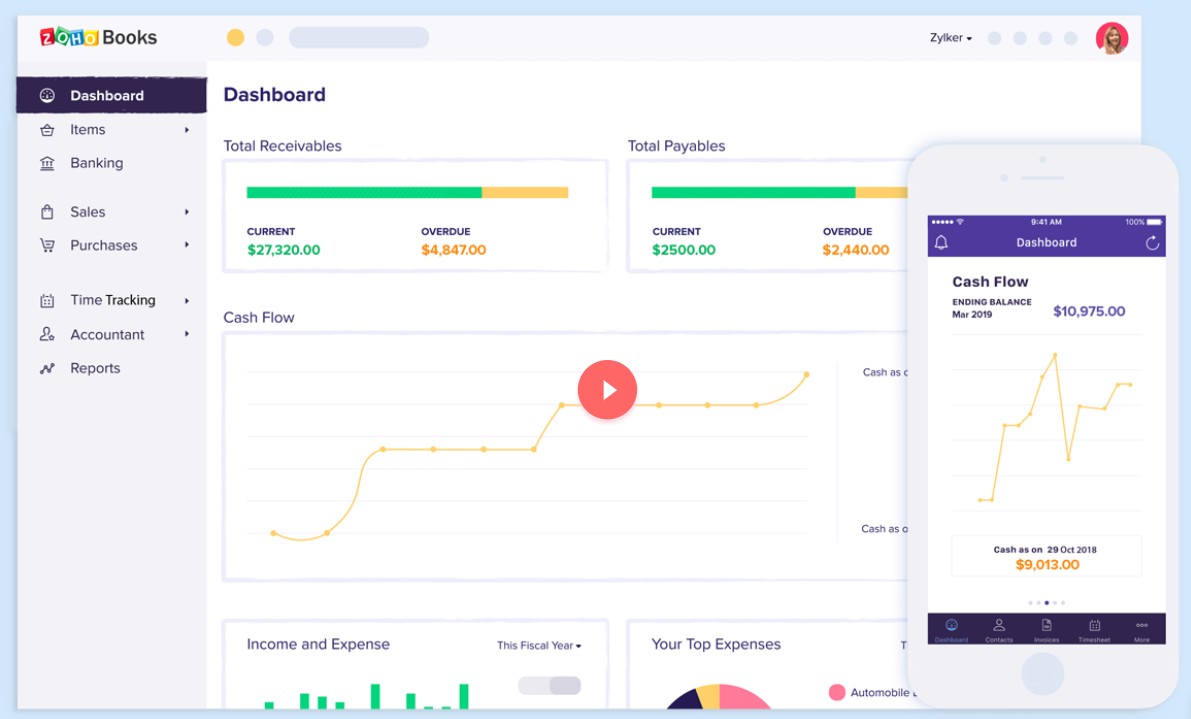
You may also like: 9 Best Christian Chat Apps for Android & iOS
ShelbyNext Financials
ShelbyNext Financials is an all-inclusive church accounting software designed to meet your financial management requirements.
ShelbyNext Financials is often regarded as a reputable church accounting software, although it may not be the most prominent player in the accounting industry.
A variety of products have been designed specifically to cater to the unique needs of churches in different areas. These products offer streamlined financial management processes, member information tracking, and efficient management of contributions and pledges.
The software doesn’t require powerful hardware to operate smoothly. You don’t need a supercomputer just to manage your church finances.
Main features:
- General ledger for tracking your church’s financial transactions and creating comprehensive reports.
- Accounts payable and receivable to manage your church’s expenses and income, track invoices, and handle payments.
- Budgeting and forecasting to plan and manage your church’s budget and predict future financial scenarios.
ShelbyNext Financials claims to be user-friendly. However, it still requires some accounting background to navigate its depths.
Finally, It caters to all your financial needs; however, some basic accounting skills will be required. While it may not seamlessly integrate with other systems, it successfully accomplishes the task at hand.