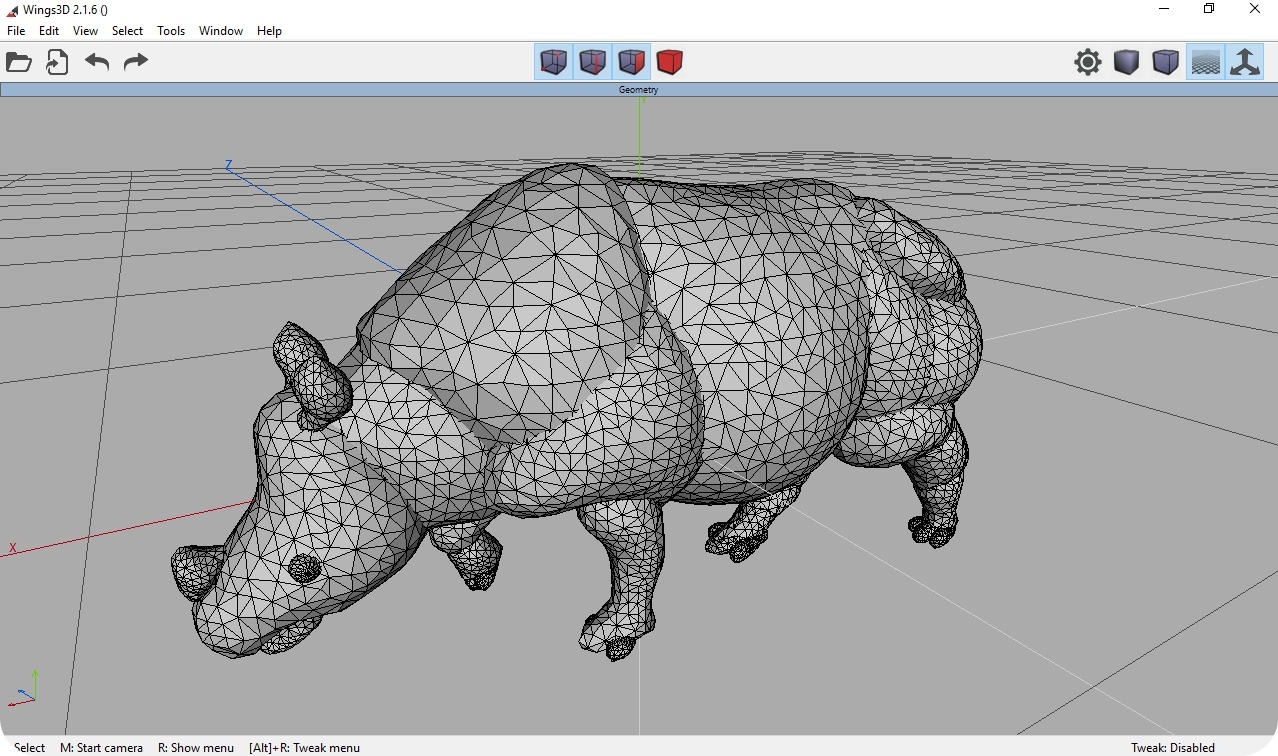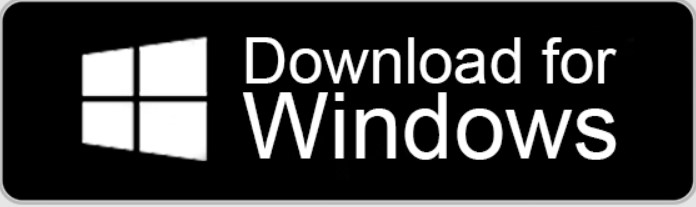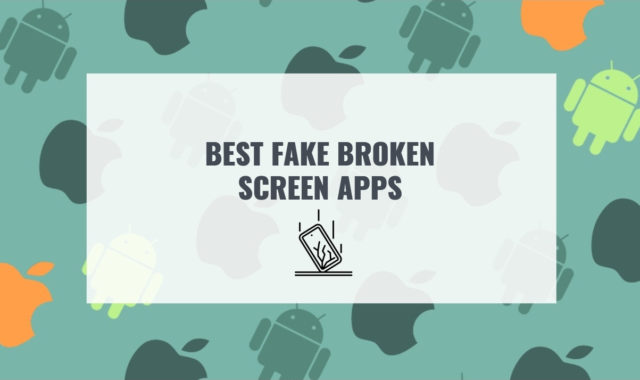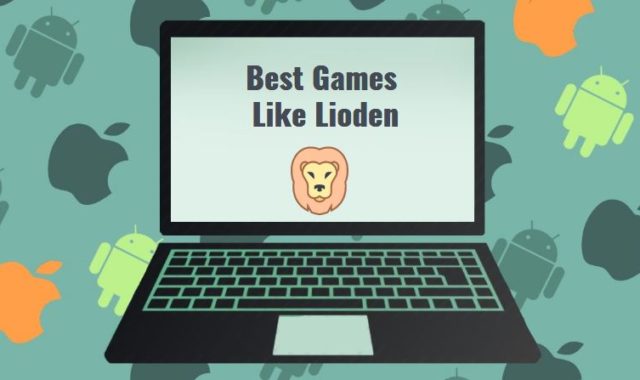Fed up with rendering apps that seem to require a whole degree in engineering to use? Don’t want to break the bank on expensive rendering software? Well, you’re in for a treat!
We’ve rounded up the best free rendering software for Android, iOS, and Windows you could try. These apps let you make 3D models, edit old projects and even view your creations with AR.
Say goodbye to expensive licenses and hello to your new favorite rendering tools. Whether you’re a budding architect, a graphic designer, or just tinkering around for fun, these apps let you do that. Let’s get into it!
Tsridiopen
If you need a CAD app that has it all, it’s time to add this one to your arsenal. This app ticks all the boxes when it comes to quick access to your precious 3D models and 2D CAD drawings.
The best part about this one is that it’s not just a viewer, but an interactive one! You’ll be able to move, zoom rotate, and adjust angles in a matter of secs. Say bye to the days of sitting around waiting for your files to load. With this app, it’s all about efficiency.
Need to view the structure, section, or exploded view of a CAD file? No problem. The app also covers perspective, sectioning, peripheral info, and 3D model structure, explosion, among others!
Let’s talk about measurements. With this app, you can easily and rapidly measure the dimensions of both 2D and 3D models. Security is a top priority for it, too, which is great news for all users. Sharing your models is easy, with one-click sharing and both public and encrypted options. The latter lets you set access passwords, validity periods, and more.

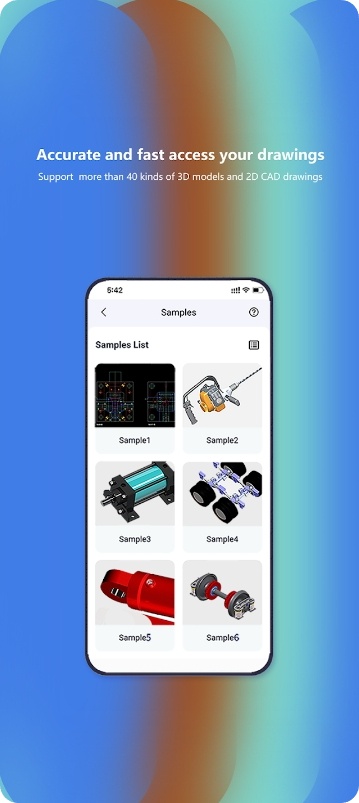


You may also like: 11 Best CAD Drawing Software
Prisma3D
This is a user-friendly, yet powerful tool to make jaw-dropping 3D animations and models. First off, let us tell you about the vast selection you’ll be getting. Unlock boundless possibilities to bring your imagination to life with a treasure trove of 3D objects, models, lights, and cams. Let your creativity take flight and watch your ideas materialize in dazzling dimensions!
Whether you’re a seasoned 3D guru or a newbie on the block, this app has your back with its simple tools. One thing that will surely come in handy is the grouping one. It lets you work on diverse models at once, saving you precious time and providing more creative alternatives at once.
And for those who prefer the more traditional approach, the app covers digital drawing and 3D sculpting options, as well! You’ll get to work on textures. It unlocks a whole new realm of possibilities for color schemes and vibes. Remember, a good design is incomplete without a stellar logo and intro. Trust us, making 3D texts for both has never been simpler.
There’s also an animation tool that truly brings your models to life (with the help of timelines and keyframes). As a cherry on top, the rendering is astonishingly fast.
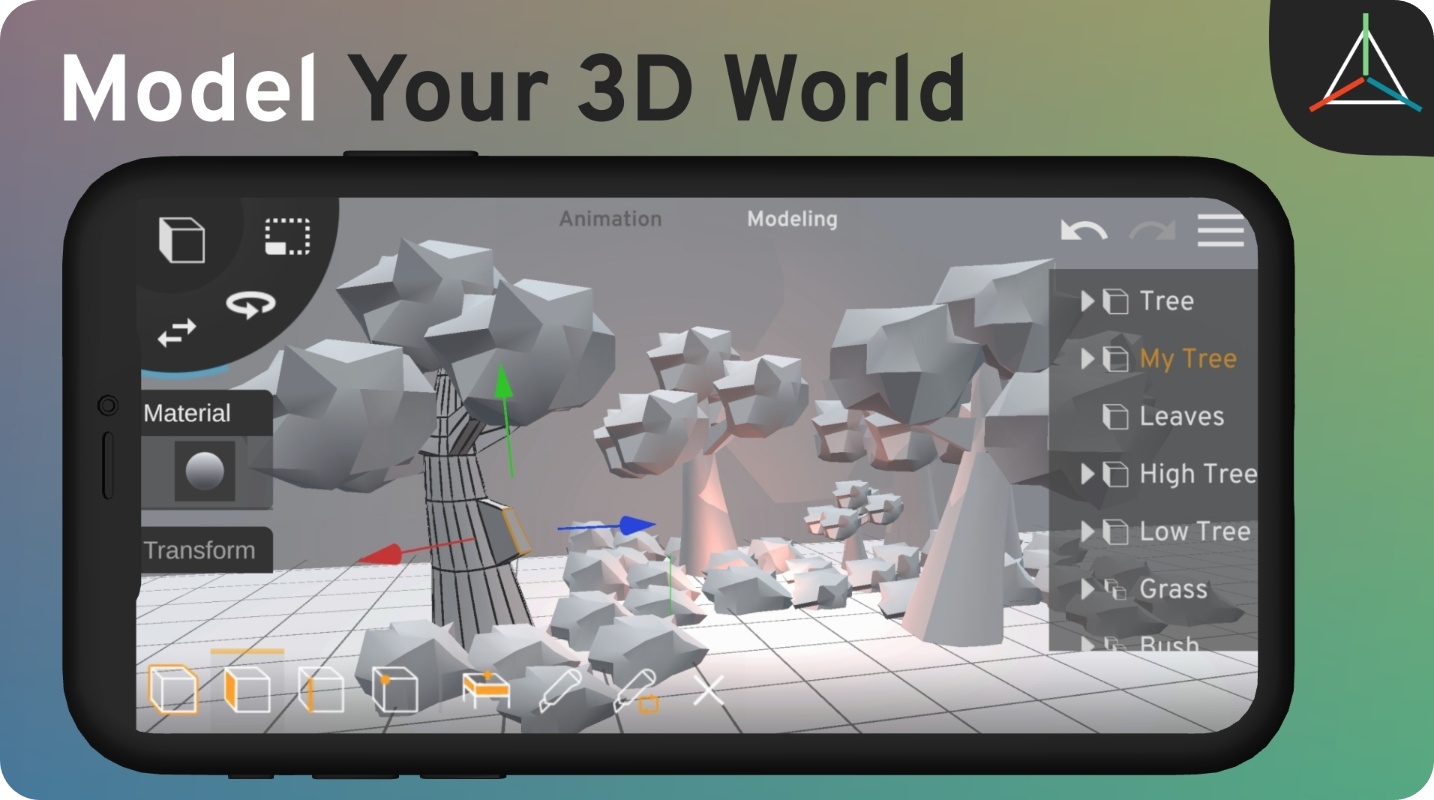

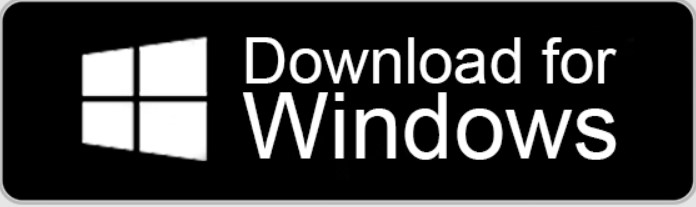
MagiScan
This app lets you make 3D models of real-life objects. It’s the state-of-the-art 3D scanning app that will change the game for designers, engineers, and artists alike.
With this one, all you need is your cam to capture objects, and the app will take care of the rest. Say bye to specialized hardware and technical expertise, and hello to innovative and efficient scanning.
As a new user, you can even enjoy a few scans for free without having to subscribe. How’s that for a deal? And if you’re worried about the app’s capability, have no fear. The app can scan objects of all shapes and sizes, from small toys to large furniture pieces. And with the app automatically processing the scan data and generating an accurate model, you can’t go wrong.
What’s even more impressive is its adaptability to your environment. The app intelligently adapts to the brightness of the room, ensuring an even higher quality 3D model. You’ll also get to export the models with a few taps, no need for converters.
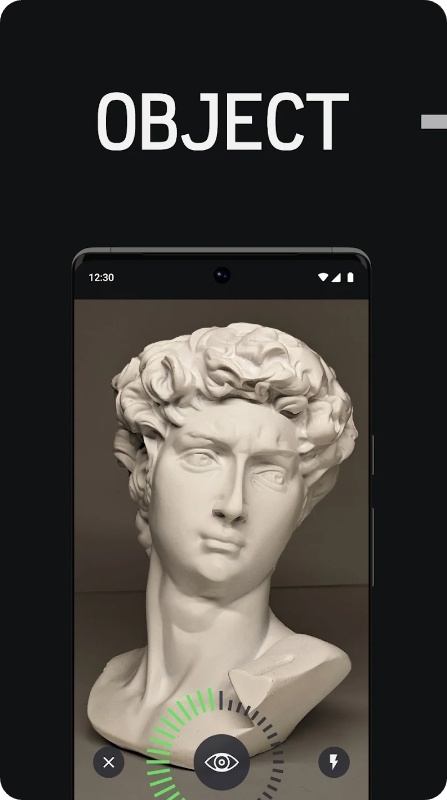
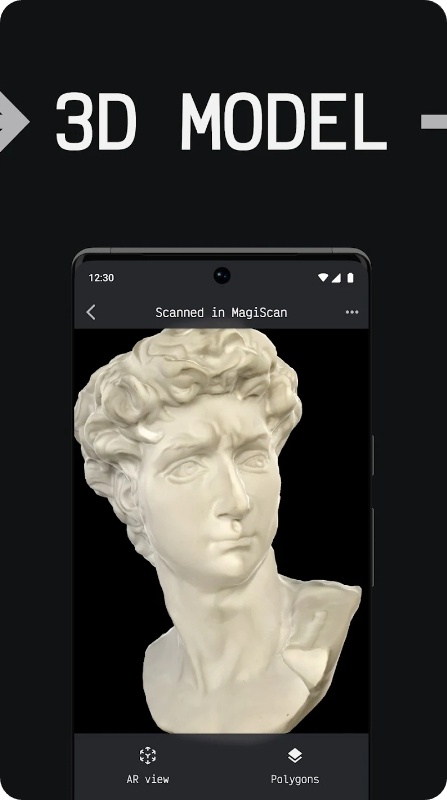


Moblo
It’s a handy 3D modeling tool to help you with interior and design projects. With this one on hand, making custom pieces of furniture or imagining more complex interior designs has never been easier.
Whether you’re a 3D modeling pro or just dipping your toes, this app got you covered with a UI that’s as easy as pie! Quickly make your furniture in 3D using our ready-to-use elements – think shapes, legs, and handles. And the fun doesn’t stop there! Adjusting colors and materials is a piece of cake, so you can make it uniquely yours. Get your composition groove on!
But the real magic happens when you use its AR tool to bring your ideas to life! With just a few taps, you can place the 3D pieces inside a home and adjust the design to fit perfectly with your decor. It helps a lot with visualization and if something seems off you can always come back and redo everything.
Overall, we can’t recommend this app highly enough. It’s a nice tool for DIY buffs and pros alike, and it’s sure to help you bring all of your design visions to life.

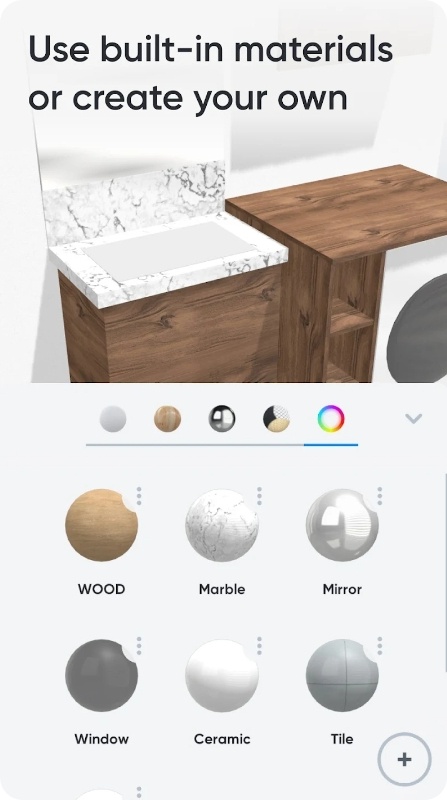


AR Render
This app is a treat for those who are into 3D modeling and want to see how their creations would look in the real world. Firstly, the process of importing the models into the app is a breeze. You can easily import files from your device memory or Dropbox. The models are then inserted into the surrounding scene, and this is where the real magic happens!
The app’s ability to interact with the models is truly phenomenal. You can resize, rotate, and drag them around to see how they would look in diverse positions and perspectives. What’s even better is that the app gives you real-time dimension measurements.
The UI is also very user-friendly. You can easily change the name and image of the files and even delete the ones you no longer need. The “Example models” are great for anyone who’s just starting out or doesn’t have any models to work on.
But the best part has to be the photo-setting tool. You can take a pic of the scene and share or review it whenever you want. Imagine being able to see your models in the real world, it’s priceless!

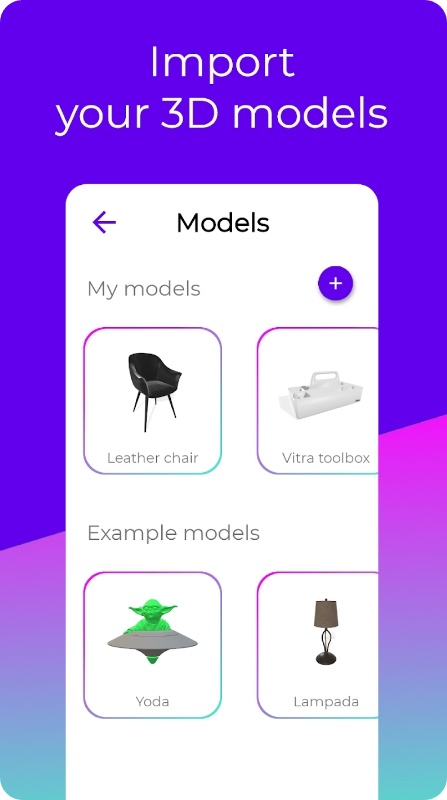

Check also: Top 10 PC Software to Create Your Own Character
AutoCAD
Tired of being a sketching-paper-wielding architect with a backache from hauling blueprints? Meet your design knight in shining armor in the face of this app. While newbies may need some coffee to keep up, pros will be smitten by its trusted, reliable solution for tinkering with essential designs. It only works for free for a limited time, so keep that in mind.
First off, you can work offline like a boss, perfect for those far-out job sites. And when you’re back online, all your changes sync seamlessly. Safety first! Safeguard your drawings with your acc or external one, adding an ironclad layer of protection.
Real-time collaboration with your peeps is another perk. No more waiting on snail-paced emails or costly design faux pas. Say bye to lugging around those back-breaking blueprints, because now you can have all your drawings on your pocket-sized device.
Features? It’s got the whole enchilada. From 2D file viewing to epic drafting and geometry editing tools, the app will make you feel like a design wizard. And guess what? You can even open DWG files from cloud services if needed. Master of efficiency, right?
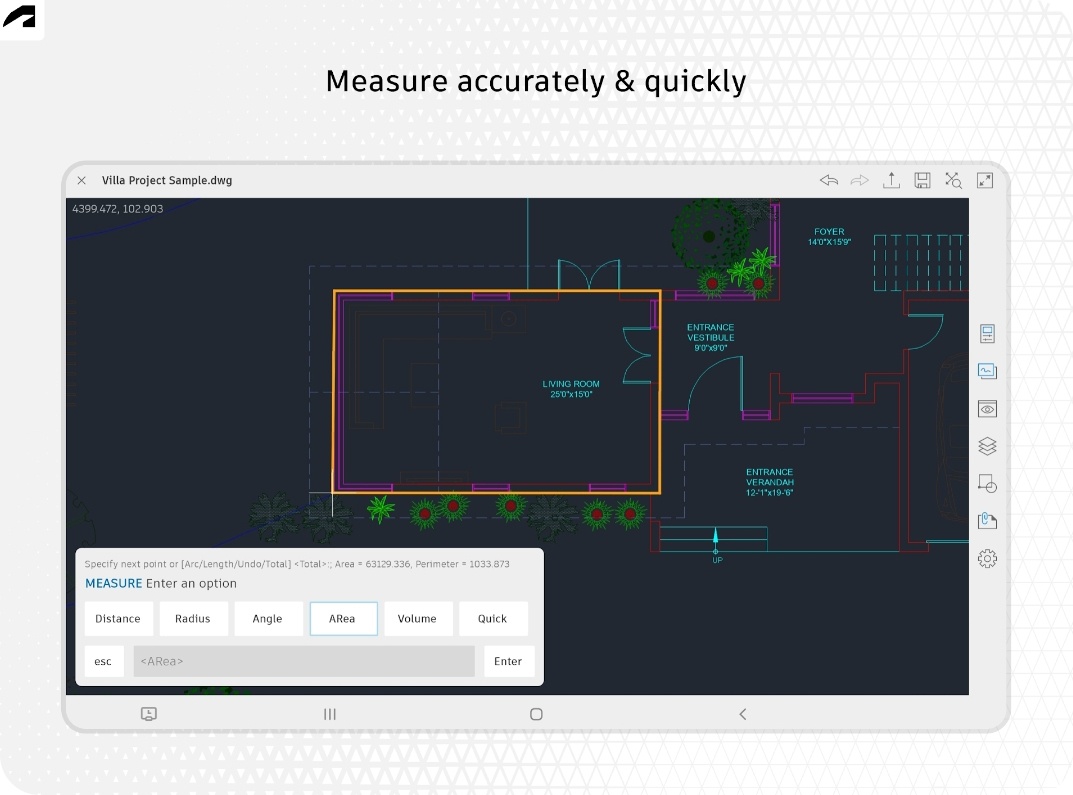


SketchUp
Calling all design enthusiasts! Ready to take your modeling skills to the stratosphere? Cause this app can help with that! This sleek tool isn’t just for architects and builders – it’s your passport to the world of furniture prodigies, wood wizards, and landscape legends.
Brace yourself for mind-blowing 3D prints and jaw-dropping augmented reality (AR) experiences. Your designs will take a quantum leap into reality!
Picture-perfect texture options will make your creations pop like never before. And with lighting FX you’ll showcase your designs in the most dazzling light imaginable (pun absolutely intended).
Hold on tight because we’re about to drop the mic on the layer manager. It’s like an organizing genius went to design heaven and came back with the ultimate manipulation wizard. Plus, importing real-life textures is smoother than spreading butter on a warm morning bagel.
Now, brace yourself for the price tag reveal. The app is free for personal use and training, but for those hungry for pro-level greatness, it will quickly become pretty pricey. You can fully ignore it, though, the free version is fully usable.
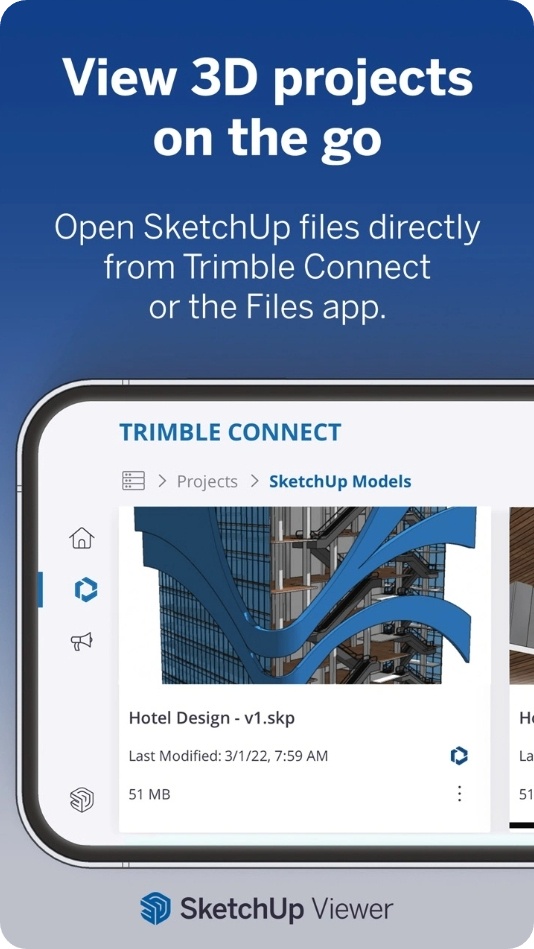
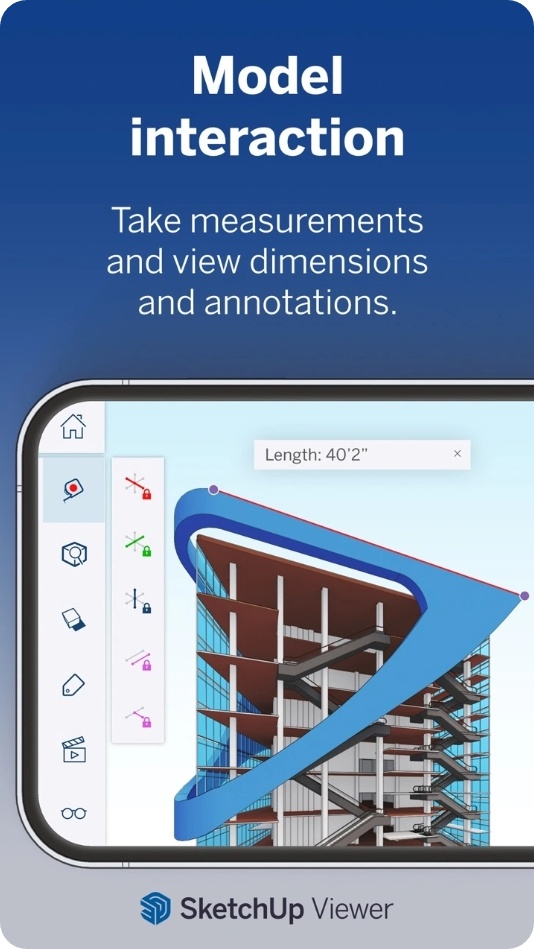

ArcSite
It’s an app that won’t make you feel like you need a degree in engineering just to use it. This app is a gem for those who want to stand out from the competition with sleek, polished designs.
Whether you’re a novice just sketching out your first-floor plan or a pro tackling big projects, this app has you covered. There are over 1,5K pre-made shapes, so you’ll be able to make pro drawings in no time flat.
With this app, going paperless has never been easier. All of your drawings and proposals are stored safely in the cloud, accessible from any device, anywhere. Plus, you can import and mark up PDFs, embed pics, and even make custom shapes if needed.
Plus, it’s a cost-effective alternative to traditional desktop CAD soft. Say bye to clunky, expensive tools that limit where and how you can work. With this app, you’re free to finish your drawings from anywhere, anytime.
Oh, and did we mention that it even does your pricing for you? That’s right, the app gives you a pro estimate to share with your clients. Talk about making meetings run smoothly.
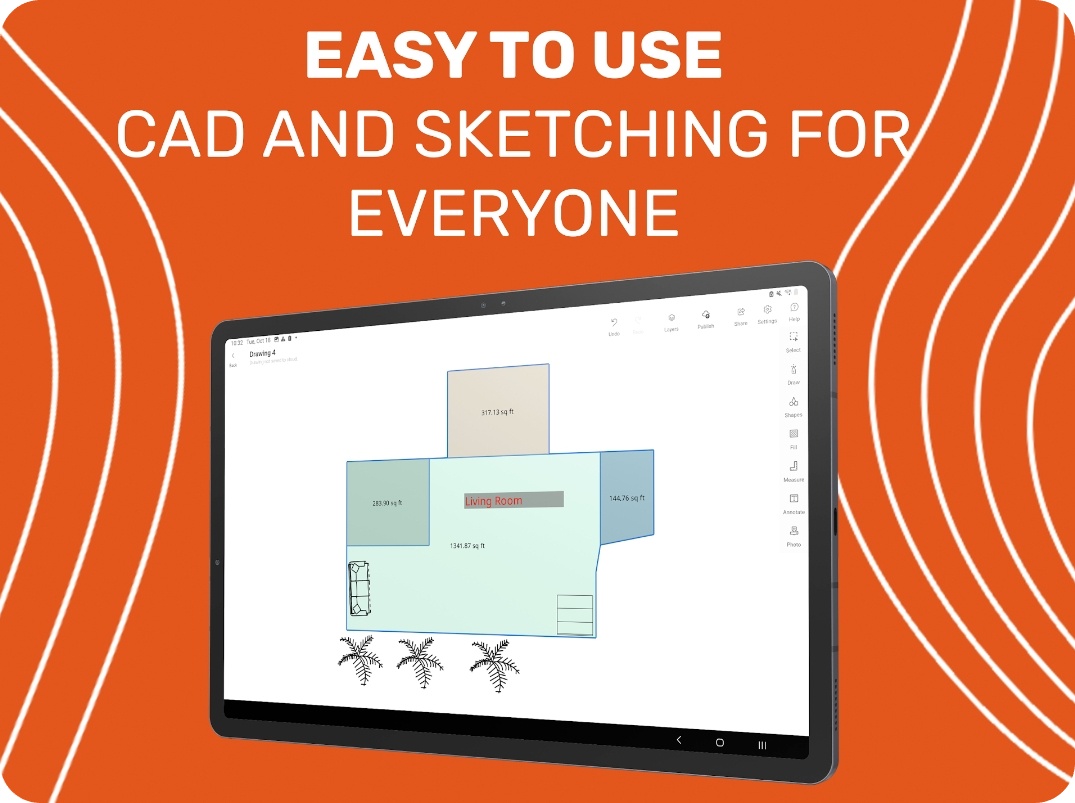


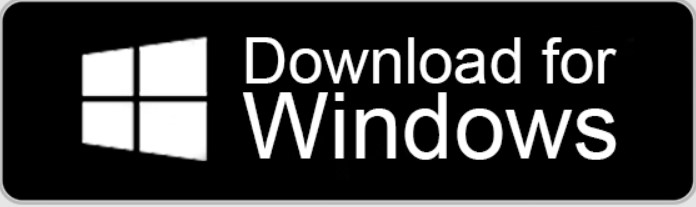
Blender
Ready to unlock your inner creativity? Cause that’s exactly what this one lets you do. From modeling and texturing to rendering and compositing, this open-source software can handle it all.
But don’t let its overwhelming capabilities intimidate you. Despite being a powerhouse app, it is incredibly intuitive, thanks to the collaborative efforts of artists, animators, and other professionals who contributed to its development.
One of its killer aspects is the built-in path-tracer engine, capable of producing ultra-realistic renders for all your animation and visual FX needs. And if you’re feeling a little extra, the app also supports game creation, simulation, and even video editing.
But what really sets this one apart is its grease pencil tool, allowing for seamless 2D animation within a full 3D pipeline. So whether you’re a budding artist or a seasoned animator, it has got you covered.
And let’s not forget about the cost. Unlike other expensive software out there, this one is completely free, making it the ideal choice for individuals and small studios.
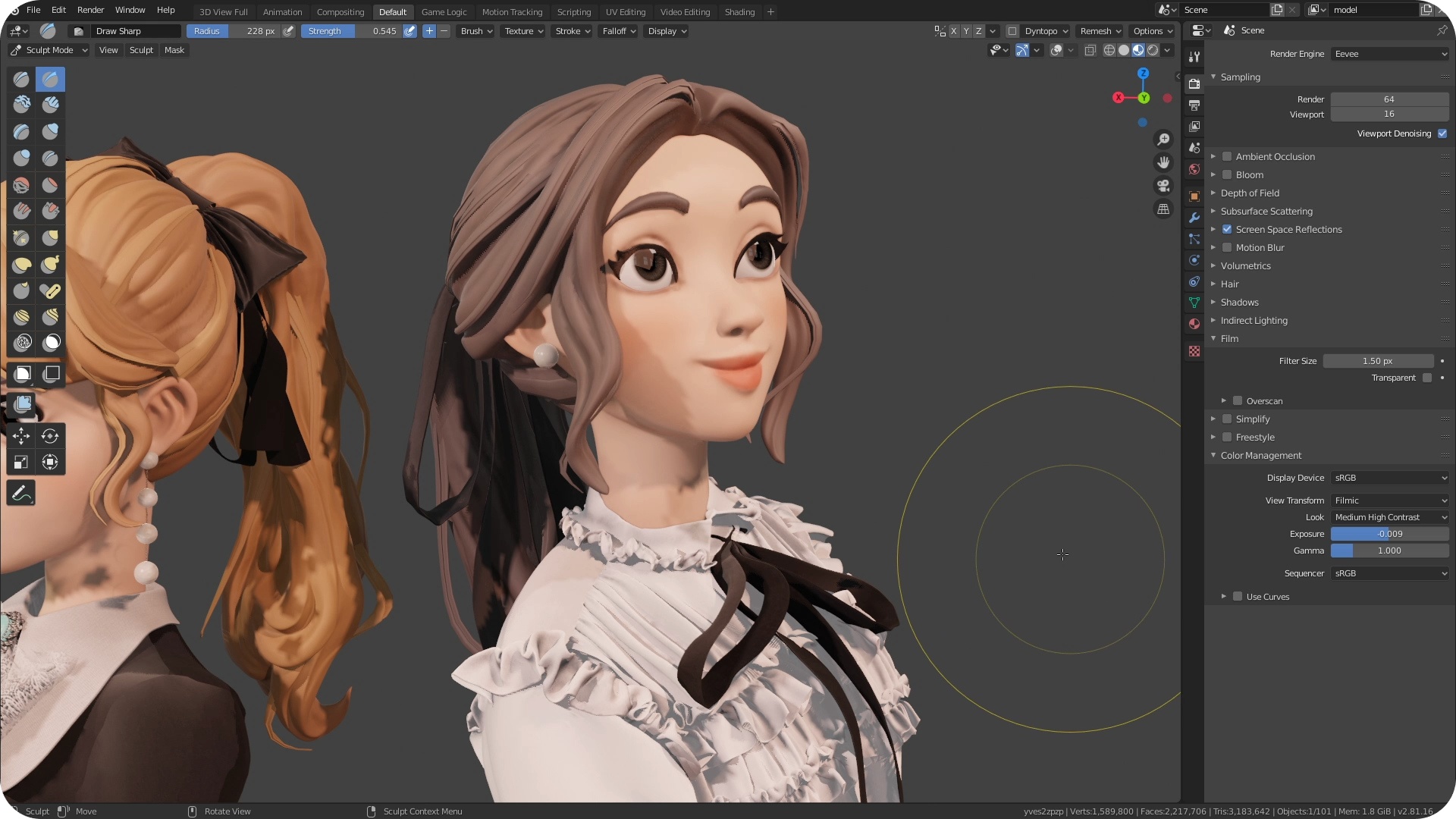
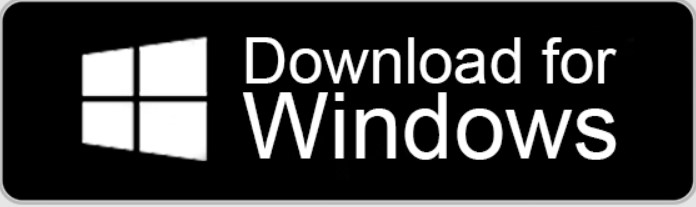
D5 Render
This app is a treat for all the creatives out there. This real-time rendering softens not only simple but also packs a serious punch when it comes to producing stunning visuals. Its support for a vast scope of materials maps is just the cherry on top.
Plus, the fact that it can seamlessly connect with popular 3D design tools just makes life easier for all you tech-savvy creators out there. One of the standout aspects of this one is its extensive lib of HQ animated 3D assets. These are curated and optimized to perfection, so you can easily add them to your designs and save time.
You can also load high-res PBR textures directly from prominent sources, which is super handy. You can easily control lighting, perspectives, and materials to bring your vision to life.
Now, we know what you’re thinking – “It all sounds great, but how much is this going to cost me?” Well, fear not, the community version is completely free to use. And if you want to take things to the next level, you can always upgrade to the paid professional plan for access to even more tools and added benefits.
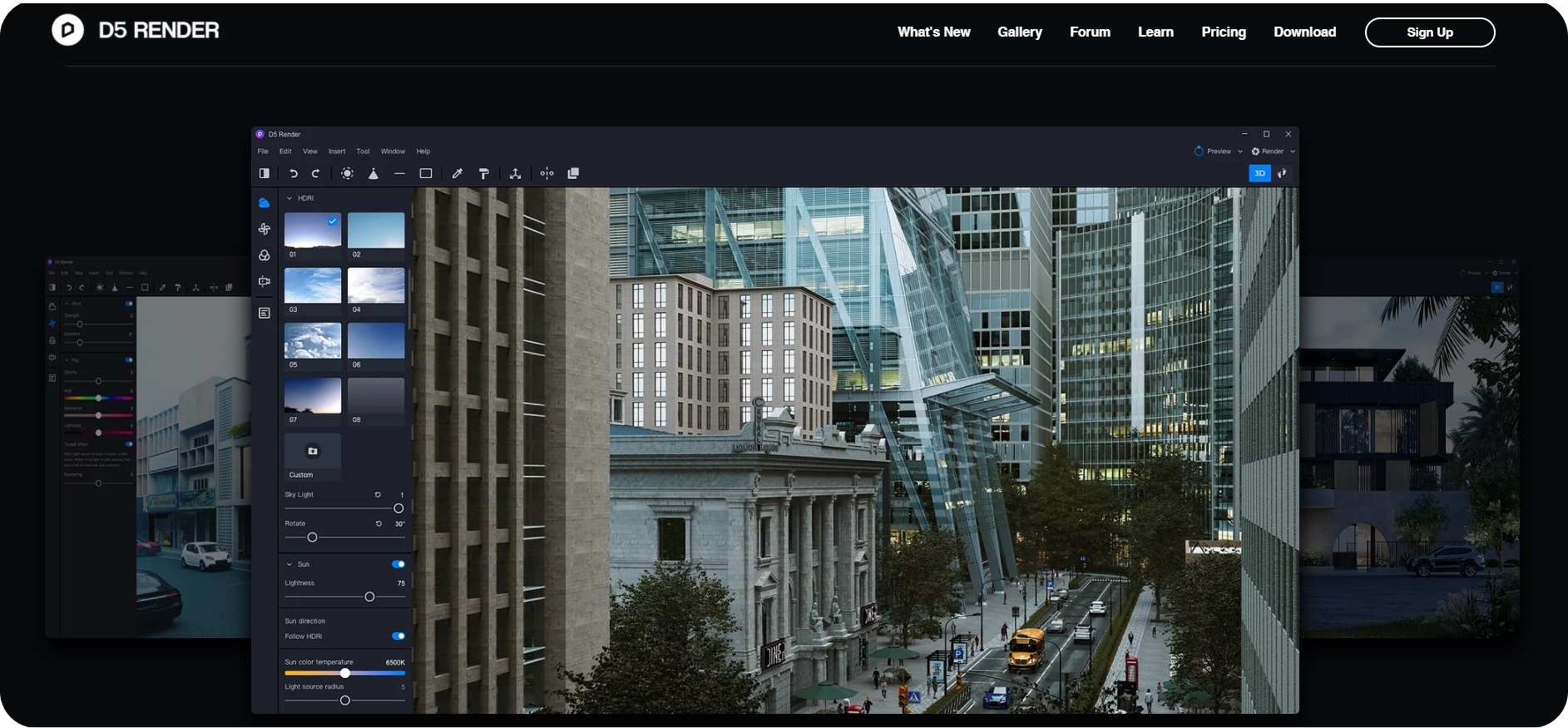
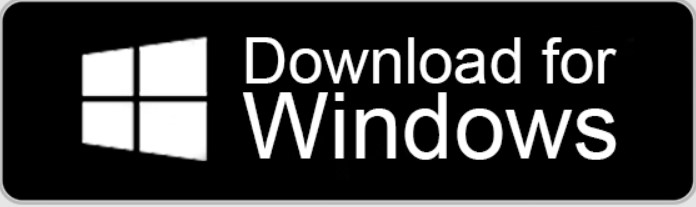
You may also check: 9 Best Character Creator Apps
Wings 3D
Lastly, we have an app that lets you dip your creative toes in and chase that imaginative bug. This app is solely meant for modeling and lets you build a simple 3D model out of polygons and then jazz it up by smoothing out the mesh through subdividing.
The UI is simple yet strikingly adequate for the task at hand. Plus, it’s extremely accommodating to tailor to your heart’s content which is super helpful when you need to focus on your masterpiece. This one-of-a-kind modeling app was made to be user-friendly and supports both lights and materials along with a mapping facility built-in for your convenience.
It gives you a set of mesh modeling and selection tools that are both impressive and intuitive. The best part? It’s a free and open-source rendering solution that is ideal for personal and commercial projects. With its vast range of modeling tools, flexibility, and endless possibilities are guaranteed!
This app is your ultimate gateway to unleash your creativity and put your best 3D models forward! Trust us, it has got everything covered for both the novice and pros alike.