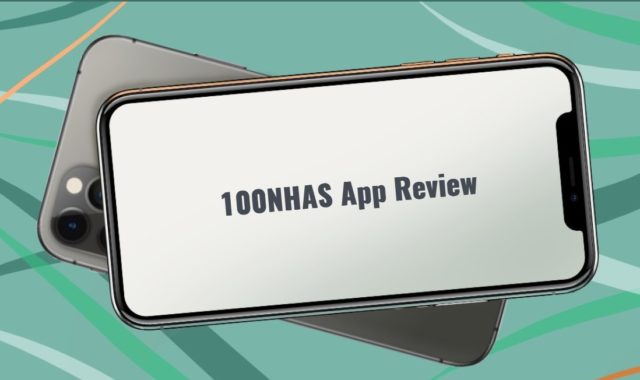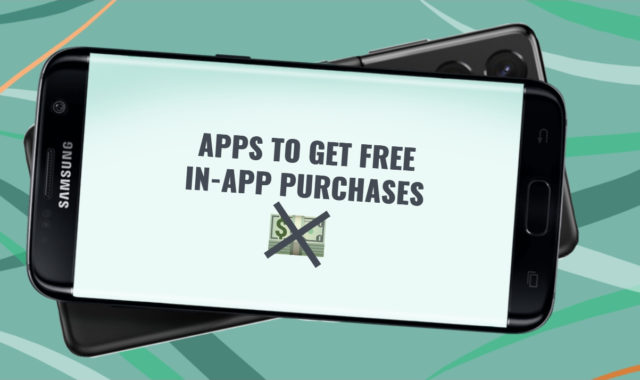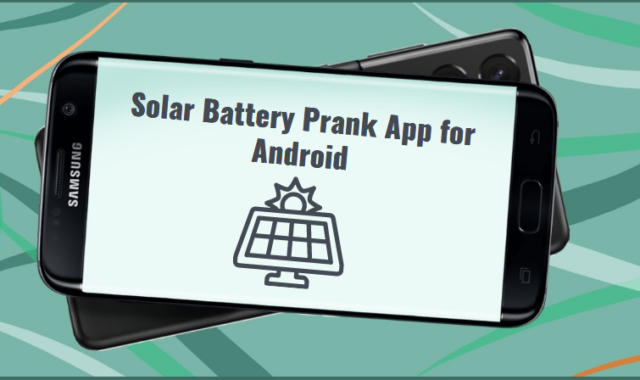Nowadays, a programmer must be a polyglot and understand different programming languages. Fortunately, the IT specialist comes to the aid of LopeEdit, which is a multilingual source editor.
The program allows you to work with PHP, HTML, C / C++, ASP, C#, SQL, VBScript, Java, JavaScript, XML, JSP, Visual Basic, Pascal, Perl, Cobol, etc. In addition, the program itself is available in many languages besides English.
You might also be interested in mouse auto mover software for Windows.
By its design, the application is not much different from the standard Windows tab view, so even a novice developer will be easy to work with it.
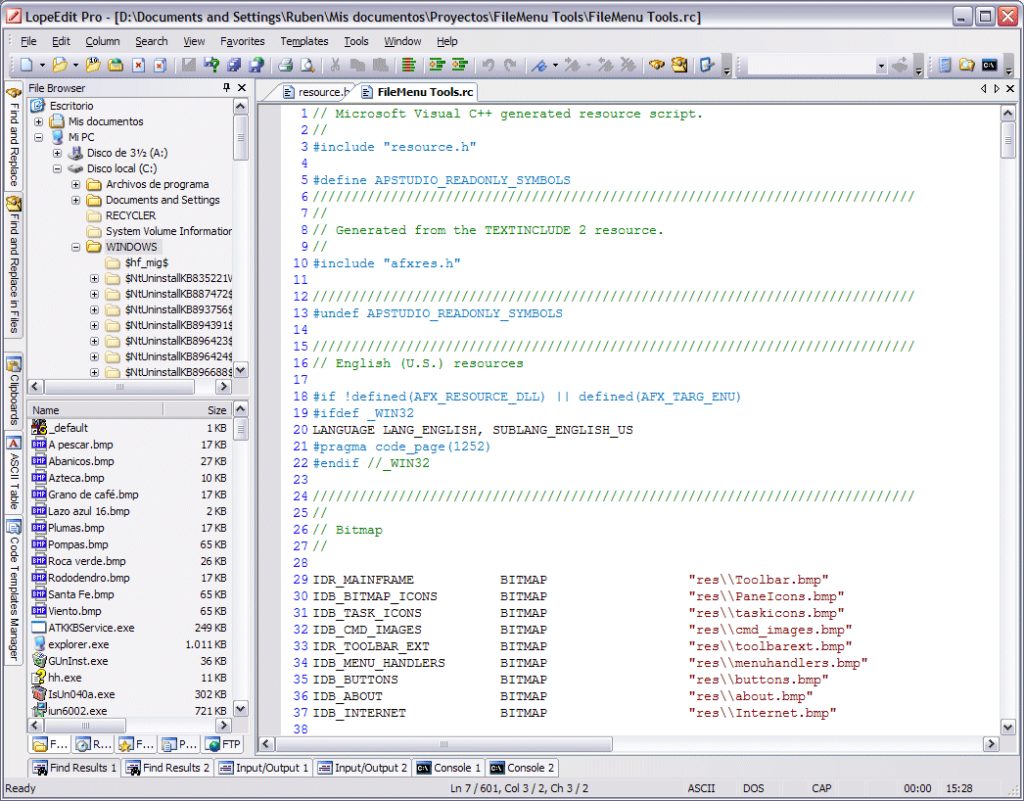
During installation, the Wizard appears, which will help you quickly install the application on your PC. After installation, the Home Page appears, which is divided into several work panels.
There are a lot of tool buttons at the top, and on the left, there is a panel with folders and files that you can import. If necessary, you can create a new file with the code, edit it and save it to your computer. You can also print the file directly from the app.
General import and export settings allow you to select a folder to save, allow you to automatically wrap text while writing, you can set a max number of recent files and clipboards and the default name for new files.
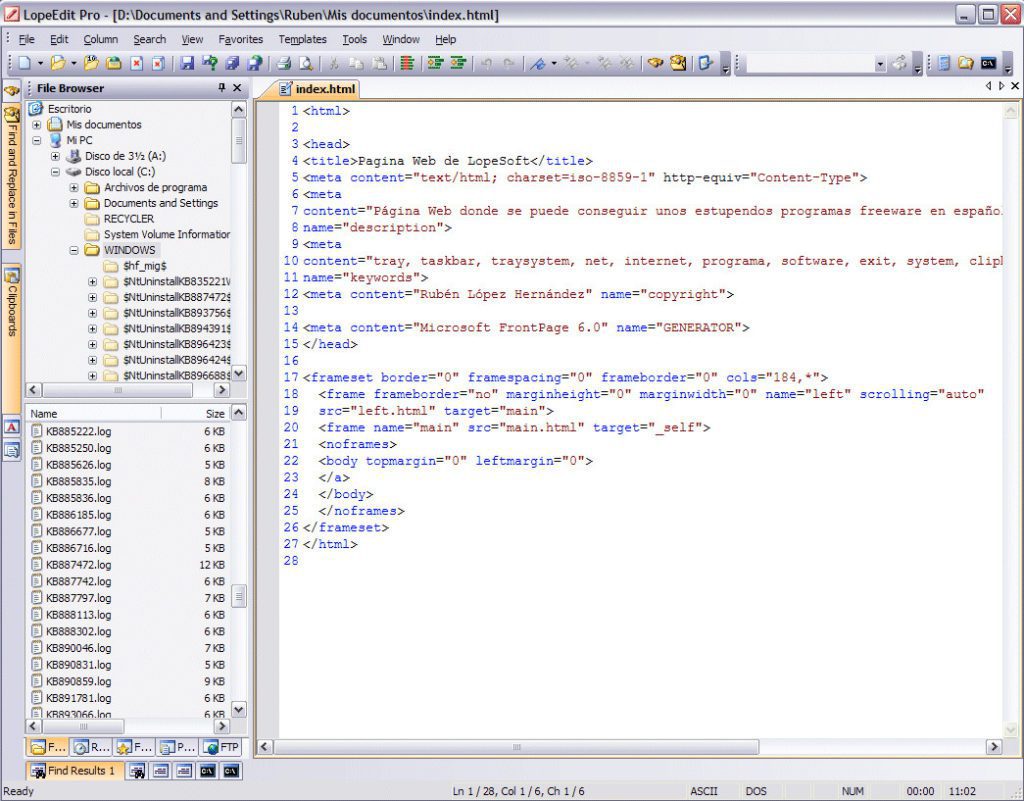
As you can see, the current version of the application is 5.8, but since computational linguistics is developing quite rapidly, you can choose the frequency with which the program will check for updates.
The program has a Search and Replace menus, an ASCII character table, favorites, and recently opened files. Since this is a text editor, errors in the syntax can be highlighted. You can also download any files directly from the online page and save them on the FTP site.
And you don’t have to know a programming language to create your own character. With these apps and software, you will do that in a couple of clicks.
There is a trial version for a month, and then you can choose one of two options for how to use this program. If you have any questions, you can ask them on the developer’s website using a special convenient form.