This service will allow you to colorize black-and-white or dark photos. Uploading photos to the app is extremely fast, literally in two seconds, and the process of coloring takes no more than 5-10 minutes.
And on the opposite, if you want to turn your pictures into sketches, you might want to use these apps.
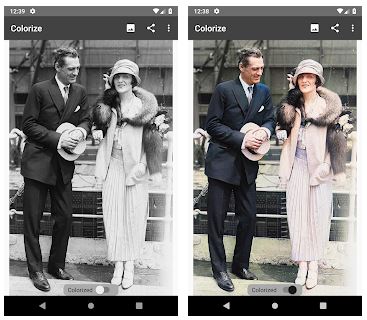
Just imagine how long it will take the same work, for example, in Photoshop, or the same coloring, which is not inferior in quality.
When you open the app, you will see a simple interface. You will need to immediately click on the “upload the image” button and wait for the app to transform your photo. In general, this is the main function of this app.
The app’s technical support does a good job as well. It takes care of the app’s reputation and its users, so developers release updates that fix bugs and minor bugs. If you have any technical problems or issues, you can write your message using the “Report an error in the app” function.
The design of the app is, once again, simple and minimalistic. You can choose a black and white photo from your gallery or share a photo from Facebook, Twitter, or Google Photos. Another nice bonus is that you can use the app absolutely for free, but in this case, the number of photos that you can color will be limited.
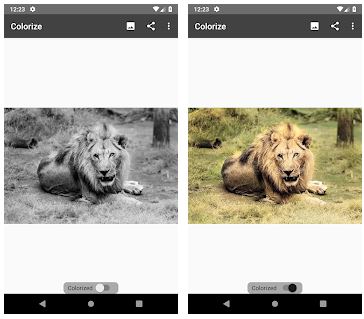
If you want to get a high-quality multi-colored photo, it is recommended to observe the following conditions: good quality of the original, correct focus, and clarity of the black-and-white photo. Every user will be able to use the app because it is easy to work in it.
You can also animate still photos! If you want to do that, pick up an app from this list.
So, if you often need to colorize black and white photos in color, then the Colorize Images app will be a great helper. The artificial intelligence which is in this app perfectly recognizes photos and colors, which will save you hours of time. Download, test and enjoy the result!









