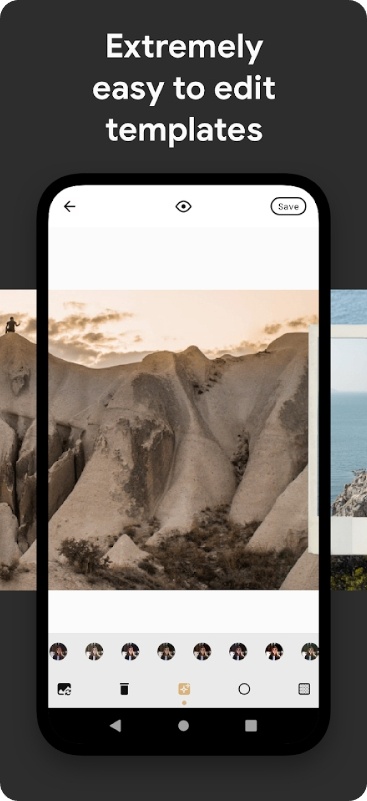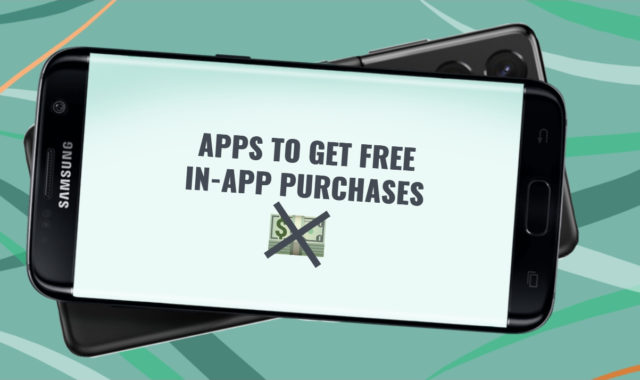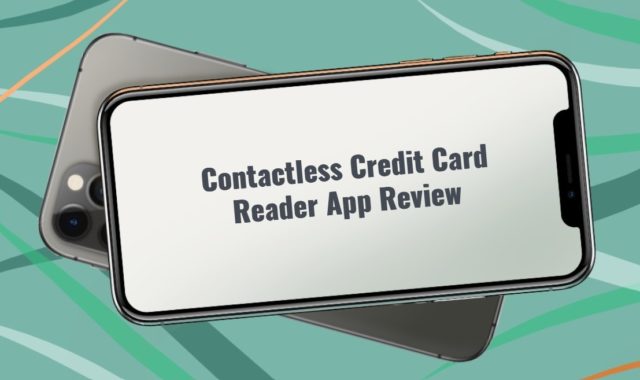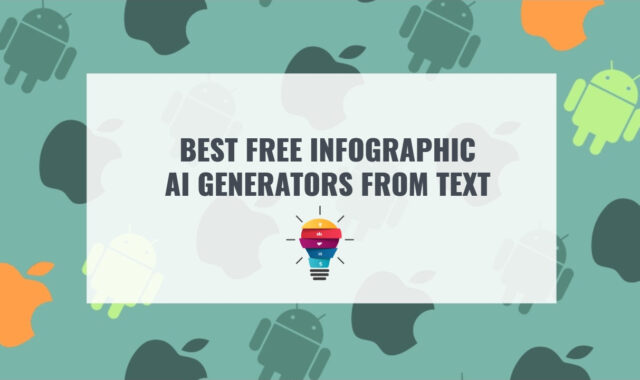You know those posts where you swipe left and right to see different piss? Well, we’ve got the scoop on the best Instagram carousel apps (Android and iOS) so you could make those.
These apps let you make eye-catching carousels that are sure to make your acc stand out and bring you more subs. And with the ability to swipe through multiple images in one post, your subs will be begging for more.
Whether you want to showcase your recent trip or highlight your amazing product line, these apps let you do it in all the details. Say goodbye to boring, single-image posts and hello to eye-catching carousels that tell a story. Let’s get into it!
PanoCut
Tired of cropped snaps on IG? Want to showcase your stunning panoramas in all their glory? This one will help. It lets you make cool multi-photo posts in less than a minute.
One of the top aspects of this one is its simplicity. Even a small kid can operate this app with ease. All you need to do is pick a snap and do some simple editing. You’ll need to adjust the aspect ratio and pick how many splits you want. And that’s it, your post is ready to be saved.
The aspect ratio tool is here to ensure your snaps remain intact with no cropping. You don’t have to worry about losing essential details in your wide pics. The app lets you do from 1 to 10 splits and modify the post as you like. You can also position them the way you see fit.
You can preview how your post will look to ensure it appeals to your aesthetic prefs. The app is available in a dozen languages, making it easier for everyone to use. This may seem like a small detail, but it truly speaks volumes about the app’s commitment to making everyone feel welcome and included.
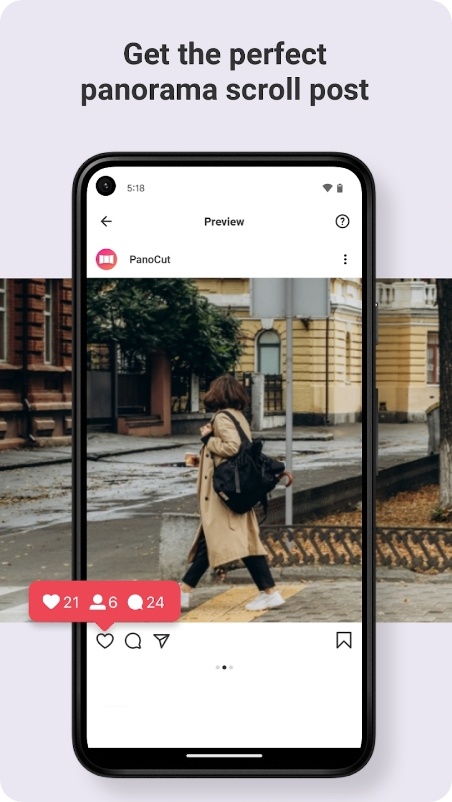
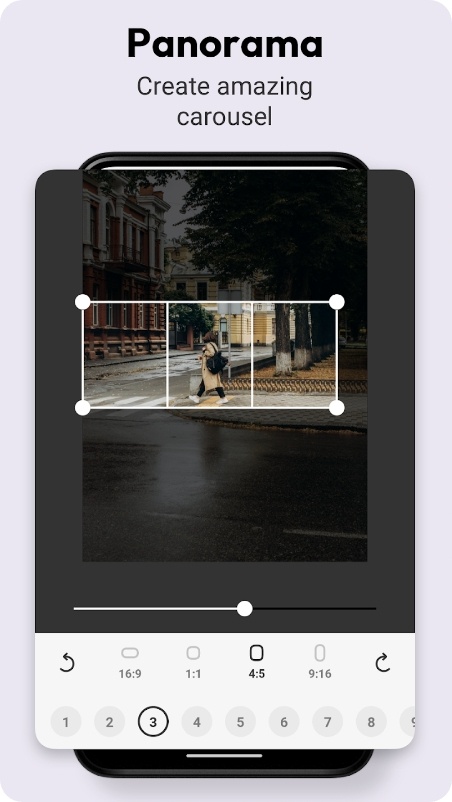


You may also like: 9 Best Face Filter Apps for Instagram
Panoslice
If you like to make eye-catching social media posts, you’re in for a treat. This one lets you make seamless carousels with little to no effort. The canvas tool is a true game-changer, as it lets you make swipeable carousels that look like a perfectly connected panorama.
And with the option to add up to 10 slides, the possibilities for storytelling are endless. But that’s not all: the 400+ layouts are just as impressive. From ripped paper to retro designs, there’s smth for everyone.
There are multiple aspect ratios to try, so you can make everything from posts to YT thumbnails. And with the friendly UI, making pro-looking posts has never been easier. It’s like having a team of designers at your fingertips!
However, what really sets this one apart is the AI integration. It opens up a whole new world of possibilities, really. And the AI writing generator and presentation maker are just the cherry on top of this incredible app. Speaking of cherries, the font and text editing features allow for even more modification.
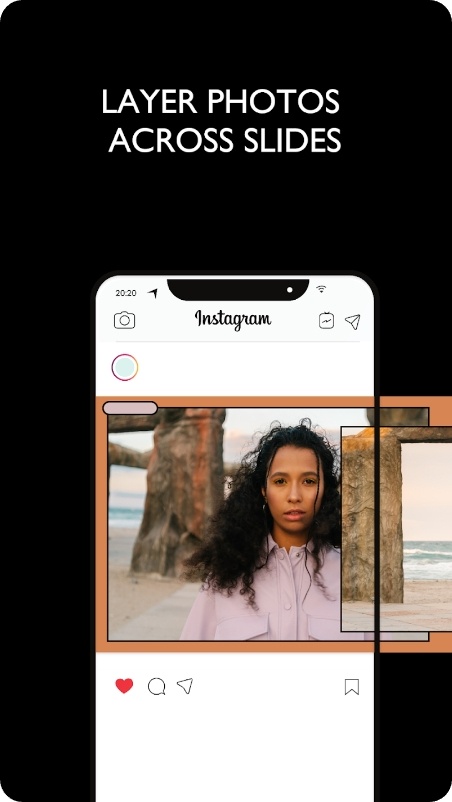
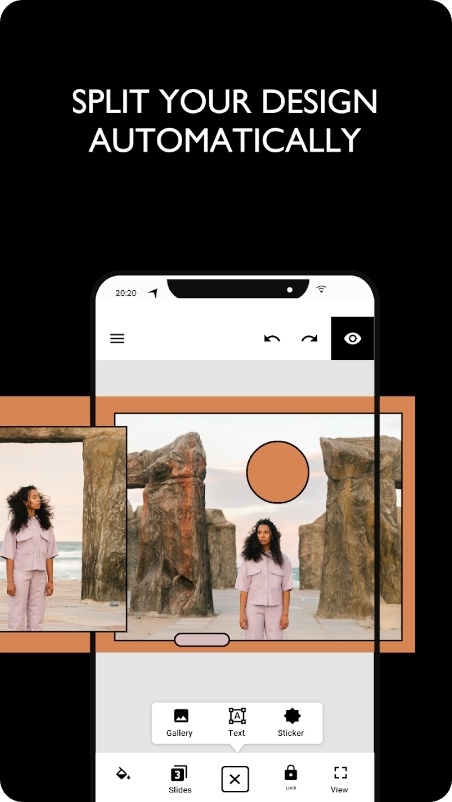


Carousel Photo Story Templates
Don’t want to spend hours trying to make a nice IG collage? Then this app is right up your alley. It covers plenty of themes and bgs, so you can make a carousel of any kind.
You’ll be blown away by how effortless it was to make gorgeous, eye-catching collages. With a vast scope of themes and custom bgs, it’s never been easier to make an ideal post. Whether you prefer bright and bold colors or soft and subtle gradients, there is an option for everyone.
You can even import custom pics to make your snaps truly unique. You’ll also get to pick a new theme for each post. This means you can switch up your style and keep your page fresh and exciting. All the basic tools are covered too, so you’ll get to align your pics and crop them if needed.
But it doesn’t stop there. You can also use filters to enhance your snaps and add text with diverse font and color options. And who doesn’t love stickers? There’s a variety of wonderful stickers to choose from to add a playful touch to your IG collages.
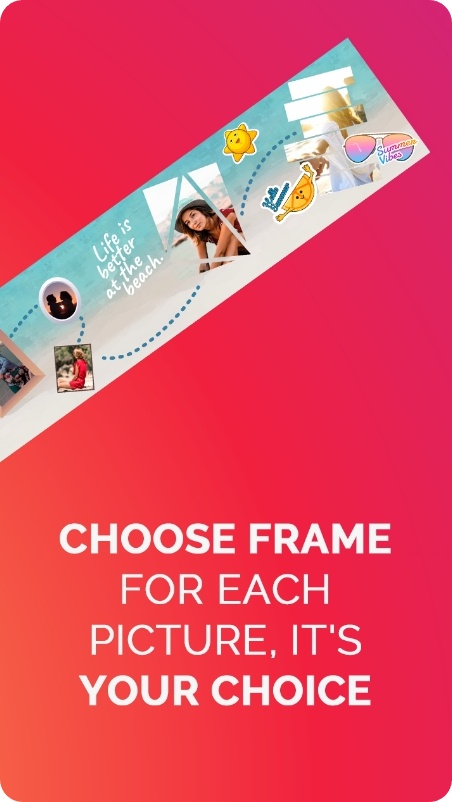



InSwipe
Tired of uploading panoramic snaps that end up looking weird or way too small? Fear no more! This app is a treat for those who love to share panoramic landscapes or group selfies without losing any details.
It makes cropping your pic into grid squares a piece of cake. You can easily crop and divide your snap into up to 10 square grids while rotating, zooming, and resizing it at the same time. How cool is that?
Don’t you hate it when you have to go through several apps just to upload your snaps online? This one is a one-stop shop for it. It covers low and HQ pictures, and grid pics retain their true lossless resolution.
The swipeable panorama preview feature in lets you ensure you’re posting an ideal shot. You can view the snap as a whole and then swipe to see the divided squares one by one. The app’s dynamic layout supports multiple screen sizes including tablets, so no matter what device you’re using, you can create stunning grids.
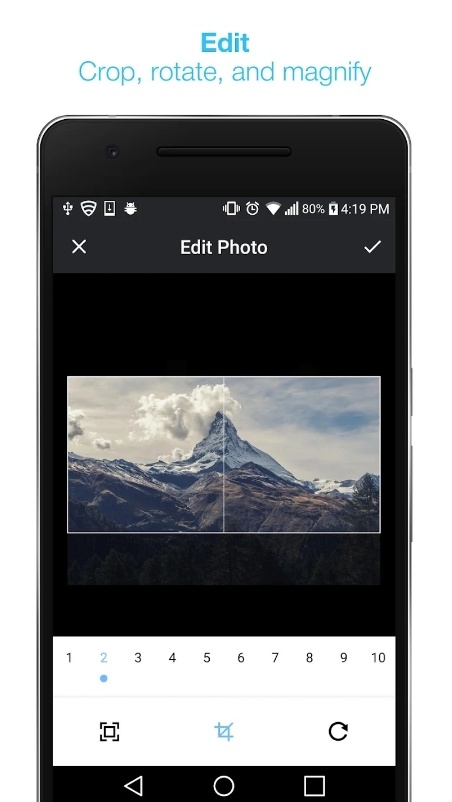
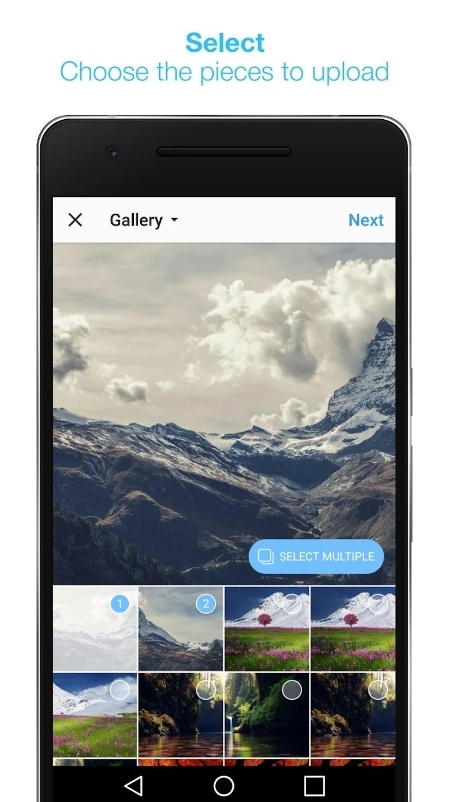

PanoCut Carousel Creator
This app has a high chance of becoming your new fave for making mesmerizing carousels, grids, and posts on IG. It’s a one-size-fits-all kind of thing, and it makes the job done quite well.
This app is seriously a game-changer. No longer will you have to spend hours trying to align and crop your snaps for that ideal IG post. With just a few taps, it does all the work for you. Pick the panorama or any image, align it, cut it, and voila! You now have a stunning post ready to share with your subs.
What’s even better? The app is remarkably user-friendly too. You don’t need to be a tech genius to figure it out. In fact, even your grandma couldn’t use it with ease. The clean and friendly UI makes editing your snaps a breeze.
And let’s not forget about the variety of formats you can make with this little tool. Whether you’re going for a carousel, grid, story, or square, this app has got you covered. There are also some additional treats like FX, filters, overlays, and all that. You can truly let your creativity shine with this one.
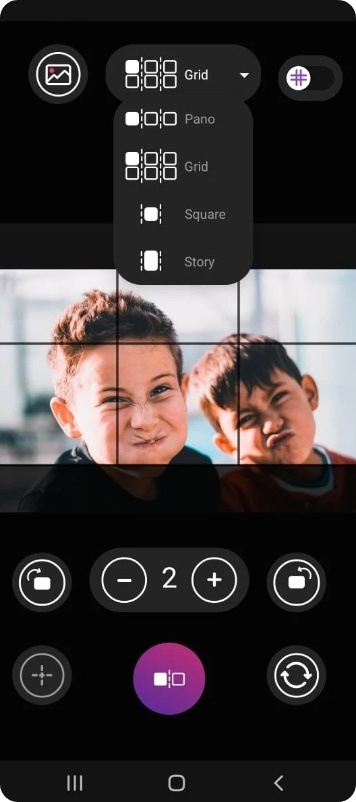



Check also: 13 Best Polaroid Frame Apps
PuzzleStar
This app lets you spice things up and add some personality to your IG page. It covers tons of layouts to pick from and the option to make a personalized layout for your posts. Now, is it made specifically for carousels? No. Can you still use it for it? Sure!
You won’t have to worry about spending hours making the ideal layout. Simply pick a layout, add the snaps, adjust the font style and size, and voila! You have an HQ post that is sure to grab the attention of your subs.
In the mood for smth minimalistic? No problem, you can easily get rid of all the unwanted elements. You can also save custom layouts for further use.
Plus, these can be sued to make e a longer feed with the same design. The app supports various grid sizes, so you don’t have to worry about losing quality when sharing a post. The app is easily accessible, and everyone can benefit from its tools. From influencers to marketing pros and average users.
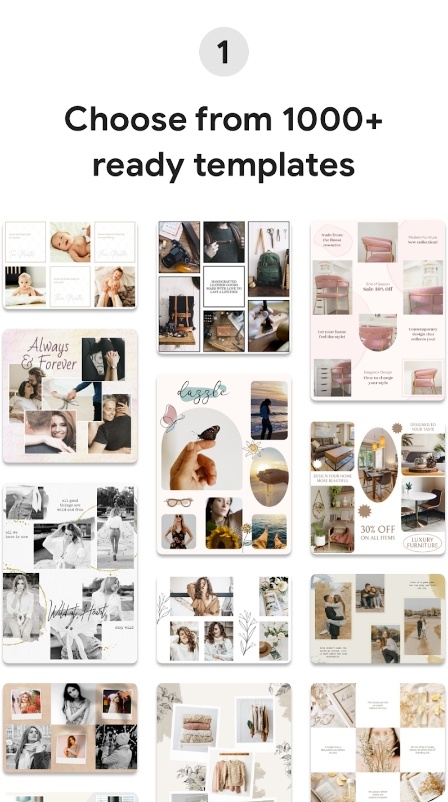
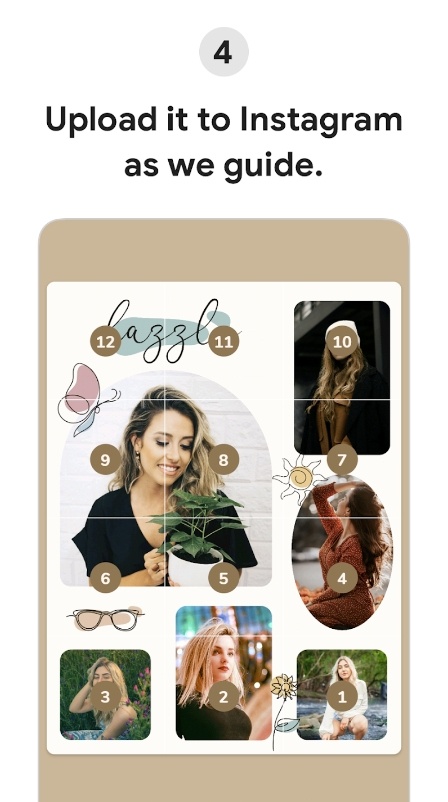


SwipeMix
This app takes your IG posts to the next level by providing swipeable, panoramic snaps, and collages for carousels. It’s just what you need to make your acc stand out from the rest!
What used to take me an hour on bulky desktop soft, you can now complete in just secs with this app. Tons of stunning layouts that are easy to modify and let you bring your vision to life with ease. It also has a simple UI and lets you use pics and vids for your carousels.
And the best part? The app is ideal for both newbies and pros! Everything can get done in secs, which is ideal for while you’re on the go.
But wait, it gets better! If you’re feeling uninspired or just want to view some community creativity, follow the app’s IG page to see what others are doing with it. And don’t forget to add a special tag to attract more attention to your post. The pro version uncovers way more tools, but the free one is fully usable, too.
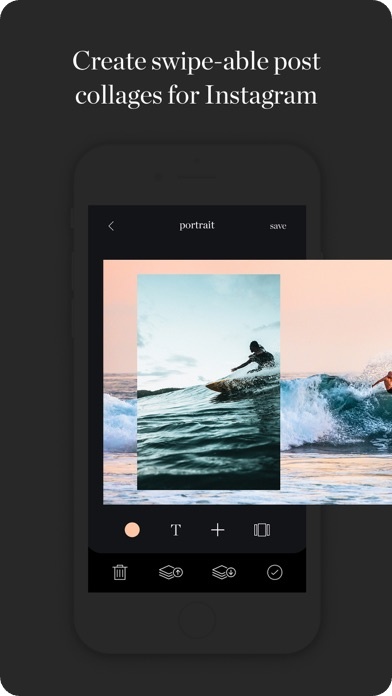
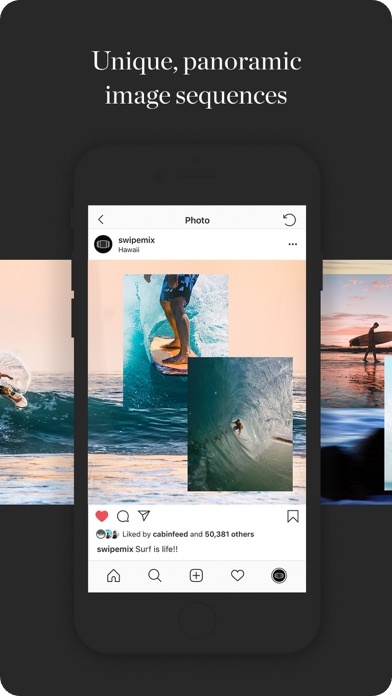

PanoraSplit
Tired of cropping out portions of your gorgeous panoramic pics just to fit them into the square IG frame? Well, this app is here to save the day! It lets you split any snap into 10 squares without losing any quality.
And the best part? You can now upload the snaps right away, ensuring your panoramic shots get the attention they deserve. With its simple UI, the app lets you move and zoom the snaps, giving you complete control over how it looks as a swipeable panorama.
You can even preview your snaps before posting them, to ensure that everything looks exactly the way you want it. The top perk of this app is that it ensures the quality remains the same. So, go ahead and show off those breathtaking landscape shots, detailed cityscapes, and majestic seaside views.
And if that’s not enough, the app lets you adjust the aspect ratio and switch from landscape to portrait mode seamlessly. No watermarks get added, and there are no hidden fees whatsoever.
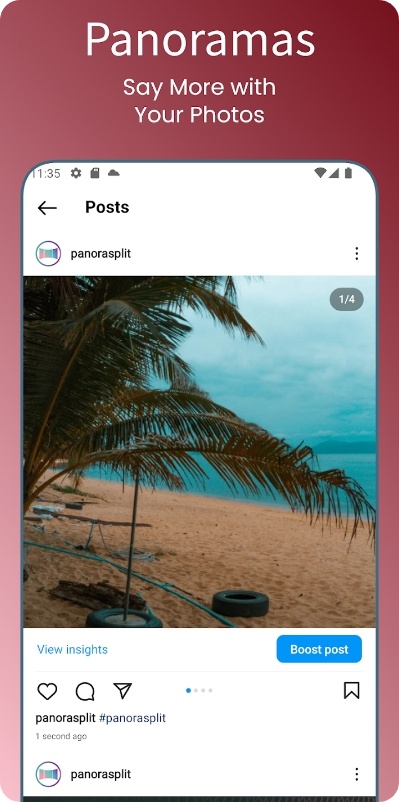
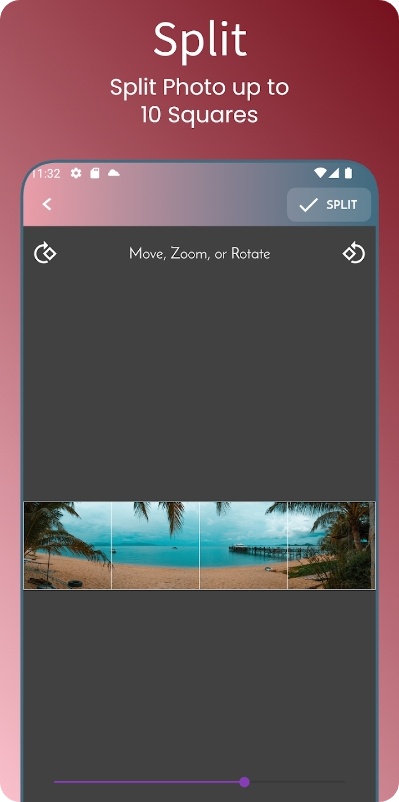


You may also check: 10 Free Fonts for Instagram Apps
Panorama Scroll
Lastly, there’s an app that will change the way you deal with IG carousels. It’s a true gem when it comes to panoramic posts. The easy pic stitch lets you merge multiple snaps into a single, eye-catching panorama.
Not only that, but you can also make use of the split pic and have one incredible snap be a carousel. The range of modification options is truly impressive, too. There are tons of layouts that open up endless design options. From Polaroid to Minimal, the app has it all.
And if you want to add a unique touch, feel free to add text as well. There are also diverse FX and filters to beautify your snaps with. New ones come out regularly, so no lack of options here.
The UI is friendly and intuitive, making it easy for even the most novice of users to make an IG-worthy layout. And don’t forget to rearrange the snaps to match your prefs. You can post the carousels right away, without any quality loss.