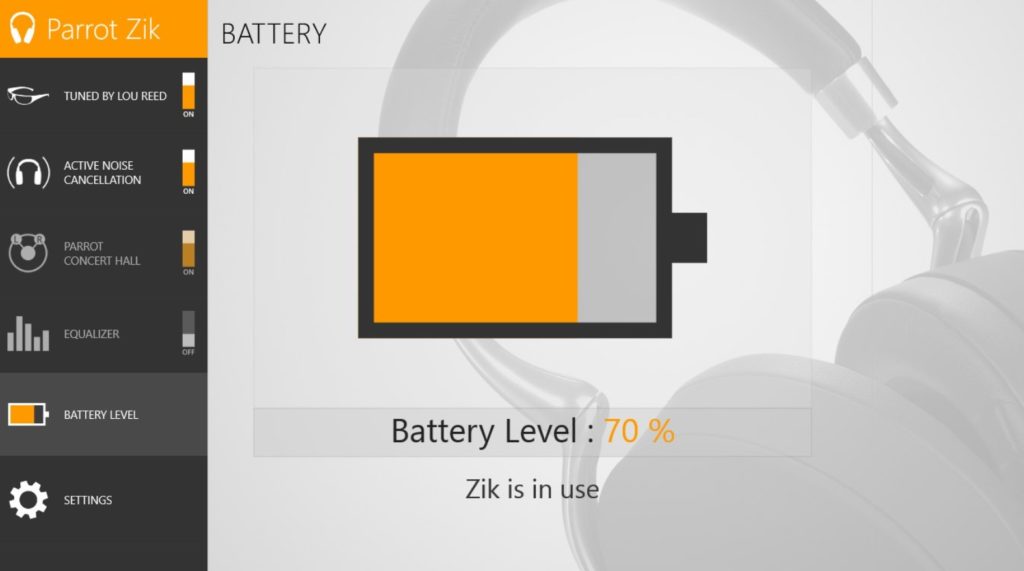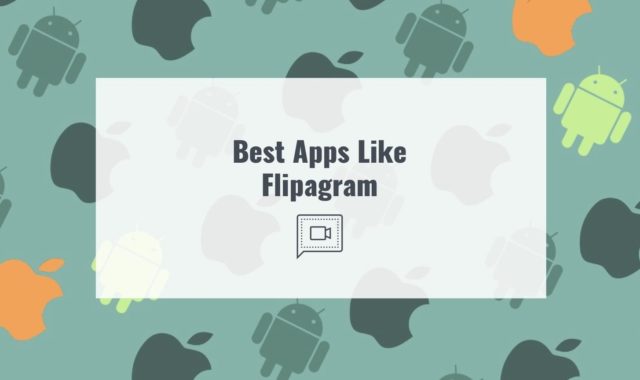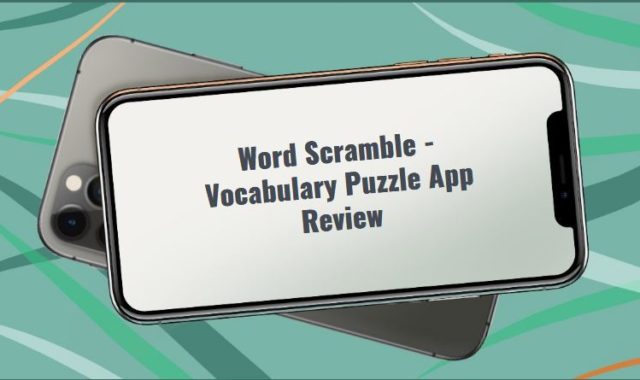Users of PCs and other electronic devices with Windows systems have repeatedly encountered problems with sound settings and sessions using audio tracks.
These problems can be solved with the help of some apps from well-known developers that contain functions that make the settings of any sound convenient for users. In the article down below you will find the best audio interface software.
And in addition to those, we can also advise you to check the article about the best apps to extract audio from video.
ModernFlyouts
This app is able to replace the already outdated and inconvenient windows that pop up at the moment when you need to adjust any sound parameters. These windows pop up in the center of the screen and interfere with what is happening at the moment.
The windows in this app are invisible, so you will be able to go to the necessary sound settings yourself at the right time and change them. The main thing is that it will not interfere with what is happening on the screen.
Moreover, the sound settings in this app include not only the standard audio settings that are available on every PC but also additional audio system software that professionals use.
Here you can configure both the sound of the device itself, through which the work is performed, and the sound of connected devices, such as microphones, headphones and other headsets.
Also, one of the main advantages of this app is the fact that here you can configure the vibration signals that either your device emits or the device is connected to it. Also, here you can discover other audio settings that were previously unavailable to you through your PC settings.
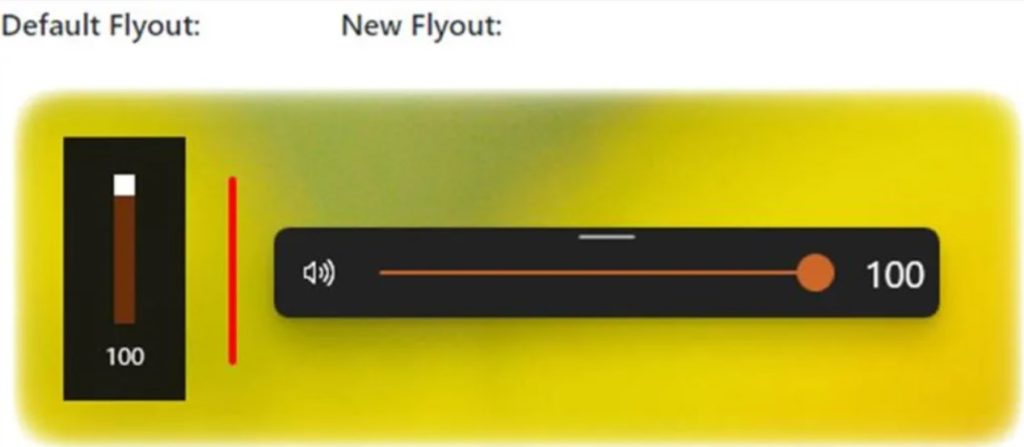
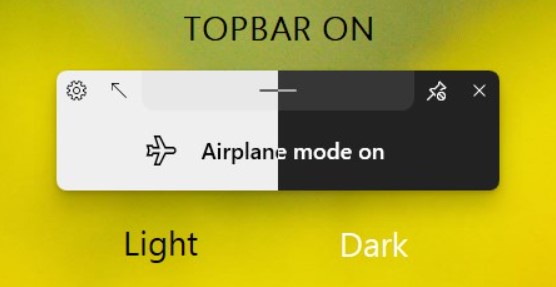

You may also like: 15 Best Vocal Remover Apps For Windows, Android, iOS
AAC- Any Audio Converter, MP3 Converter
This app helps users to convert and customize audio tracks and soundtracks in any format and with any number of modifications. Here you can open audio functions that you haven’t even heard of.
Firstly, this app has a built-in converter capable of converting any audio file format to the format you need. Moreover, you can edit this audio file at your discretion with the help of a huge number of settings.
Moreover, this app allows you to extract audio and audio tracks from video files, even those that are played in the rarest formats: such files can also be edited both at the first and the final stage.
Among other things, this app is famous for its user-friendly interface that allows you to offer sound and audio track settings in the most convenient format: the settings window will not occupy half of the desktop and will not interfere with what is happening on the screen.
Also, this app can work simultaneously with other apps, which allows you to adjust the soundtrack and audio tracks at the same time as working in other apps.
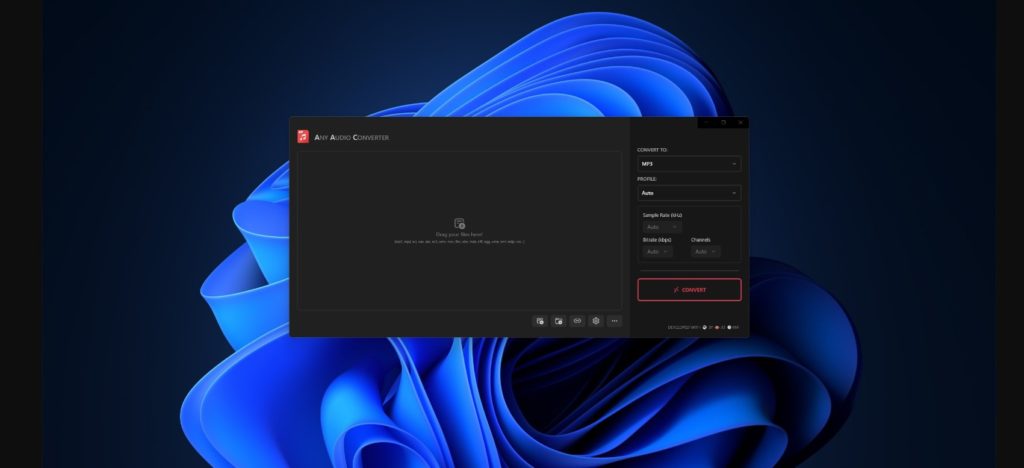

Audio Toolkit
From the name of this app, it is clear that it has a huge number of tools for changing the soundtrack and audio tracks both in real-time and in pre-recorded files.
This app allows you not only to trim and speed up audio tracks but also to process them in accordance with professional standards: here you will find a huge number of tools for changing audio tracks.
Also, in this app, the work on the soundtrack and audio tracks will be as simple and understandable as possible, because here each function is accompanied by detailed instructions and recommendations for use.
Moreover, in this app you will be able to edit audio and audio tracks in real-time: for example, you currently have an audio connection with another user, but you need to change the sound or audio: select the appropriate settings and change the sound as you, please.
Also, in this app, there is a built-in converter that allows you to modify audio files, and even isolate audio and sound accompaniments from video files of all existing formats.
Also, the window that pops up at the time of sound settings appears on the edge of the screen, and not in the center, which allows you not to interfere with what is happening on the screen.
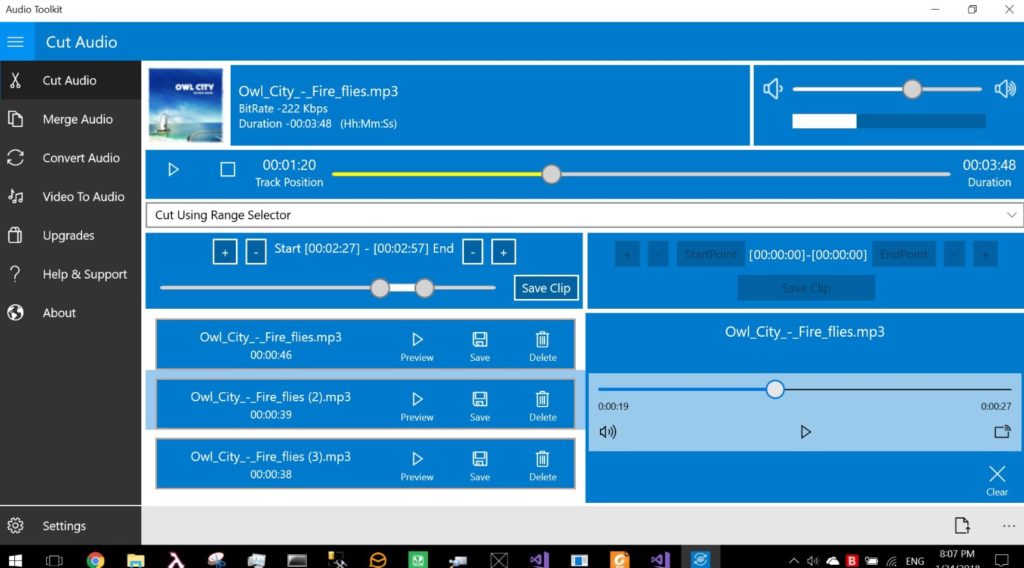

WavePad Audio Editor Free
This is a universal program for working with audio accompaniment, audio tracks, and even video files from which you need to extract audio tracks. Moreover, here you can convert audio files to any convenient format.
The beauty of this app is that you can upload any audio files here and then edit audio tracks using a huge number of functions.
Also, you can record audio files directly in this app and edit them after the fact: recording can be carried out both in the original format, and already with the use of changes, for example, changes in the tone of voice, volume, speed, and much more.
Moreover, this app can be synchronized with other apps, such as voice assistants, or with video or audio calls, where you can modify your voice literally live.
Also, in this app, you will have the opportunity to extract audio files and audio tracks directly from video files uploaded in any existing format, ranging from popular to as rare as possible.
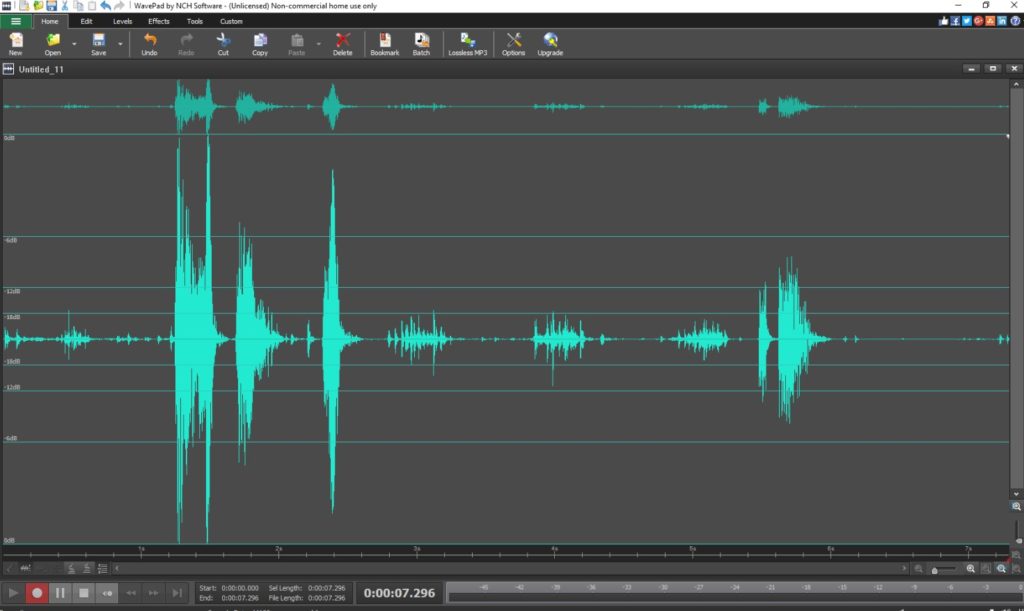

Audio Converter with Media Converter
This app is designed to work with audio and audio tracks in any format: here you can use a large number of functions and change the audio file at will.
Also, this app has the most friendly user interface, as all functions contain detailed explanations and instructions for working with them, as well as recommendations for use with examples.
Moreover, in this app, you will have the opportunity to work not only with downloaded audio files but also with those that you recorded directly in this application.
It will be possible to record already with the use of many functions and changes, for example, eliminating noise, changing the timbre of the voice, adding sound effects, changing background sounds, and much more.
Moreover, here you can improve or degrade the quality of audio files and sound at your discretion, as well as add sound effects and changes to audio files.
Among other things, this app can be synchronized with other apps on your device and modify audio tracks directly at the time when it is required, without downloading an audio file.


You may also like: 9 Best Apps Like Acapella (PicPlayPost) for Android, iOS, PC
Audio Converter Any Format
This app is a collection of universal tools for converting and editing audio files and audio tracks of any format into the format you need. You can download the finished files to your electronic device, or immediately share them with users of other applications.
To use all the functions of this app, you will need to grant the system permission to use the settings of your PC or other devices on which you are working. Permission is granted only for audio signal settings.
After granting permission, the number of settings will increase, and every time you need to edit audio, an additional window with audio signal settings and conversion will pop up on your desktop.
This app also allows you to isolate audio tracks from video files and convert them into audio files, which can then be edited and converted at your discretion.
Moreover, here you can not only modify audio files but also fully control their quality: you can increase or decrease the sound quality using the standard settings of the app.
Also, there are standard cropping settings, working with tonality, eliminating background noise, and much more.
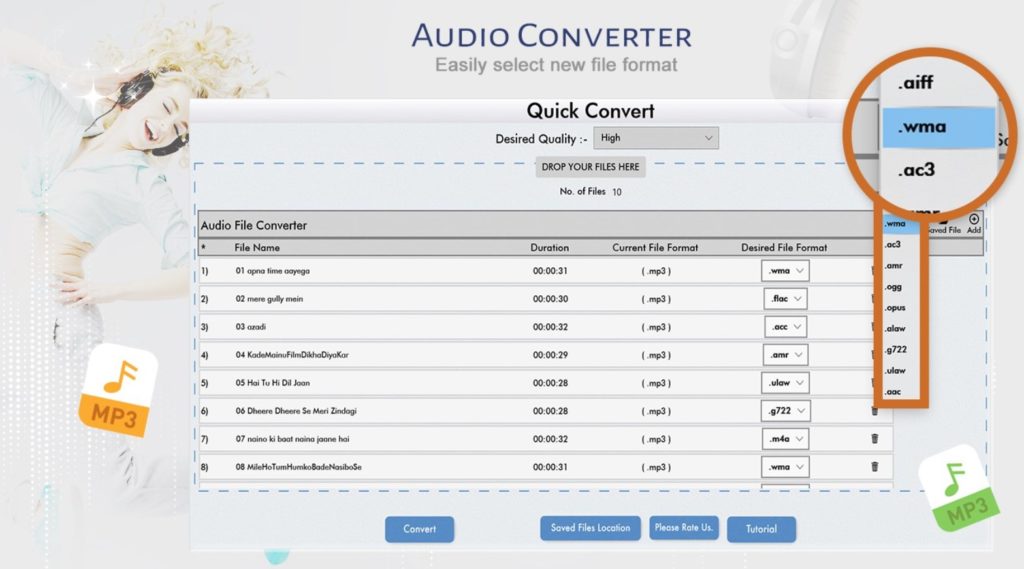

Voice Recorder – Audio Record Voice Memo
This app is more of an entertainment nature. It contains audio software capable of changing and recording voice tracks in any form, and then editing them, and converting them to the desired format.
Also, this app can work as an improved and cutting-edge voice assistant, thanks to which you can take notes, create funny audio files, add
effects on your voice, and much more.
This app is used by more than sixty million people: the system accompanies them literally at every step and gives them the opportunity to experience all the delights of the sound world and makes using a PC much more exciting.
In this app, of course, there is a standard set of voice and sound settings, for example, changing the tone of voice, voice effects, sound effects, eliminating background noise, and much more.
Moreover, here you can convert recorded audio files to other formats you need, as well as isolate audio tracks from video files and work on them in this app. All the processed files will be automatically saved to the library of this app.
Also, this app contains the most friendly user interface, as well as instructions for each function, recommendations for use, as well as examples of the use of a particular function.
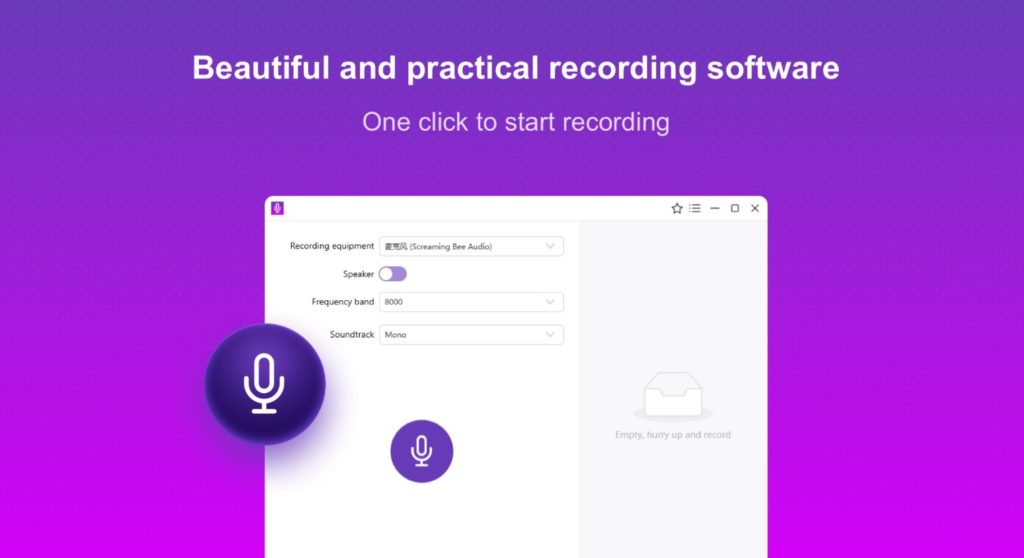

Music Maker Free
This app is a kind of software for novice users. Here you can learn how to work with sound, and voice effects, work on the soundtrack quality, and much more.
This app is not professional software for working with sound and audio files, but it contains a certain set of necessary tools for creating music and other kinds of audio files.
The main advantage of this app is that here each function and each set contains full-fledged instructions and recommendations for use: you can familiarize yourself with them and understand how each edit works.
Also, this app contains an artificial intelligence system, which acts as a faithful assistant in mastering the work with audio tracks: artificial intelligence will be able to explain many incomprehensible moments.
Also, with the help of some functions, you can modify the quality of recorded music and add voice effects to it, including eliminating background noise and recording additional vocals and sound effects.
Moreover, this app saves all the spent audio files to the library and from there you can save them to your electronic device without changing the quality.


Switch Audio Converter Free
This app is a complete software for working with audio tracks and audio files. Here you can not only edit but also convert sound and voice effects at your discretion.
In this app, you will have the opportunity to download previously recorded audio files and carry out editorial work on them in any convenient format: for example, using hints and instructions from the app system, or independently.
Moreover, in this app, you will be able to record audio files and audio tracks live, adding sound and background effects to them at the time of recording, or after it.
Also, here you will have the opportunity to convert audio files to any convenient format, and even isolate audio tracks from video files and add them to the desired audio file.
Among the settings and functions in this app, you can find standard ones, such as background noise elimination, voice effects, etc., as well as more professional functions, such as changing the tone of voice, cropping, slowing down, and expanding, as well as sound effects.
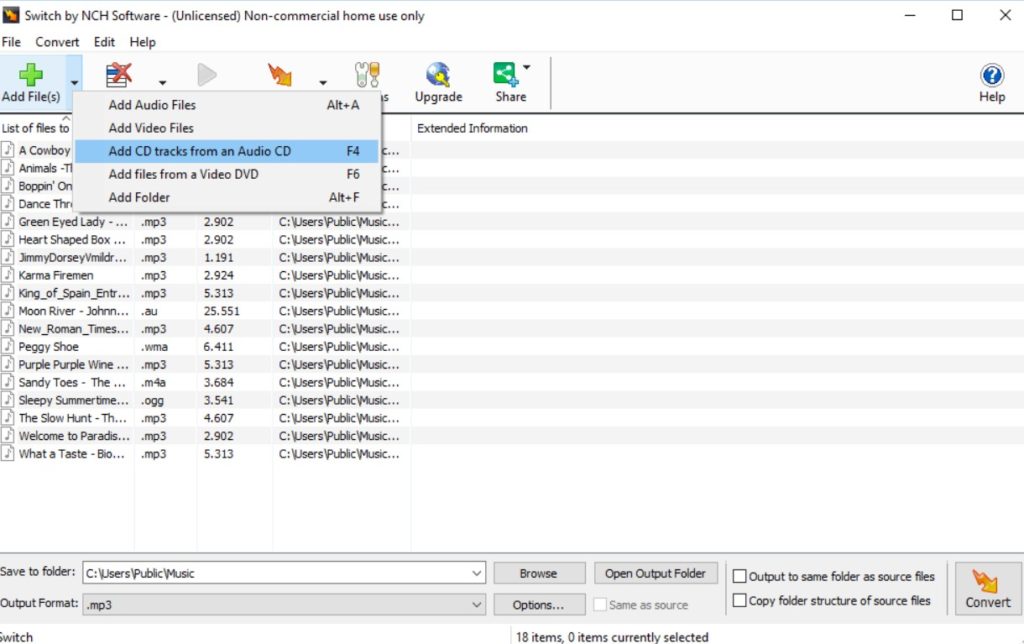

You may also like: 11 Free Apps Like Tempo To Edit Music Videos On Android & iOS
Parrot Audio Suite
This app has a fairly narrow specialization: it is designed to synchronize the Parrot system with the same headset or microphone, as well as with the instrument of your electronic device.
This is a fairly popular and extensive sound recording system in which you can edit any audio files in all available formats, as well as work with audio tracks and convert them to the desired format.
Thanks to the synchronization of the Parrot system with the headset and your electronic device, a much more extensive range of functions arises, taking into account the standard settings of your PC.
For example, among such settings, there is the elimination of background noise, the addition of background sound and voice effects, working with the zoning and even the timbre of the voice, improving and degrading the quality of an audio file or audio track, and much more.
Moreover, this app saves all processed files to the library, from where you can download these files or share them with users of other apps without changing the sound quality or voice on the audio file.
This application can also be synchronized with other recording tools and applications, as well as with your PC settings.