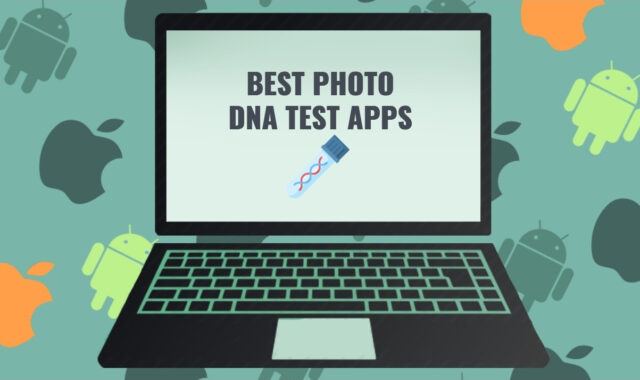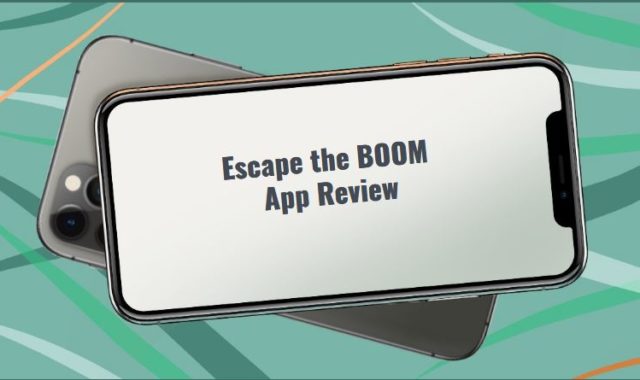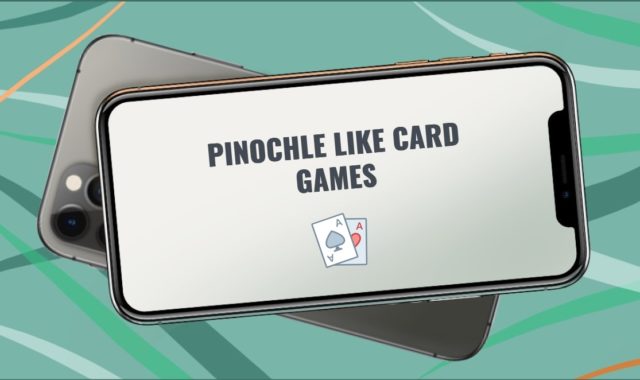Conversion software has become very popular. It is not easy to find software that has many features like converting video and audio formats, downloading videos, and converting DVDs.
WonderFox DVD Video Converter allows you to convert DVDs to various video formats like AVI or MKV. The top menu bar includes functions such as Add Files, Download Video, Load DVD, Clear. The added file user will see in the right column.
You may also want to check the best IPTV software and apps for PC and smartphones.
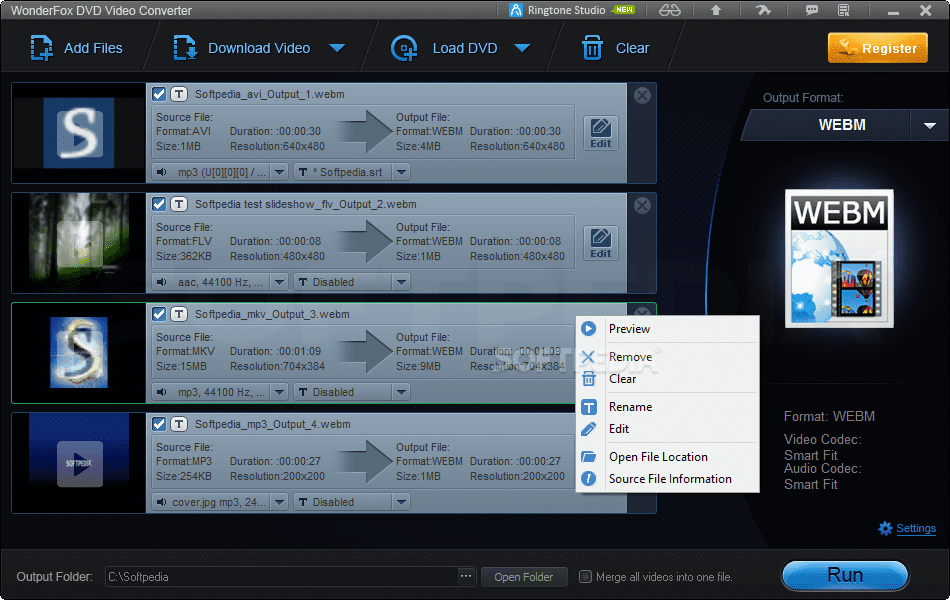
WonderFox DVD Video Converter has a support system. Many users may have questions or problems. Compose your question and send it to the support specialists and they will definitely answer you. The developer’s website will allow users to get acquainted with more detailed information and principles of work.
WonderFox DVD Video Converter includes a simple classic design, intuitive interface, and easy operation, which will allow users to immerse themselves in the work environment and discover the important points of converting.
Click on the “Load DVD” button to convert the DVD. To convert video or audio, you need to click on “Add Files”. “Download Video” will allow you to download the video. Click on the window in the right corner of the interface to select a huge list of formats and devices.
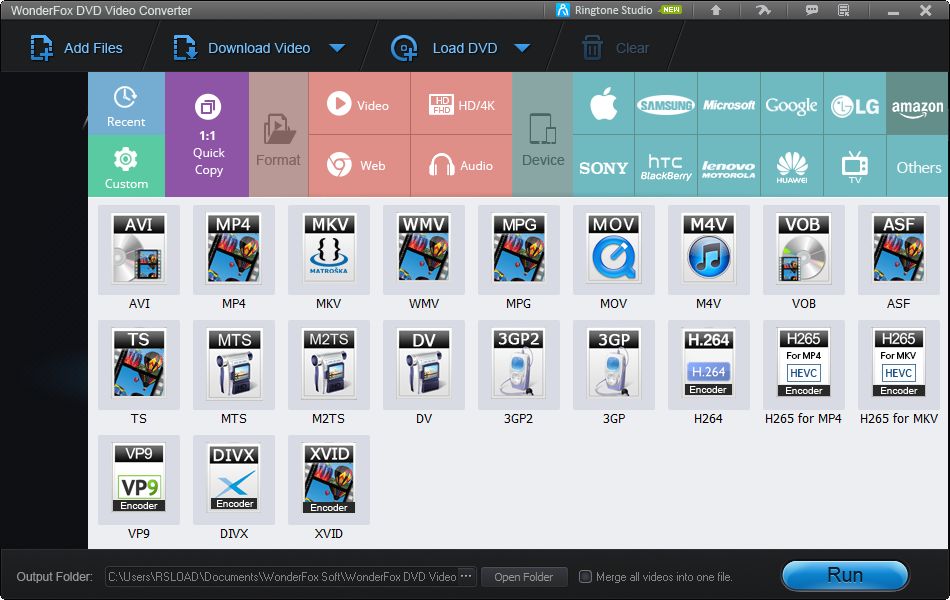
One of the advantages of the program is its easy integration into the working environment of the application. Easy arrangement of icons, convenient tracking, settings, and other additional functions are easy to master even for a novice user.
If you like different video programs and software, you may also want to read the article about the sports videos analyzer software.
All in all, if you are looking for the perfect video converter with huge support for various formats, then WonderFox DVD Video Converter will be the perfect find for you. In addition, it supports 1080P Full HD video conversion, as well as stable, flexible, and super-fast online video download using URL.