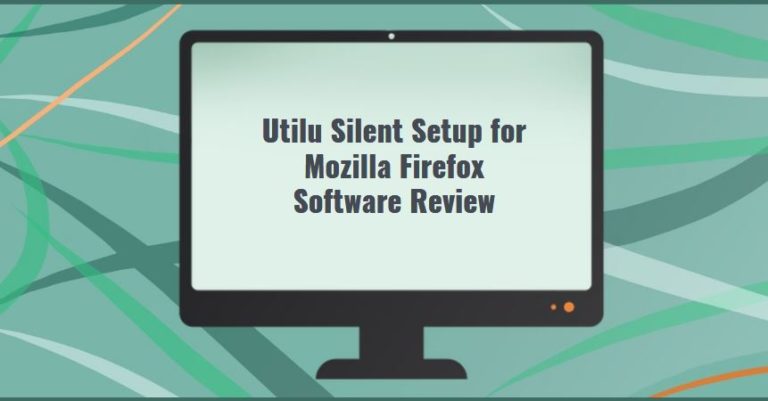On computers running the Windows operating system, the default browser is Internet Explorer. However, the problem is that IE is slow, contains a lot of extra mini-windows, and is very bulky in itself, so some sites may not display correctly.
We offer an excellent solution for developers – the utility Utilu Silent Setup for Mozilla Firefox. It automatically installs the latest version of Mozilla Firefox, and if the user does not have the rights to make such changes, Firefox will be extracted only to a temporary directory. Since the websites are opened directly, the user will not notice the difference.
By the way, if you like watching movies on the Internet for free, you might be interested in apps like Viooz.
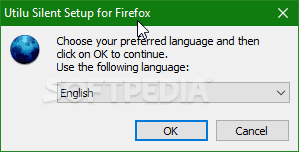
The main advantage of this program is that the user does not need to make any unnecessary movements. He follows the link, confirms the use, and selects the language. After closing the browser, the process continues automatically.
As soon as the user opens Firefox, the site will be displayed correctly. In addition, the utility monitors browser updates and does not bother the user with complex questions and technical data.
The first thing we would like to start with is accessibility. Indeed, the browser can be downloaded for free on the official website. As for interface you can “design” your browser with the help of a variety of various plugins and extensions, adjust the functions and controls for yourself.
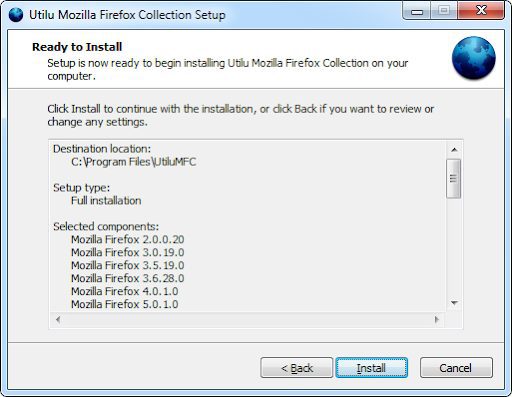
For example, anti-advertising extensions will make surfing faster and safer, you can edit text directly in the browser, and various “uploaders” allow you to download music and videos on any social network.
In Windows and Linux, page rendering starts when the cursor hovers over the tab, and not at the moment of transition. The Retained Display Lists mechanism redraws only those interface elements that are updated and not the entire page, so the redrawing time is reduced by a third. Firefox has a built-in module for protection against phishing and viruses.
You can also check the article about the Great Android Apps to Create and Share Forms.
If you have any questions or ever need help with Firefox, then you can visit the official website or get help from the Mozilla community by asking a question on the support forum.