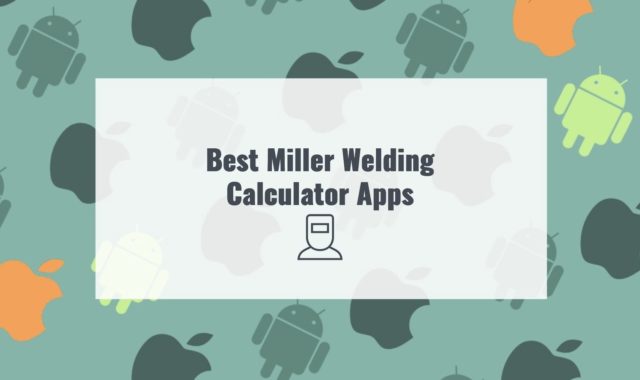Do you want to quickly create, sync, and translate subtitle lines? In this case, we have found an excellent tool for you – Subtitle Edit. Now let’s have a look!
So, Subtitle Edit is full of useful features. The users can adjust the start/end position and speed of subtitles. Plus, the program enables you to adjust display time, delete text for hear impaired, merge short lines, or split long lines.
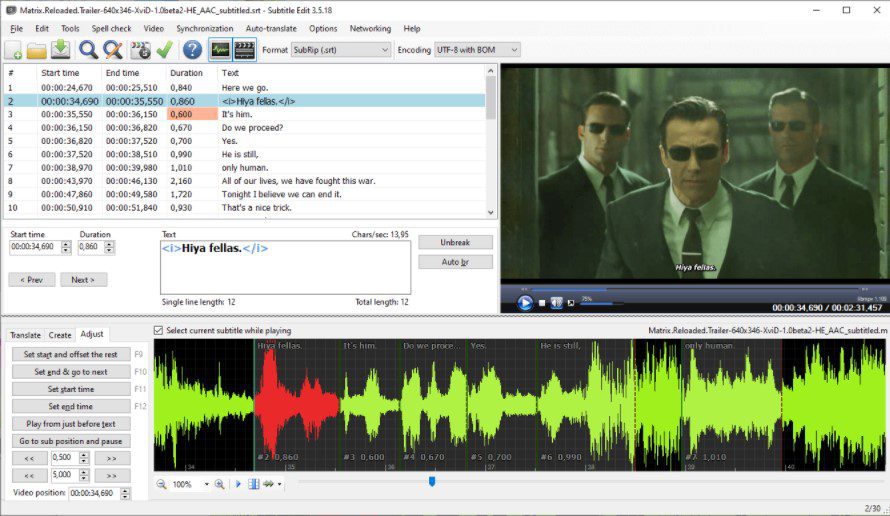
Moving on, Subtitle Edit provides an auto-translate feature based on Google Translate. Therefore, it contains a great variety of foreign languages.
As for the software’s interface, it is very simple to manage. On the top of the screen, you will find all the major functions. Below, there is a special window with subtitles.
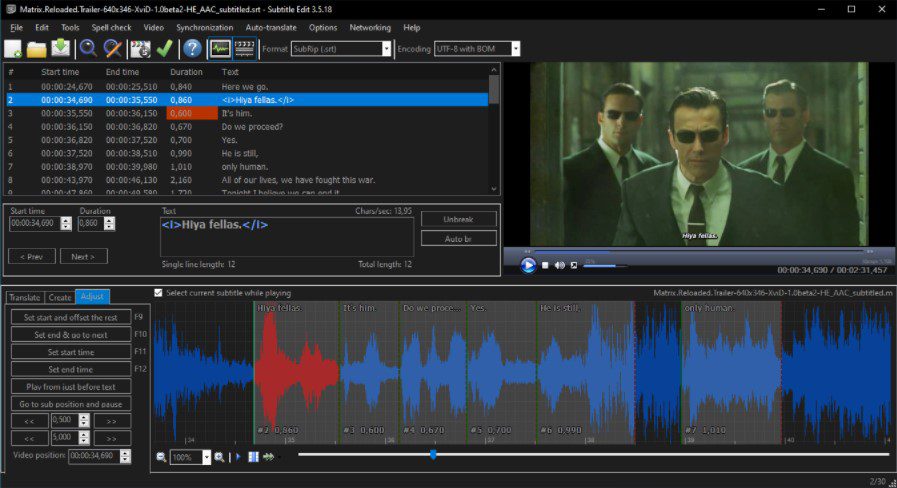
On the right side, you can check how the subtitles are used with videos. We have to mention that this program supports more than 80 subtitle types. Thus, you can convert the files to the desired format with just a few clicks.
To conclude, Subtitle Edit is a top-grade free open-source editor for video subtitles. We can surely say that this program will be suitable for both novice users and professional ones. Highly recommended!