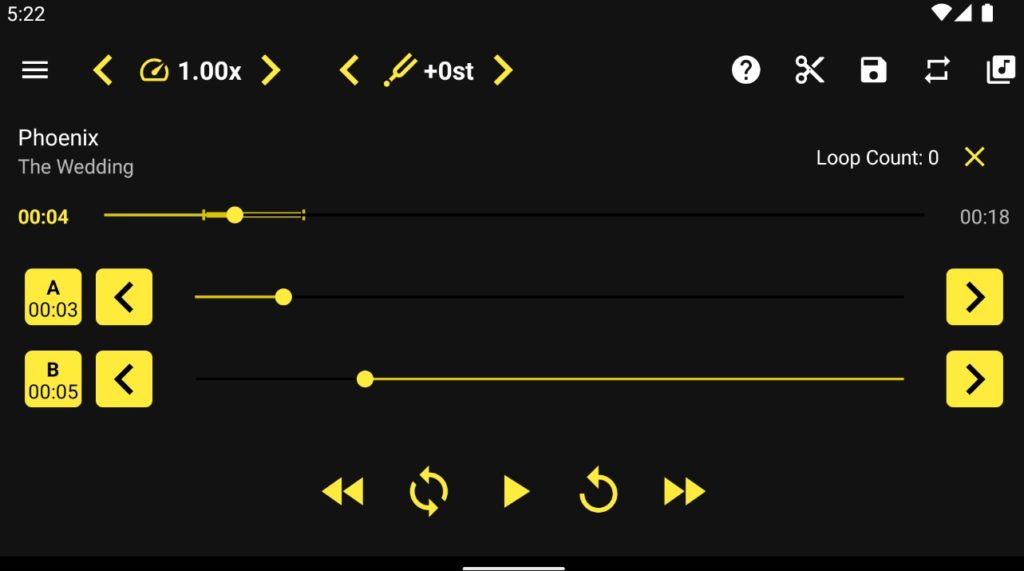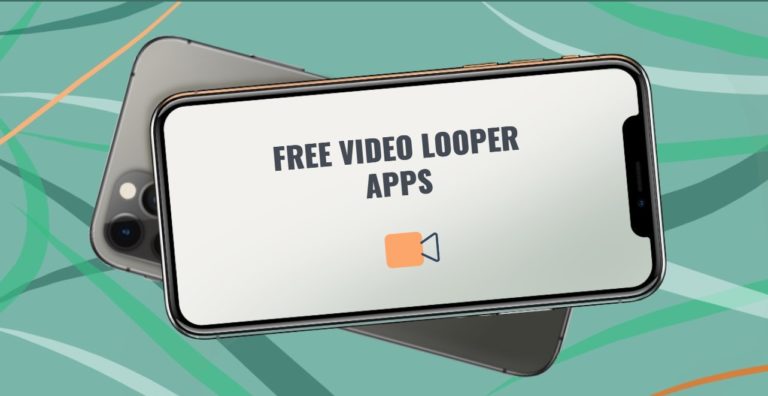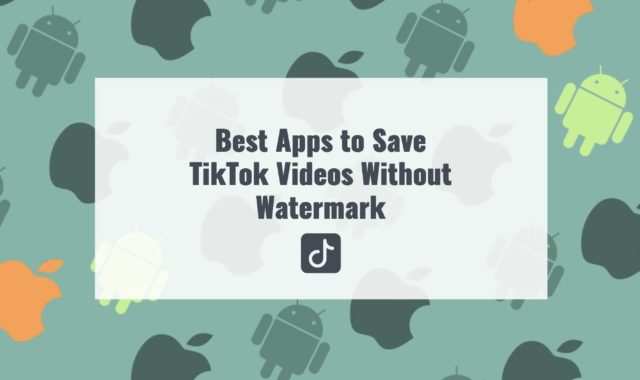Loop videos became really popular in the past few months. Sometimes your regular video editor doesn’t provide that effect and you will need to download an additional app for that. Therefore, we have prepared free video looper apps just for you.
But before we start, be prepared that the majority of these apps are going to be much plainer than your regular video editors. If you want to add more impressive effects to your vids, then check out the best video blur apps and it will make your videos look more professional.
VLC Media Player
This is one of the most popular video players in the world and it’s also known to be an open-source project. It’s also a cross-platform media player. It can serve as a video looper in its mobile version. Moreover, VLC is known to be able to play anything – files, discs, webcams, devices, and streams.
It’s a little bit bulky and slow for a regular user but if you handle VLC you will get to a space of endless possibilities.
Pros:
- Versatility
- Can create looping videos
- Cross-platform
- Open-source app
Cons:
- Often works with errors or even crashes. Moreover, on Android devices the app has a hard time reading the information from SD cards.
In general, we would recommend having VLC on your phone even if you wouldn’t need to loop a video. It is an all-time classic that will help you with reading the difficult and rare formats of video and audio files.



You may also like: 8 Best Apps to Animate Still Photos on Android & iOS
Funimate Video Editor & Maker
Funimate is another video editor that you see on the market and it allows you to create loop videos. The app is filled with various features and you can create video clips, slow-motion projects, and video loops. You can also add effects, music, text, and emojis to your videos.
And in case you are used to the good design and simple usability of video editing apps, then Funimate can definitely be your choice. It will send you to the movie-making studio where you will be able to meticulously work on your videos and add effects with the precision of a fraction of a second.
Pros:
- Popular and reliable video editor
- Multifunctional
- Tons of interesting effects that will make your videos exciting
- Export videos in several types of resolutions
- Available for both platforms, Android & iOS
Cons:
- Occupies a lot of space in the memory of your device
- Sometimes freezes, especially if you work on an older device.
Taking everything into consideration, Funimate is a convenient and fast-working app that will give you the possibility to loop videos. It doesn’t have as many features as some other editors on this list, but it’s a nice choice for an average user.
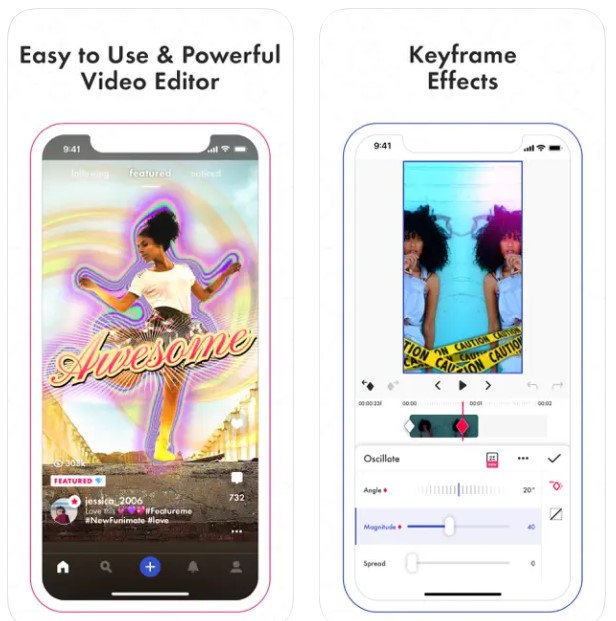


VivaVideo – Video Editor&Maker
VivaVideo is one of the most popular and classic video editing apps on both markets and it’s especially known for its bunch of editing features that can be also found in professional video editing apps, but here they come for free.
Here is a short list of VivaVideo’s features: cut video, trim video, crop video, merge video, loop video, edit video with music, edit video for YouTube, add audio to video, add text to video, and this is not even it.
The app has a user-friendly interface design and a video editing studio where you can apply effects with precision for up to a second. It also allows you to save files in various formats.
The app has recently been updated with some advanced features, such as light position, or slowing down templates to make your vids even more impressive.
Pros:
- Bunch of features for free, including looping the videos
- Users can save the looping vids as GIFs
- Video editing studio and lots of effects
- Great functionality and usability, never crashes
Cons:
- Occupies a lot of the device’s memory space
- Some recent updates made the app more difficult to work with
In conclusion, you can surely go for this app if you are looking forward not only to looping the videos but also doing some additional editing work. In the opposite case, you don’t really need such a diversity of features.
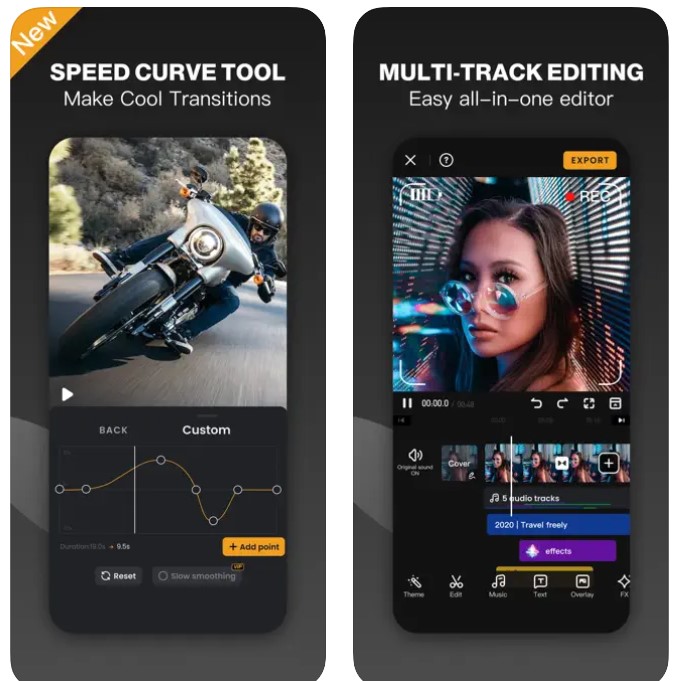


Loopideo – Loop Videos
This app allows you to create loop videos easily. In Loopvideo you don’t even need to create an account. You can just launch the app and upload a video that you want to loop and then easily edit it! After the editing is finished, you can save it to your device.
You can import vids also from your Dropbox or Google Drive storage. The video loops don’t have time restrictions. The files can be saved in mp4 and mov formats. One of the distinctive features of Loopvideo is that it allows you to proceed with several videos at once.
Pros:
- Easy and fast to upload the vids and edit them
- No time limits
- Fast conversion
- Import vids from cloud storage like Dropbox
Cons:
- Only the video from the official storage {like Google Drive, and Dropbox) is accepted. The app won’t work for the videos you downloaded from your Safari browser.
Summarizing all the points, this is one of the best video loop apps for iOS devices, with a nicely designed interface and the absence of annoying ads.
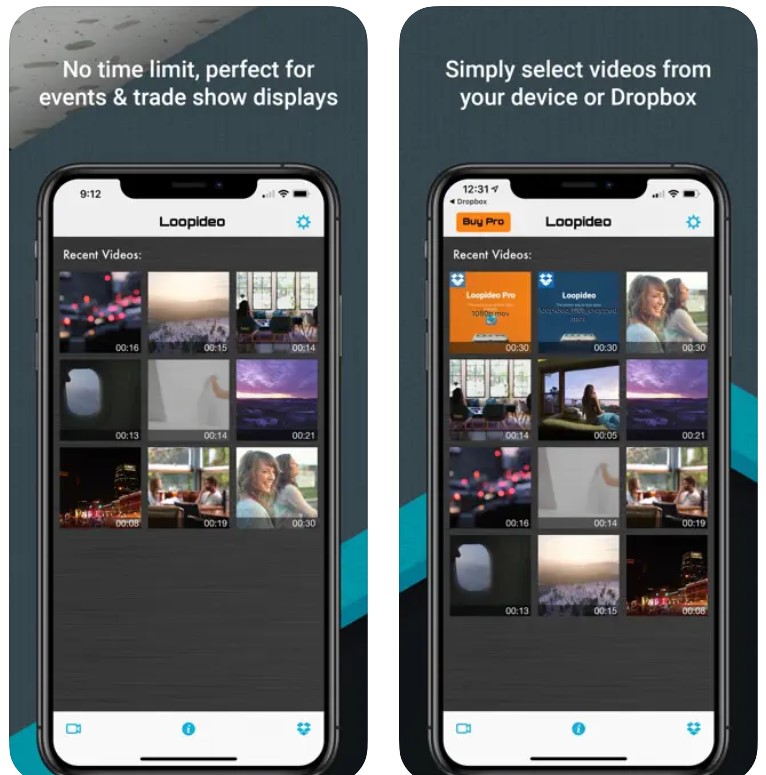

You may also like: 11 Best Apps Like Flipagram for Android & iOS
Looper
Looper is another app for iOS devices that allows you to quickly edit the vids. Looper lets you easily loop a single video from Camera Roll, iCloud Drive, or your Home Videos and export a playlist with the number of loops you want.
This app also allows you to create infinite playlists. And if you decide to go for the Pro subscription, you will be able to create videos in slow motion, reverse, or fast motion! After you finish the editing, Looper will allow you to quickly explore the vid to your iPhone’s library.
Pros:
- Can upload videos from multiple sources on iPhone
- Creates good-quality videos
- Can create infinite playlists
- Works fast
- Has some features of a basic video editor
Cons:
- The full list of features is only available in the Pro version.
To sum it up, Looper is a nice choice for those who want to create a loop video fast without any extra additions.


Loop Video – Loop vid to GIFs
Loop Video is an app developed by Aspiration Solutions, and this is a decent video looper app, which allows you to easily create mini videos and GIFs that loop back and forth. After looping, you can share it on popular social media or save it to your camera roll.
The process of saving is quite fast and the app seems to be more or less safe if we take into consideration that it’s an unknown app for Android devices. It has quite a bearable interface design and even a video editing studio where you can not only loop the vids but also add some effects to them.
Pros:
- Works fast
- Safe to use
- Video editing studio with special effects
- Users can export their loop vids as GIFs
Cons:
- As the classic unknown Android app, it has tons of ads
- Sometimes freezes during the editing process
All in all, if you are looking for a simple app for looping the video for your Android device that wouldn’t occupy too much space of the memory of the device and you want to create GIFs then you can go for this one. But be prepared to go through tons of ads before you are able to save your file.


YouCut
This is a popular video editing app by the developers of the InShot app. It basically repeats all the functionality of this program.
Here you will be able to do the following things: loop video, crop video, merge video, flip video, rotate video, cut video, trim video, split video, compress video, change video speed, add audio to video, add text to video, adjust video color, and apply FX video filters.
Since it’s been released not so long ago to the market, it goes hand by hand with the latest technology trends and here you may find the most popular effects you see everywhere on social media platforms.
Pros:
- Trendy app
- No ads
- Loop videos and edit them in the way you want
Cons:
- The software is still quite raw, so the app hangs and freezes.
As you can see, this is another video editing app for Android users with minor looping features. If you want to get high-quality loop videos, we wouldn’t recommend you make this app your first choice. An interesting point is that we saw a lot of positive comments about this app but it seems like they are completely fake.
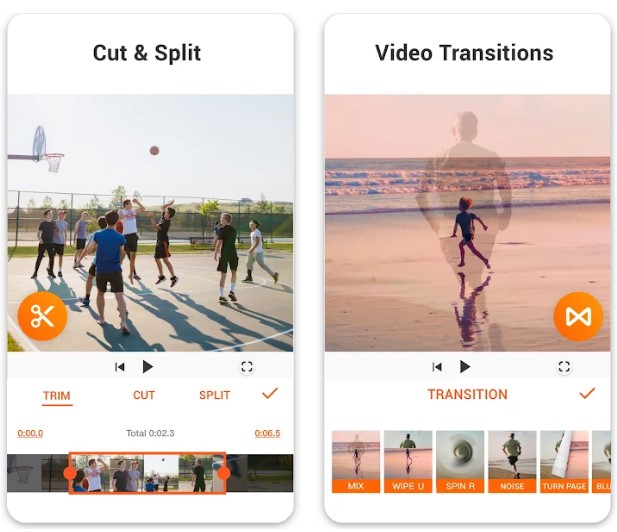

AvivA – loop videos & photos
Now let’s take a look at the looper app for iOS devices. In AvivA you are able to add a looping effect to any photo or video.
The app provides special editing features which are highly useful for looping videos specifically. You can zoom or crop videos or images, and users here also can change the speed of videos. The loops can be extended up to 10 seconds.
Moreover, AvivA is quickly synchronized with social media, so you can create videos and share them instantly.
Pros:
- Video editing studio made for looping videos specifically
- The loops’ length can be up to 10 seconds
- Text overlay feature
- Change the speed and size of the video
Cons:
- The best features are only available in the Pro version
- Some effects that it provides in the paid version can be found in the free standard editing apps on iPhone
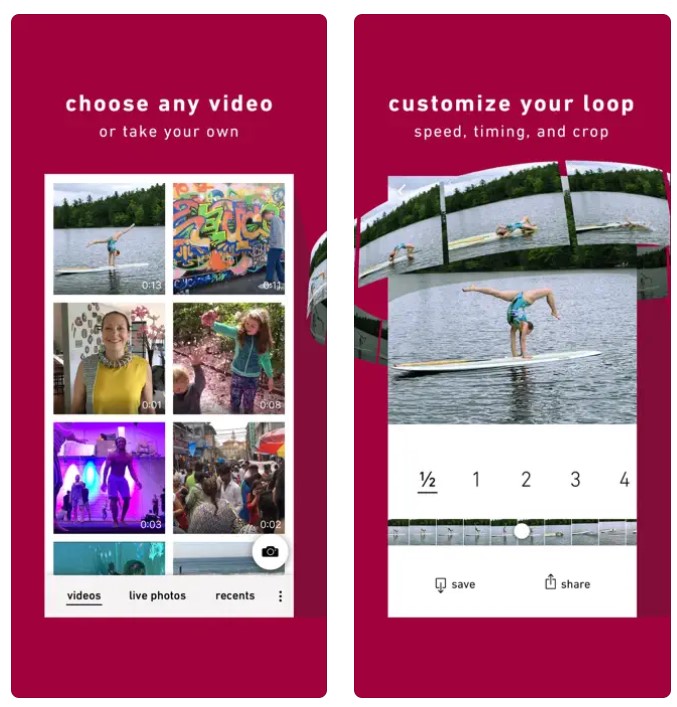

v2Loop
This is a small and simple app for Android to create loop vids. It has no in-built video editor, you just upload the file to v2Loop and then trim it and then the app creates the effect automatically. After that, you can save the video to your device.
Pros:
- App provides more than 10 different loop effects
- Easy to use
Cons:
- Poorly designed interface
- Errors and bugs
Summarizing all the points, this would be a suitable app for looping videos for older Android devices because it’s simply not the best editor on the market.
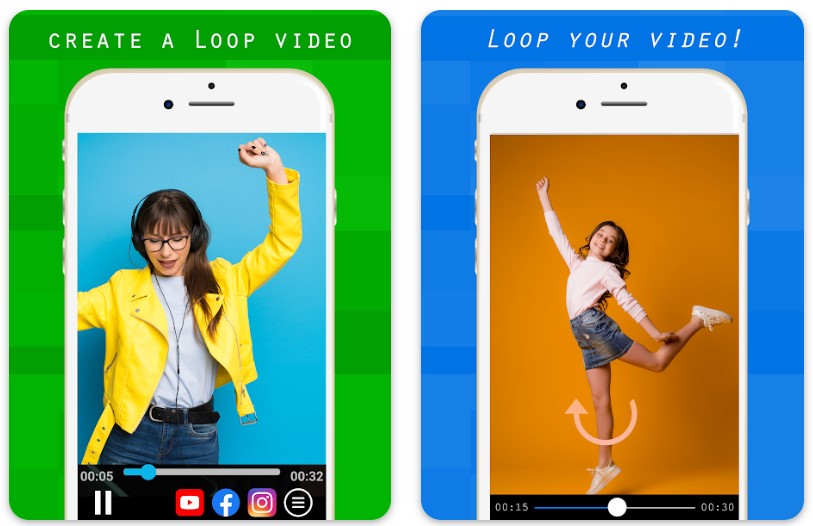

Loop Video Maker:- Loop Vid
This loop video maker will help you to create GIFs. Here you can create videos up to 15 seconds. Moreover, the app can generate GIFs from your boomerang videos. You can upload files from your phone’s library or take them right in the app.
It includes quite a convenient editor space, where you can layer some additional effects before saving the loop video. For example, you can add music or a logo to a video. Users can also crop videos, if needed.
Pros:
- Creates GIFs from loop videos
- Easy to use
- Includes some basic editing features
Cons:
- Allows you to edit only one video for free
In summary, we want to say that this app is basically is an analogue of the previous app for Android devices. It does what it says, but it’s by far not the best choice that you can make.
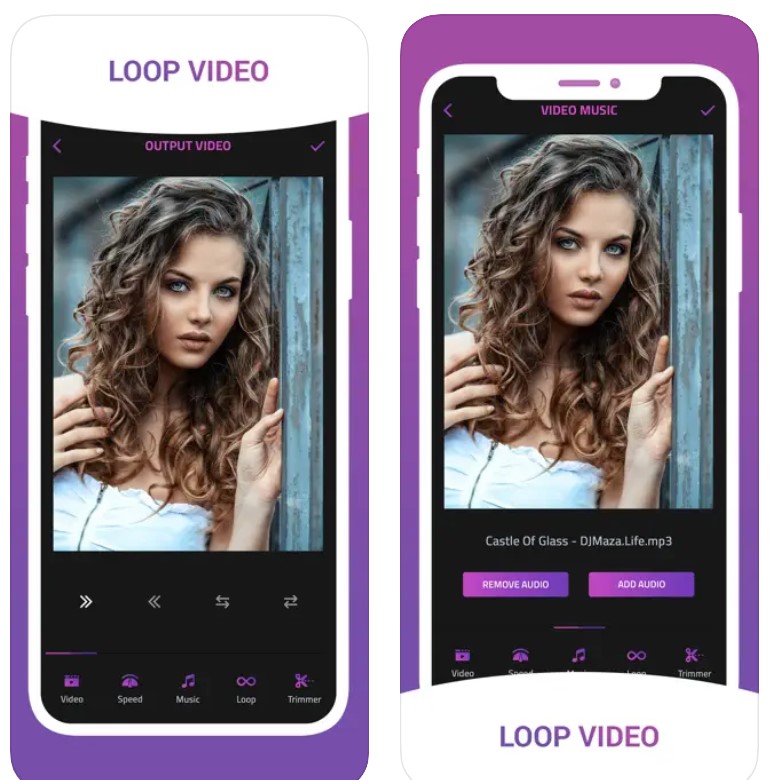

You may also like: 11 Best Mouth Talking Apps for PC, Android, iOS
Loop Player
Last but not least we decided to put an interesting video loop app that is not a video editor. It’s something like VLC player where you have a feature to loop the vids. The only thing that here you can regulate the frequency of repetitions in slightest details.
You can choose the speed of the video playing and you can enter the number of loops that you want to see. You can also set the timer for the video. The app uses the A-B repetition method with extended possibilities for the sped support.
Pros:
- Professional loop player
- Users can select the number of repetitions and speed of the video
- Additional features are placed right on the screen
- A-B repetition method
- Great to use for learning how to play music instrument or to learn a dance
Cons:
- Not a video editor
To wrap it up, this alternative video loop player has gained popularity among many users because of its functionality and the real usefulness for its audience.