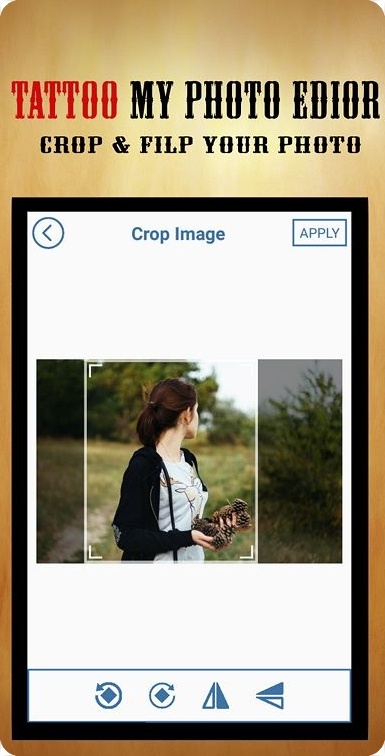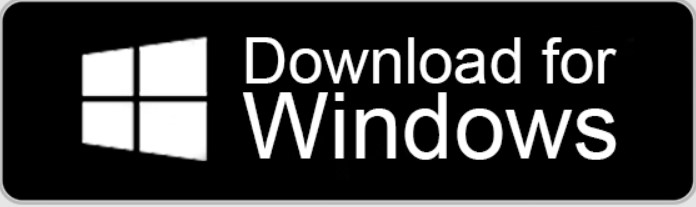Are you the indecisive type when it comes to tats? Or maybe the pain factor is a bit too much to handle? We’re right here to help!
We’ve scouted the best virtual tattoo photo apps (Android, iOS, Windows) you could try. These apps let you get inked before committing to the real deal. Some of these let you try on piercing and other stuff, too.
The apps let you try various designs and placements without the risk of a permanent mistake. There are all kinds of flashes from subtle to extravagant and all of them look lifelike. Let’s dive in!
INKHUNTER
If you’re thinking of getting inked but aren’t sure whether it’ll look good on you, this app is the solution you’ve been waiting for. It’s an AR app that lets you try on any layout anywhere. It gives a realistic preview of how the ink will actually look.
Not only can you try on a custom flash, but you can also skim through the app’s extensive lib of options to find the ideal one. And the best part? You can view your tattoo from different angles, to estimate how it looks from all sides.
But what really sets this one apart is its cutting-edge editor. It lets you easily manipulate the tat’s size, position, and even color to make it look as real as possible. The advanced AR tech is truly impressive, making the tats appear as if they were actually on your skin. It’s also free, and you can share the outcomes on IG with ease.
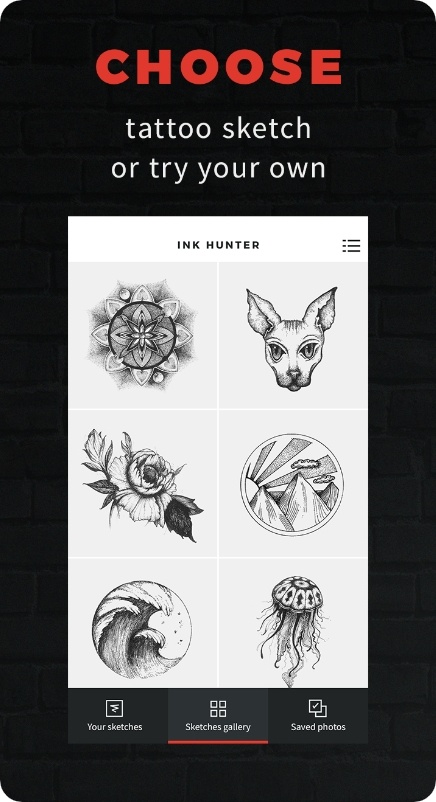
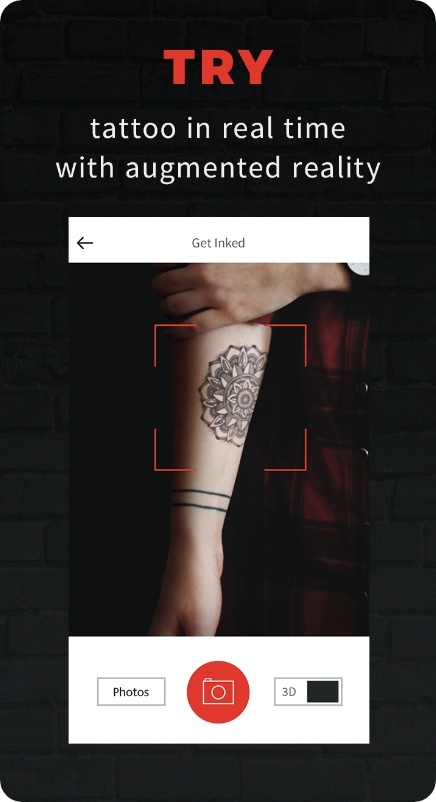
You may also like: 7 Best Fake Hair Clipper Apps
Tattoo
This app is a treat for those who want to get inked but want to play with flashes without commitment. This app boasts a massive lib of tats in all styles: classic, graphic, lettering, and even anime.
Plus, you can load your own sketches and turn them into tats if needed. The coolest thing about this one is how easy it is to use it. You can alter the shade, remove unwanted elements, modify transparency, and more.
You can even alter the hue and noise to ensure your tats look lifelike in pics. And with the natural overlay function, you can see how your tats would look on uneven body surfaces.
Have a way with words? The app covers over 50 fonts for text tats, and you can pick any phrase that comes to mind. You can do a quote, a name, or smth more cryptic, it’s up to you.
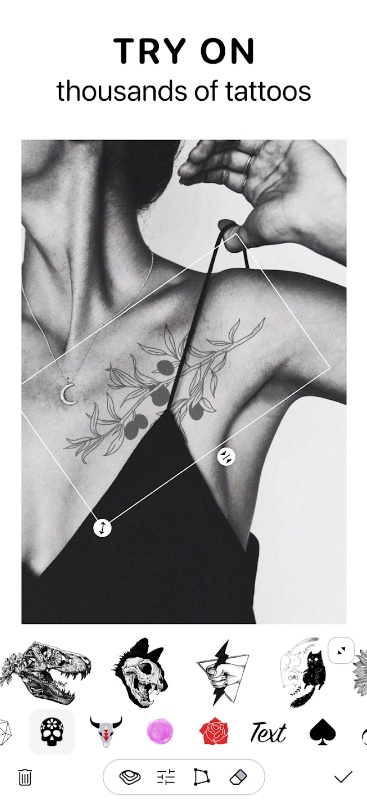
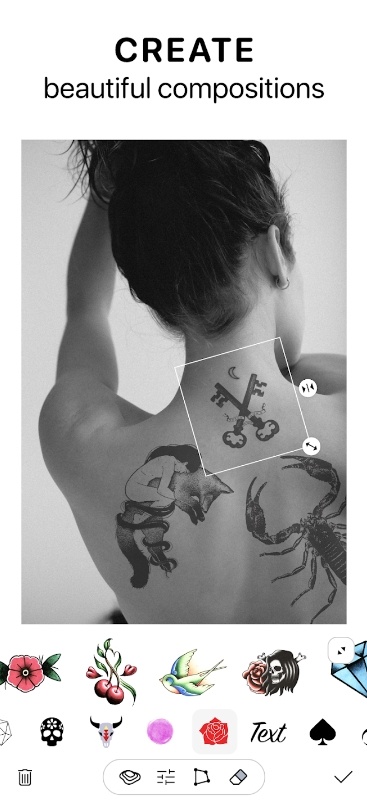
Photo Tattoo Simulator
It’s a handy tool that lets you see how you would look with tats. It’s ideal for those situations when you can’t decide on the layout and wanna visualize how some of them would look.
You can also use it to simply play with new ink before getting the real deal. The fast testing tool comes with a lib of pre-designed tats categorized into styles. The app covers such options as tribal, animals, and symbols, so there’s smth for everyone.
With just a few taps, you’ll get to see how the tats would actually look on your skin. But if you’re looking for smth more personal, the custom text tool is a must-try. It lets you type in any text and apply it to your virtual body canvas.
There are multiple font styles, so you’re sure to find one to match your prefs. You can even load your own sketch and use it as a stencil.
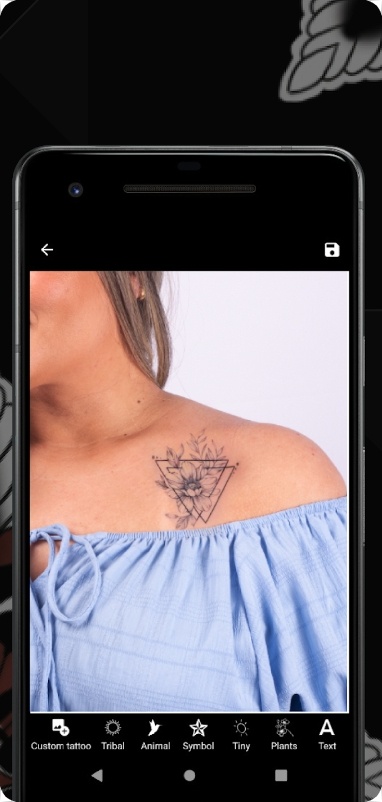
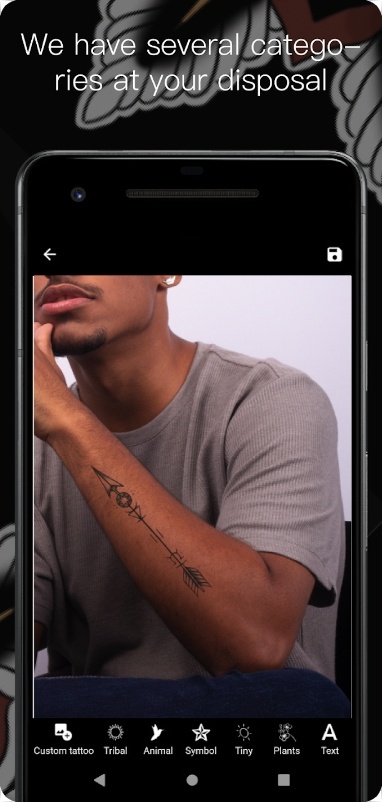
Tattoo My Photo Editor
This app lets you experiment with tats without any real risks. If you’re indecisive or consider getting your first ink, make sure to preview it with this app first. It lets you try on all kinds of tats to see how they’ll look.
With a wide lib of flashes for all genders, you’ll be able to explore numerous categories and find the ideal one. Plus, there are flashes for couple tats, BFF ones, and all the other niche stuff you won’t find on other apps. You can also use it for inspo.
Another cool thing is that you can make collages to compare flashes easily. It lets you play with placement and get a better sense of what your dream ink might look like.
And once you’ve found the ideal pick, you can easily share it with pals or the artist you’re planning to visit. It’s a fun and lighthearted way to link with others and show off your unique style.


YouCam Perfect
First off, don’t rush to judge and turn your back on this app based on how it looks. It seems all pink and girly, but it’s actually a powerful editor that does a great job visualizing ink.
It covers hundreds of HQ illustrations that you can use to test out ink. The app lets you see how the ink would look and helps to decide whether or not you should get it. You can also use it to spice up your pics.
And if you’re worried about tats not looking natural on your body, fear not! You can easily adjust the size and erase any extra parts to make it look like it was always a part of you.
And if you wanna go the extra mile, there are tons of animated stickers and FX for you to try. Hereby, there’s also a body tuner to make your shape pitch perfect. Some stickers are for paid subs only, but there are enough free ones too.


Tattoo Maker
Getting an overwhelming amount of generic tattoo ideas from Pinterest and IG? Well, this app is right up your alley, then. It covers a virtual try-on tool, so you could easily see if a small rose on the wrist or that intricate tribal design is an ideal fit.
And with its vast lib of categories such as mini, Thai, tribal, love, and more, you’re sure to find smth to fit your vibe. There are also tons of options for couple tats, which is cool.
The new designs come out frequently, so you won’t run out of options. And if you’re into text tats, you’ll be impressed with a modifiable tool that lets you make a design from scratch.
You can pick a font and type anything that comes to mind. There are tons of options here, and all of them are free. The ads are minimal, but you can still pay to get rid of them.
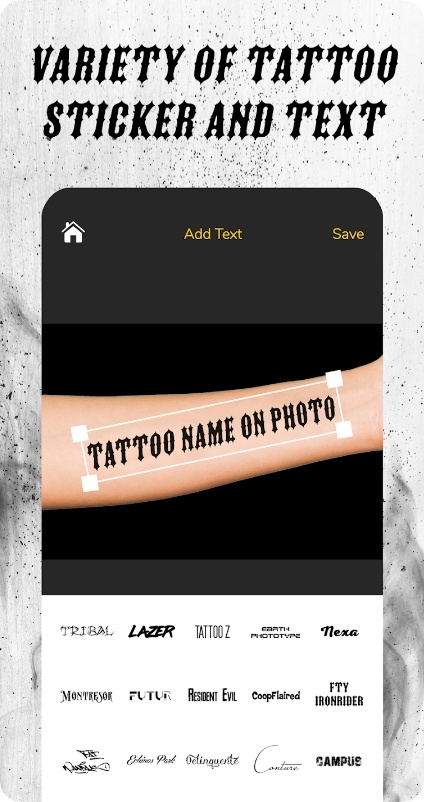
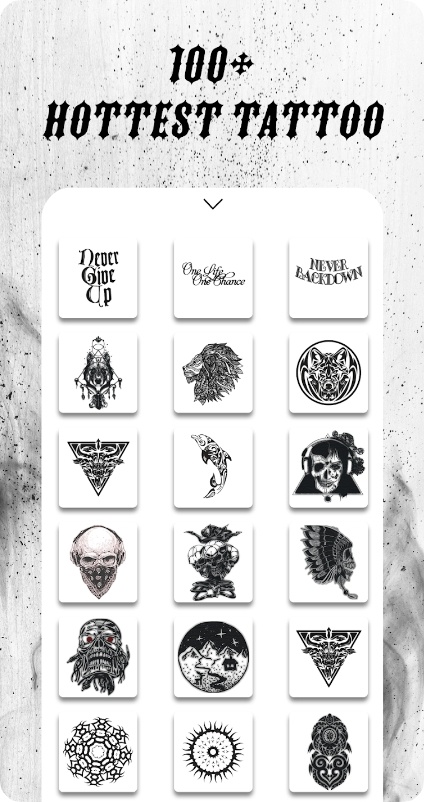
Ink Art
This nifty tool lets you try some vital ink with minimal effort. It’s loaded with 90+ pre-installed designs and 40+ fonts that are sure to make a statement and turn heads. It’s super user-friendly and easy to use, so you can get started right away without any hassle.
The app lets you resize the tats to the optimal scale, alter the clarity and even switch the color. Of course, you’ll also get to move the tats around until the best position is found. It’s like having your very own artist in your pocket!
Some of the flashes are for pro subs only, but the amount of free ones is pretty impressive, too. You can also make personalized text tats with your own captions.
Then, you can easily share the pic of your flash on IG and pretend like you’ve actually got inked. The snaps look extra lifelike, too, so it will look as lifelike as possible.
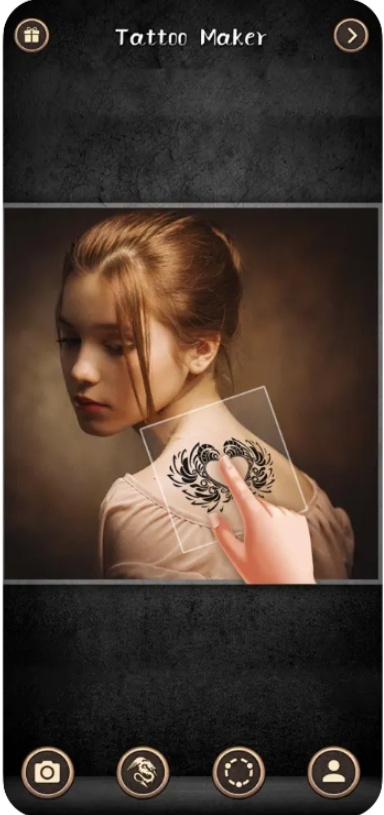
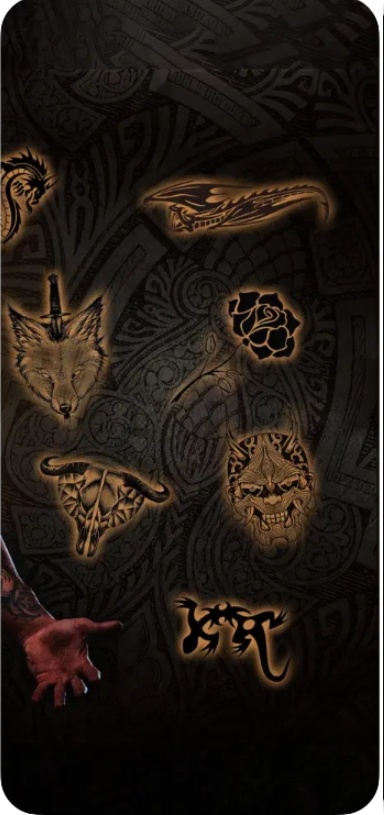
Photolift
It’s a versatile app that’s a gem for your body tuning needs. It’s mainly focused on tuning, but it lets you try on some tats as well. The app lets you get the most realistic muscles you’ve ever seen on your body.
Girls, don’t worry, there are a bunch of flashes for you too. You can get toned arms, or even a six-pack, with just a few taps on the screen. You’ll be Insta-ready in no time. The same goes for hair and beard: you can completely change your appearance with a few taps.
But it’s not why we’re here, right? The app lets you try on multiple tats that will look lifelike. All the popular styles are covered, and you can alter the intensity for a realistic look.
Plus, you’ll get to get rid of all the unwanted parts if needed. You won’t be able to play with text tats here, though, so make sure to get another app for that.
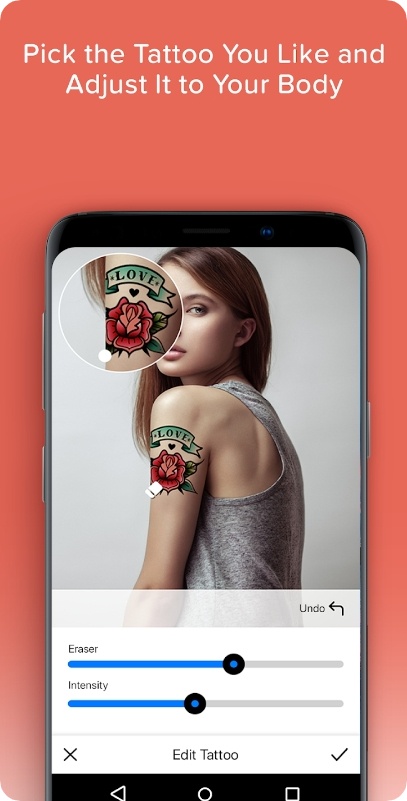
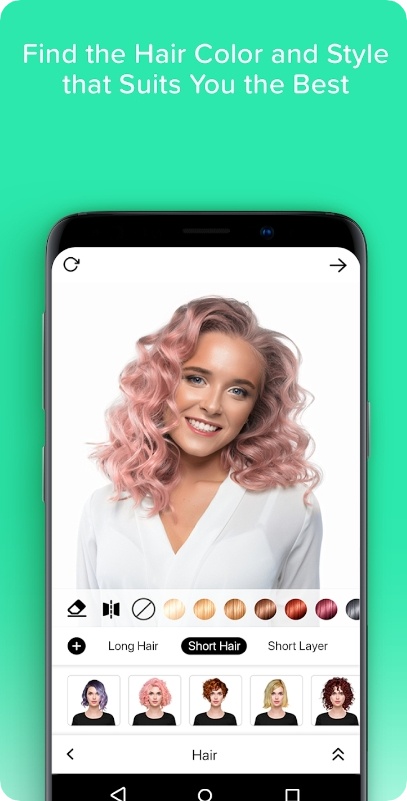
Check also: 9 Best Face Filter Apps for Instagram
Tattoo Design
This app is a gem for those who want to get inked but are hesitant about what flash to go for. It covers a vast scope of designs ranging from classic rose tats to intricate tribal ones.
All these look incredibly lifelike, so you get a clear vision of how it will look. This way, you can ensure that it’s right what you want and won’t have any regrets in the future.
You can also add custom text using various font options. And if you’re feeling extra creative, you can even try your own flash too.
Above that, the app constantly updates with new flashes, and you can even snag free tats for one day. So if you’re on a budget but still want to add some cool artwork to your skin, this app has got you covered.
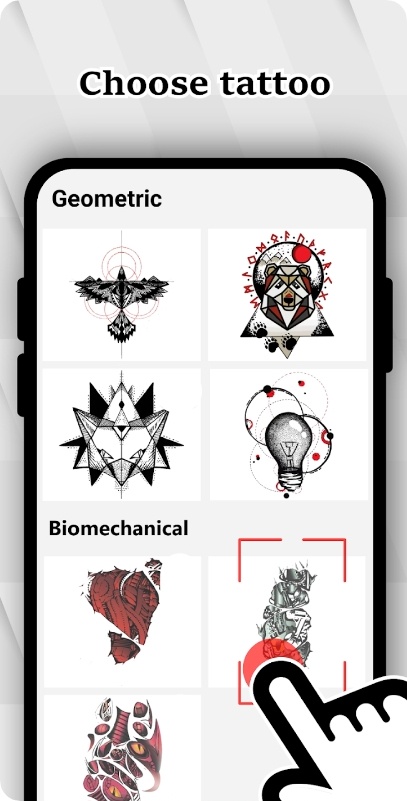

Tattoo My Name On Photo
If you like tats and are not so keen on pain or commitment, this app is for you. It comes with a diverse range of flashes that are impossible to figure out as fake.
The app’s lib updates from time to time, so there’s always smth new to try. But if you can’t find smth to like, you can also load any image from your cam roll or the web. Plus, you can alter the color and opacity of the tat to look as realistic or as creative as you want.
Hereby, the app also offers over 100 unique fonts you can use for a personalized flash. You can type in any text, add shadows and regulate the color for an ideal look.
The app covers multiple filters and frames to elevate your snaps and make them Insta-worthy. It doesn’t ruin the quality of the original snap and doesn’t add any watermarks.


Tattoo My Photo
This app delivers a pain-free way to test out multiple tats before actually getting one. It’s here to cater to your body art needs without pain, money, or effort. The app covers a vast spectrum of designs of all kinds.
There are such styles as back tats, colored ones, and even glitter ones (but you haven’t seen that one coming). With all these, you can easily showcase your creativity with just a few taps.
Plus, there are both small designs and full-on sleeves for you to try on. But, here’s the real deal-breaker: the app lets you alter the tats to make them even more realistic.
Thanks to multi-touch and slide-bar, you can blend the tats seamlessly and easily alter the size and placement to your liking. The app is user-friendly and easy to navigate, and you may rather snap a shot or load one from your cam roll. It’s also free and lets you share the pic on IG with one tap.

Tattoo My Photo With My Name
This app lets you add some serious edge to your shots. You’ll get to decorate your snaps with trendy tats of all kinds and the results will look incredibly real.
For now, the app covers over 100 designs and still counting. It lets you can finally live out your sleeve dreams without committing to the painful and permanent process (unless you want to, of course). You can also use the app as an inspo source.
The app covers such options as dragons, flowers, Kanji, and more, so there’s smth for everyone. And if you’re not feeling any of the pre-made ones, you can always customize them to your heart’s content.
You can also make text tats from scratch. Just pick a font and display your name, a fave quote, or anything else you can think of. And with 10+ sizes to try, you can crop your tats to get the most out of it.

Tattoo Tester
This app will save you from making permanent tattoo decisions that you end up regretting later. It’s a must-have for all the ink buffs, and you can also use it as an inspo source.
One of the things you’ll surely like is its simple UI. You won’t have to do much here, so anyone could cope with it. All you need is to snap a pic of yourself, pick a design from the app’s extensive lib, and voila! You can now see how the tat would look on your body.
The lib of designs is pretty versatile, everyone could find smth for themselves. From minimal ones to those with intricate details, new ones get added regularly.
But what really sets it apart is the modification options. You can manipulate the size, placement, and even the color of the tat until it’s ideal. It’s like having your very own virtual tattoo artist.

Tattoo my Photo
It’s a handy app to spice up your shots with some wicked tats. It has a major lib of flashes, ranging from classic rose and dragon ones to more exotic ones. Plus, there are tons of Polynesian and tribal pieces, so you could surely find smth to like.
And it’s not just for adults: there are loads of awesome ideas for kids too, making it a great way for the whole fam to get creative together. The app also covers a range of cam FX, filters, and stickers to have fun with.
Hereby, you won’t get to modify the tats that much here. All you can do is pick the flashes and placement and alter the size. You won’t get to alter the opacity or smth, so the tats may not look as realistic.
And with its intuitive UI, anyone can become a pro in no time, making it a great tool for both newbies and experts alike. You can save as many pics as needed and share them on IG too.
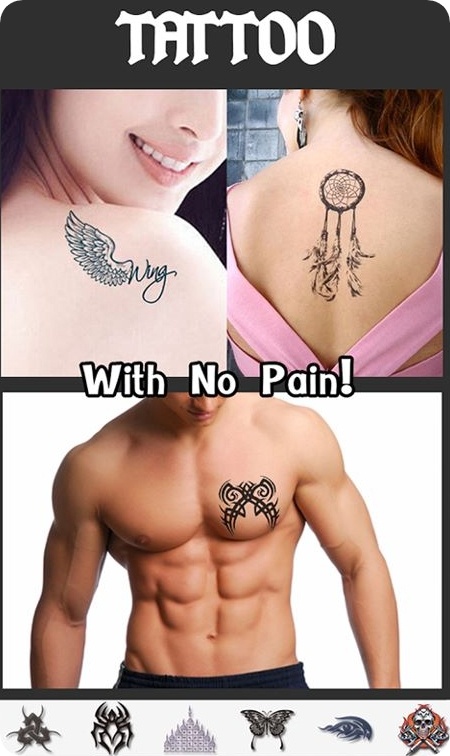

You may also check: 5 Best Sparkle Effect Apps
Tattoo My Photo Editor
To wrap up, we have an app that lets you envision how tats would look on you. It covers over 2K designs you could try, and you’re sure to find smth that matches your vibe. From tiny ankle options to full sleeves, there’s truly smth for everyone.
The tats come in a mixture of colors, shapes, and sizes too. It lets you alter the clarity and shade of each flash to make it fit ideally. There’s also a one-tap enhancer that makes your shots look polished with a single tap.
You’ll get to drag the sticker and place it exactly where you want, Plus, you can zoom those in and out to ensure the placement is ideal. And don’t forget to mask your fave options to use as reference.
You’ll get to easily resize, rotate, and save the visualizations if needed. And, there are no watermarks on the final snap, which is a huge plus.