Many inexpensive printers do not have the function of printing in text mode, only in graphical so-called GDI printers). Older DOS programs are designed to print in text mode dot matrix printers. It should note that most printers do not support national languages.
The DOSprn program can solve the problem.
By the way, have you ever wondered if you can check your printer’s history? Find out how to do that in this article.
The major advantage of the program is the support for DOS programs on modern inkjet and laser printers. Users do not need to worry about the compatibility of the program. DOSprn works with absolutely any printer with Windows drivers – local, network, and even fax.
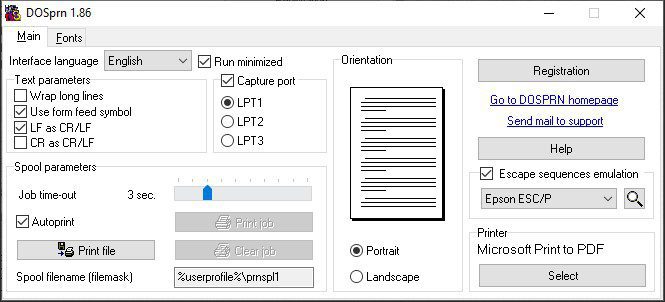
DOSprn has a support system. Many users may have questions or problems. Compose your question and send it to the support specialists and they will definitely answer you. Developer’s website will allow users to get acquainted with more detailed information and principles of work.
Before starting work, carefully read the instructions for the program. The instructions describe all the items in the settings menu and tell you how to avoid some problems.
To install DOSprn, you need to create a directory where you are going to place DOSprn, and unpack the archive there using an archiver like WinZIP. Now, to work with the program, you just need to launch it or place a shortcut to DOSprn.exe in the “Startup” section of the “Start” button.
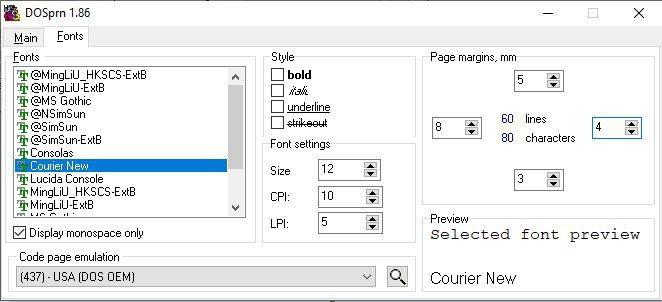
Once launched, a new icon will appear in the system tray of the Taskbar. Right-clicking on this icon gives you a very simple and straightforward DOSprn configuration menu.
As for the program interface, it is simple and intuitive to use and does not require any specific skills to use.
Sometimes printing documents right from the Safari browser can be tricky. However, there is a way. In the following article, you can find out how to spring PDF files from Safari.
Overall, DOSprn is a small but powerful program that will help many printer users. Moreover, if you need to print quickly a text file, then you do not need to open it in any application. You can do it from DOSprn.







